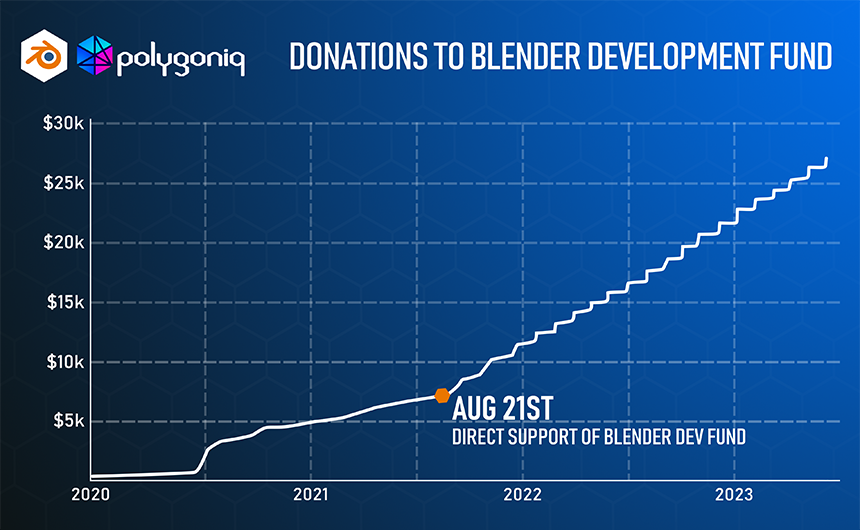Render Manager Addon Renderset
renderset 2.0 update is here! Use coupon code 25OFFSET to get 25% off release discount!
polygoniq products
Are you often annoyed with rendering countless different variations of a scene?
renderset will save you many hours a week, no more waking up at 3am to start another render.
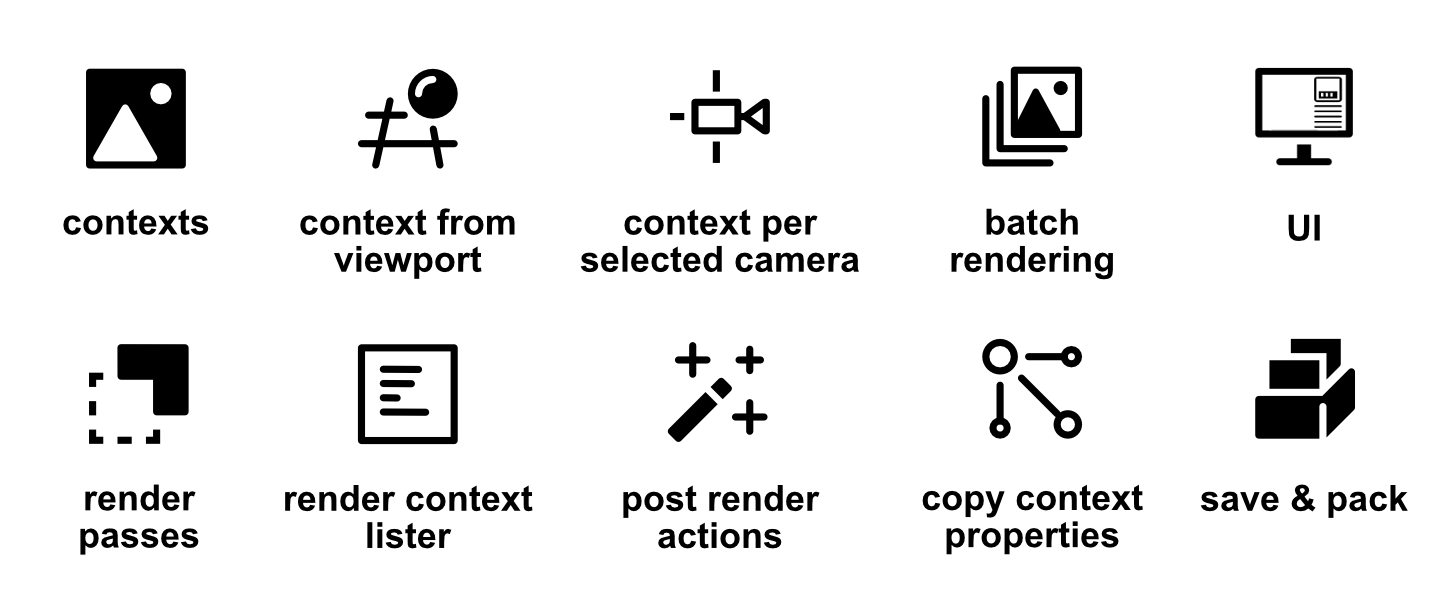
-
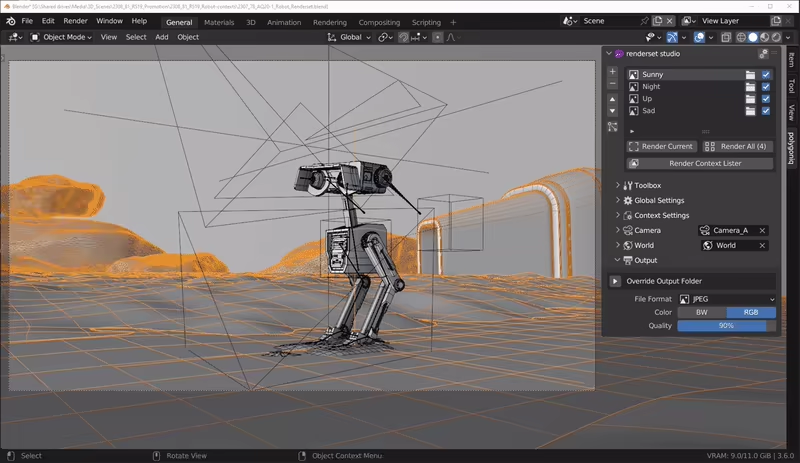
-
Change the context of your scene with a click of a button!
These 4 Render Contexts each remember different Cameras, Worlds, Collections, Frames and Settings.
Render Contexts can be both a still image or animation
Multiediting of render contexts is also available. So you are be able to select contexts you want to edit and change it everywhere at once..
 Render Contexts
Render Contexts
-
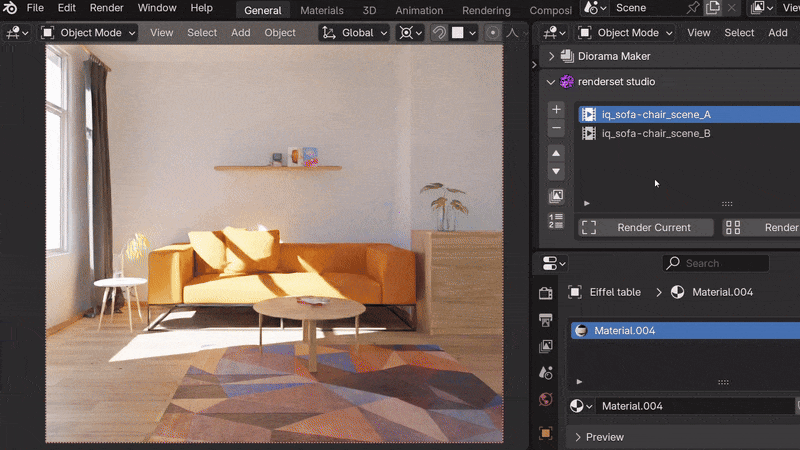
-
Render Contexts will remember almost anything, location, material, collection... you name it! 🪄
Useful for creating variations of products or scenes.
Satisfy even the most indecisive client by showing them all variations.
 Store Anything!
Store Anything!
-
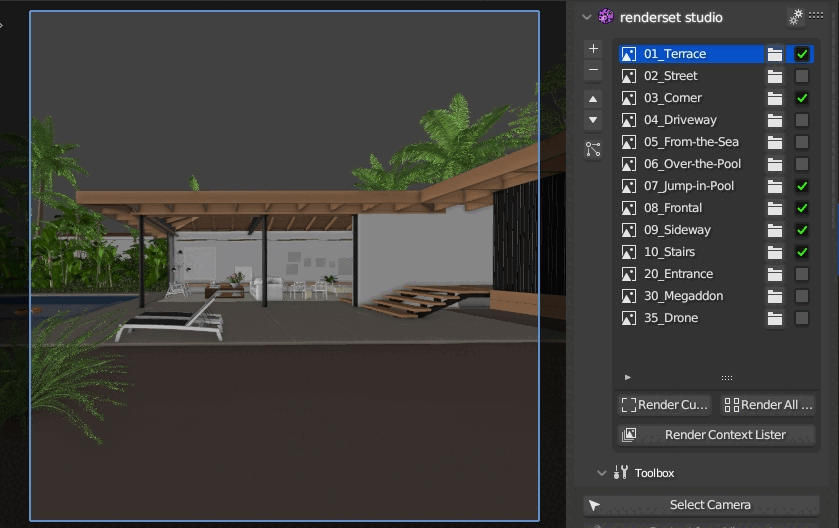
-
Once your scene and contexts are ready, just press "Render All" and let renderset do its magic! 🪄
Afterwards all checked contexts are rendered and saved based on your renderset preferences setup.
You can find amazing, great and detailed instruction regarding the "Post Render Actions" in our Documentation.
 Batch Rendering? Yes
Batch Rendering? Yes
-
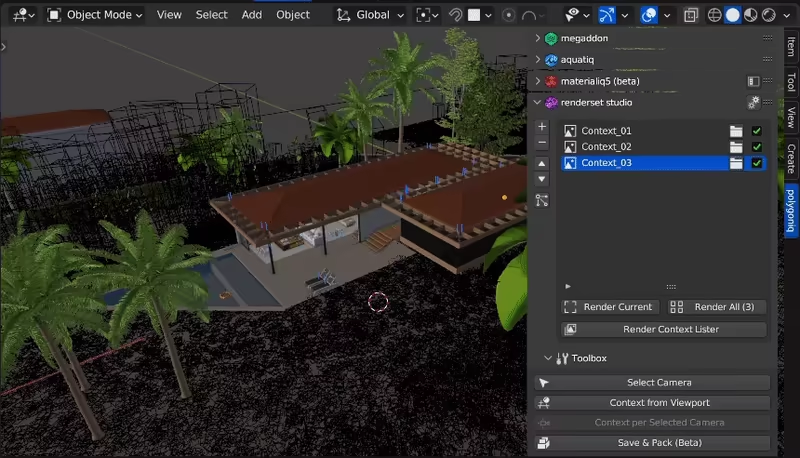
-
Move your view, click a button and.. that's it, like a snapshot!
New context and camera are created from your current view.
FYI your scene needs to have at least 1 camera. Otherwise there's a little bug we must fix.
 Context from Viewport
Context from Viewport
-
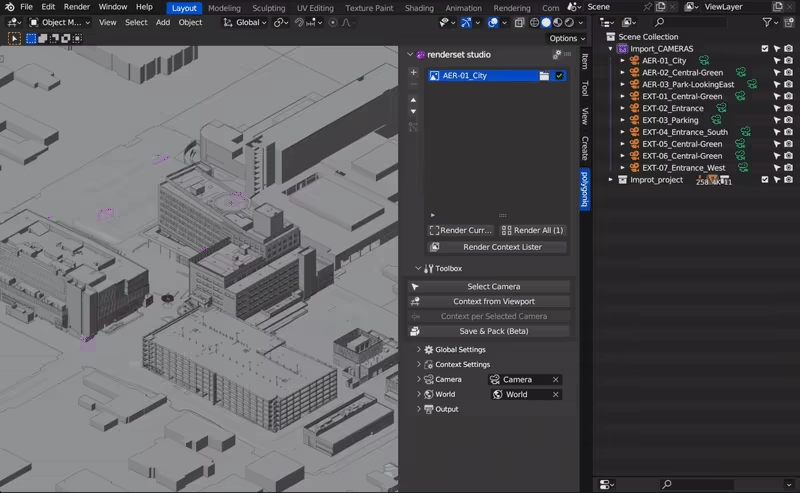
-
Select cameras, press a button and get contexts!
Files from our clients often contain lots of cameras... Context per Selected Cameras button makes this instant.
This is even better when cameras have correct names, we then just #renderall and send the first round immediately.
 Context per Camera
Context per Camera
-

-
Clean and streamlined UI
UI was redone to be easier to navigate and simpler to understand.
We keep the really important settings at hand. 👌
More variables are stored per context than you see in the menu - it would take too much space otherwise. However in the future, you will be able to right click anything and decide if you want it stored or not!
 User Interface
User Interface
-
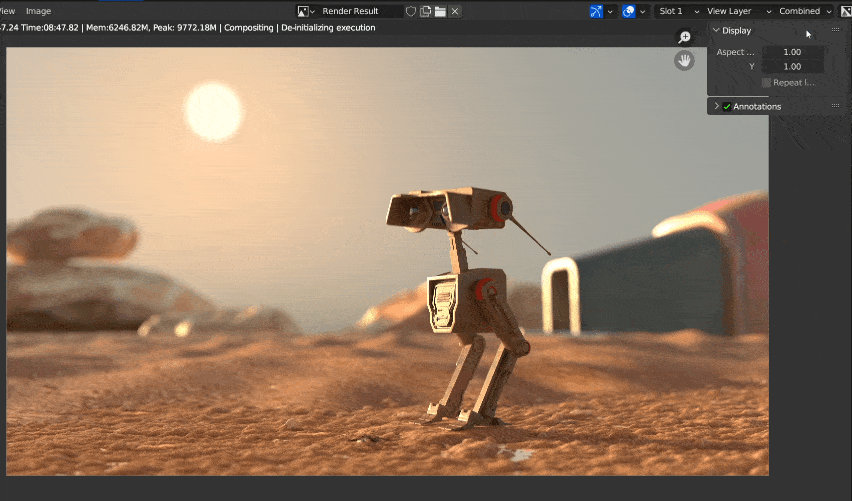
-
renderset automatically saves all the checked passes.
Passes can be used to split rendered images into i.e. colors, direct and indirect light to edit them individually, and also to extract data such as depth or normals.
Passes are not saved for each context, but for all of!
 Rendering Passes
Rendering Passes
Pricing Options

-
💌 Testimonials
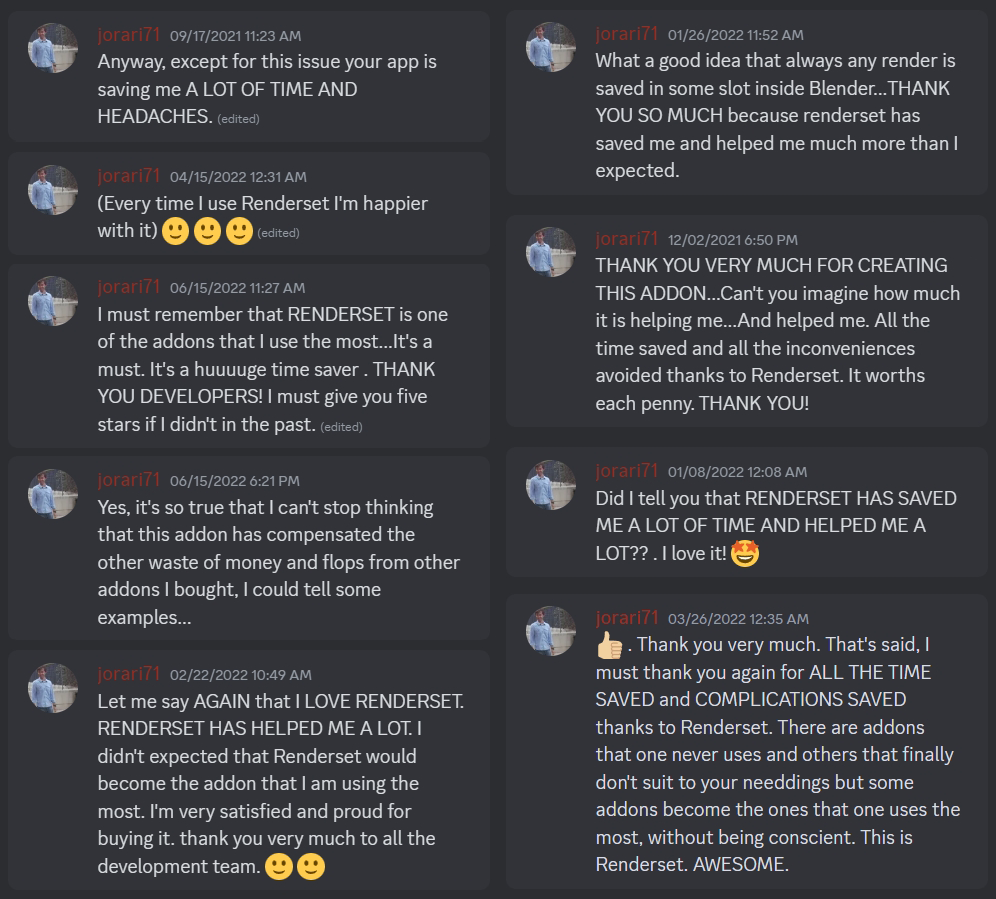
-
We could share many reviews but when it comes to renderset, jorari71 stands out from the crowd.
Yes he has had many issues that we solved together and he asked so many questions that they actually influenced the development!
But in the end, as time went by, he kept coming back to share how much he loves renderset and it made us very glad. 🥰
Support & Community
-
📃 Up to date docs

-
Learn how to use our products and make them work for you!
If something is missing, please do let us know on our Discord right below! We'll fix it for you and others.
-
📃 Tutorial Series
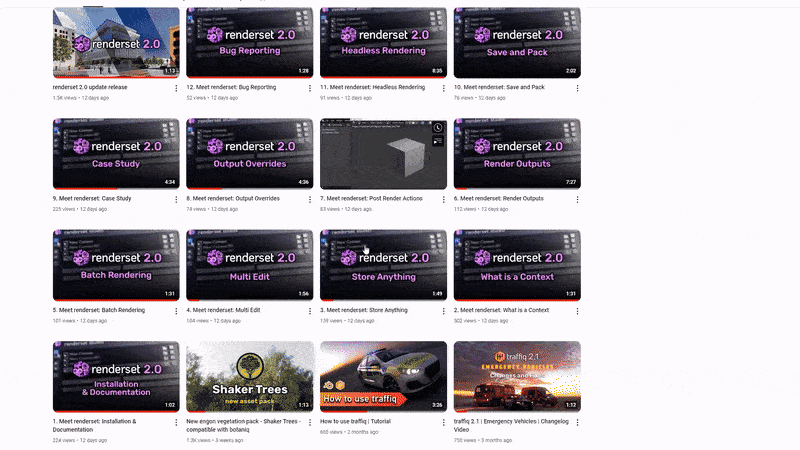
-
Get started with Meet renderset YouTube series!
All core functionalities explained by our team.
-

-
Join our Discord to ask questions, get answers and build a nice and helpful community.
Feel free to also share your work to get feedback, show us your final renders, propose new features or just chat for fun..
Discord community
Release Log
2024/08/20: renderset 2.0.1
Added Select/Deselect All in the enter multi-edit dialog, reduced time necessary for renderset context switching in large scenes, sped up migration of .blend files to 2.0.x format, slashes in context names no longer act as path delimiters, improved error messages, fixed a crash reproducible on Apple M1/M2/M3 devices when adding renderset contexts, fixed adding post render actions in overrides when override output filenames is enabled, fixed a crash when adding many contexts at once for many selected cameras, clicking Browse when adding a new post render action no longer closes the dialog in Blender 4.1 and earlier.
2024/07/25: renderset 2.0.0
Store anything, custom filenames, multi-edit, post render action overrides, file paths, file names and post render actions stored per .blend, remember any combination of restriction toggles, Blender 4.2 support, bugfixes, UX improvements, automatic migration from old versions of renderset.
2023/11/15: renderset 1.9.1
Blender 4.0 support, bug fixes.
2023/08/18: renderset 1.9.0
Added support for Turbo Tools, UI cleanup, UX improvement to move context all the way up or down by pressing Ctrl when using the operator, create render context from current viewport view, switch to solid viewport to save VRAM and avoid crashes when rendering, bug fixes.
2023/03/24: renderset 1.8.1
Allow any number of render slots when auto-switching, fixed bugs. New logging system for better customer support.
2022/10/24: renderset 1.8
Added Estimate Memory Usage (Beta) operator.
Discover more products like this
polygoniq rendering Batch rendering spring22 bfcm23 render-management octane summer23 spring23 bfcm24 summer22 summer24 winter24 render manager luxcore loveblender bcon22 render setup bfcm22 Render spring24

















 BlenderFund support!
BlenderFund support!