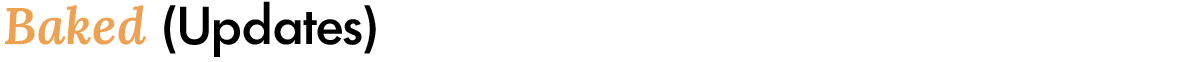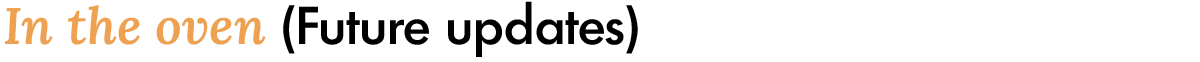Procedural Traffic - Addon And Rigged Cars
- (V1.01) 5.10.2023 Optimized cars for even better performance
- (V1.1.1) 18.10.2023 Fixed bump bugs, improved braking, distance on curve and distance between cars is now regulated to avoid bugs
- (V1.1.2) 6.11.2023 Added 4 new cars

- (V2) 21.12.2023 !!! Finally in form of addon for N panel !!! 4 new cars, slow down zones, camera culling, new parking settings and brand new parking lot system on points. Better flexibility for car material, lights and people in cars. + some bug fixes
- (V2.0.1) 12.2.2024 Added 4 new cars
- (V2.1) 3.4.2024 Added 2 new cars. New support for cars with 6 wheels(Garbage truck). Blender 4.1 support with improved performance. More controls for dirt on cars.
- (V2.2) 29.4.2024 Added bus. !!! added Multilane interaction !!! Fast zones, adding cars now links the models instead of appending, Parking on points is more user friendly, Pressing Stop, slow and fast buttons now create objects for you if nothing is selected, Added accurate tilt in turns, Some settings have been removed from addon and can be found in modifiers tab
- (V2.2.3) 30.5.2024 Added 2 new cars, bug fixes, Improved materials on all cars, You can now go beyond value 1 on daylights(type in higher number), New Car creator addon for easier adding your own cars.

- (V3.0) 20.8.2024 1 new car. Added controls for individual curves - Number of cars, Seed, Material, Distance between cars, Offset on curve, Random offset of cars + All parking controls individually on each curve. Added slider to control material on all cars at once. Added random X offset for better randomization, Added control for number of special cars(Taxi, police, Bus, Ambulance, Large trucks), Added Turn signal, Added control for brake light, Improved speed zones with more controls. Added Hero cars, Better implementation of large vehicles in convoys, Added more control for parking on points, Improved steering, Improved fast preview, Reworked management of cars with list of imported cars and button to remove them one by one + Bug fixes
- (V3.1) 2.10.2024 Ability to control each car separately with point above the car (in edit mode), Position, Car seed, Material seed. By default max number of cars is 64, If you need more - Duplicate points in Traffic object - The final number of cars is infinite.
- (V3.2.1) 18.20.2024
- Curves no longer need to be flat on Z axis.
-
New options for curves:
- Loop all - Loop on all curves with this option enabled.
- Loop - Loop on this curve only, cars from other curves will not use this curve.
- Delete - Cars are deleted on the end of the curve, cars from other curves will not use this curve.
- (V3.3) 28.10.2024 Reworked day lights and headlights on all cars with pre-defined random colors for each car. Color of the light can be changed per car on each point. Added headlights to proxy cars for easy preview. (Lights are turned off in fast preview)
- Monthly updates (adding new cars)
- More people in the cars
- Want some specific feature? Let us know
Can I add my own passengers?
For adding people our system takes models from 2 collections - one for passengers and one for drivers. Any model placed in those collections will be randomly instanced on front seats.
These collections can be found in outliner under "DO NOT DELETE - ASSETS" collection.
For correct placement in 3d space, check position of origin point and rotation of models already placed in those collections.
If you have any other questions please don't hesitate to contact us
Discover more products like this
car-pack asset pack traffic fall23 transportation city car pack generation car-rigged Procedural generation traffiq traffic sign procedural traffic system simulation-nodes procedural traffic easy spring24 winter24 zone geometry nodes simulation procedural crowds rigged car Generator addon Cars bfcm23 car loveblender quick add objects