Procedural Metal For Sword Blades
Customize your blade
Procedural material allowing the creation of a greater variety of metal blade texture and levels of wear. Ready for baking Diffuse, Metal, Roughness, and Normals.
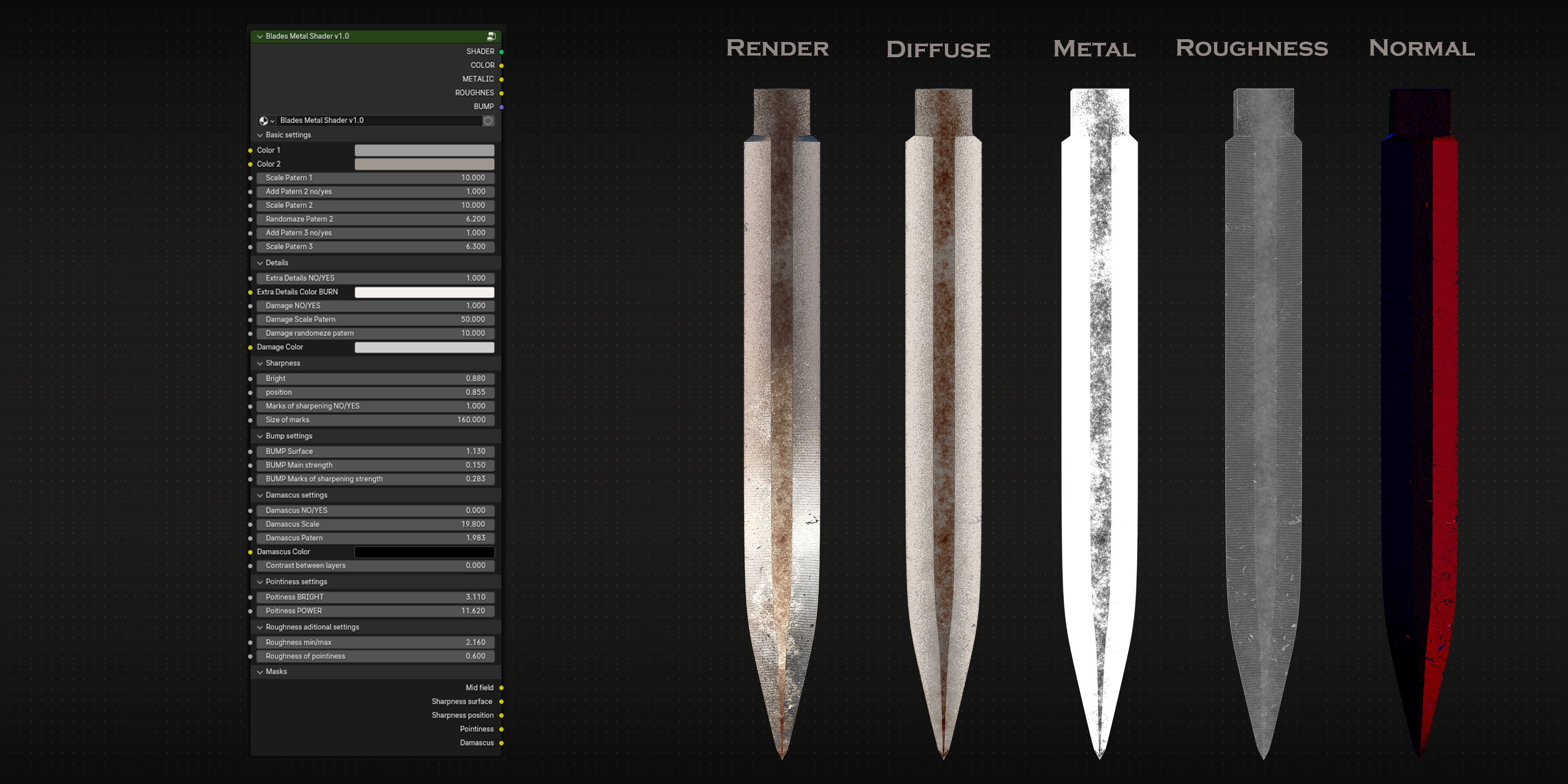
Easy customization / a large number of results
Thanks to easy and structured customization, achieving the desired result is straightforward
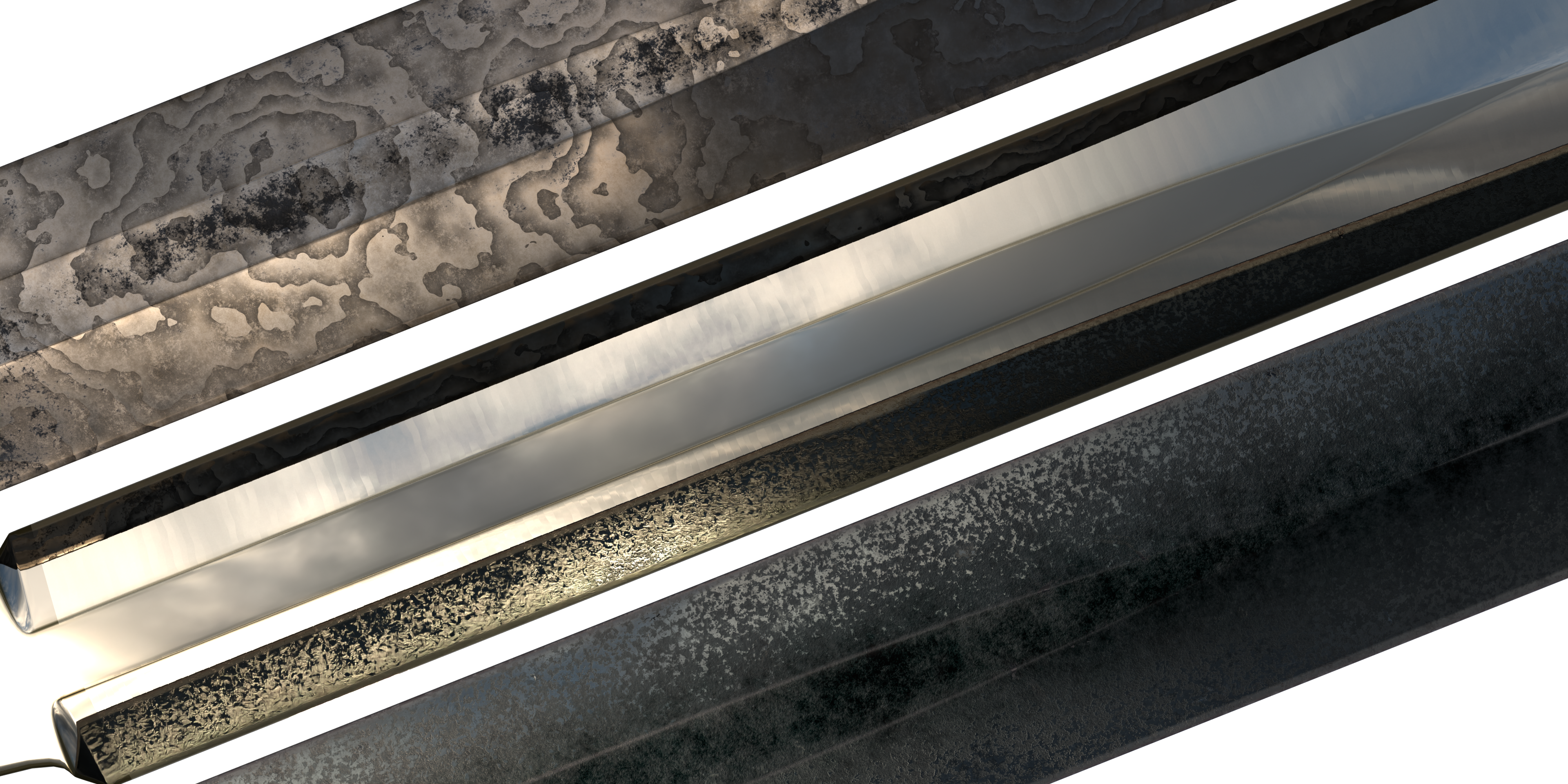
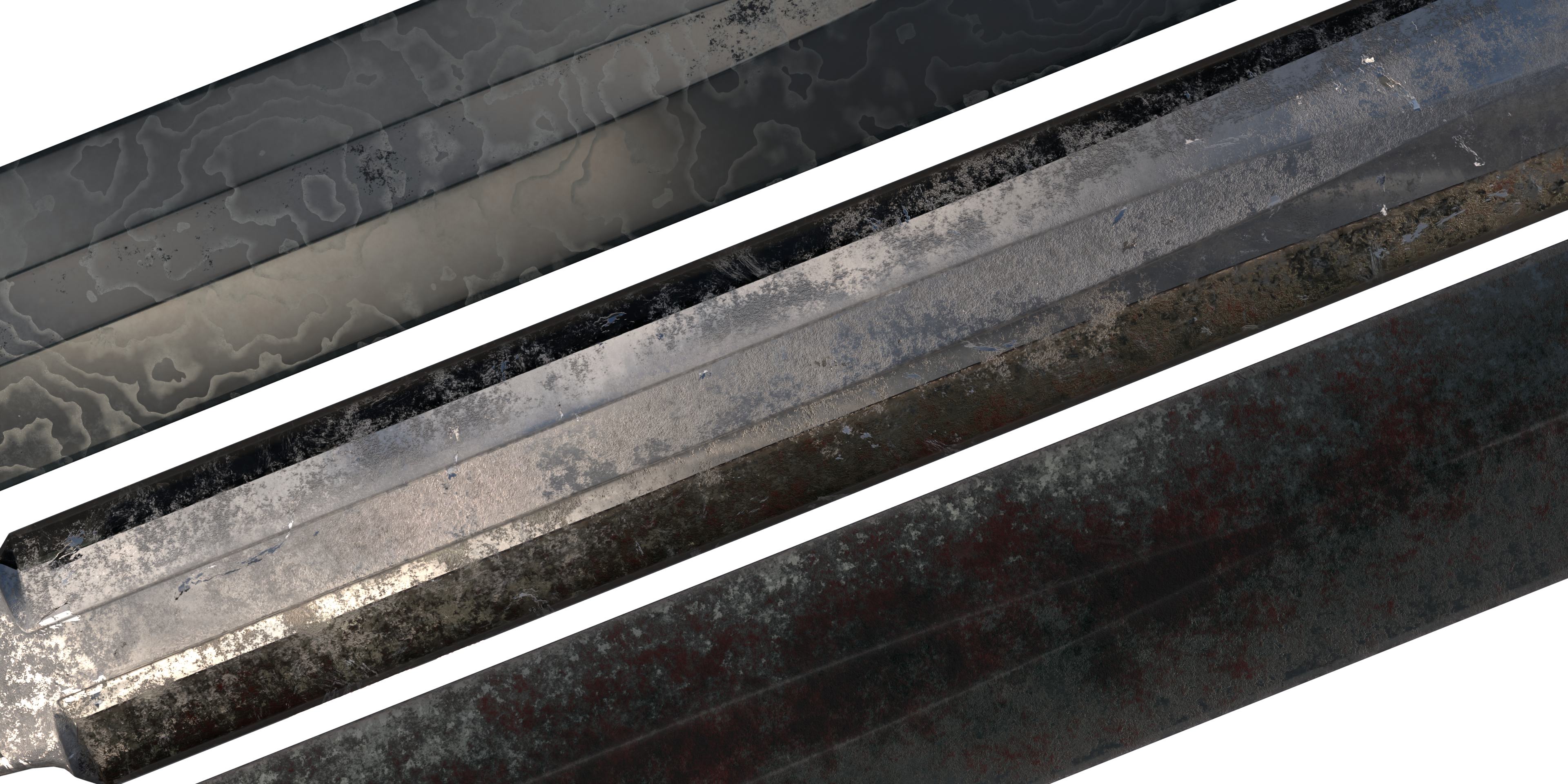
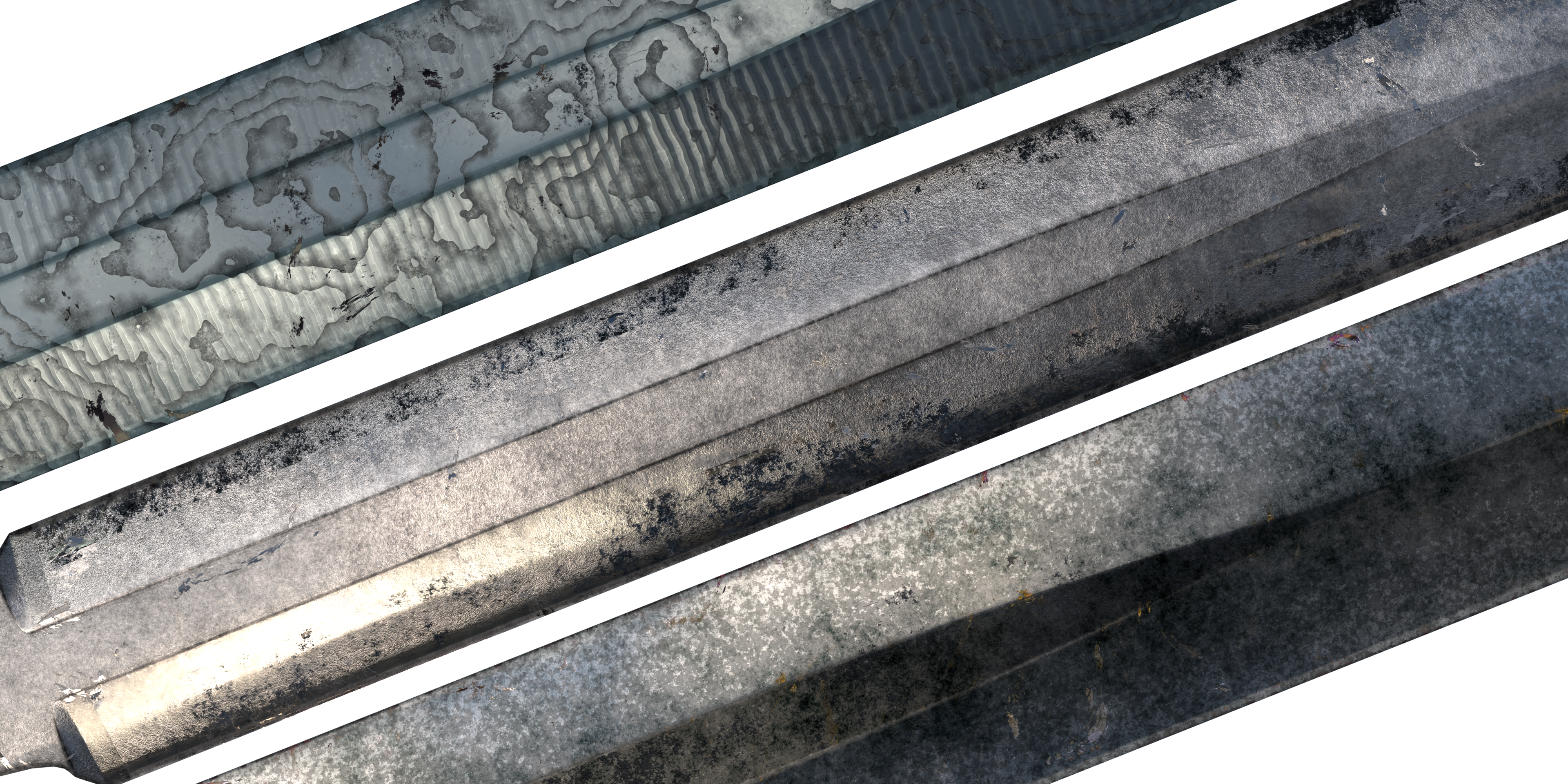
The settings of the main node group are organized into categories:
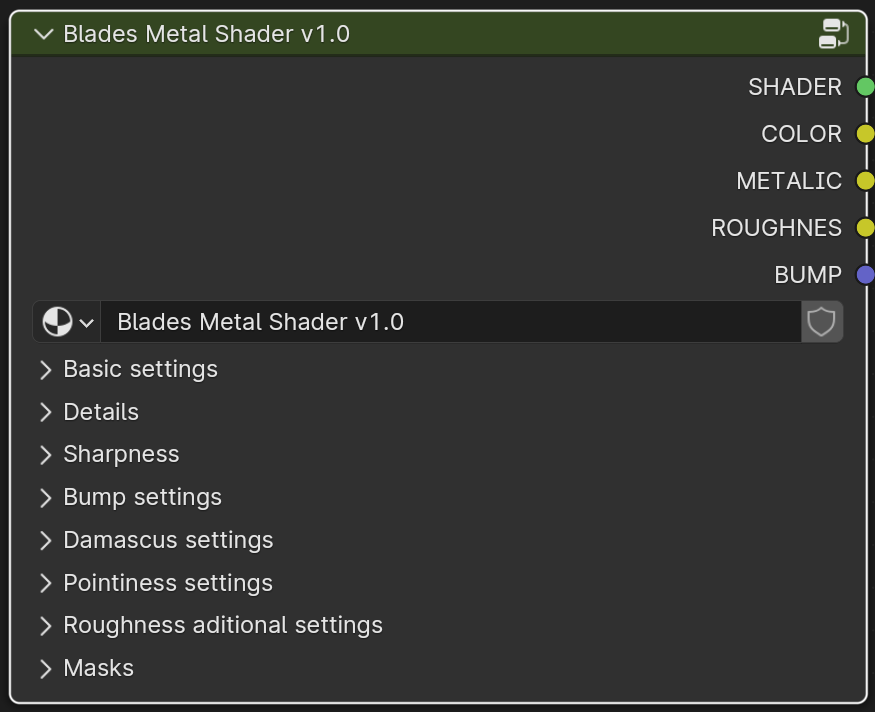
Basic settings:
The basic settings allow you to change the color, add up to three patterns, and adjust their size and placement.
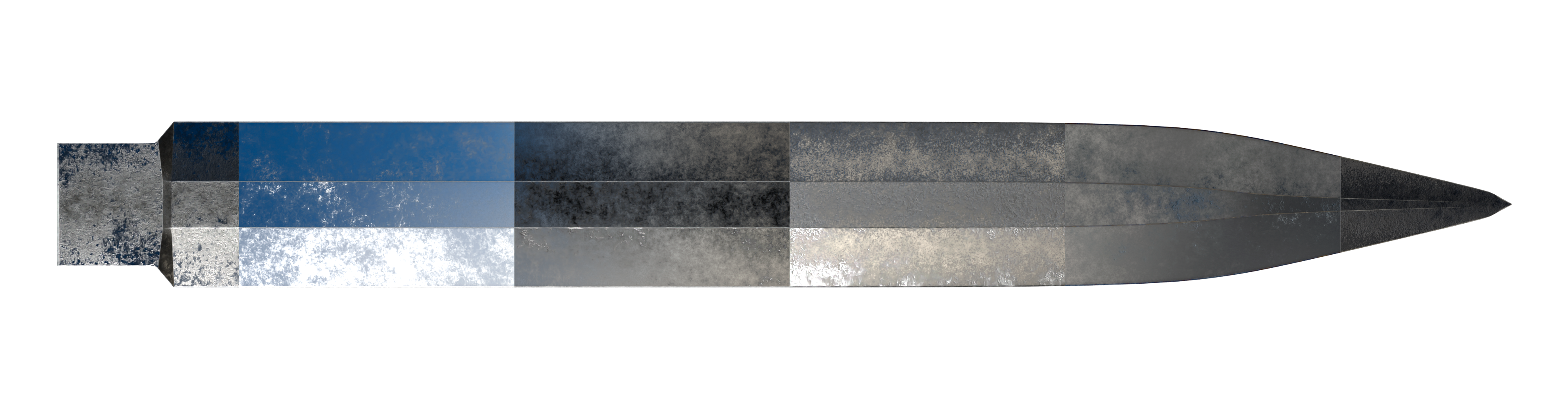
Details:
In this category, you can add additional details to the surface bump and modify their color. You can also add minor damages in this category. Additionally, you can adjust the size, placement, and color of these damages.
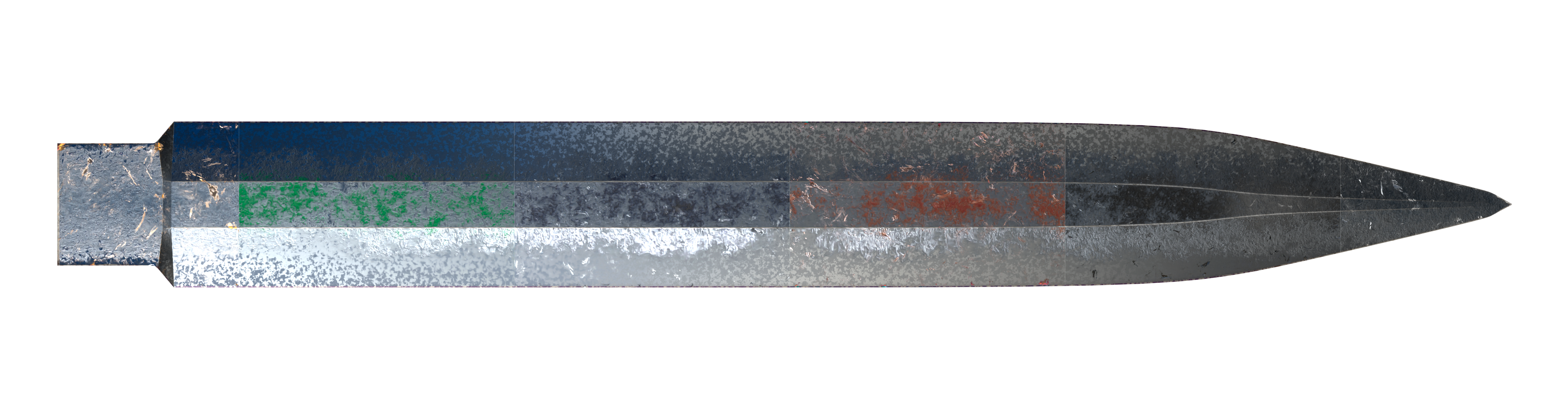
Sharpness:
This category allows you to adjust the sharpened surface of the blade. You can make the edge more reflective, add relief to the blade, and control the size and position of the relief start point

Bump settings:
These settings allow you to control the size of the affected Bump surface, adjusting the overall strength of the Bump and strength the Bump of mark of sharpening.
By combining the Bump Surface setting with the Extra Details setting, you can customize the blade's corrosion
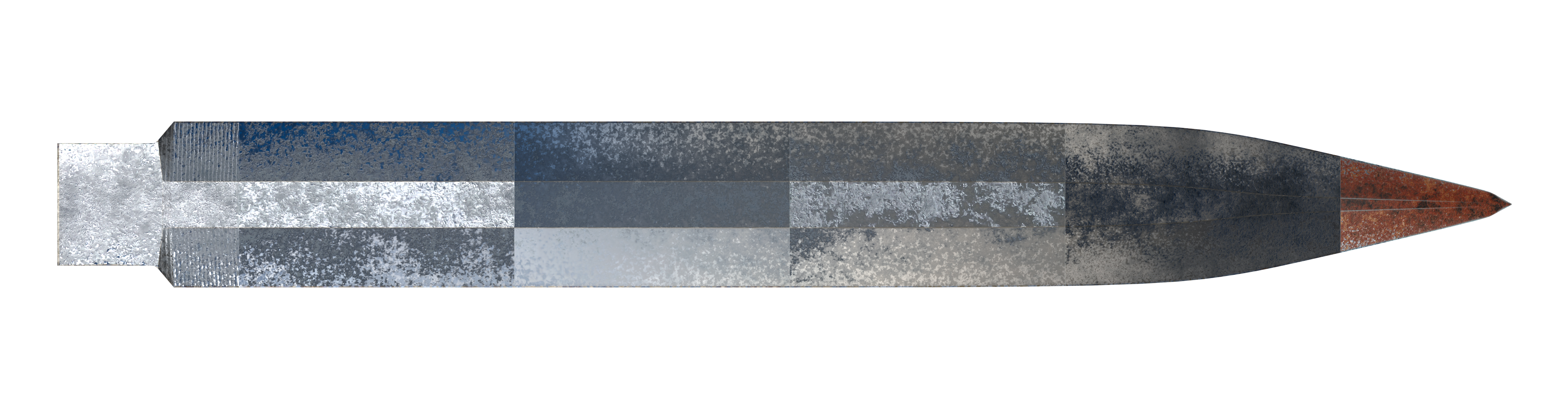
Damascus settings:
The Damascus steel settings allow you to adjust the pattern size, its position, color, and the contrast between metal layers
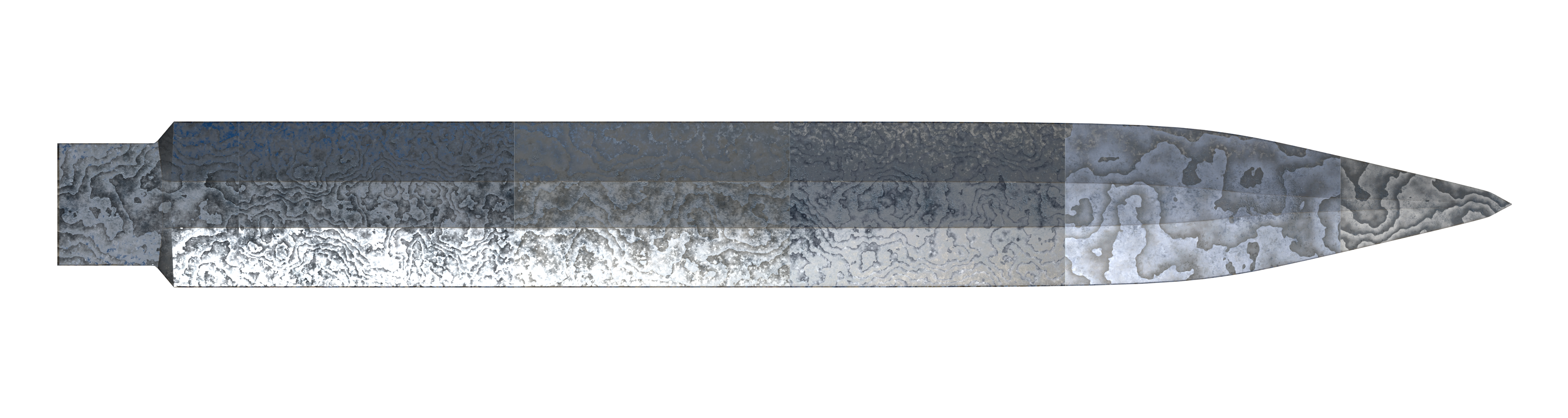
Pointiness settings:
Allows you to adjust the pointiness of angles, their color, and intensity
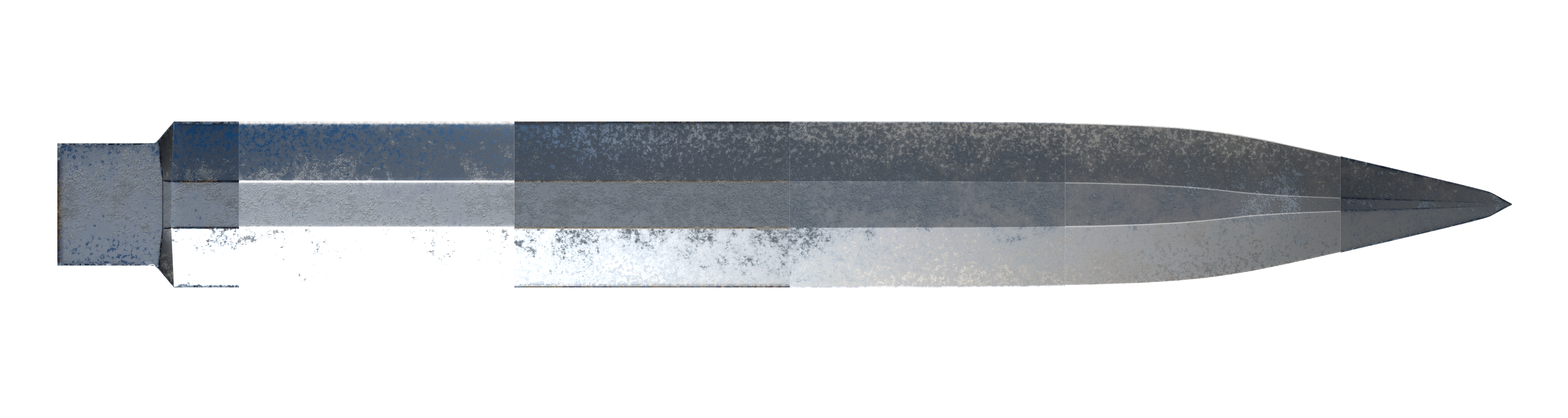
Roughness aditional settings:
These settings allow for additional control over roughness, making the model more or less rough, and separately adjusting additional roughness at the corners
Masks:
Additionally, some masks are also available
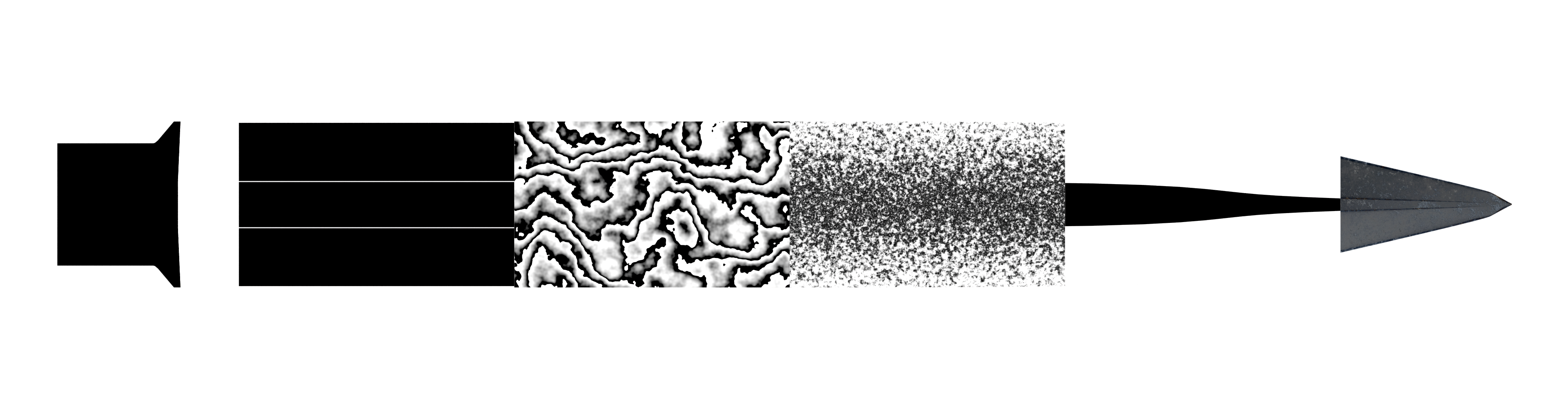
Procedural metal for sword blades include:
.blend file with an example sword and material
How to use?:
Append the material to your scene. File>Append>select downloaded file"Procedural Metal For Sword Blades.blend">select Material folder>select TEXTURE_METAL v1.0 and click the Append button. After this, you can select the material in the shader editor
Discover more products like this
procedural texture sword Material blade 3d sword damascus metal procedural material




