Gesture Ops
There are a lot of keyboard shortcuts available for blender user to use, and some of them are so hard to trigger, and you need to remember a lot of shortcuts and you also forget some of them.
With Gesture Ops, you can trigger the same operations by using your mouse to draw some simple-pattern lines in the 3D View.
For example, how to draw this pattern?
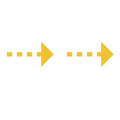
You can just:
- Left clicking anywhere in the 3D View, then drag your mouse from left to right, and then release the left mouse button to finish the first line.
- Repeat (1) to draw another line. And you trigger the operator assigned to this pattern gesture.
Here is a simple demo on how I use this add-on to switch between Edit Mode and Select Mode easily.
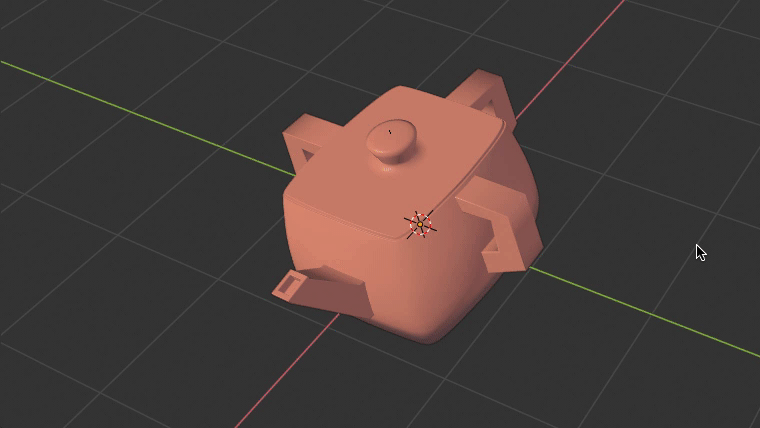
Please see the Document above on how to assign operators to pattern gestures. And also see FAQ section for some help.
All bug reports and feature requests are very welcome, let's make iterate loops for developing a good add-on.
Find me on twitter: https://twitter.com/ryh1113
Changelog:
Version 0.0.5
- Add modes as an options in add-on preferences
Version 0.0.4
- Add ALT (Option in macOS) modifier
Version 0.03
- Fix: A crash while pressing shift and click then drag the mouse
Version 0.0.2
- Fix: Add on not enabled after loading new blender files
Version 0.0.1
- Initial release
