Easy Motion Paths
An easy and stable way to create color motion paths for multiple objects or bones. Simply select objects (in object mode) or bones (in pose mode) and click on "Easy Motion Paths".
The paths are automatically updated in the 3D viewport, and random colors can be assigned to help you visualize your animation paths.
Main features
-
Works on:
- Objects
- Cameras
- And even bones (in Pose mode!)
-
Random colors help with managing multiple paths and visualizing all your animation trails.
Auto-updates in the 3D viewport.
-
Update button available when working in the graph editor.
How to use easy motion Paths
-
To create motion paths for selected objects, simply click on the "easy Paths" button.
For bones, select the desired armature(s), click on the "BONES" button, then select the bones. Finally, click on the "easy Paths" button.
You can use the "A" shortcut to quickly select all objects or bones.
Known issues / Roadmap
-
The Easy Motion Paths tool is designed to be simple and user-friendly. It allows you to easily create or delete motion path points with keyframe numbers across the entire playback range.
If you want to limit the visibility of the points to a specific range, you can adjust the start and end frames before activating the Easy Motion Paths button.
Please note that advanced options may be added in future updates if required.
Changelog
-
1.0.1
New Buttons : Clear Paths and Update Button in Timeline :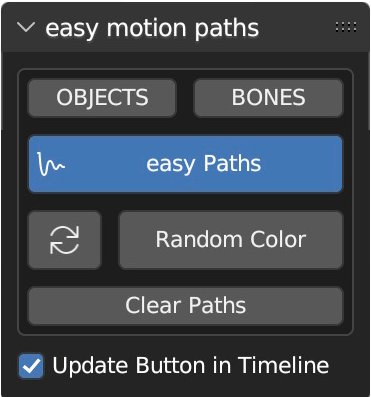
Clear Paths : delete all Paths in Objet or Pose mode
Update Button in Timeline display in Timeline, Graph Editor and Dopesheet's Headers
1.0.0
Initial releaseFor any bug reports send me a message on blender market.
Stay tuned, new user-friendly plugins will soon be available on the market.
Discover more products like this
motion path summer23 key Tape Select bones Motion Tracking Color motion paths Workflow Bone animation Recorder trails user friendly Object animation 3d animation Animation playback motion motion graphics Animation controls animation lines dopesheet spring24 armatures Easy motion paths trail Advanced options record viewport blender plugins path Animation visualization timeline Motion paths blender Animation paths Select objects keyframe Visualization graph editor Animation management keys Headers keframes


