Cubicity: Creating & Utilizing Asset Libraries With Blender
Learn to create an adorable stylistic city while leveraging asset libraries along the way.
One of Blender’s latest features is the Asset Browser which is a welcomed interface for organizing, navigating, and utilizing libraries of models, materials, node trees, poses and more. In other words: 3D assets that can be easily reused, easily shared between scene files, and easily updated if needed.
Asset libraries are extremely important for larger-scale projects and animation pipelines.
3 main stages of Asset Library workflow:
- The CREATION of cute city assets.
- The ASSETIZATION of those assets so they’re accessible through the Asset Browser
- The ASSEMBLY of those assets into a final, adorable little city.
I chose this style of the city because it’s got something for every skill level. We’ll begin with simple standalone assets like a light post and a bench and even simple vehicles. These are the kinds of things you can build on your first day learning Blender.
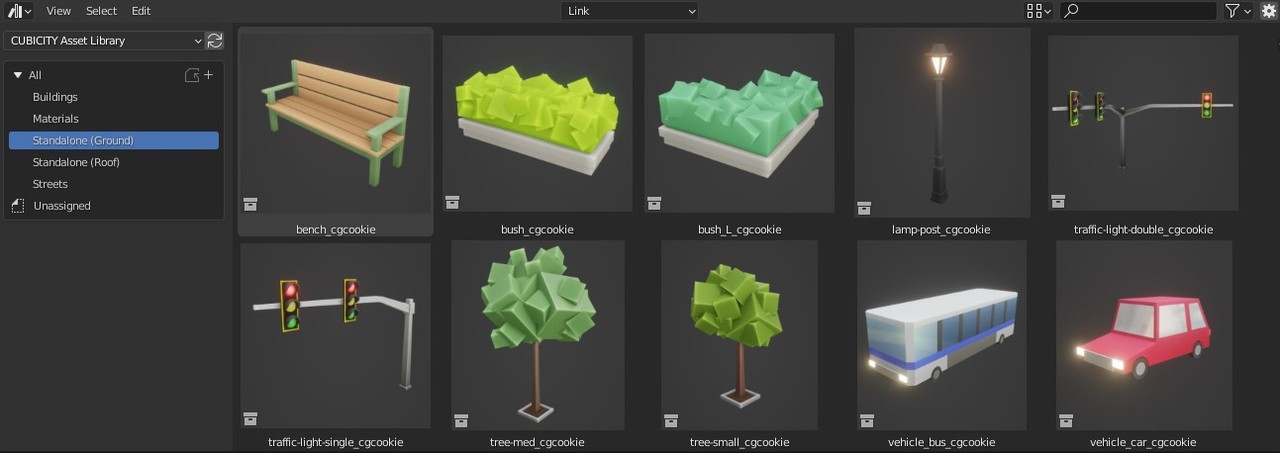
With Chapter 2, the Blender course expands into more intermediate concepts like modularity.
Things like buildings designed to fit within a grid layout as well as street sections which need to seamlessly snap together geometrically and be seamless within the material.
Here we will also begin to utilize procedural textures so we can reuse a minimal number of materials for all our assets. In fact we won’t be using a single image texture throughout this project.
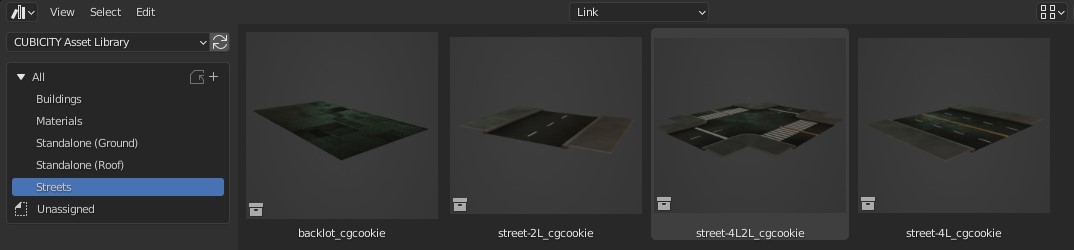
In Chapter 3 we're taking it a step further into advanced techniques.
You will learn how to create a simple parametric building using geometry nodes.
We’ll also take a deep dive into automated material randomization, which is very important when reusing assets and materials frequently. Here we will utilize vertex colors to control several conditions within our materials like randomizing colors and illuminating windows.
There really is something for every skill level in this course! 🤘
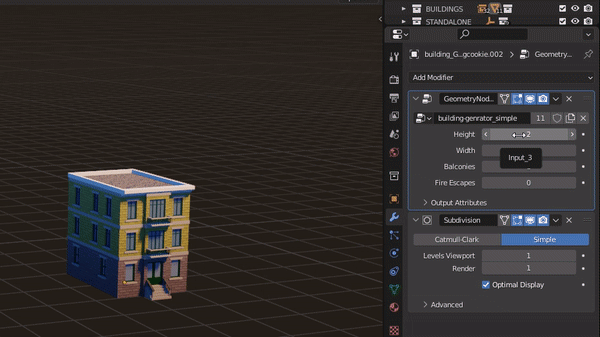
What is included with CUBICITY?
- 31 real-time video lessons across 4 chapters
- 10 hours total runtime
- Every step covered in depth
- .SRT caption files for each video
- Project source files (fully-featured Asset Library with over 50 assets)
Meet your Instructor
 “Hey everyone! My name is Kent Trammell and I am your instructor for CUBICITY. A graduate of Full Sail University, I’ve worked in the CG industry for a number of years before becoming a Blender instructor at CG Cookie nearly 10 years ago.
“Hey everyone! My name is Kent Trammell and I am your instructor for CUBICITY. A graduate of Full Sail University, I’ve worked in the CG industry for a number of years before becoming a Blender instructor at CG Cookie nearly 10 years ago.
This has enabled me to teach thousands of Blenderheads as well as hone my skills as a Blender artist and teacher. I think you'll find my depth of instruction thorough, course topics engaging, and my passion for computer graphics contagious."
Want more CG Cookie Courses?
If you get inspired and would like to become a CG Cookie member after purchasing this course, send a message to support@cgcookie.com and we will be happy to help you set up an annual membership while discounting the amount you paid for this course on Blender Market. A membership will give you access to our instructors, our community and 100+ CG Cookie Blender courses. Be sure to mention your Blender Market Order ID and we will take it from there.
For more information, visit cgcookie.com or head over to our Creator Profile here on Blender Market.
Discover more products like this
winter24 beginner course bfcm22 3d modeling tutorial spring23 bcon22 3d asset library bfcm23 summer24 Blender Beginners bfcm24 3d building Blender course blender procedural loveblender 3d-Asset beginner-model 3d modeling course blender3d city asset 3d city asset 3d modeling spring24 summer23





