Channel Packer - Mask Map Generator And Textures Combination
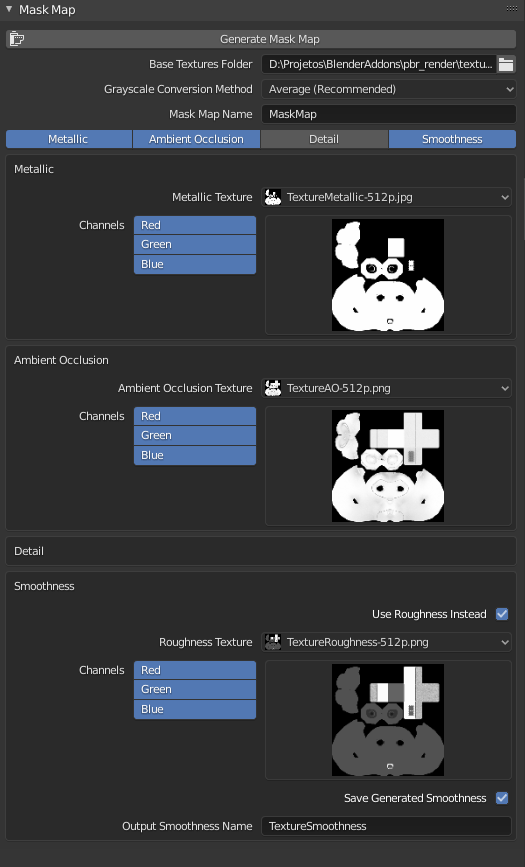
Description
The mask map generator is an add-on for Blender that creates a combined map by channel packing 4 textures into 1. It can be used in Unity3D and Unreal Engine.
This add-on helps you channel pack 4 maps into a single texture map, the Mask Map. This is useful for reducing draw calls (by the CPU/GPU) in the 3D model to render its material textures. Instead of opening and reading 4 image files, your render/engine will read only one, the packaged Mask Map.
In Unity3D Engine for example, you can use the generated Mask Map. Detailed instructions can be found in the engine website documentation, here. And here you can read Unreal Engine article Texture Optimization Techniques, going to the Channel Packing and Consolidation section.
Install and Usage Instructions
Follow instructions in this video.
How it Works
The principle behind channel packing is pretty simple. The add-on takes the
Metallic, Ambient Occlusion, Detail and the Smoothness (or Roughness inverted) textures and combines each one into a channel (R, G, B and A) in the Mask Map. See the image below for better understanding:
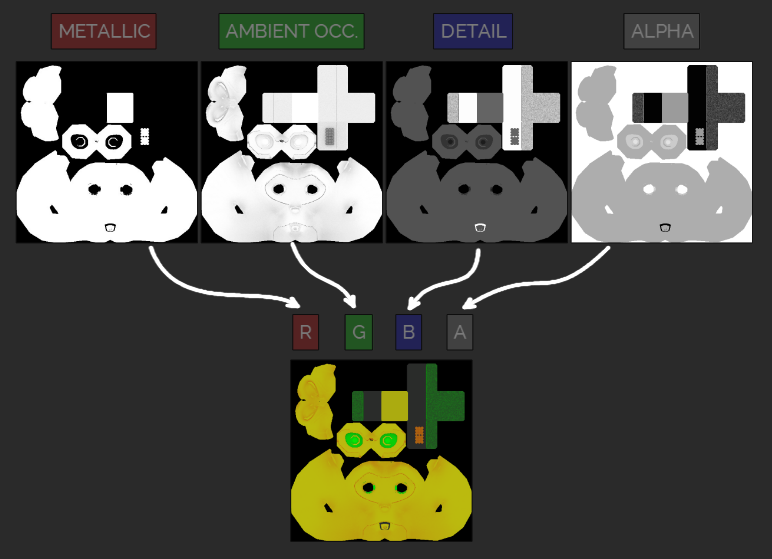
This is just an example of how to combine the maps. You can use any map you want. In this example, it is demonstrated only the Unity3D Engine way of packing the maps.
Updates:
v0.0.3:
- Added auto refresh directory after mask map creation and refresh directory button;
- Fix minor bugs.
v0.0.2: Fix path selection not showing all textures when project file is the same as the base textures folder.
v0.0.1: Release!


