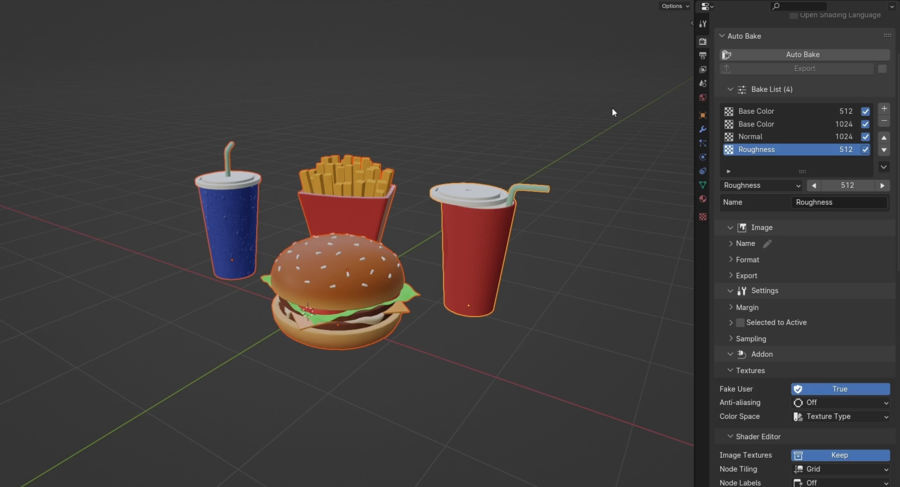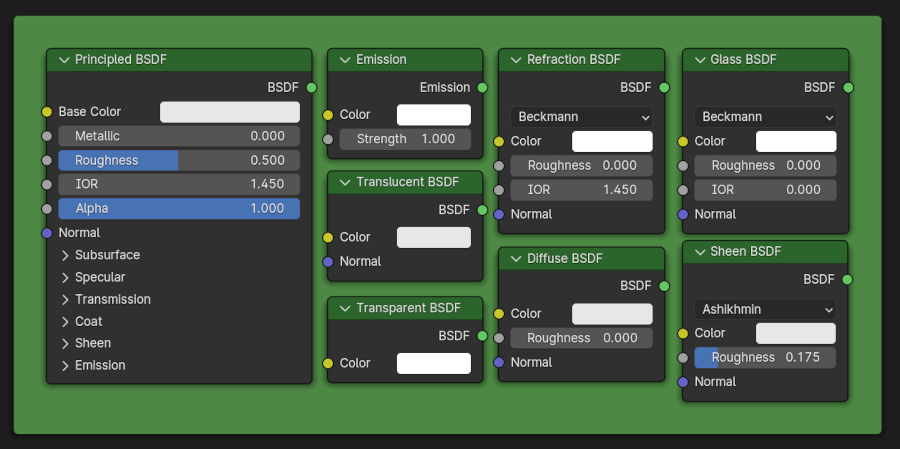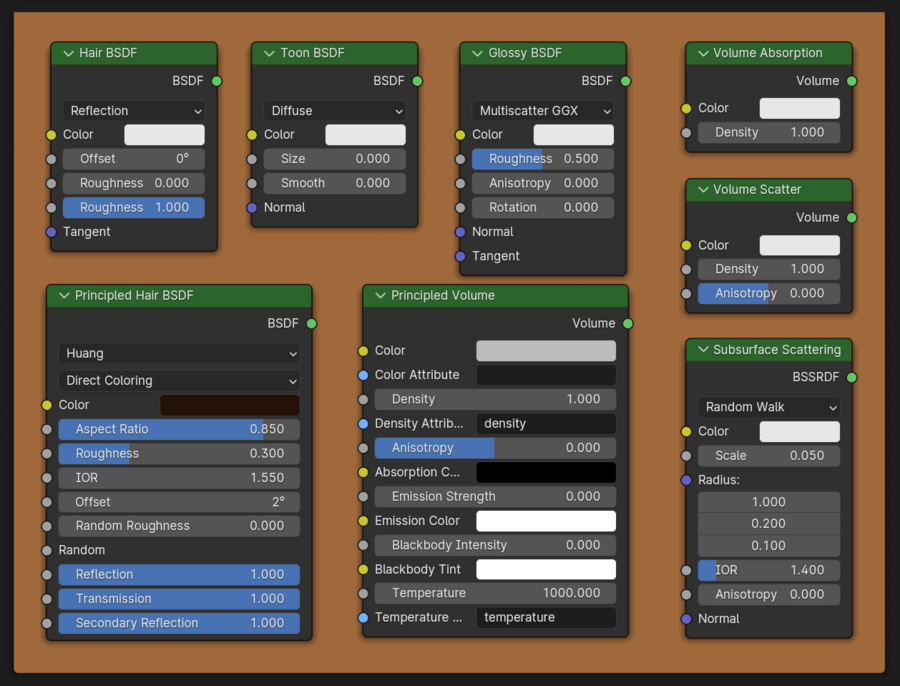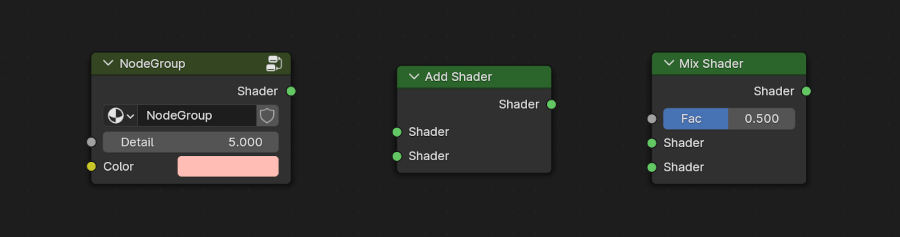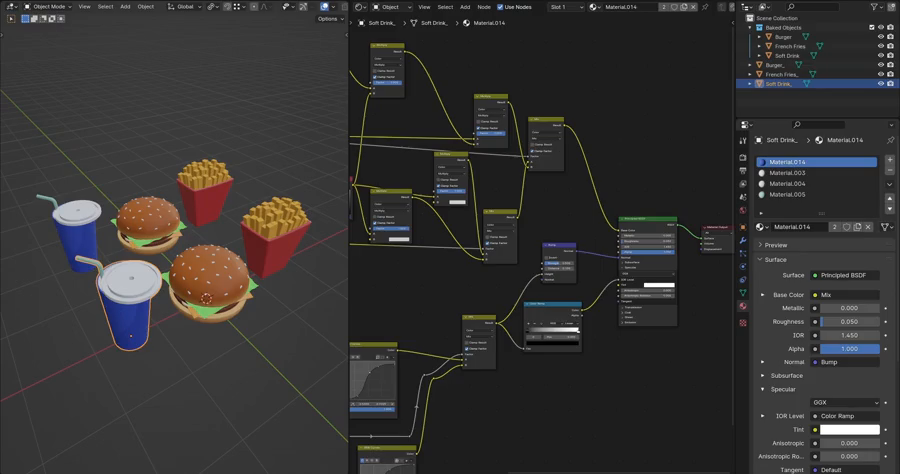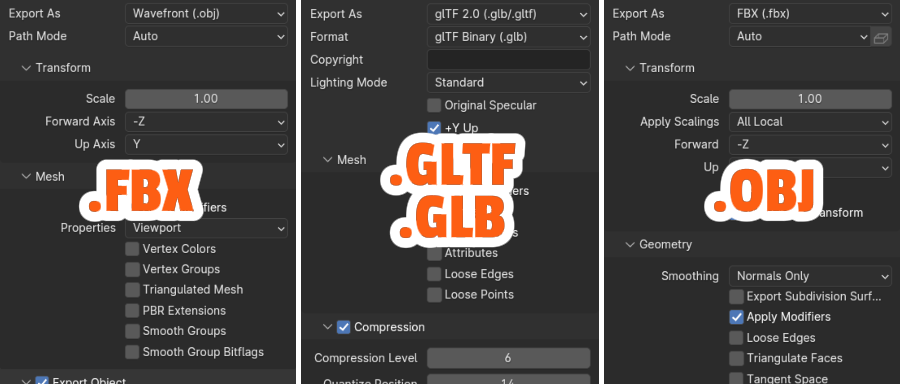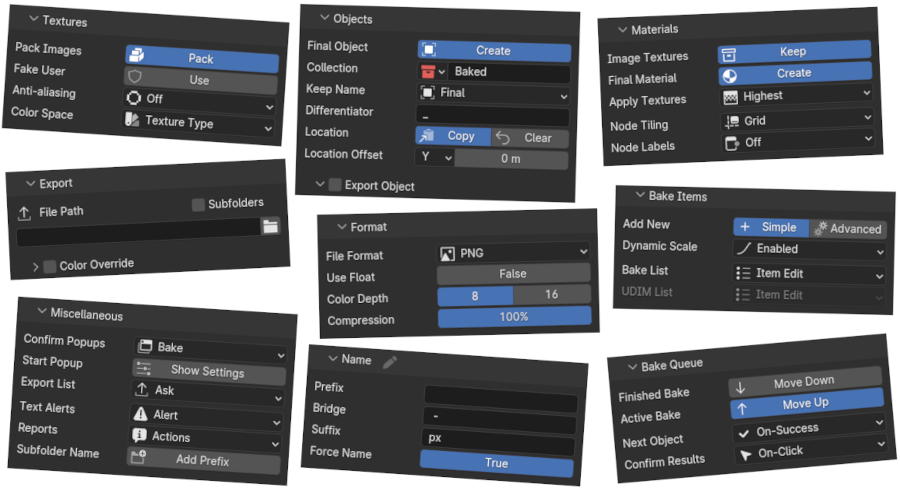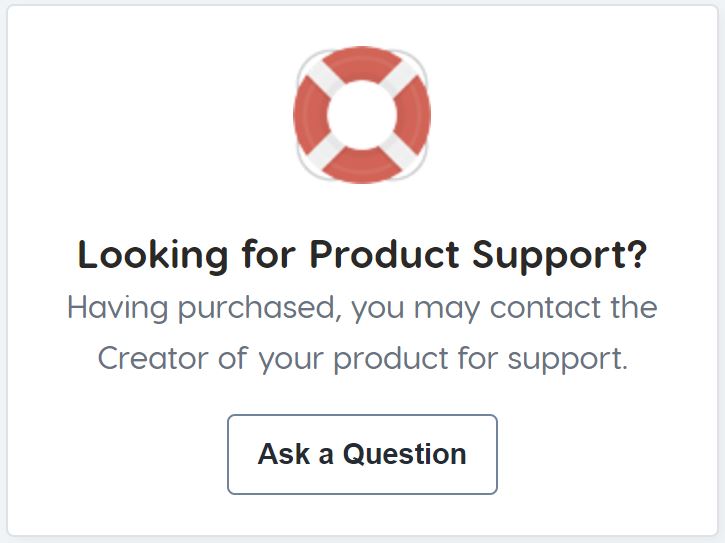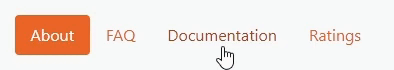Auto Bake is an addon for automating the processes around texture baking. Auto Bake bakes and exports textures, creates baked versions of objects with auto texture and material setups, has a built-in object exporter, and includes many more useful features. The goal of Auto Bake is to provide a fully automated, seamless workflow while ensuring simplicity and full control at every step.


Set what texture you want to bake in the bake list, and in what size. Choose from various bake types; check the full list here.


Select the objects in the viewport you want to bake.

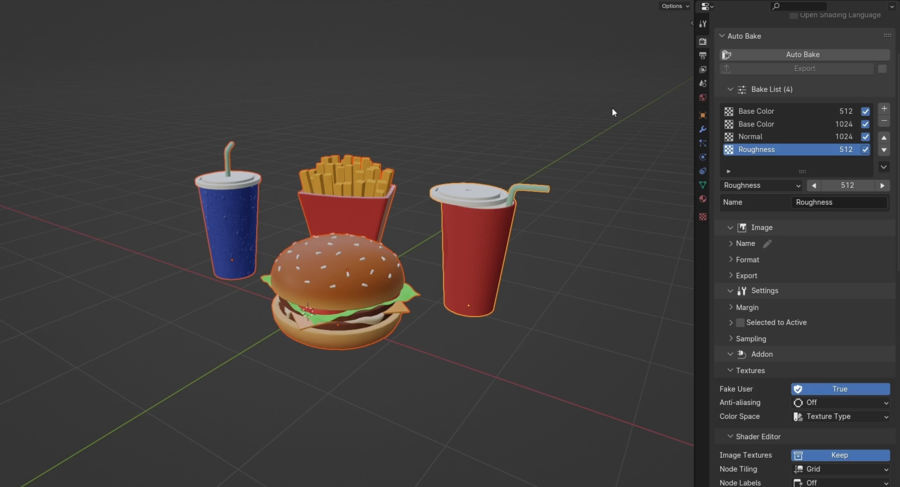
Click on the bake button to start baking all the set textures in the bake list for all the selected objects. Both the textures and objects have their own queue, where you can follow their bake status.


After the textures are baked for all the objects, you can review the results for the bake queues. It's useful when a texture or object failed to bake, and it will show the exact reason why.


Textures can be exported using the 'Export' button. Textures can also be set to export automatically right after they're baked, using the checkbox next to the 'Export' button.

Although Auto Bake is designed around the Principled BSDF node, it can also bake other shader nodes. Some are fully supported, while others are only partially, meaning not all the input sockets can be baked. When baking Auto Bake will look for matching or similar socket names to those the Principled BSDF node. The bake type descriptions explain exactly which types bake which shader sockets.
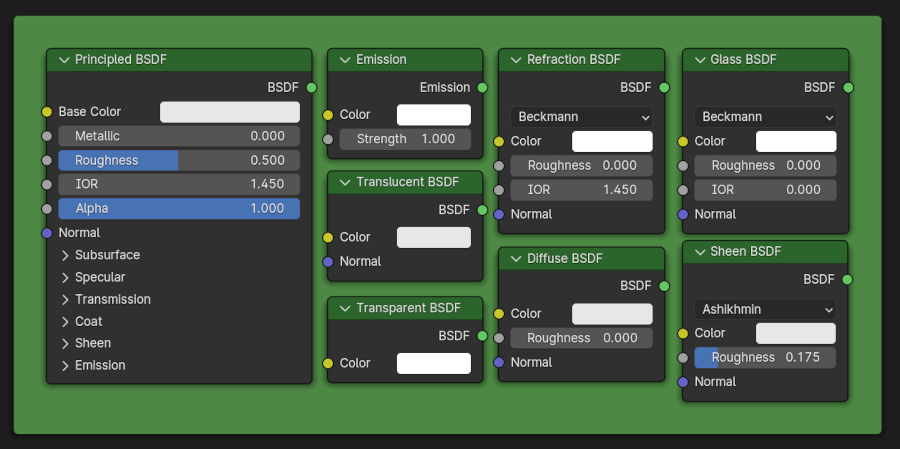
The shader nodes above are fully supported, meaning you can bake all the input sockets.
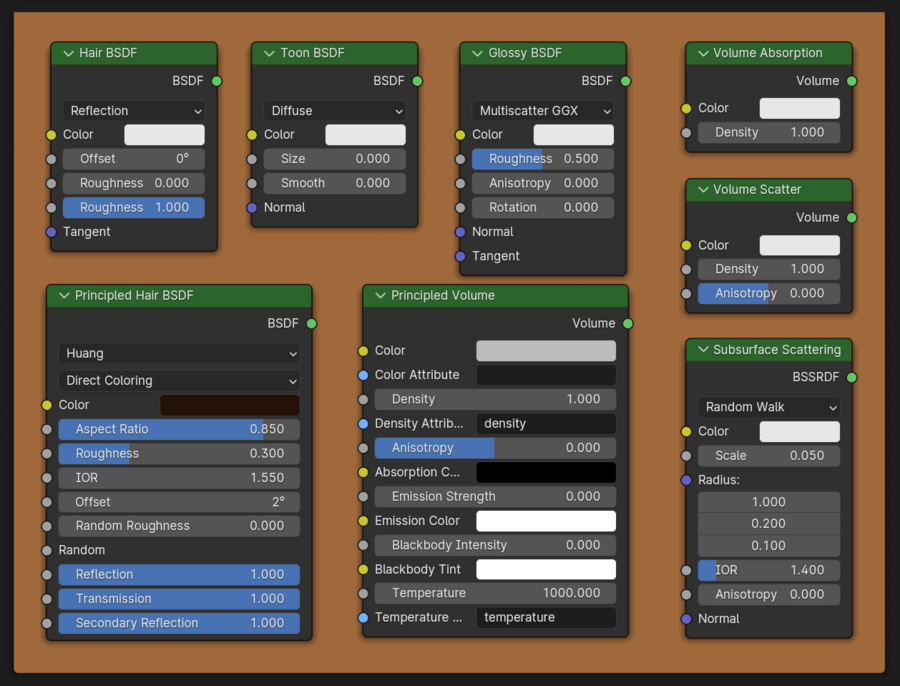
The shader nodes above are only partly supported. You can bake the sockets with the green highlight, and you can't bake the sockets with the red highlight.
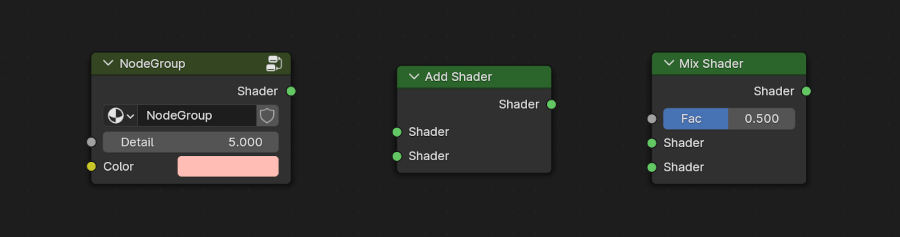
You can also use any number of node groups, mix, and add shader nodes. Having multiple shaders is not a problem at all for Auto Bake.

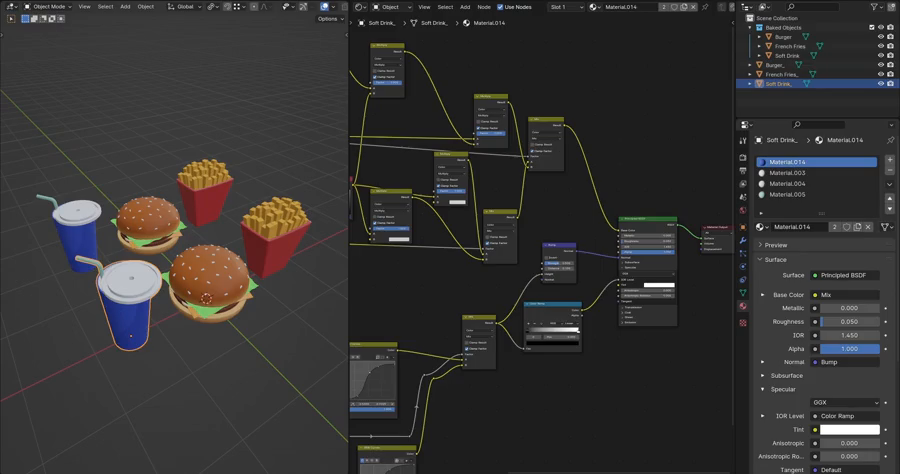
Auto Bake provides the options to automatically set up baked versions of objects by duplicating the object, creating a new material for it, and applying the baked textures to it.

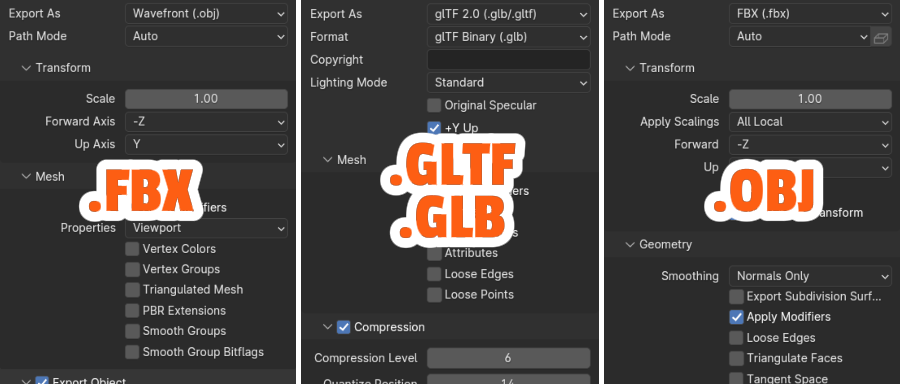
Auto Bake can automatically export the baked objects as .fbx, .obj, or .gltf/.glb files. *Explore the available export settings for each file type by clicking on the file extensions.

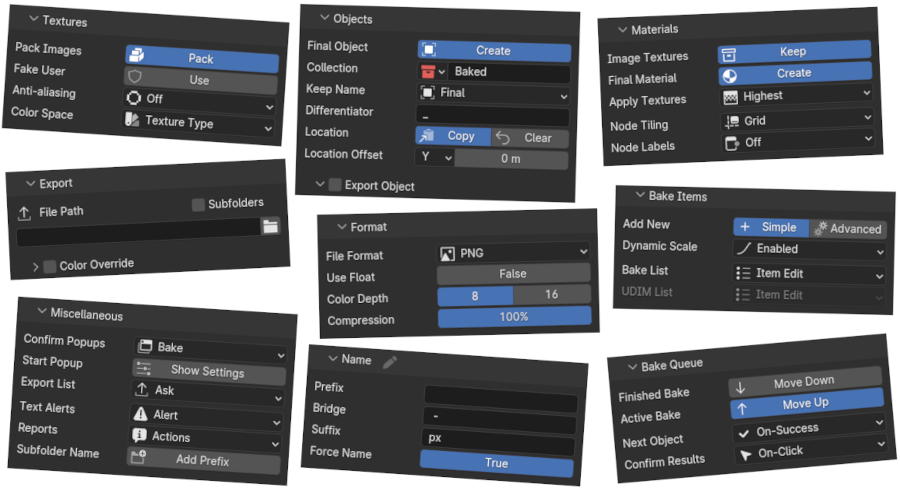
While Auto Bake's goal is to automate the processes around texture baking, it places a significant focus on customizability. The aim is to provide control over every step, allowing everyone to utilize Auto Bake according to their preferences and achieve the exact desired results.

When you purchase Auto Bake, you can expect my full support. If you run into a bug or just have a question, feel free to contact me, and I'll try my best to resolve any issue you encounter! You can contact me either through Blender Market or on Discord.
If you decide next to Blender Market, just use the "Ask a Question" button on the product page. Check out this article for further info!
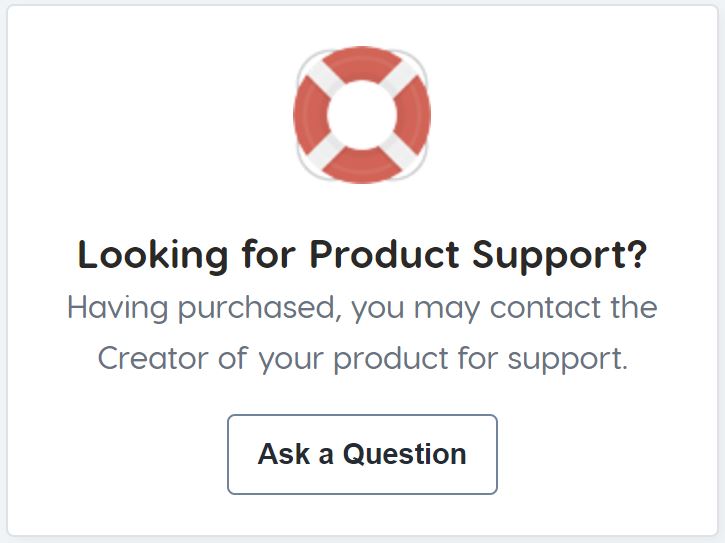
If you decide next to Discord, you can join the Auto Bake support discord server.

Check out the review by Ryan! Please note that the review was done in version 1.1, and since then, a lot has changed. However, the review could still give you a good introduction to using Auto Bake.
Please switch to the Documentation for the detailed description!
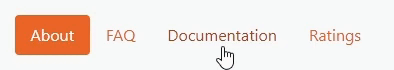

What's coming next? Check out the roadmap to see what is planned for the next versions! Open Roadmap
Post Version 1.5
Changes and bug fixes are released after version 1.5. These are already available with the current version of Auto Bake, but officially will only be part of version 1.6.
Changes
- Ambient Occlusion (Standard) Local Only, Selected - has been changed to only calculate all the selected object when selected to active is true, otherwise only the active object will be used for ambient occlusion
- Bake type now uses fixed indexes to avoid bake type mismatch with new bake item types in the future
|
Bug Fixes
- Python error with the standard Ambient Occlusion bake type when using the Local Only option
- Source Object Collection falsely alerted
- Source objects are now filtered by object type to avoid bake problems with objects that can't be used as sources
|
Version 1.5
Improvements
-
Extended Shader Support: Other than the Principled BSDF node, 7 other shader nodes (Hair BSDF, Toon BSDF, Glossy BSDF, Volume Absorption, Volume Scatter, Subsurface Scattering, Principled Volume, Principled Hair BSDF) are fully supported. The rest of the shaders are partly, meaning not all the input sockets. Exact details are above in the Shader Support section
-
Final Material Shader: Option to set what shader node to use for the final material. All the newly, fully and partly supported shader nodes are available to choose from
-
Shared Textures: Bake multiple objects onto the same textures (sharing them). Previously the object had to be merged in order to bake them onto the same textures. With the Shared Textures option enabled the Prefix is used, if none the first object in the bake is used for naming
-
Adaptive Margin: Option to automatically change the margin size based on the baked texture's size. If it's turned on, the set margin size is for 1024x1024 textures, and the margin will change correspondingly
-
Active as Final: When baking with Selected to Active, the Active/Target object can set to be used as the Final object. In this case the Final Material will be applied to the Active object and the Final Object settings will be irrelevant since won't effect the Active object. Otherwise expect default Final Object behavior for the Active object
-
Sampling: Sampling settings now by default are divided into two categories and they got their own panels. One named "Low" and the other panel/category named "High". These two sampling settings are used and picked automatically for different bake types. So textures, thus bake results quality is not depending on sampling count can be baked with low sampling settings to save time, and for types like the Combined, Ambient Occlusion and others (detailed in the Auto Select's tooltip) that need high sampling settings for good results will be baked using the high sampling settings. These sampling settings won't affect the render settings. The old sampling system can also be used, where there is only one sampling settings for all the bake types, and what is also used for rendering
-
Ambient Occlusion (Node): Ambient Occlusion can now also be baked using the new Ambient Occlusion shader node (the other Ambient Occlusion is also still available). It has its own bake type and its own item specific settings, including the node's sample, inside, only local, and distance inputs. The bake type also got another option for the sampling, which is to either use the node's sample rate, or the high sampling settings
-
Pointiness: Object's pointiness can now be baked using the new Pointiness bake type. It also has a brightness and contrast sliders for more control
-
Channel Packing (Composite): The new Ambient Occlusion and Pointiness bake types are available to use for channel packing (composite)
-
List Layout Padding: The padding for the bake lists and their buttons can be chosen from three different types. One with maximum padding (almost the same as in 1.4 and before), one with moderate padding (the buttons are more aligned and have less padding, this is the default now), and one with no padding (a compact design to not waste space with padding)
-
Active as Target (Selection Helper): When loading the selected objects from the viewport, is now an option in the button's popup window, to load the viewport's active object as the new target object in the selection helper
-
Multires Viewport Level: The multires bake types got an optional new item specific setting to set what viewport level to use for the multires modifiers when baking
|
Changes
- Property Text Change: Text changes for properties are removed, due to they potentially being confusing. Instead different icons are used for different property states resulting a clearer, more understandable UI
- Bake Type Description: Descriptions for all the bake items are changed to provide better explanations of which is what for
- Composite: Composite bake type renamed to Channel Packing
- Load by Linked: Also works with all the shader nodes
- Force Name: Removed as an option and now it's the default behavior
- Normal Item Specific: The settings are also visible for Tangent, Coat Normal, Clearcoat Normal, and Subsurface Radius bake types
- Bake Start Popup Settings: The window got more control, and items can be disabled individually
- UI Alert (Selection Helper): Text replaced to be below the Source Object list
-
Duplicated Items: Duplicated items are now added to the queue bake queue (but only one from a duplication of course, so in the bake queue there won't be any duplication)
- New Item Alert: Alerts for new bake list items are not triggered when the only duplication is the previous item
- UI List Alerts: Alert texts are updated to match the new list behavior
|
Bug Fixes
- Remove Item (Remove All): Did not alert the bake button for empty list
- Empty List Start: Python error when the bake was started with an empty list
- UDIM Tile 1001: When there was no tile 1001 in the list, or if it was disabled it gave a python error
- Select Objects (Selection Helper): Selection Helper did not make the target object as active
- Load from Selected (Selection Helper): When the Clear List option was checked in, it removed all the items, including the default one
- Property Keyframe: Properties are disabled to add keyframes
|
Version 1.4
Improvements
-
Final Material: Auto Bake will create a new material where the image texture nodes will always be kept (which can be useful to keep the source materials clean but still keep the textures in a single final material)
-
Apply Textures: For the final material, the image texture nodes can be automatically connected to their corresponding Principled BSDF node's sockets. It can be set to connect the highest resolution, the lowest, the first, or the last from a bake pass/type
-
Final Object: A final object can be set to be created (from the original baked object) after all the passes/types are baked in the bake queue. The final material will be applied and kept as the only material for the final object. (When selected to active is true, the active object will always be used as the final object)
-
Final Object Offset: A location offset can be set for the final object on the chosen axis
-
Final Object Export: The final object can be automatically exported as .fbx, .obj, .glb, .gltf
-
Delete Object After Export: The final object can be automatically deleted after it is exported
-
Differentiator: A custom suffix text added to the set (either the final or the original) object's name to avoid naming conflicts. (If the final object is set to be exported and deleted, the object will be exported with the name of the original object.)
-
Pack Images: Pack the baked textures into the .blend file
-
Bake Start Settings: Before the bake is started, the main bake settings (final material, final object, texture apply, texture export, object export, selected to active, and clear texture export list if set to be asked) are collected in the bake start's popup window and can be controlled from there
|
Changes
-
Report Data Order Change: Report order changed for objects from: "Baked, Canceled, Failed, Mixed" to "Baked, Canceled, Mixed, Failed"
-
Report Data Merge: When the number of baked and exported textures are equal, it is now reported as "Baked & Exported" instead of "Baked, Exported"
-
Add New: CTRL+Click now inverts the set 'Add New' method, instead of always using 'Advanced' method
-
Name Structure Editor: When the prefix is none, in the result examples, the active object's name will be used if possible; if not, the text "Cube" will be used as the example
|
Bug Fixes
-
Next Object: 'On-Success' did not continue the bake with the next object, even when all bake items were successful
-
Bake Summary Report: Exported bakes were not counted as successful bakes
|
Version 1.3
Improvements
-
Multi-Object bake: multiple objects can be baked at once. When the bake session starts all the selected objects in the viewport will be baked. All the objects will bake the items in the Bake List
-
Bake Results History: the bake results are stored for all the objects that are baked at once. When all the objects are finished baking, the results can be reviewed
-
Auto Confirm Results: the bake results can be set to confirm automatically based on the bake results
-
Final Bake Report: a final, summarized bake report is created at the end of a bake session
-
Bake Report Control: now the bake reports such as bake start & end, etc. can be controlled to which should Auto Bake create
-
Color Override rework: the default color override settings are now set to use row values for images when exporting, so it don’t need to be messed around for the correct results
-
Export Folder name: the texture export panel now shows the folder the texture will be saved. The folder name can be edited
-
Vertex (Color Attribute): the bake type got renamed and now takes an additional text input for the target color attribute’s name to bake
-
Bake Context Override: bakes are now started with context override, meaning the objects don’t need to be selected in the viewport. This was necessary for the good user experience with multi object bake
|
Changes
-
Next Object Button: the confirm (results) button turns into a Next Object button when waiting for user confirmation to start baking the next object
-
Prefix: the prefix is ignored at multi-object bake, to prevent naming errors
-
Move Active & Move Finished: these settings are now also affect the object queue list
|
Bug Fixes
-
Image Start Location: image start locations are now reset before every bake session
-
Last & Canceled Bake Items: when an item was canceled the queue couldn’t be continued
-
Export panel empty Texture Name: in the export panel the textures name could be set to none, now if it’s none it’s changes back
-
Material Nodes Infinite Search: when two node groups were nested in each other it caused an infinite search in Auto Bake’s bake material setup system
|
Version 1.2
Improvements
-
Multi-Principled BSDF support: the materials can have any amount of Principled BSDF nodes, opening the possibilities of mixing shaders
-
Nested Node Group Support: materials can have any amount of node groups, they can also have node groups inside node groups and so on
-
Material Displacement Bake Type: new bake type, now the displacement value of the material output can be baked, even it's source value
-
Image Texture Label: labels can now automatically be assigned to every image texture node
-
Load by Linked: load by linked now also works with all the materials of a set object
|
Changes
-
Texture Image Placement: start locations for image texture nodes are now calculated based on the first bake
-
UV Bake Type: it now takes an input for the name of the source UV map
-
List Alerts: are now displayed below the lists, instead of above
|
Bug Fixes
-
Prefix: texture name with set none prefix is now works as intended, textures with none prefix will export into "Auto Bake Export" folder
|