Zform - Convert Depth Maps And Images To 3D Mesh
Overview of zForm
zForm is a tool designed to quickly transform your pre-existing depth maps and images into 3D meshes. The user interface streamlines the process with minimal steps involved and speeds up your workflow with using depth maps and images in Blender.
If you want to create depth maps please check out my other tool called Depth Map Batch.
Key Features
- Intuitive Interface: The add-on offers a simple and accessible interface within Blender’s 3D View to save time in your workflow versus having to manually add and adjust the modifiers each time in the modifiers panel. For me cutting down those additional steps has saved me a lot of time with repetitive tasks.
- Image and Depth Map Importing: Users can import images in popular formats (PNG, JPG, JPEG) along with their associated depth maps, setting the stage for a seamless conversion.
- Customizable Mesh Properties: Adjust subdivision levels, smooth factors, and depth strength to achieve the desired level of detail and finish in your 3D models.
- Material Settings: Fine-tune the metallic, roughness, and index of refraction (IOR) properties to enhance the visual appeal of the final mesh.
- Mesh View Options: Quickly switch between different perspectives (front, side, top) to optimize your workflow and get the best view of your 3D model.
Here are a few examples of converting your images and depth maps to 3D mesh using the simple workflow with zFlow.
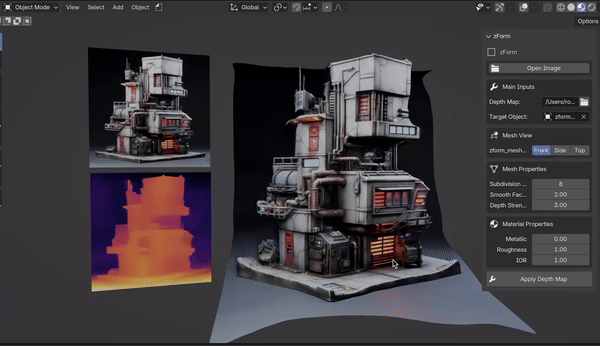
If you're looking for a Blender add-on tool that generates depth maps for 2D images in a batch process that's run entirely locally on your own machine without using APIs and not using web services, check out my other product named Depth Map Batch.
Here's the product link for Depth Map Batch.
https://blendermarket.com/products/depth-map-batch-for-images
Discover more products like this
depth map 2d image to 3d zForm Image-to-3D convert-image-to-mesh 2dimage to 3d depthmap convert-2d-to-3d 2d to 3d depth-map-to-3d




