Vse To Nle
Overview
This tool enables transfer of Blender VSE sequences to any major NLE in just a few clicks. Including Adobe Premiere, DaVinci Resolve, Final Cut Pro or any other NLE supporting FCP XML import.
Export video, audio, scene strips, meta strips, text strips, color strips, image sequences and stills with no issue. Open up the possibility of adding motion graphics to your shots with a third-tool such as After Effects or Fusion via their native integrations with your NLE. All without compromising the structure of your edit.
How Does it Work?
In simple terms, the add-on generates an XML interchange file readable by NLEs like Adobe Premiere, DaVinci Resolve or Final Cut Pro that will allow you to transfer your edit to any of those applications. Video clips, audio and stills are linked seamlessly to their location on disk, without the need to render additional files or proxies. Whilst other strips types are rendered as Open GL previews in a folder alongside your .blend file, ready for you to replace with the final versions later in production. Strips can be rendered independently by type, or the XML interchange file can be exported alone for full flexibility.
Who is it For?
The VSE to NLE add-on is a huge workflow accelerator for artists and editors working on video edits, storyboards, animatics and animation productions. Opening up a whole new workflow and pipeline previously not possible with Blender.Build your edit in Blender and export to a professional grade NLE for finishing. Share your animatic with your editor, once you've got it locked in place. Sequence your animated storyboards in Blender with the tools you love like grease pencil, then share it as an editable sequence for collaborators using other tools. There's a whole new world of possibilities!Screen Shots
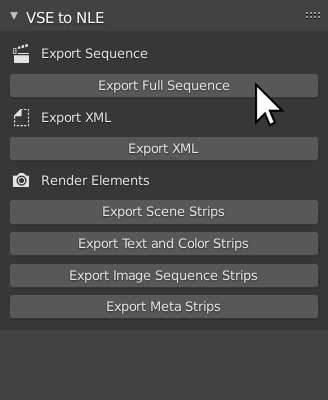
Built-in Functions
Export Full Sequence
Open GL render all supported strips to MOV and generate an XML interchange file readable by your NLE.Export XML
Generate an XML interchange file readable by your NLE, without rendering any supported strips. Useful for sequences that don't contain any strip types that need to be pre-rendered, or after specific strips in your sequence have been enabled/disabled.
Export Scene Strips
Export Scene strips only. Useful when edits have only been made to these strips, instead of re-exporting all strip types.Export Text and Color Strips
Export Text and Color strips only. Useful when edits have only been made to these strips, instead of re-exporting all strip types.Export Image Sequence Strips
Export Image Sequences only. Useful when edits have only been made to these strips, instead of re-exporting all strip types.Export Meta Strips
Export Meta strips only. Useful when edits have only been made to these strips, instead of re-exporting all strip types.Technical Specification
Supported VSE Strip Types
- Scene
- Movie
- Sound
- Image/sequence
- Meta
- Text
- Color
Supported NLEs
- Adobe Premiere (PC/Mac)
- DaVinci Resolve (PC/Mac/Linux)
- Final Cut Pro (Mac)
Updates & Bug Fixes
Please contact us if you encounter any bugs so we can help you to troubleshoot the issue or release a fix. Likewise, if you have any suggestions for new features for the add-on, please feel free to send us a message. We love user feedback.
Version 1.07, 29/03/2024:
-
NEW: Updated for compatibility with Blender 4.0
Discover more products like this
final cut pro davinci resolve animatic bfcm21 video editing nle Exporter premiere vse







