Value Blend Nodes
Do you want faster renders?
"Waste not, want not!", the old saying goes. We all want our renders to complete as quickly as possible, so where can we avoid the waste...?
Color Mix nodes, but for Values
With these Value Blend Nodes, you can get the very most in performance from your shaders without compromising on quality. Value blends give results identical to those produced by a Color Mix node at a fraction of the cost!
 Results are indistinguishable from Color Mix results.
Results are indistinguishable from Color Mix results.
When you use a Color Mix node to mix or blend Values in the Shader Editor, Blender performs the mix calculation at least three times, and then averages the three results together to give you a single value.
That is a lot of wasted calculation and processor time!
Fewer calculations = Faster renders
Value nodes perform 1/3 or less the work of Color nodes but produce identical results.
Featuring the most popular blend modes from Blender's Color Mix node, and other image manipulation software: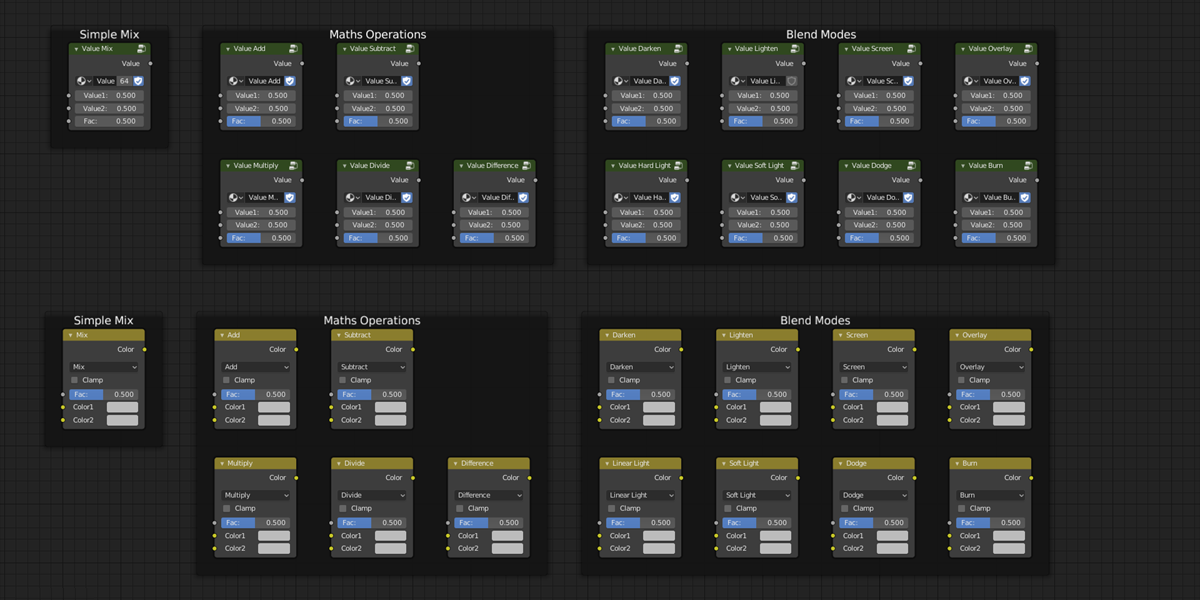 Value blend nodes and their corresponding Color Mix blend modes.
Value blend nodes and their corresponding Color Mix blend modes.
- Mix
- Add
- Subtract
- Multiply
- Divide
- Difference
- Darken
- Lighten
- Screen
- Overlay
- Hard Light
- Soft Light
- Dodge
- Burn
Discover more products like this
bfcm19 performance shader editor color mix custom node node group mix Shader blend mode Node bfcm21 value optimized







