Unreal Skeleton To Rigify (In One Click)
What is Unreal Skeleton to Rigify?
Unreal skeleton to Rigify is the add-on that generates Rigify from Unreal models.
- No messing with Blender's metarig, it's created automatically
- One-click - just select the original Unreal rig (it should be already imported with 3rd party add-on, check Requirements) and click "Generate Rigify"
- Rigify include IK and Face
How to install?
The installation procedure is the same as for other Blender add-ons.
- Go to Edit > Preferences... > Add-ons
- Click Install...
- Select downloaded .zip archive unreal-skeleton-to-rigify.zip
- Click the check box to activate the add-on
Requirements
To run this script you would also need 2 additional add-ons:
- “Rigify”, a default rigging add-on from Blender, should be on by default
-
Blender add-on to import exported Unreal models https://raw.githubusercontent.com/Dene33/TModel/master/TModelAddon_NoIK.py Right-click, save as and install as ordinary Blender add-on (see the previous paragraph)
- An add-on that export models from Unreal games
- Add-on works only on Windows
Only Blender 3+ is supported.
How it works?
1. Import Unreal model to Blender
First, one needs to import a Unreal model to Blender. There are a couple of apps that you can find in the internet.
2. Convert Unreal model to Rigify
Now you should have the Rigify add-on turned on, Unreal Skeleton to Rigify add-on installed and the original Unreal model imported to Blender.
1. Select the original Unreal rig imported to Blender. Rig is the Armature object, not the mesh
2. In the N menu, select Rigify from Unreal tab and with the Unreal armature selected, press “Generate Rigify”
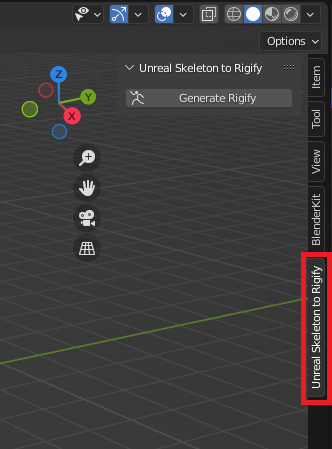
Known issues
We tested the add-on and it works for most of the rigs. However, some rigs have an unusual structure, bone names, or locations. This add-on may fail for these rigs and some manual tweaks or adjustments in the code should be done in that case.



