Ultimaze [Pro]
Now updated for Blender 3!
Join our Blender Artists thread here :)
What is UltiMaze [Pro]?
UltiMaze [Pro] is the one-stop solution for efficient designing and building of 3D mazes in Blender. Everything from building mazes using pre-modeled tiles to image maze creation is covered in this complete maze generation add-on.
A Bit of History
We originally developed this tool to meet a specific need in our studio for a game that is in development, but we got a bit sidetracked when we realized its potential. We began pouring lots of hours into further developing it, and UltiMaze [Pro] grew into the powerful maze generation engine that it is today. We believe that it will serve you well in crafting beautiful mazes just as it has for us.
Juicy Feature List
(Don't worry, you won't need to know all of this before you get started building, and we have provided a well-built user manual covering all features.)
Maze Layout
- Size settings (width and height)
- Algorithm (choose from a variety of algorithms including depth-first, Eller's, Kruskal's and binary tree)
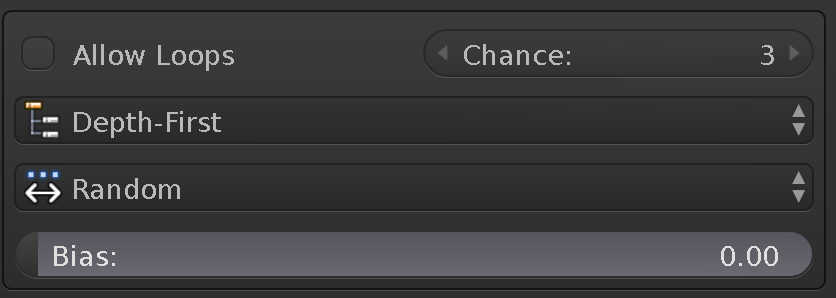
- Various algorithm settings (e.g., most algorithms have a bias property)
- Generate a maze from a text file that uses 1's and 0's to indicate walls and paths (these files can be auto-generated with UltiMaze [Pro])
- Allow loops in the maze
- Control over how many loops are distributed throughout the maze
Pre-modeled Tiles
- Use 6 or 12 pieces depending on what you are trying to achieve (Note: 6 tile mode is still in beta testing. It will not cause serious problems if you use it, but it produces strange output when using some custom maze layouts. See the full bug report here.)
- Easy-to-use tile importer (menu with preview images to choose which tileset, then hit "Import Tileset")
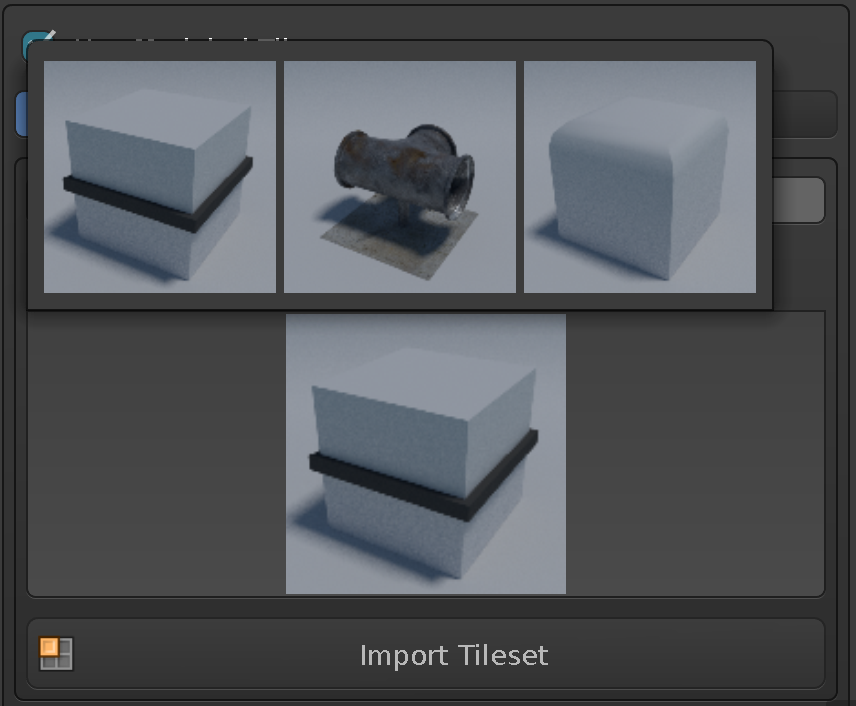
- Adding custom tiles and auto-building preview images
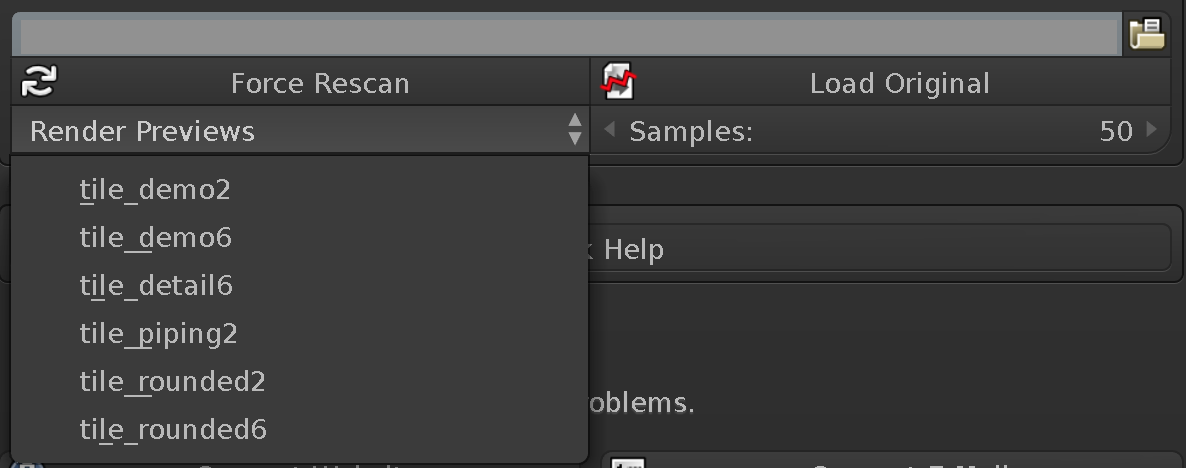
- Several pre-modeled tilesets are included for demonstration (or final use if you'd like)
- Apply modifiers on all tile objects when building maze
- Merge objects when finished building maze
- Remove doubles when finished building maze
Image Conversion
- Build image mazes with the layout generation tools
- Convert image mazes into 3D meshes (e.g., you can build a black and white image maze in Gimp, then load it into UltiMaze [Pro] to quickly generate a 3D mesh)
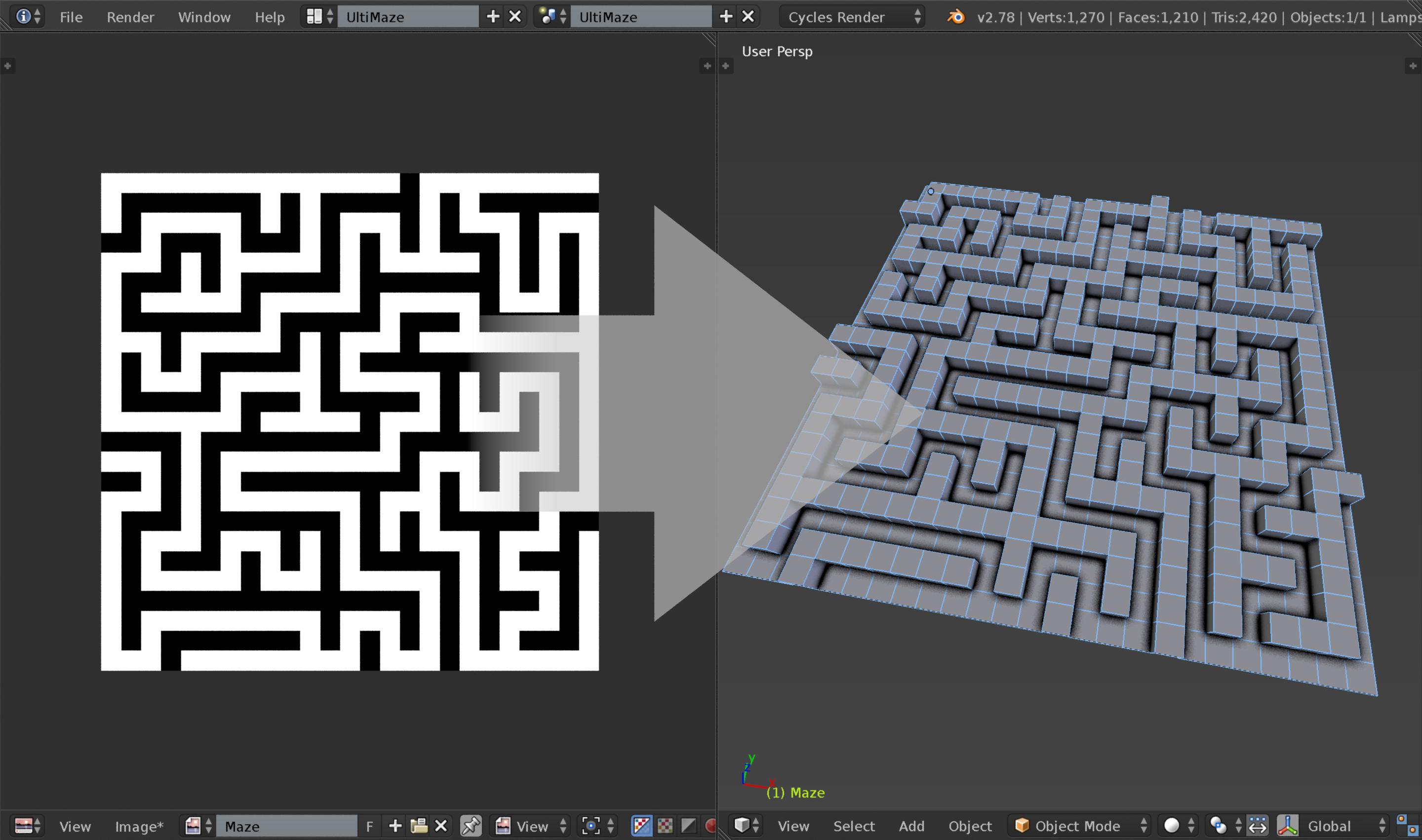
Batch Maze Generation
- Setup mazes to be generated in the future all at once (very useful for generating tons of large, complicated mazes overnight)
- Can store your maze settings from one blend file, then generate the maze in another
Extra Features
- Auto-saving of blend file, images, and external text files whenever a time-consuming operation is begun (this allows you to not lose changes if you decide to quit Blender in the middle of a lengthy process)
- Control over the menu for selecting tilesets (Large icons? Check. Show names? Check.)
- Straightforward, simple help system
- Time estimation for how long a process will take
- And more!
Discover more products like this
batch floor plan tile image bcon17 maze automate custom Tiles bfcm22 autosave Modeling tools anniversary auto-save level modeling loveblender Generator model ultimaze conversion






