Ultimate Vdb Cloud Collection - 100 Clouds Asset Pack
The ultimate collection of VDB Clouds - 100 unique, detailed, and photoreal VDB clouds. Created in Houdini, and rendered in Cycles.
In addition to the cloud assets, an easy-to-use Shader is included.
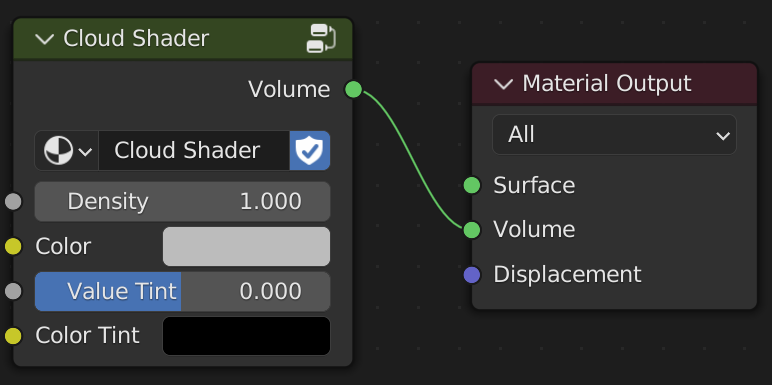
Density - Controls Density of Cloud Volume.
Color - Controls diffuse color of Cloud Volume. Best left at default.
Value Tint - Controls Value (brightness) of Cloud Volume through Anisotropy. Use to make stormy clouds.
Color Tint - Tints Color of Clouds Volume through Absorption Color. Use when using non-blue skies to help blend lighting. Leave black to turn off.
TO USE:
Extract 'VDBs' folder.
Open the Blender Add Menu (SHIFT-A), and select Volume > Open VDB. Import clouds from the extracted folder.
Do not append VDBs from the BLEND file, the clouds in the BLEND file are in a sequence.
To access the Shader, select File > Append, enter the BLEND file, and select 'Cloud Shader'. Then apply to each cloud in your scene.
To create a realistic sky, use clouds as instances on a Particle System or Geometry Nodes Points.
If you have any issues, email me or DM me on IG @jonah_cgi
Happy rendering :)
(All previews are rendered in Cycles @50 samples, 1920x1080)
Discover more products like this
summer23 clouds vdb asset cloud pack spring24 skybox bfcm23 spring23 cloud asset pack cloud collection sky asset pack vdb-clouds cloud






























