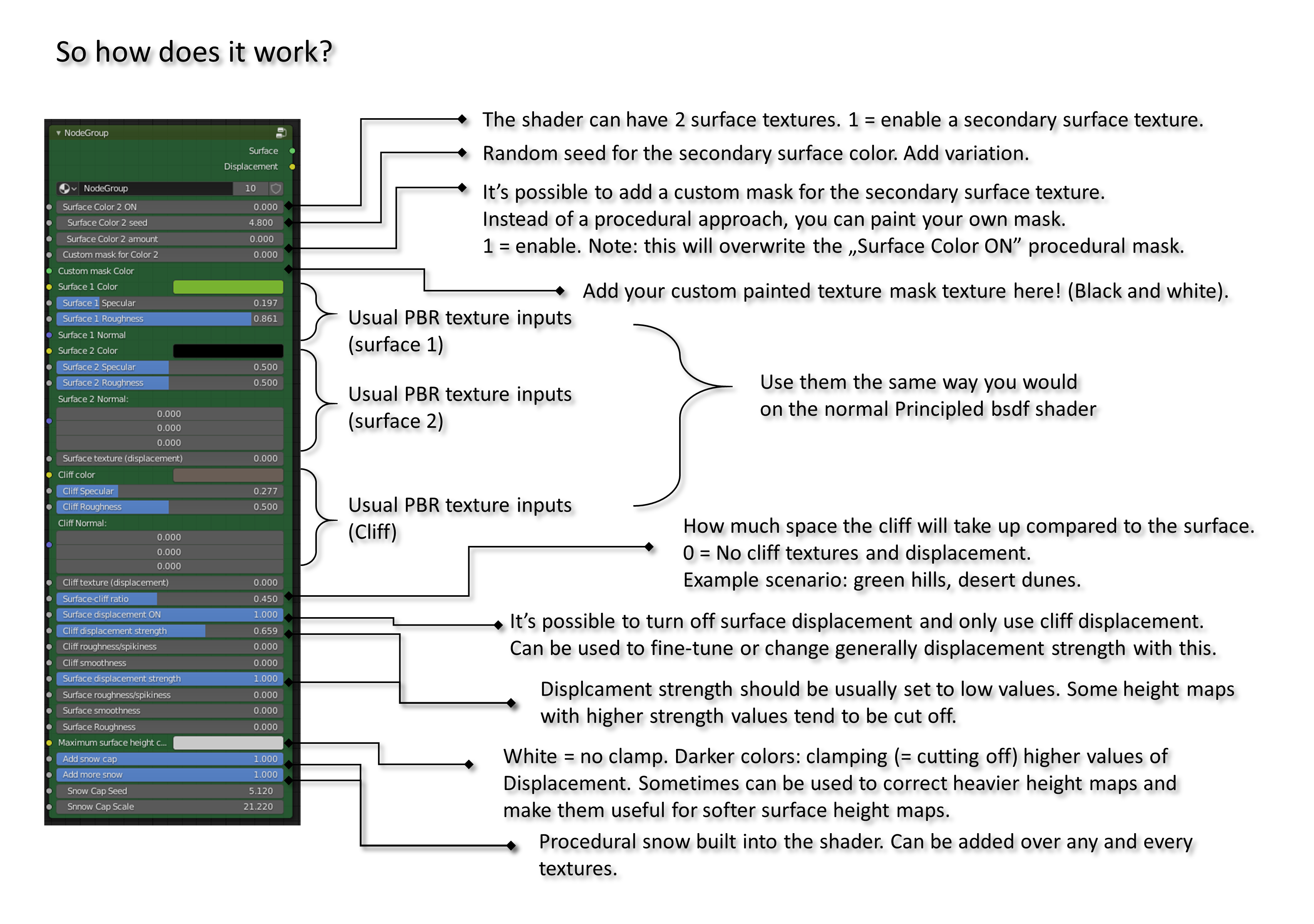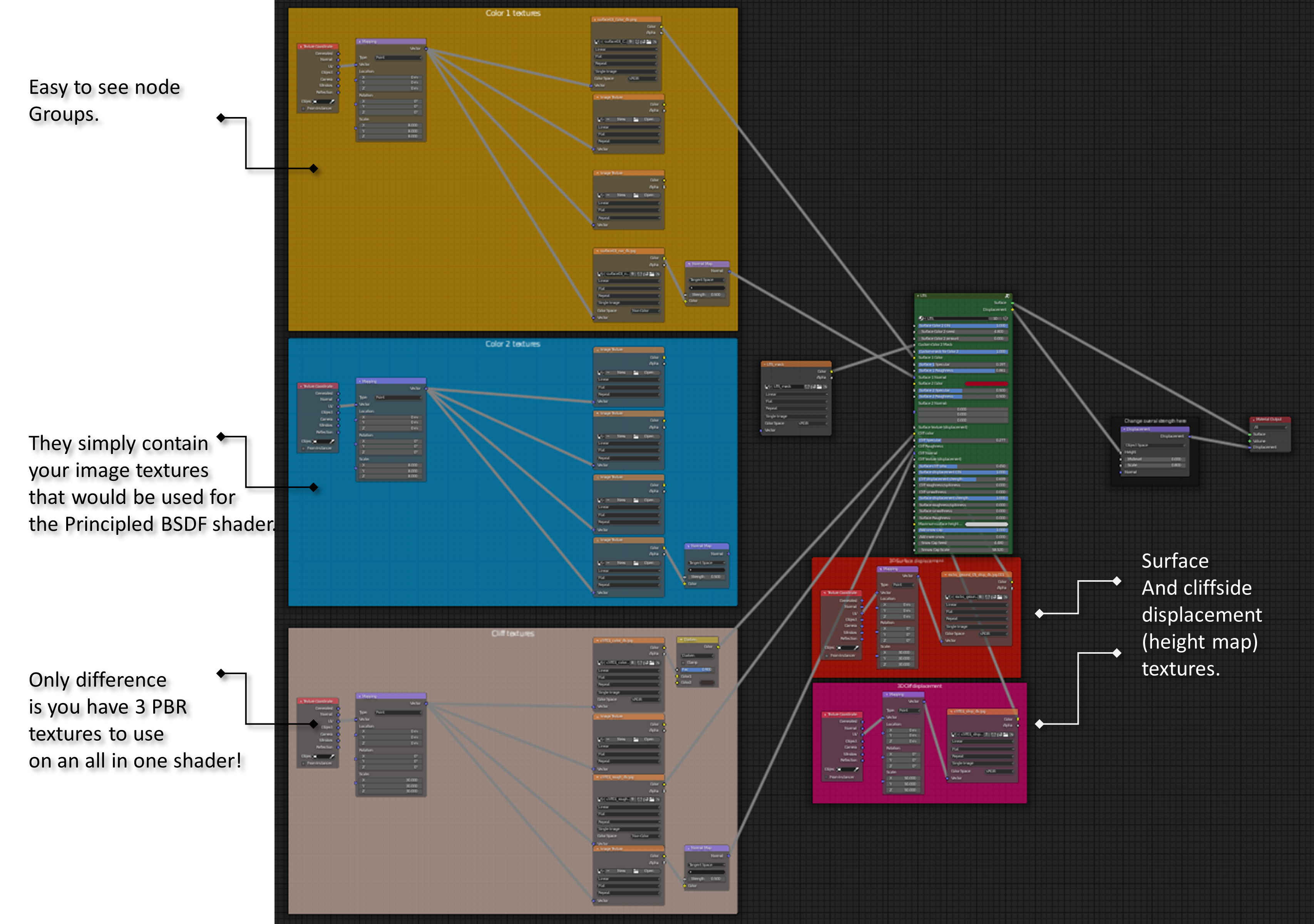Ultimate Terrain Shader 2
The Ultimate Terrain Shader 2 comes with 16 pre-configured realistic terrains, with 10 variations of the shader (10 materials). Now there are 25 landscapes after the update. You can add your own textures and terrains too. The shader also comes with procedural snow!
v1.0.7b (January 2021)
Added 9 landscapes, having a total of 25 available presets. A new full category has been created: Island. Most new landscapes have water, powered by the Ultimate Water Shader. The new landscapes include a river scenery, 3 islands and some other water-focuses landscapes. New landscapes:
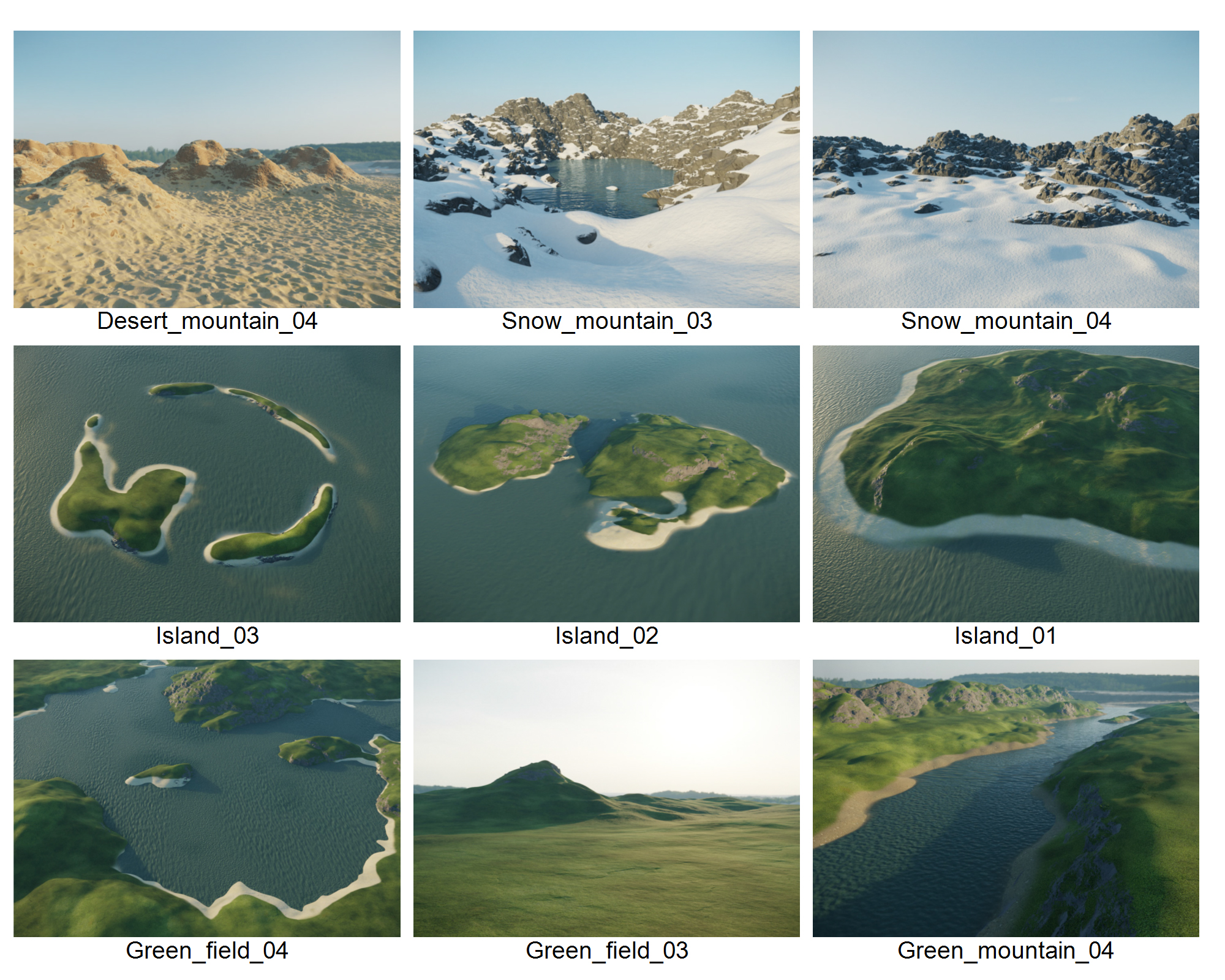
v1.0.6 Initial release (October 2020)
16 Landscapes.
I. General info:
2.) UTS Supports up to 3 PBR textures/terrain and 2 height maps that are used for real displacement (only in Cycles since Eeevee doesn't support real object displacement, only "fake" displacement).
First set of textures: surface color 1.
2nd set of textures: surface color 2.
3rd set of textures: cliff texture.
Surface displacement
Cliff displacement
4.) Full control over the shader: You have a lot of controls to set up the terrain the way you would like it. You can control the ratio of the cliff and surface (or turn off cliff completely), change the strength of the displacement individually for the surface and the cliff too. And a lot more! Scroll down for mini tutorial.
5.) Includes all future updates (planned expansion of terrain and material presets).
6.) The shader has procedural non-repeating masks and a snow generator that can add either a realistic snowcap on top of your textures (or the presets) or cover the whole terrain with snow. The snow is completely procedural and a default part of UTS.
7.) Limitations:
b. If you add the UTS to a new scene, for the displacement to work you must enable "Experimental" mode in Blender and add a subsurface modifier, and use adaptive subdivision. For these settings check the default files or use them as a base of your future scenes.
c. If you don't understand how the controls work, check out the quick tutorial down here, the FAQ or message me.
UTS mini tutorial:
UTS and the image textures:
If you don't understand how the controls work, check out the quick tutorial down here, the FAQ or message me. In fact check the FAQ anyway.
See how the materials change the base object:
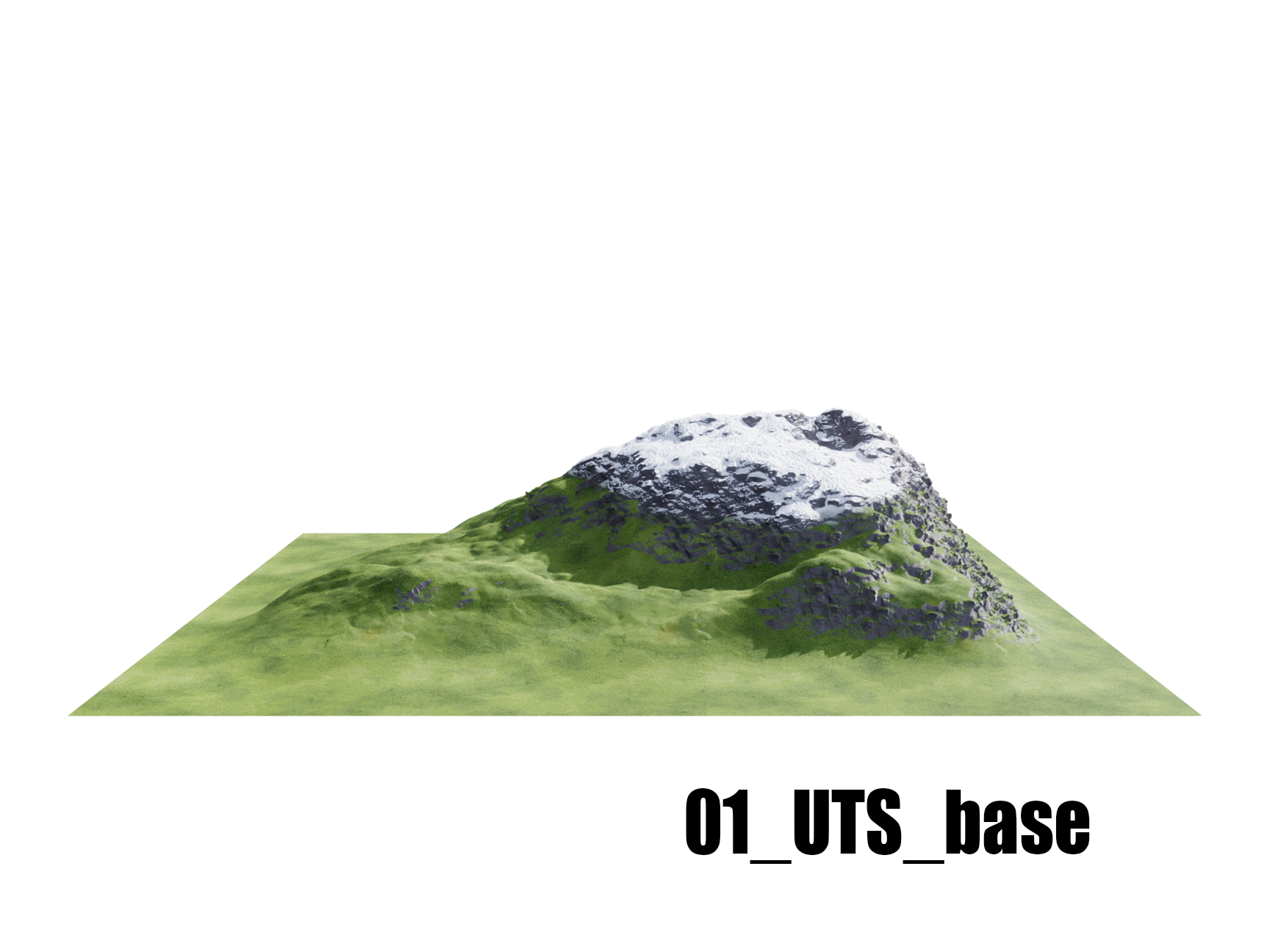
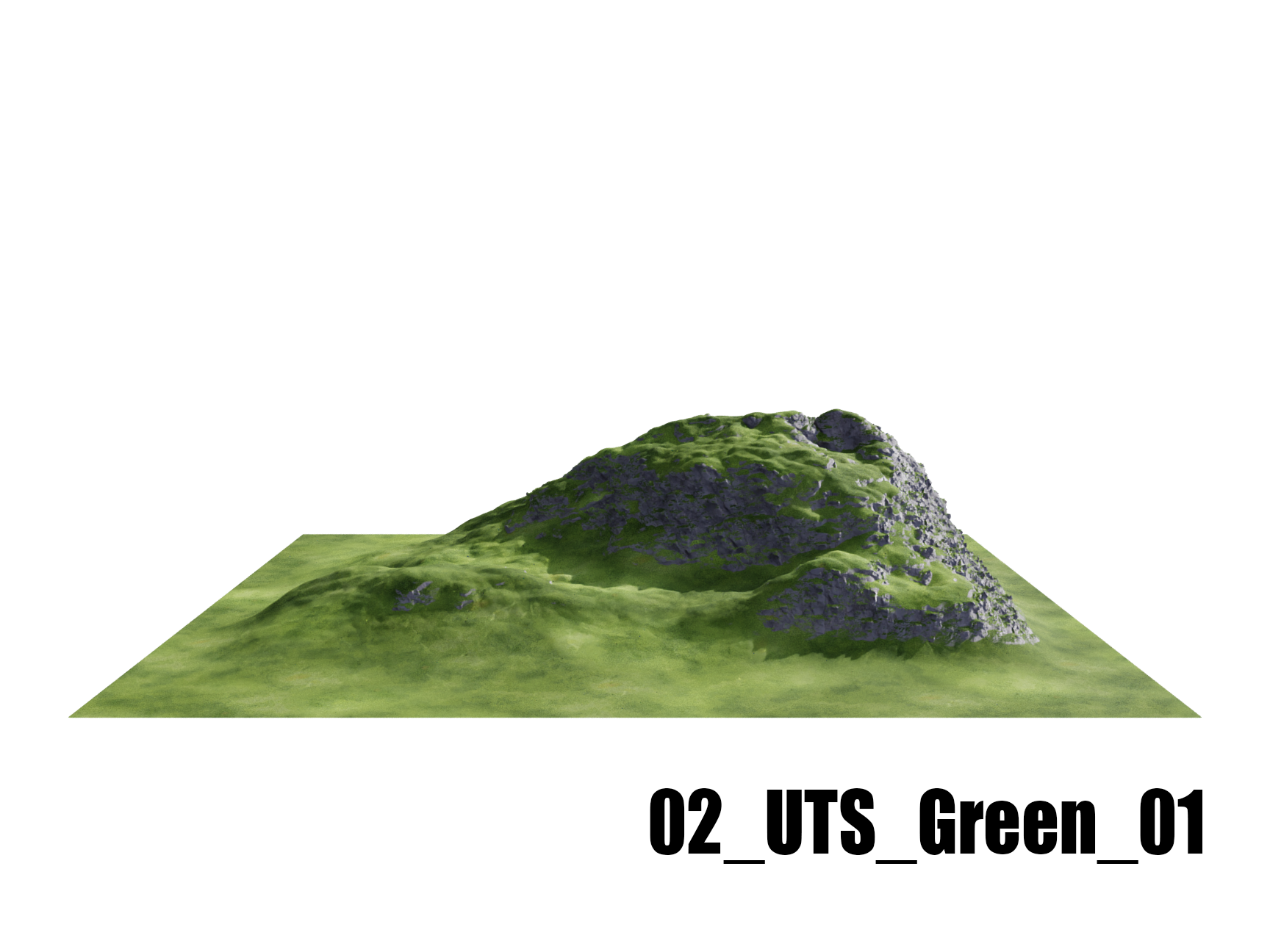

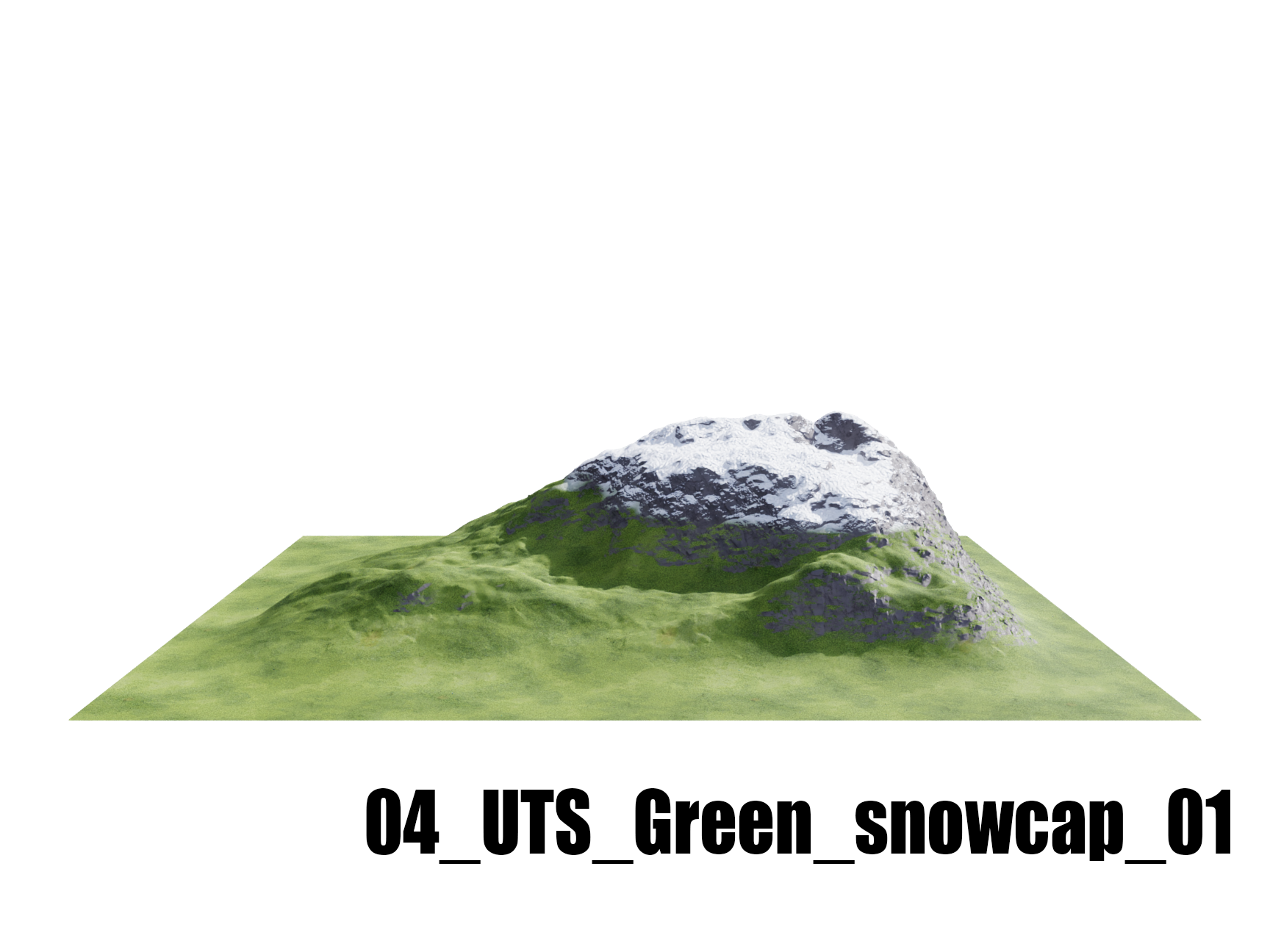
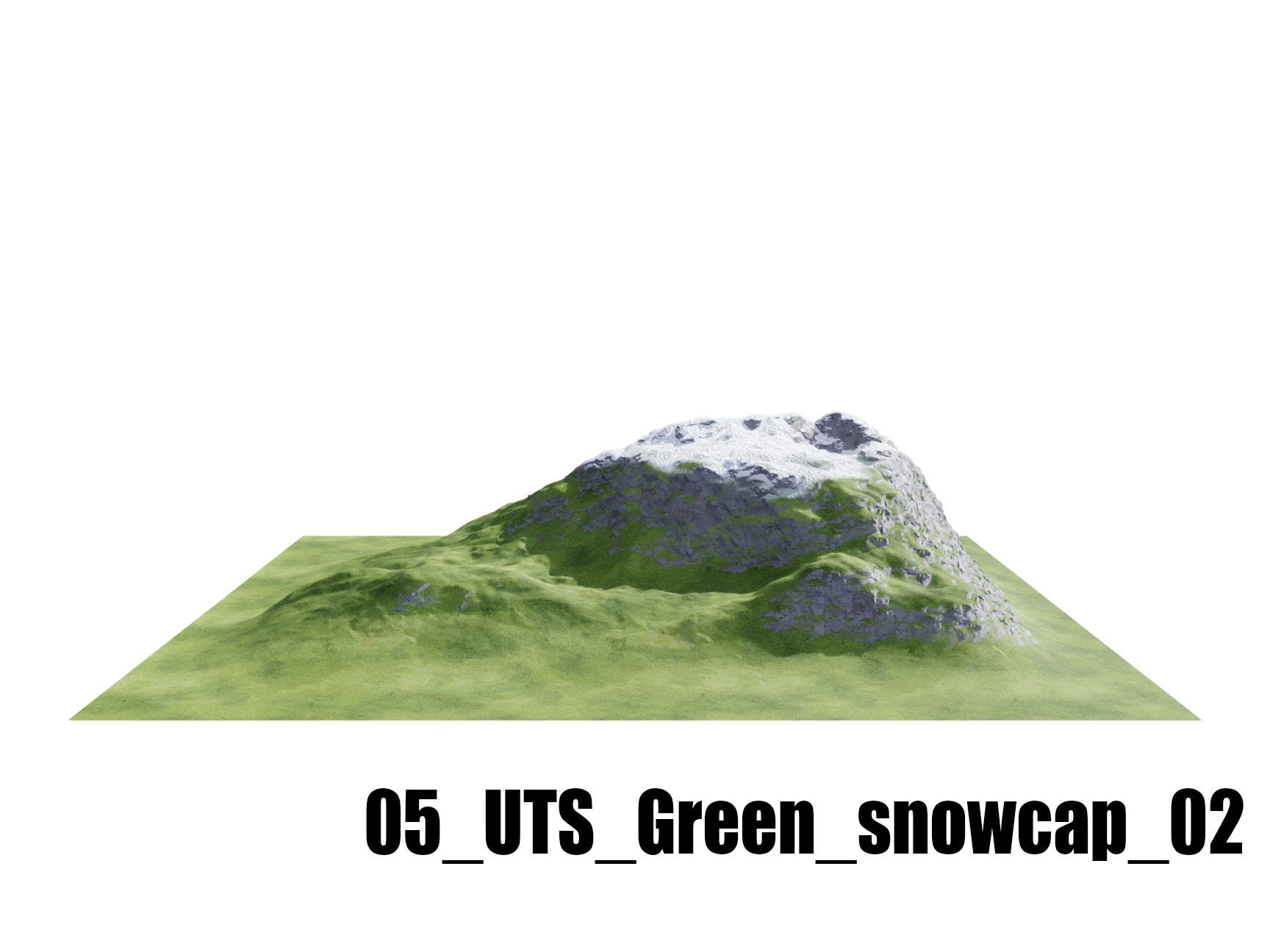




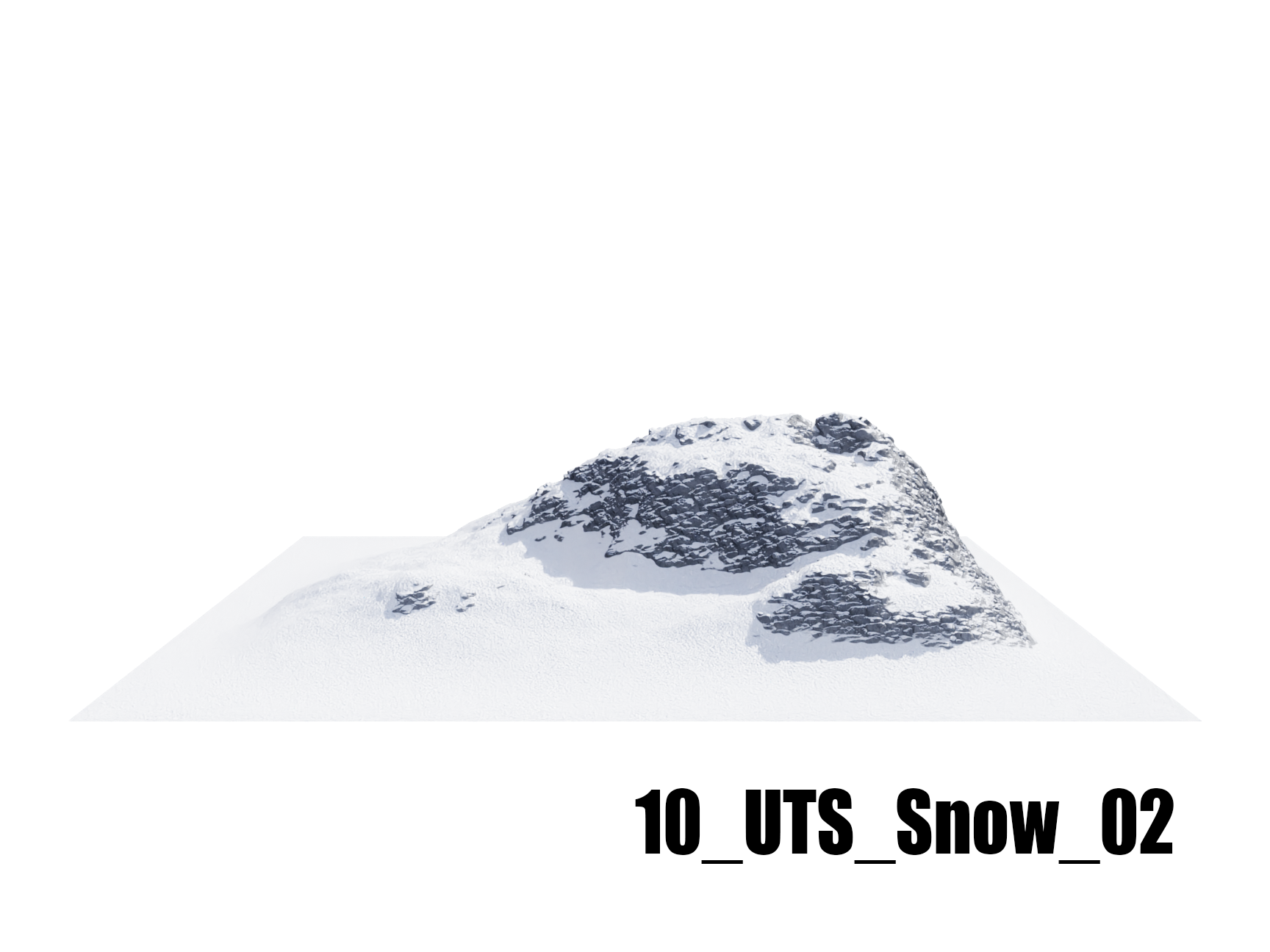
Discover more products like this
procedural terrain generator cliff Shader ultimate-terrain-shader terrain terrain mixer procedural shader landscape #nature shader editor environment terrain-shader 4Ktextures Shader Pack snow landscape-shader generated snow-generator uts materials collection mountains