Ultimate Rubik's Cube Scrambler
ULTIMATE RUBIK'S SCRAMBLER
What is it ?
I love solving Rubik's Cubes, and I thought it would be nice to do the same thing in Blender. However, I couldn't find anything that allowed me to do so without spending time on a rig that would only work with one cube. So, I created my own Rubik's Cube scrambler that doesn't require any type of rig, just a threshold to adapt to any shape you want. For those who are more advanced, this setup can read and execute a custom sequence. It's quite fast, easy to set up, and honestly, it's relaxing.
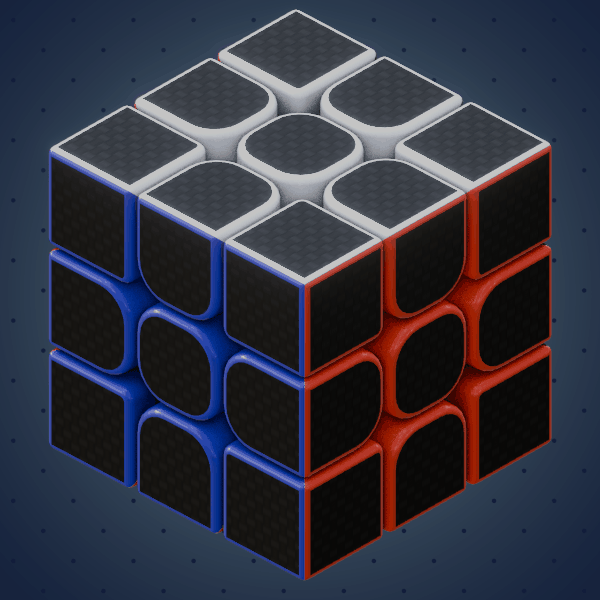
Why would I need this ?
Well, why wouldn't you? Rigs are time-consuming, technical, and hard to make work. This Geometry Nodes setup allows you to bypass all the process by just adding a modifier. It's designed for Motion Design purposes, but it fits all kinds of abstract art. If you need different interpolations for different senses of movements, you can duplicate the setup and change each curve.
I want it, tell me how it works !
- Add the setup to the object that contains your mesh or create new object.
- Check Self Object or indicate the object to pick.
- Choose a Threshold to calibrate the cube.
- Use Duration to control the time of each movement in frames.
- Check Randomise to generate random movements and find the perfect seed.
- Indicate the number of moves you want.
- Enable/Disable rotation movement if it's a random generation ( x | y | z | x' | y' | z' |x2 | y2 | z2 )
- Write the sequence if you want a custom scramble. It accepts both lower and uppercase letters U, D, F, B, L, R, and all the variation like U' or U2. Rotations are also included, with the same variations.
I hope you'll have fun and enjoy !!
Do not hesitate if you have any questions !





