Uber Compositor
Update 1.3.9:
* Blender 4.2 compatibility + Crash fixes
Take your renders to the next level of realism easily and in only a few seconds with Uber Compositor. It comes with a collection of the most common image effects like vignetting, lens dirt, film grain, glare/bloom, exposure, color temperature and more.
Why Uber Compositor?
Uber Compositor is :
- Easy to use
- Fully controllable
- Works with all scenes and styles
- A huge time-saver
- Very convenient to use
- Resolution-independent bloom and glare
- High Quality
- 10% of revenue is donated to the Blender Development Fund
Features
( Artwork used in the examples : Barbershop Scene by Blender Studio.)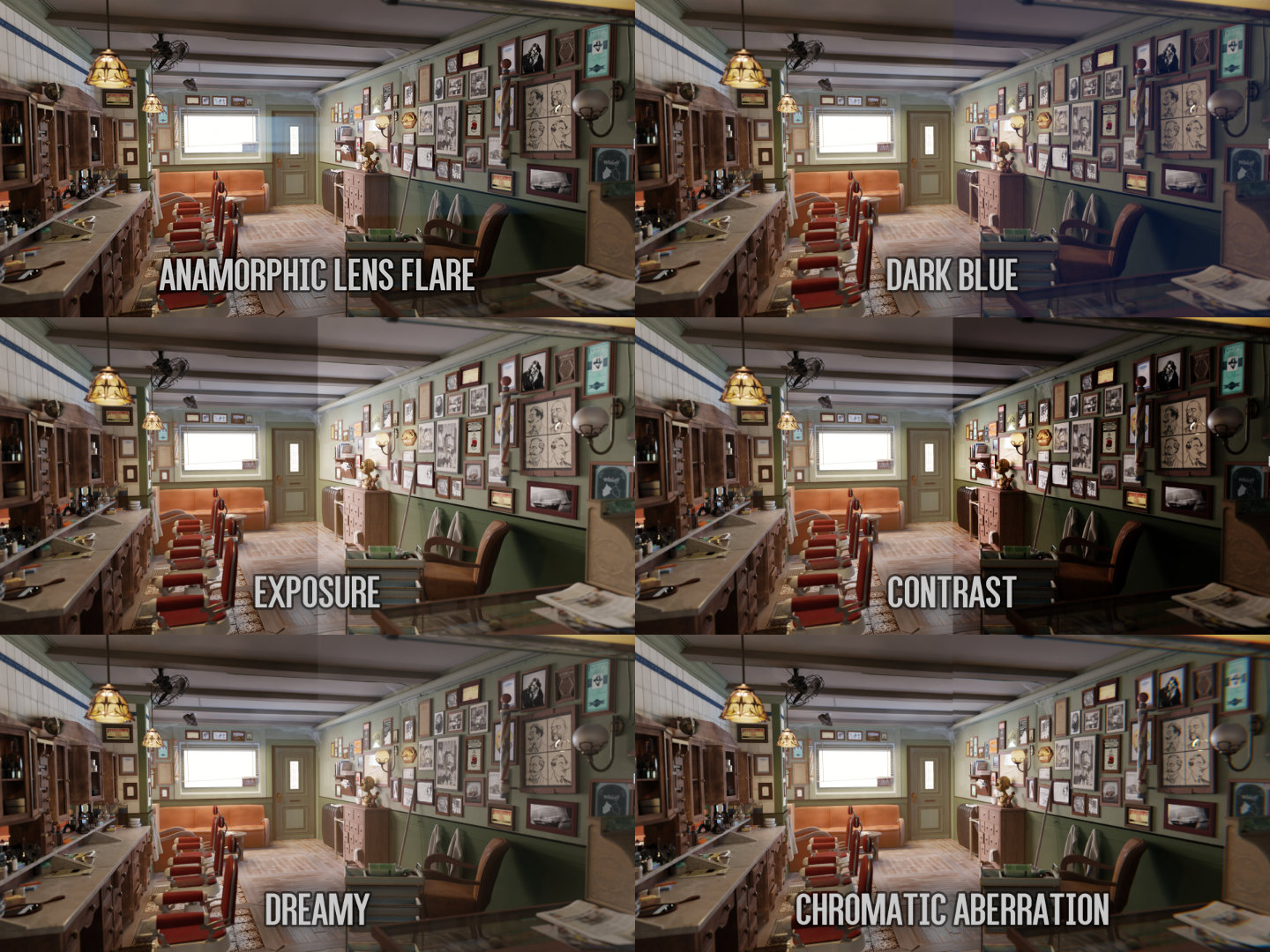
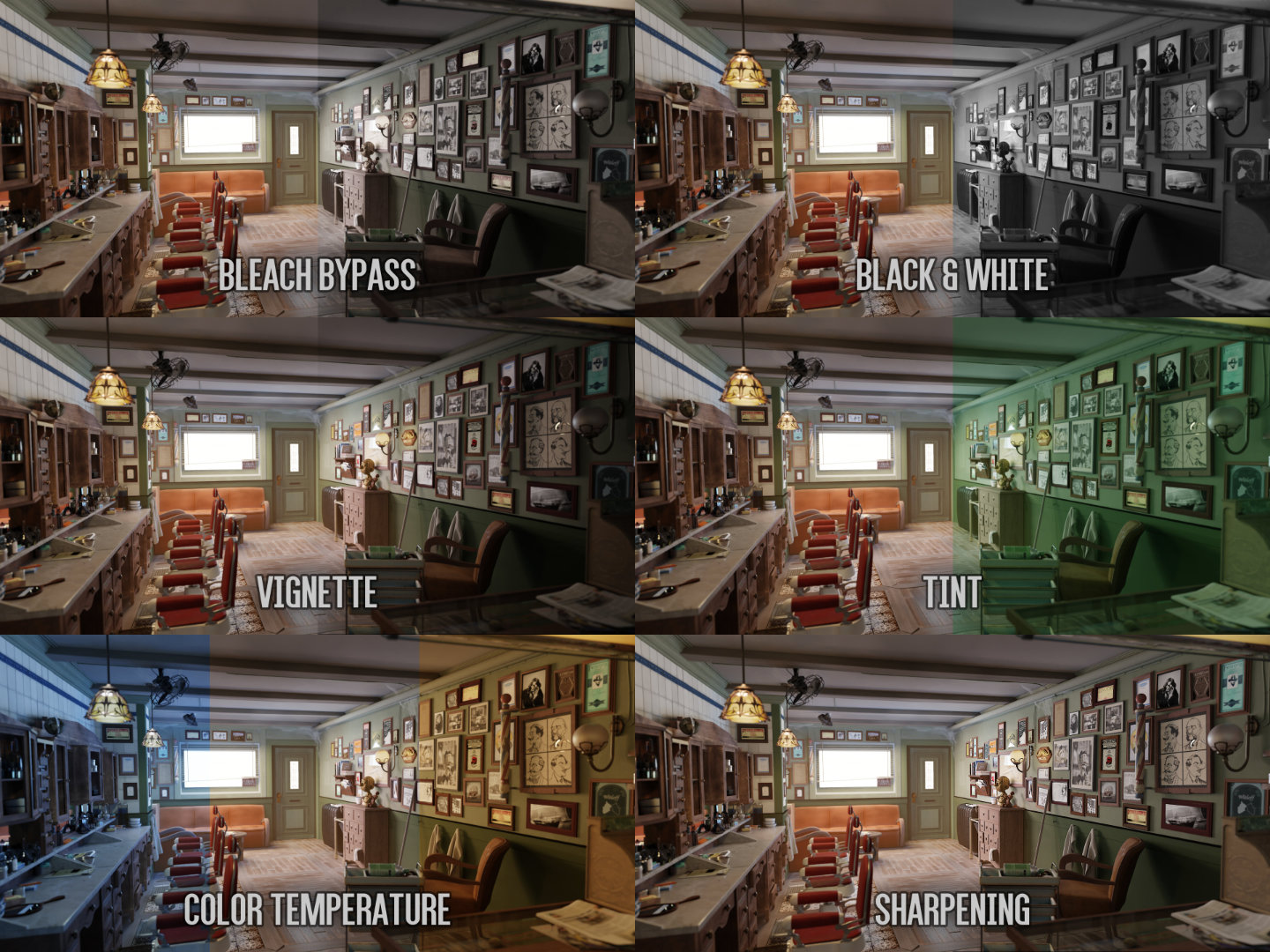
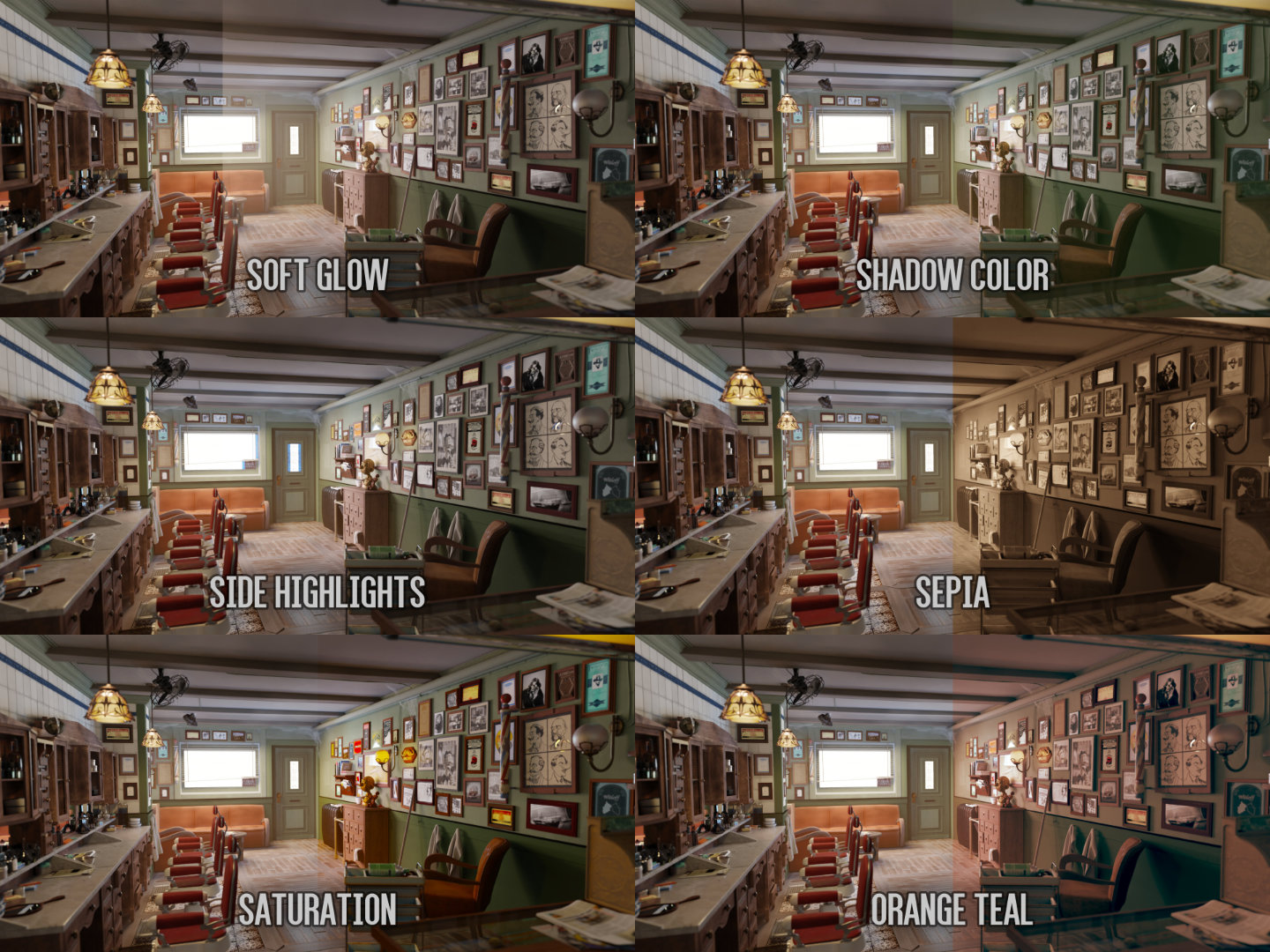
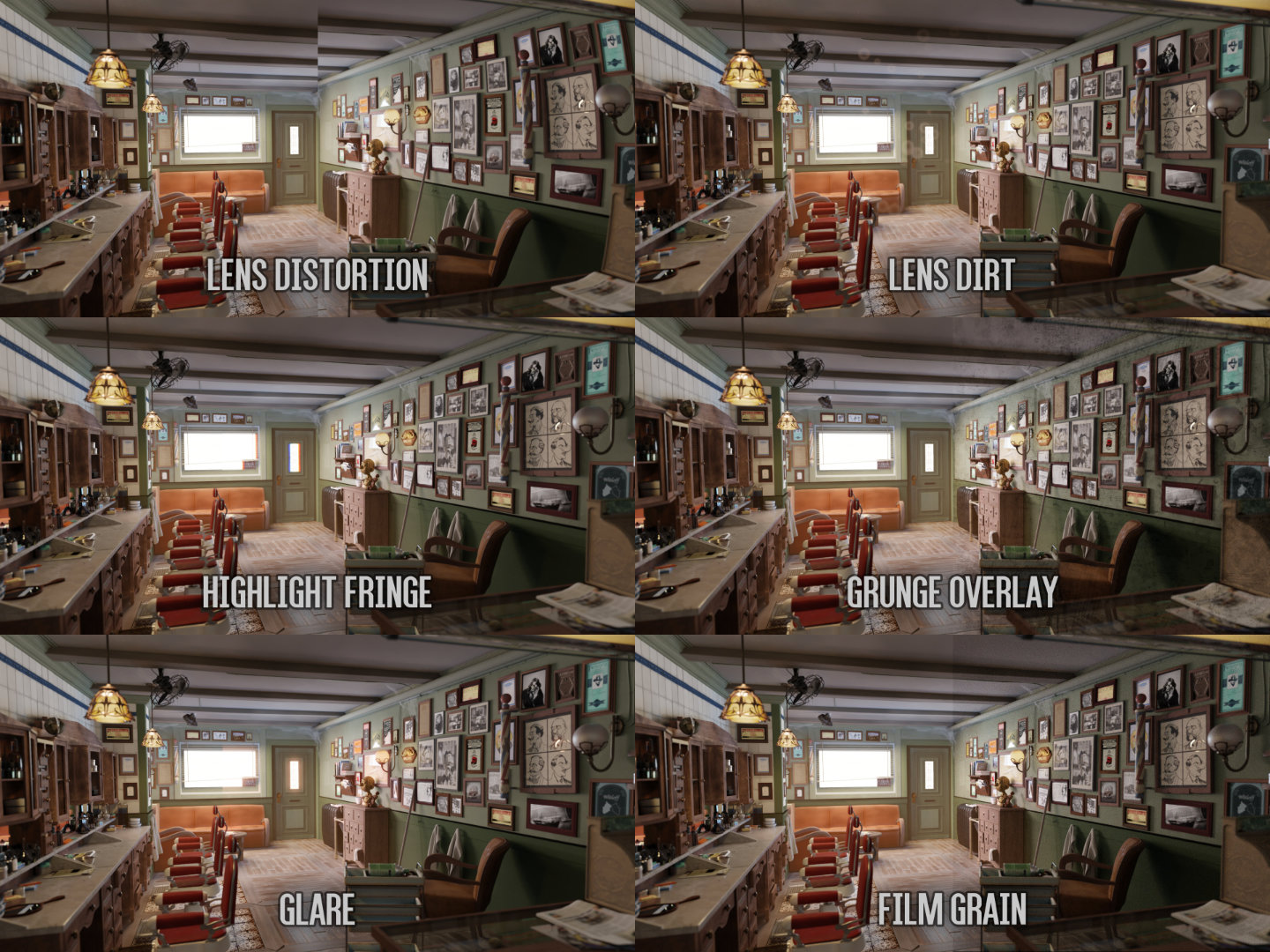
Blooms and glare sizes are relative to the image size and do not use absolute pixel sizes. This means that the differences between glares at 50% and at 100% resolution for example are minimal and mostly unnoticeable, unlike the default glare nodes that comes with Blender, which produces different results under different conditions.
Uber Compositor is compatible with Blender 3.5.
If you have any questions please don't hesitate to ask.
Update 1.3.5:
* Fixed transparency loss issue
Update v1.3 :
*
Added more nodes : Grunge Overlay, Black and White (advanced), Bleach
Bypass, Dark Blue, Dreamy, Highlight Fringe, Orange Teal, Sepia, and
Side highlights.
* Simplified the standard setup.
* Rewrote parts of the code and fixed minor bugs.
Update V1.3.1:
* fixed a minor issue with the resolution not updating automatically in the "Effects" node.
Update V1.3.2:
* Added "Circular Blur"

Discover more products like this
Compositing soft loveblender lens Flare summer21 quality compositor node bfcm23 spring22 high-quality spring23 bloom compositor summer24 complete spring21 bcon22 dirt summer20 summer22 vignette spring20 winter24 Render high preset chromatic anamorphic spring24 bfcm21 aberration bfcm22 Glow Cycles summer23 full vignetting glare blender eevee bfcm20












