Tread: Hard Surface Asset Creation For Video Games
Get a grip on hard surface modeling and the complete game asset workflow.
TREAD takes us on a ride through the entire workflow of hard surface asset creation, from start to finish line.
We'll explore how we can harness modifiers and non-destructive modeling techniques in Blender to design complex models with relative ease. We will discover some tools to help us create efficient UV unwraps which will also play a critical role in clean, high quality textures. Using Substance Painter, we will generate those textures which will bring life into our model. Finally, we will look at importing our game-ready asset into Unreal Engine and set up a material using our texture maps.
The techniques explored in TREAD will provide a universal basis for tackling any future hard surface modeling, and build a foundation for understanding the game asset pipeline in its entirety.
Chapter 1 Modeling

We'll start by creating the "high-poly" version of our model, taking the time to model out the important details that will increase the realism and believability of our asset. Once we've crafted our high-quality model, we will spend some time developing a lower-polygonal version which will serve as the game-ready asset.
Chapter 2 Unwrapping
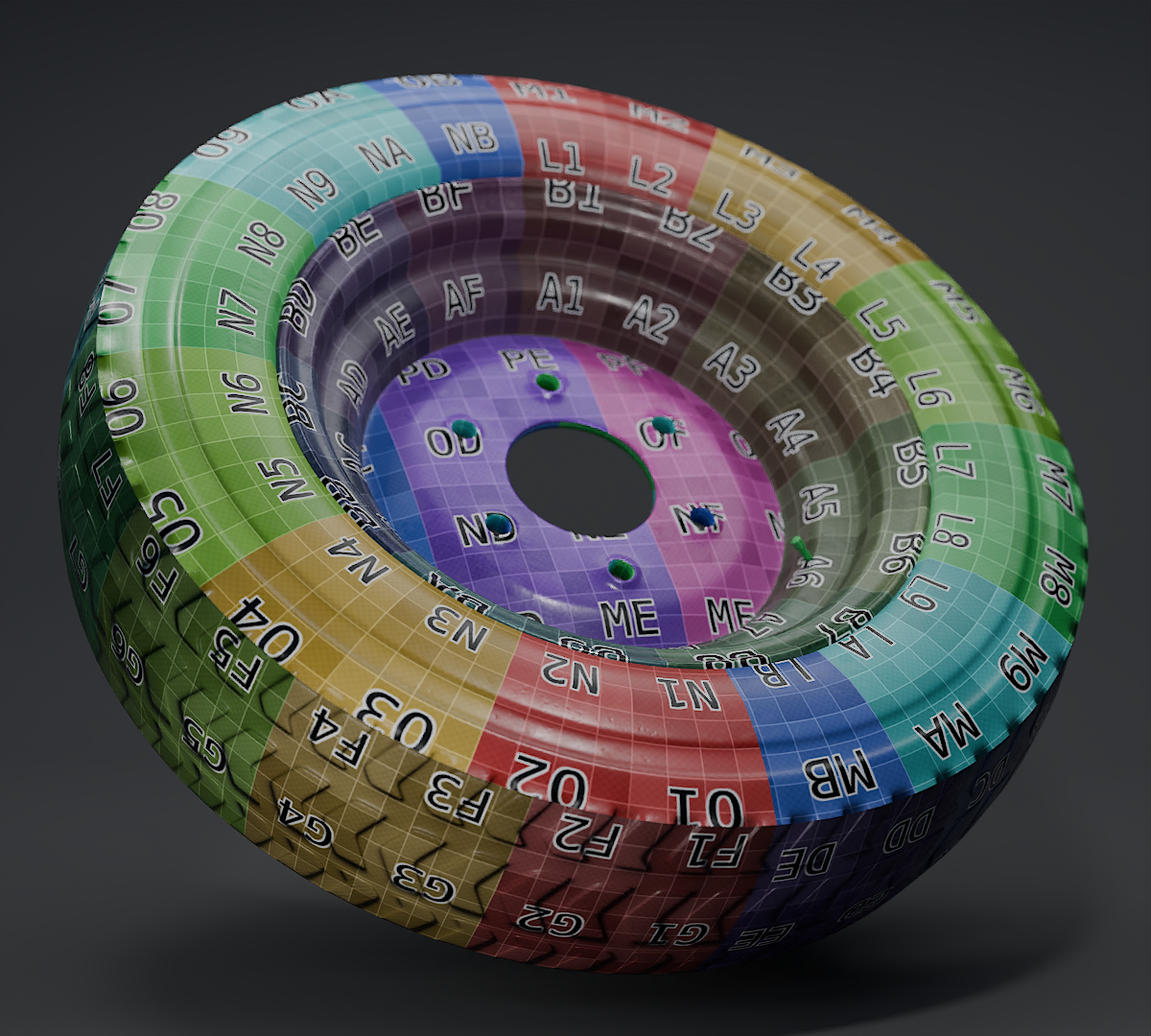
Before we can start texturing our model, we need to provide our model with a UV Map. This process will involve strategically adding "UV Seams" to our model so that the software knows how to properly "unwrap" it for texturing.
Chapter 3 Texturing

Texturing is the best way to bring life into a 3D model, and convey the type of environment your model could inhabit. This chapter will explore texture baking and creation using Substance Painter, a 3D texture painting application used professionally in productions for film and video games.
Chapter 4 Rendering
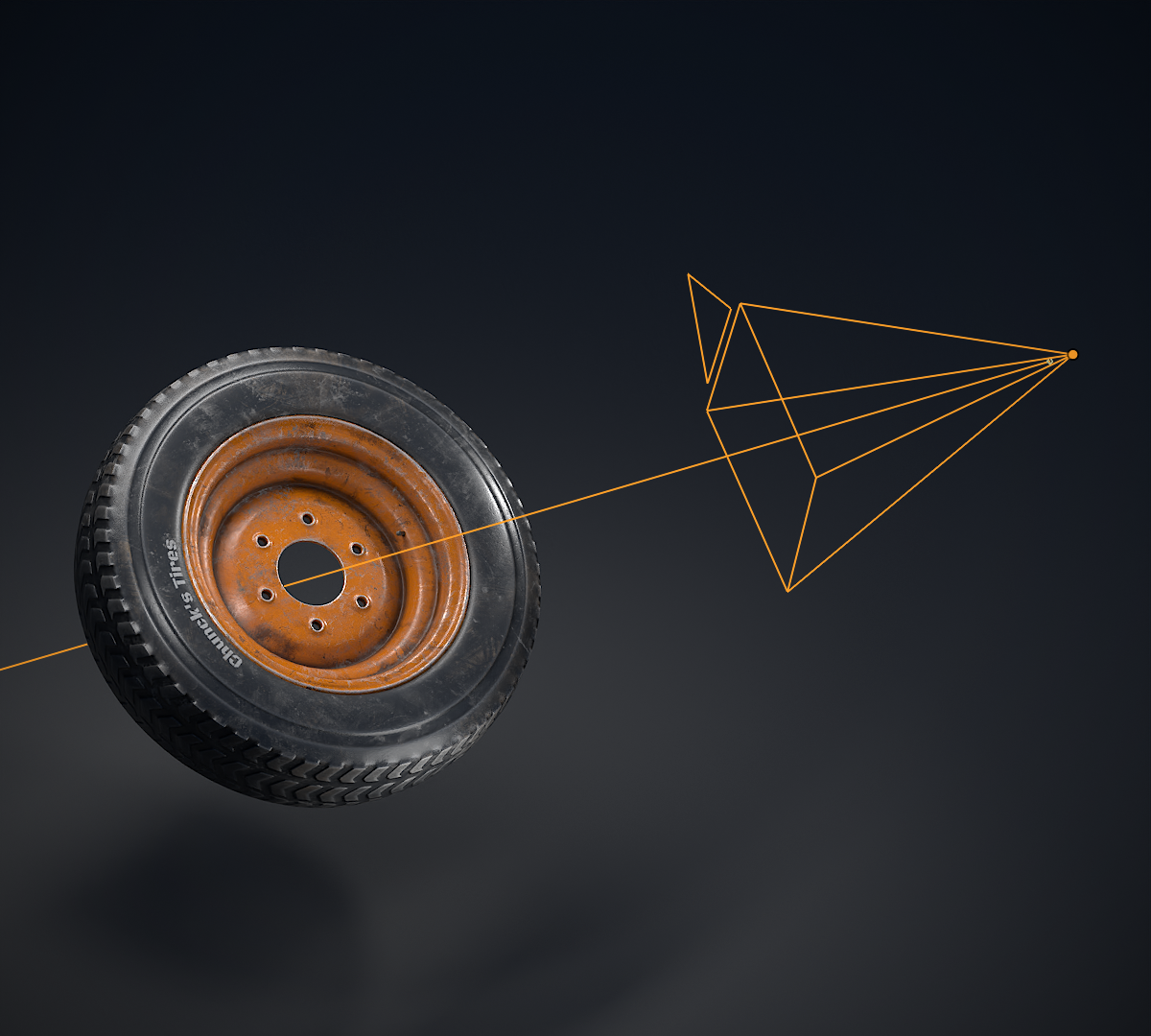
Back in Blender, we will discover how we can generate high quality renders for our game asset using simple but effective lighting setups and backdrops. Blender makes it easy for us to capture top-notch renders for our assets which could be used for portfolio renders, or other image-based assets for a game.
Chapter 5 Importing into Unreal Engine
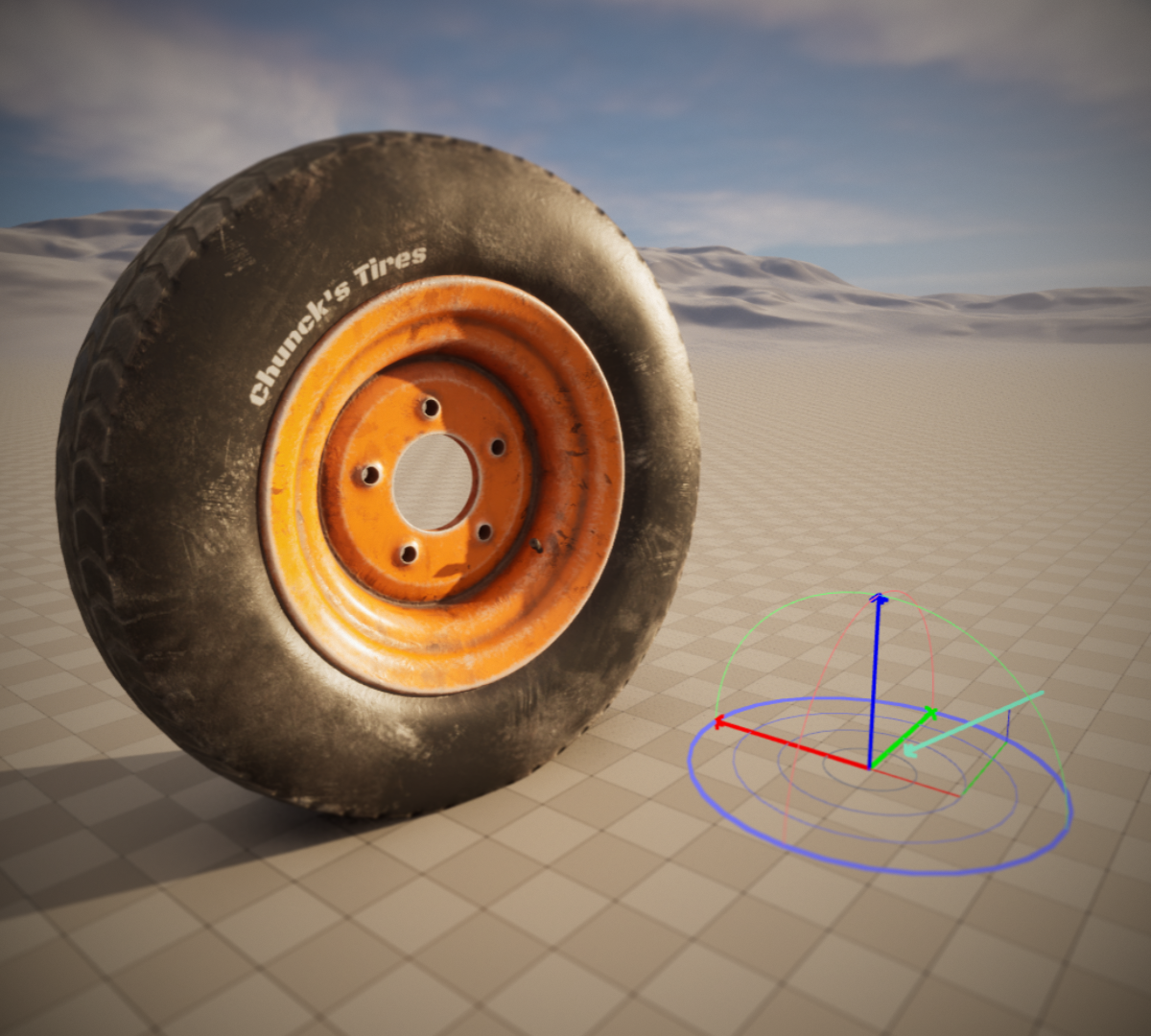
Finally, we'll cover how we can import our game-ready asset into Unreal Engine, and set up a material to display the textures we had created.
Want more CG Cookie Courses?
If you get inspired and would like to become a CG Cookie member after purchasing this course, send a message to support@cgcookie.com and we will be happy to help you set up an annual membership while discounting the amount you paid for this course on Blender Market. A membership will give you access to our instructors, our community and 100+ CG Cookie Blender courses. Be sure to mention your Blender Market Order ID and we will take it from there.
For more information, visit cgcookie.com or head over to our Creator Profile here on Blender Market.
Discover more products like this
blender to unreal spring24 Blender Substance Painter 3D Game Assets



