Timeme
TimeMe add-on
Blender add-on for monitoring the time of making your projects.
This add-on can be useful for freelancers and other Blender users who need to know how much time the work on the current project takes.
The add-on works in the background, counting the project developing time. It starts automatically with the new project creating or existing project opening. Counted time saved to the current *.blend file.
Add-on counts 4 categories of project time:
- All the time, the project is opened
- Work time
- Active time – while the main Blender window stays active
- Render time
If you close your project without saving, you lose your time statistic for the unsaved period too.
“To Text” button shows the current time statistic in a new text window.
“To Clipboard” button saves current statistic to the system clipboard.
“Reset” button resets counted time to 0.
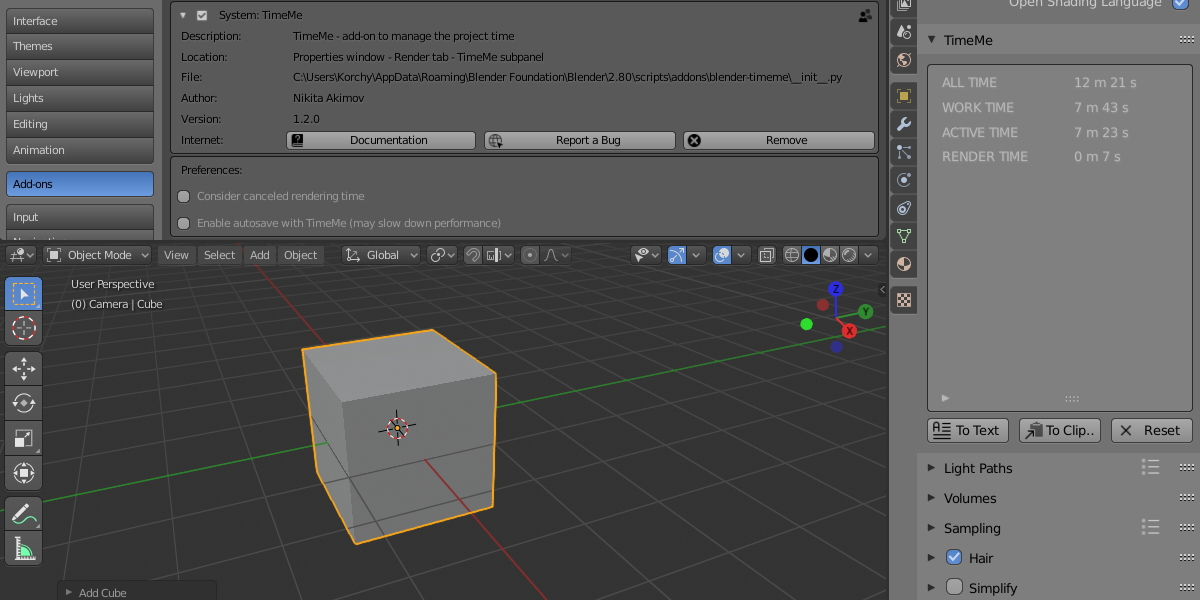
Options:
Enable autosave with TimeMe
System autosave doesn’t work with running TimeMe. To fix this you can use the built-in TimeMe autosave. To do this – check the “Enable autosave with TimeMe” checkbox in the add-on preferences.
Consider canceled rendering time
Check this option if you want to add the time of canceled renderings to the “RENDER TIME” category.
Known issues
System autosaves doesn't work while TimeMe is running. To solve that you can use built-in autosaves enable them in the add-on options.


