Textureup - Ai Upscaling For Blender
Introducing TextureUp, the first AI based texture-upscaler for Blender. This addon links the ESRGAN deep learning AI with Blender's API to allow you to upscale your textures with the click of a button. Through ESRGAN, textures will be upscaled 4x with minimal detail loss and artifacts.
COMPARISONS:
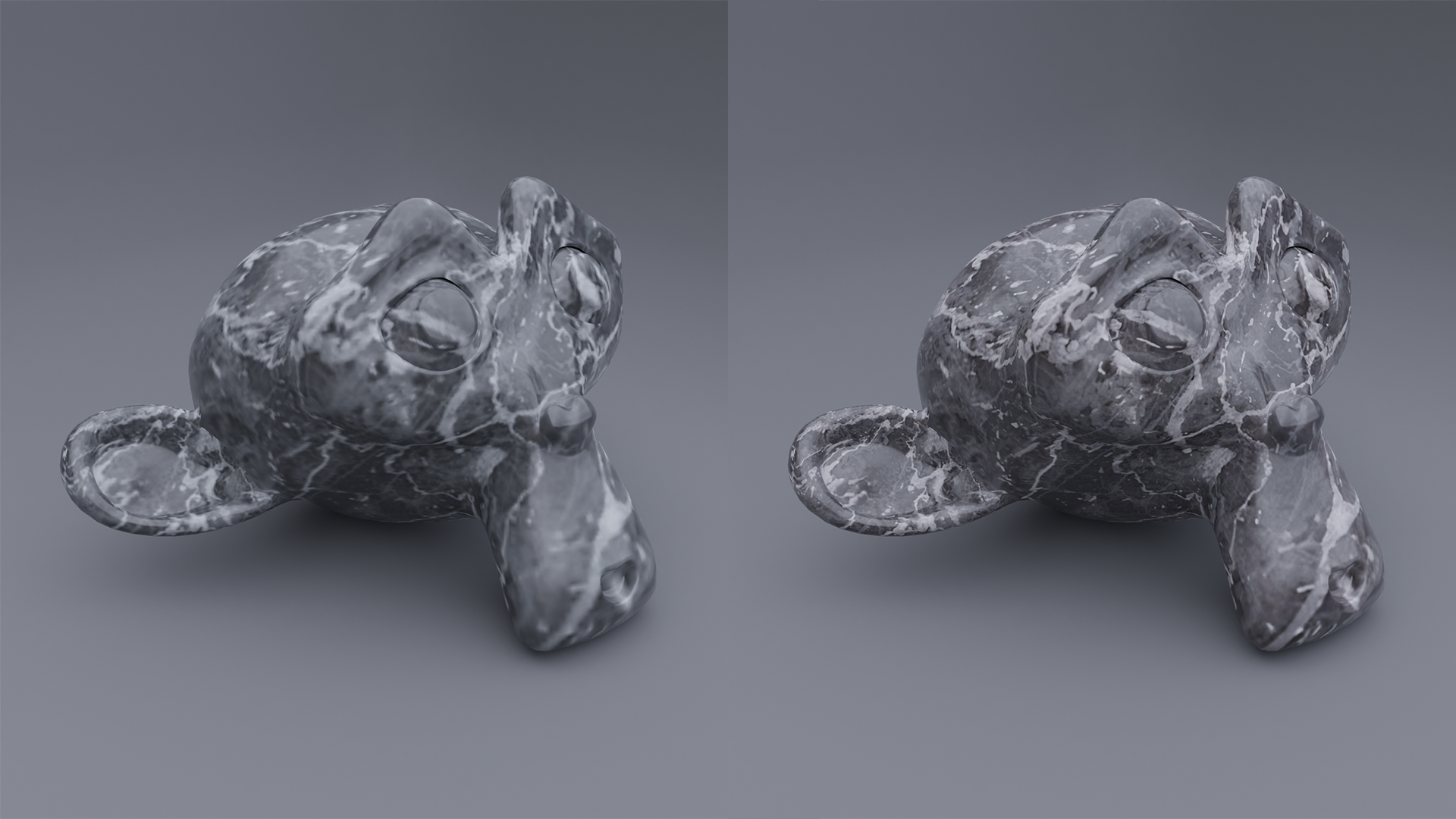
Base 512x512 PBR Textures vs Upscaled 2048x2048 PBR Textures.
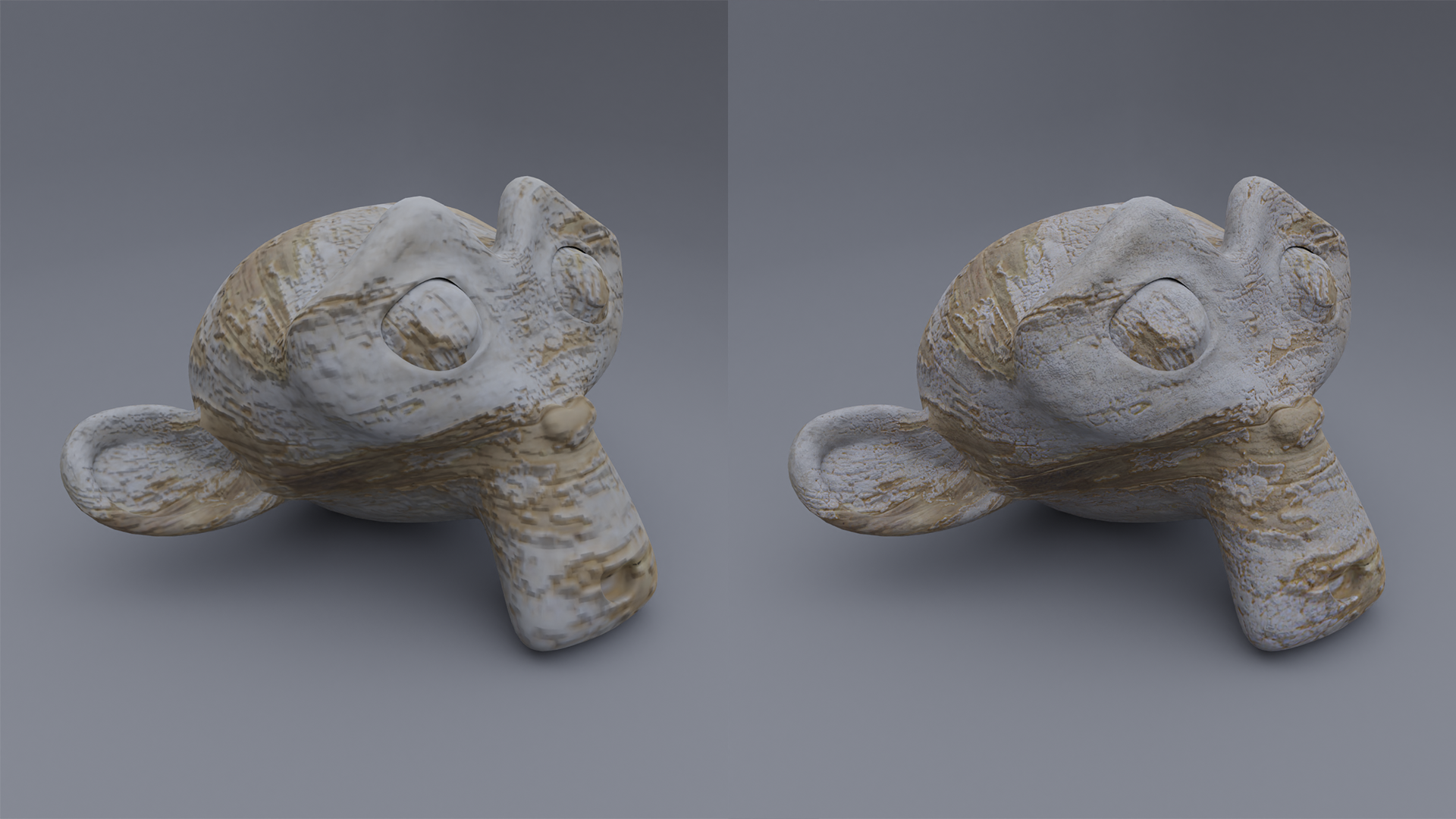
Base 512x512 PBR Textures vs Upscaled 2048x2048 PBR Textures.
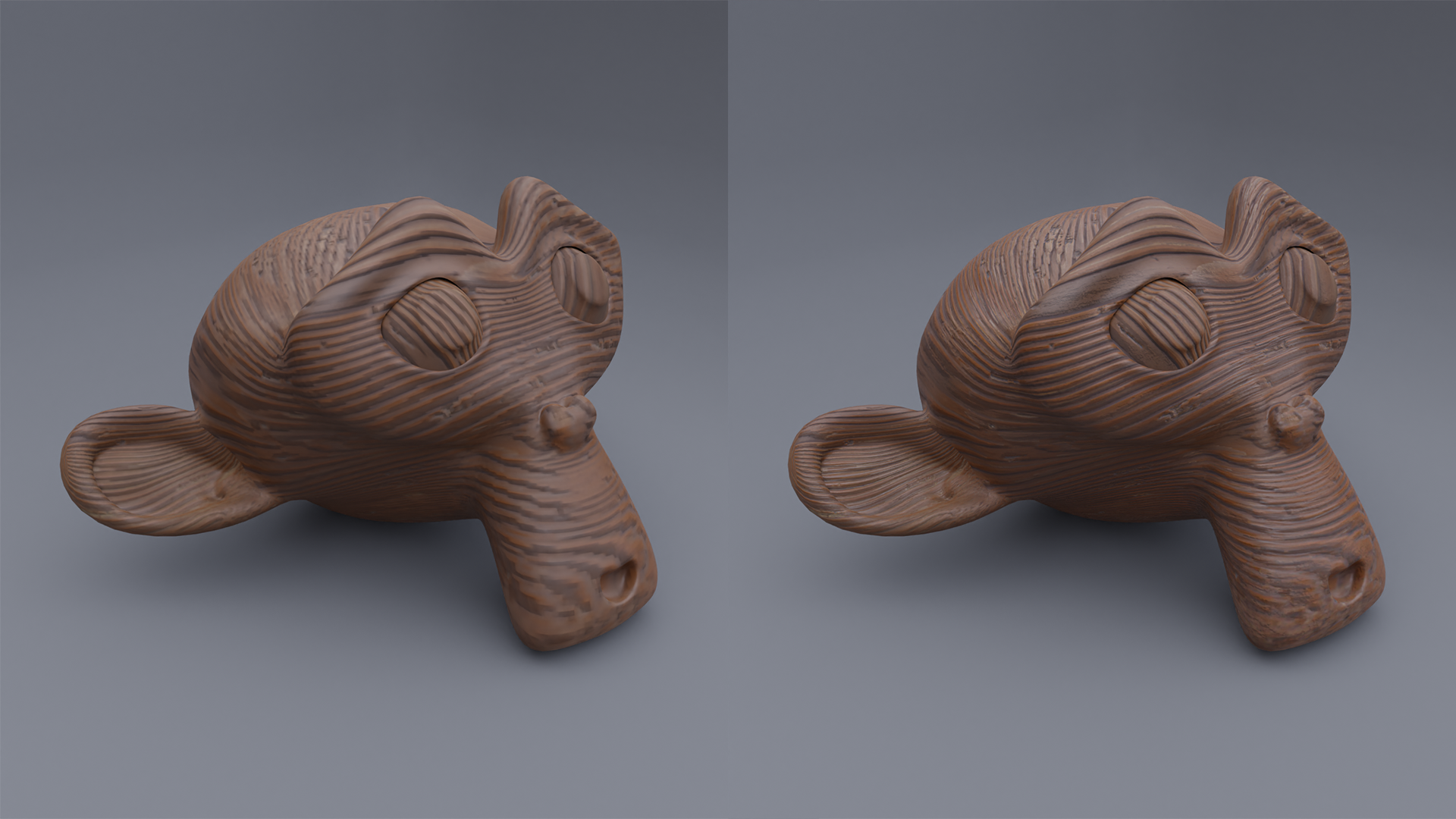
Base 512x512 PBR Textures vs Upscaled 2048x2048 PBR Textures.
INSTALLATION:
Download the ZIP file
Within Blender, navigate to Edit > Preferences > Addons > Install
Select the ZIP file
INSTALLING PYTHON:
You MUST install Python to use this addon. To do this, go to python.org and install Python 3.9.7.
This needs to be done manually.
INSTALLING DEPENDENCIES:
This addon relies on the Torch, cv2, glob2, and CUDA python modules to operate.
To install dependencies:
Run Blender as Administrator
find the UpTexture panel in the UV Mapping window and click the 'Install' button - This could take a few minutes, do not force quit Blender if it stops responding. Once Blender is unfrozen immediately Restart Blender. Dependencies are now installed.
Dependencies only need to be installed once. Do not click the button multiple times, Restart Blender after the first time.
USAGE:
Navigate to the UV Editing window within Blender.
Open the texture you want to upscale.
Press 'N' to open the right-side toolbar
Navigate to the TextureUp Panel and click 'Upscale Texture'
Packed files will need to be saved to a location on your drive before upscaling.
About ESRGAN:
ESRGAN (Enhanced Super Resolution Generative Adversarial Network) is a python-based deep learning AI. For the purposes of this addon, a pre-built model is used for the AI to function without training. ESRGAN is fully open source.
This addon will only work on Windows Operating Systems.
A NVIDIA GPU with CUDA support is necessary.
This addon DOES NOT work in Blender 3.1 or earlier versions.
Happy Rendering :)






