Text Improver V1.0
Meet the Text Improved
An add-on based on Geometric nodes.
Create incredible 3D text in a few clicks.
Creating beautiful text in a Blender has never been so easy and enjoyable.
Watch the Promo video to evaluate the capabilities of the Add-on. Perhaps this is exactly what you have been waiting for.
I myself am a 3D designer and often need to quickly create beautiful 3D text for Openers, Reveal Logo and other purposes.
The standard Blender tools did not give me the freedom, speed and attractive results I needed.
- Create an effective text for your project, apply any materials and any ideas to your text.
- Added a simple but powerful animation node that is suitable for most cases.
- The delivery includes 20 high-quality and trending text presets. Choose any of them to start your 3d text design.

Fast rendering in both EEVEE and Cycles.
The text created with the help of the Text Improver Add-on interacts well with different Modifiers, creating even more different options 3D text design. Support Blender 3.6 - 4.1
Update to version 1.01 :
- the text addition line has been moved to the modifier settings
Just enter your text
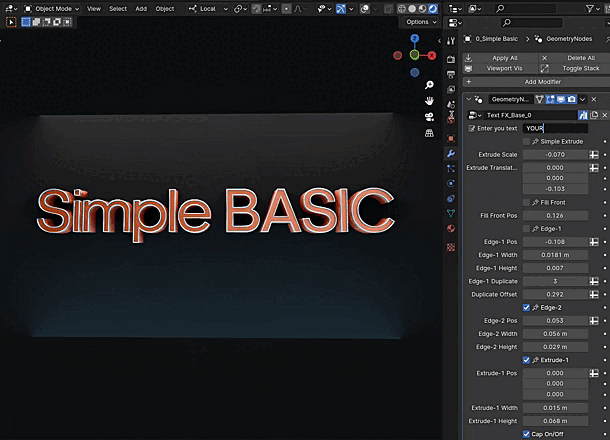
Add text squeezing
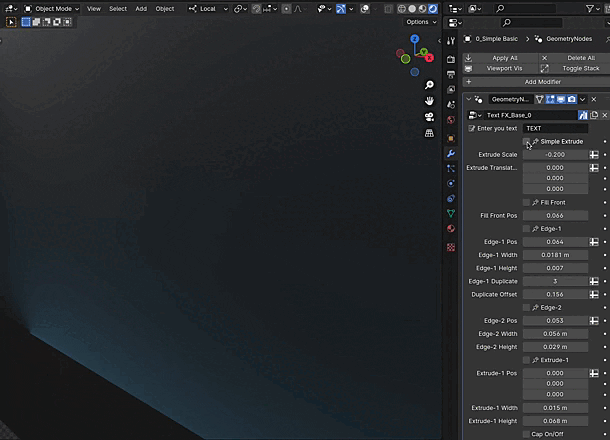
Shape the edge of the text
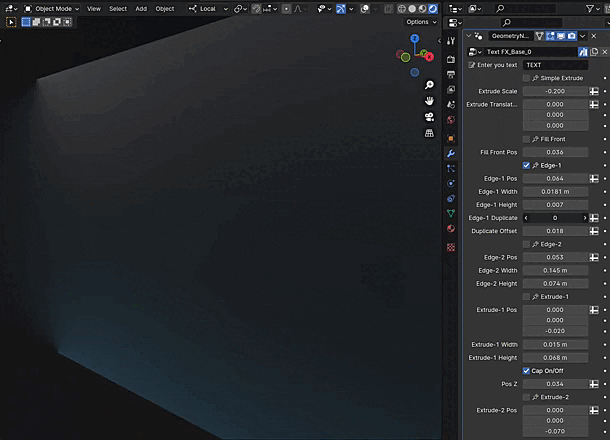
Make an animated stroke of the text
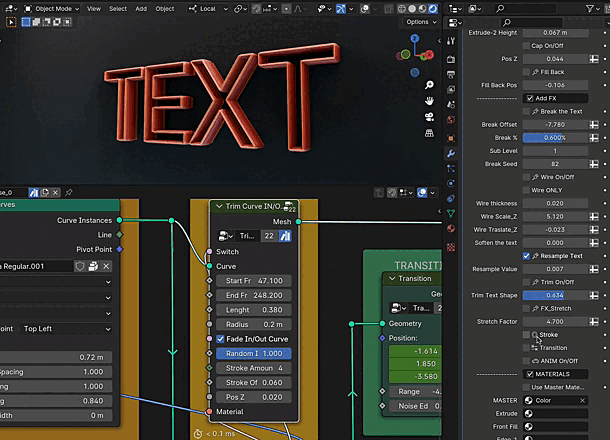
Example of text stroke

Play with the appearance of your text at the beginning of the animation
(select the "Resample" option to get more details on the text)
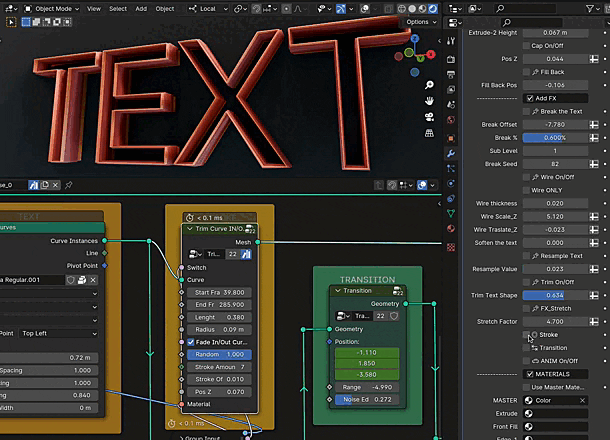
Сrack your text and add animation to it to make it epic
(select the "Resample" option to get more details on the text)
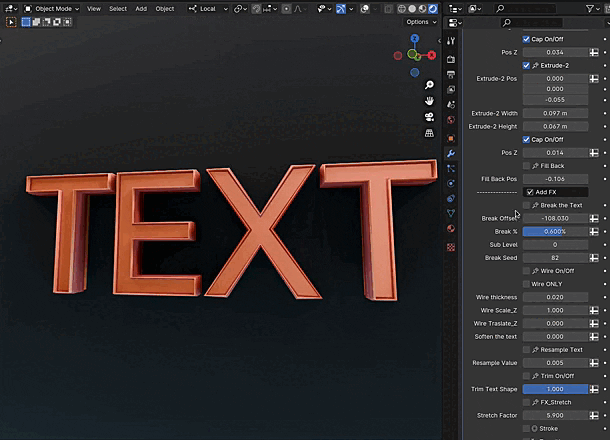
Animate different parameters to create an unusual appearance of text
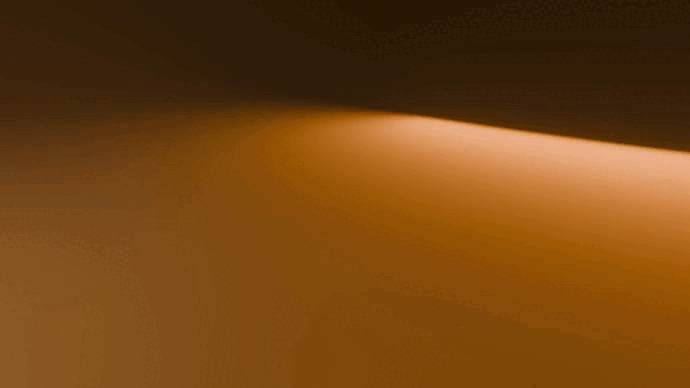
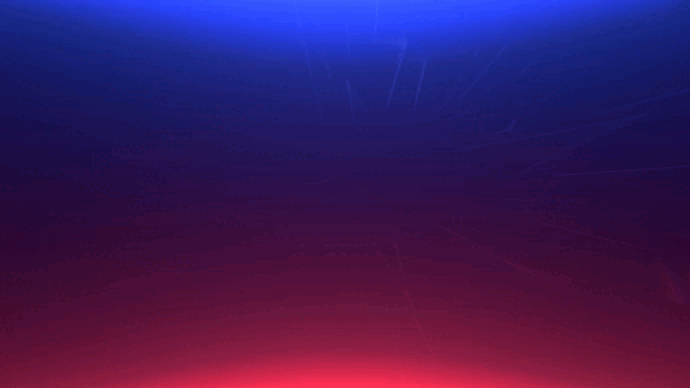
See the detailed instructions for installing and using the Addon on the Documentation tab.
You may be interested in:
|
|
|
If you buy the Text Improver Addon, you can buy 3D Intro with a 50% discount.
Here is the code: 3dintro50
Discover more products like this
text design 3D text motion graphics fonts Create 3D text text cool text blender motion graphics 3D logo text Beautiful 3D text Blender 3D Intro font 3D text modeling




























