Sweep Profile
SweepProfile (GeometryNodes)
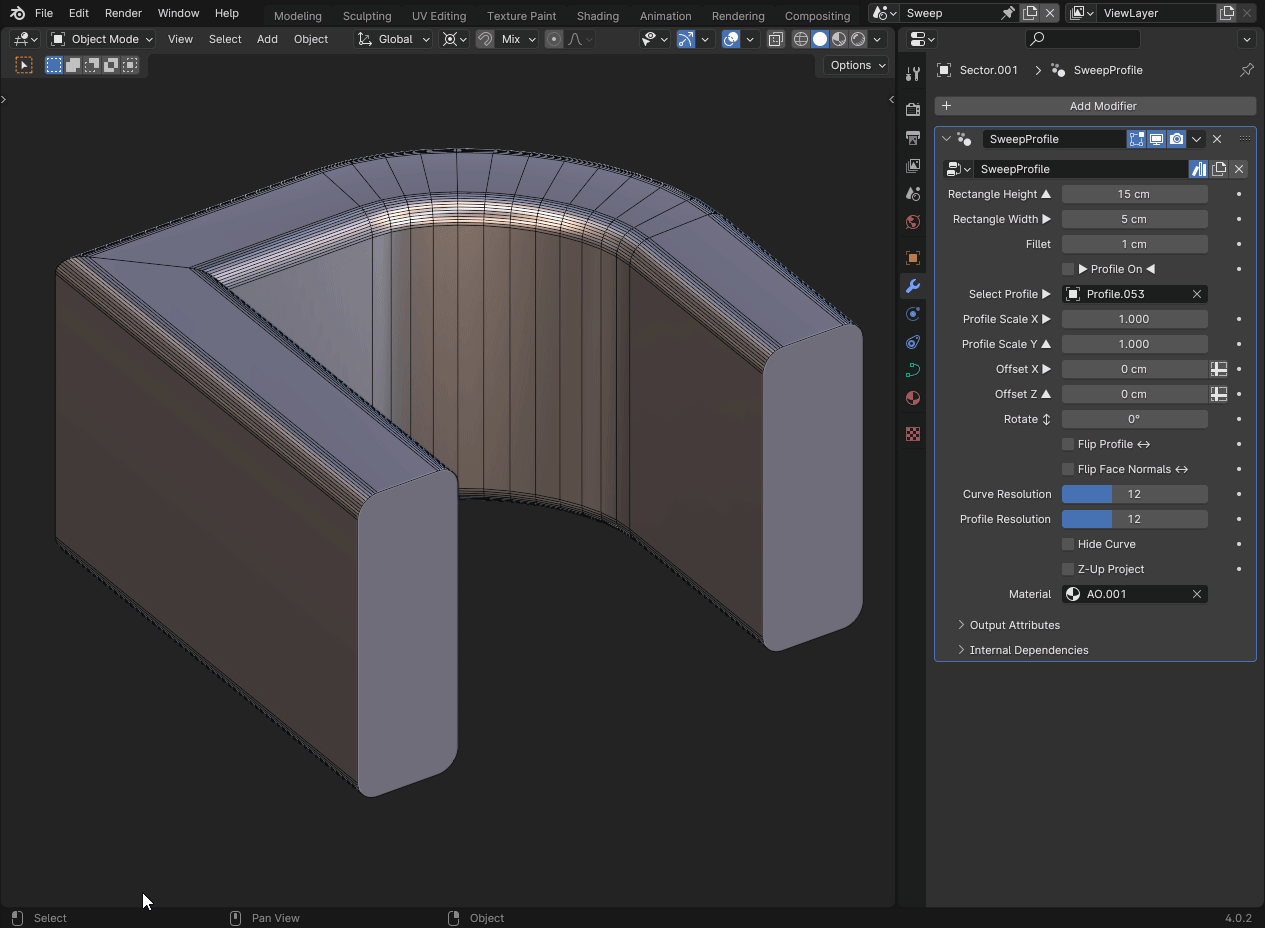
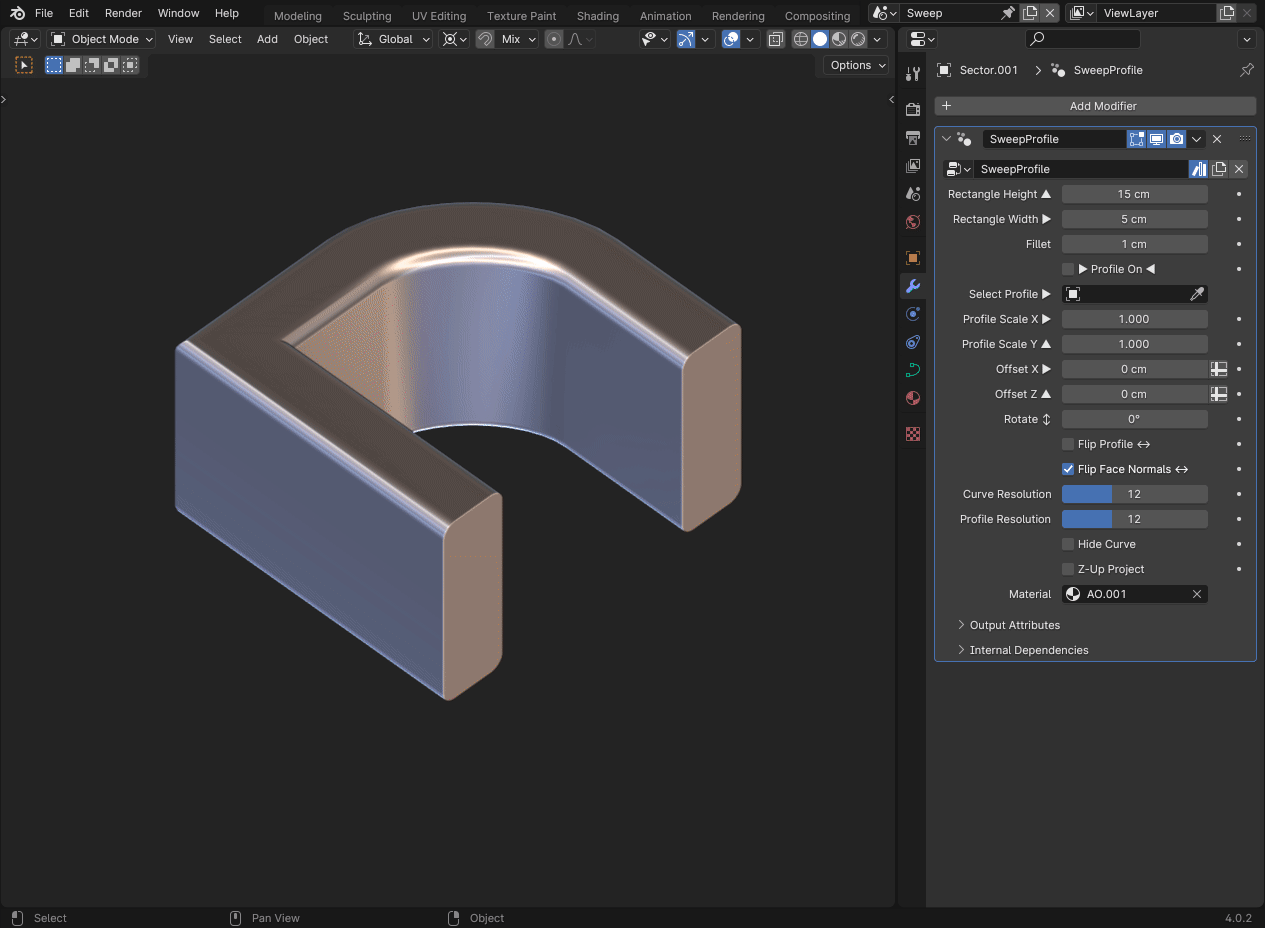
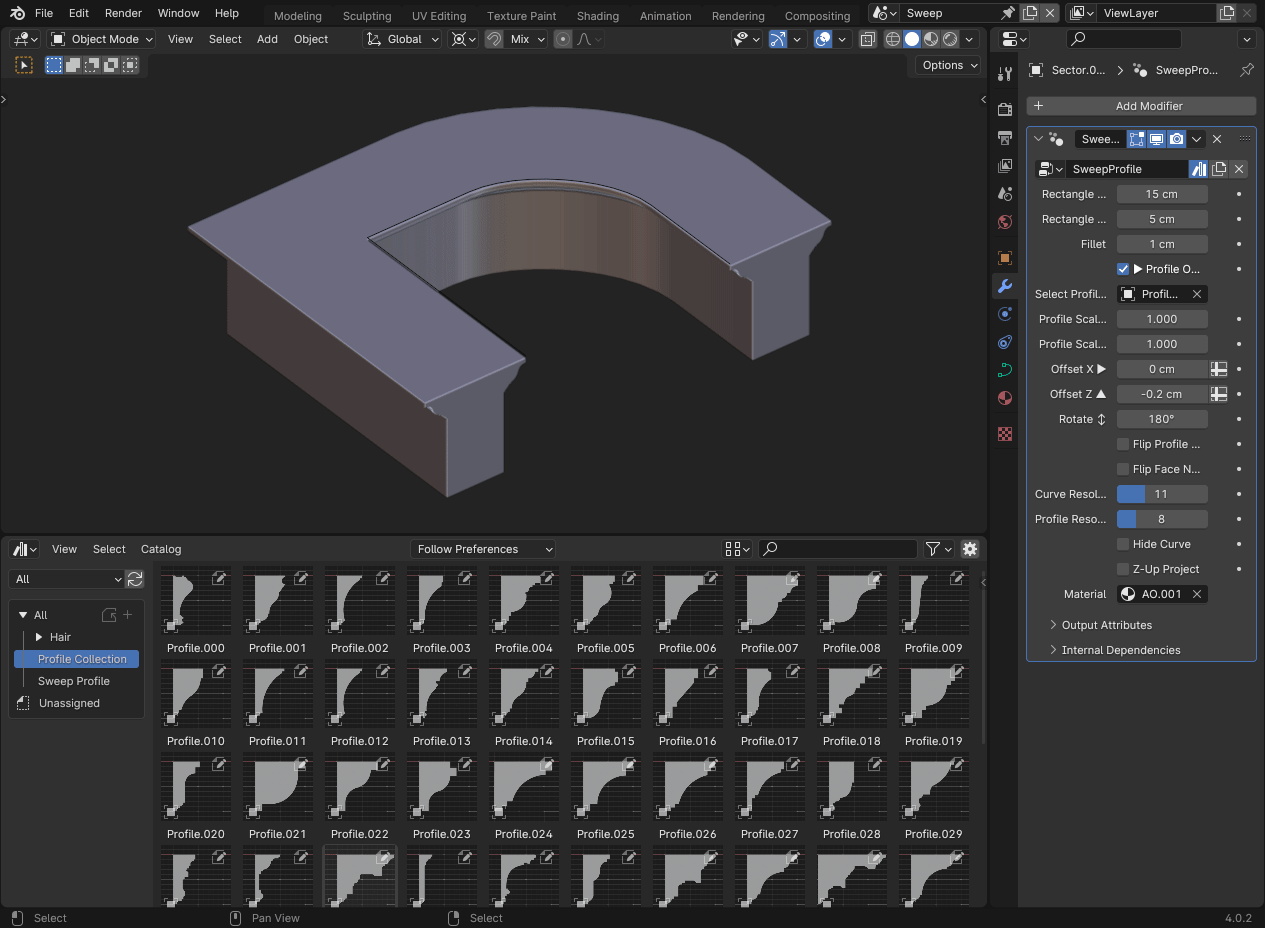
Let’s delve into the fascinating world of Blender Geometry Nodes and explore the concept of sweep profiles.
In Blender, Geometry Nodes allow you to create complex procedural geometry by connecting nodes in a visual graph. One powerful feature within Geometry Nodes is the ability to create swept profiles along curves. Let’s break it down:
1. Sweep Profile:
- A sweep profile involves taking a 2D shape (often called a profile curve) and extruding it along a path (usually a curve). The result is a 3D shape that follows the path while maintaining the characteristics of the original profile.
-
Imagine taking a flat shape (like a circle, square, or custom design) and stretching it along a curvy rail. The resulting geometry will be a “swept” version of that profile.
2. Geometry Nodes Workflow:
To create a sweep profile using Geometry Nodes in Blender, follow these steps:
-
Create a Profile Curve: Design your 2D shape (profile) using a Bezier curve. This curve defines the cross-section of your swept geometry.
-
Create a Path Curve: Draw a path (another Bezier curve) that represents the trajectory along which the profile will be extruded.
-
Combine Profile and Path: Use the Curve to Mesh node to extrude the profile along the path. This node takes the profile curve and generates a mesh by sweeping it along the path curve.
-
Adjust Parameters: You can control the extrusion amount, rotation, and other parameters to fine-tune the result.
3. Applications:
-
Railings and Balusters: Swept profiles are commonly used for creating intricate railings, balusters, and handrails. The profile curve defines the shape of the baluster, and the path curve determines its placement.
-
Custom Shapes: You can create custom shapes by designing unique profile curves. These shapes can then be swept along various paths to generate complex structures.
4. Resources:
-
If you’re interested in a practical example, check out this YouTube video by Abbos Mirzaev, where he demonstrates creating a sweep profile using Blender Geometry Nodes.
Remember, the magic lies in the combination of curves, nodes, and creativity. So go ahead, experiment, and create your own captivating swept profiles in Blender! 🎨✨
Thanks to zeroskilz
Discover more products like this
bevel Bevel Tool sweeper Interior arquitectura builder architect architecture buildings BlenderGeometryNodes building Blender 4 geometry node sweeps blender modifier molding sweep











