Strange Attractor Blender Add-On + Bonus Addon
Step by Step instruction: (*bonus addon at the end)
Download the Addon and install it as usual (Edit -> Preferences -> Install - Set checkbox). You will see on the right side in the 3D viewport in the N-Panel a new slider like on the Picture called "Attractor". Now you can follow the instruction inside the picture. If you browser shows the font to small, and you can´t read it, i made a zip file for download called "Instruction Folder".
You start generating always with the START button at the top! without pressing, nothing will happens.
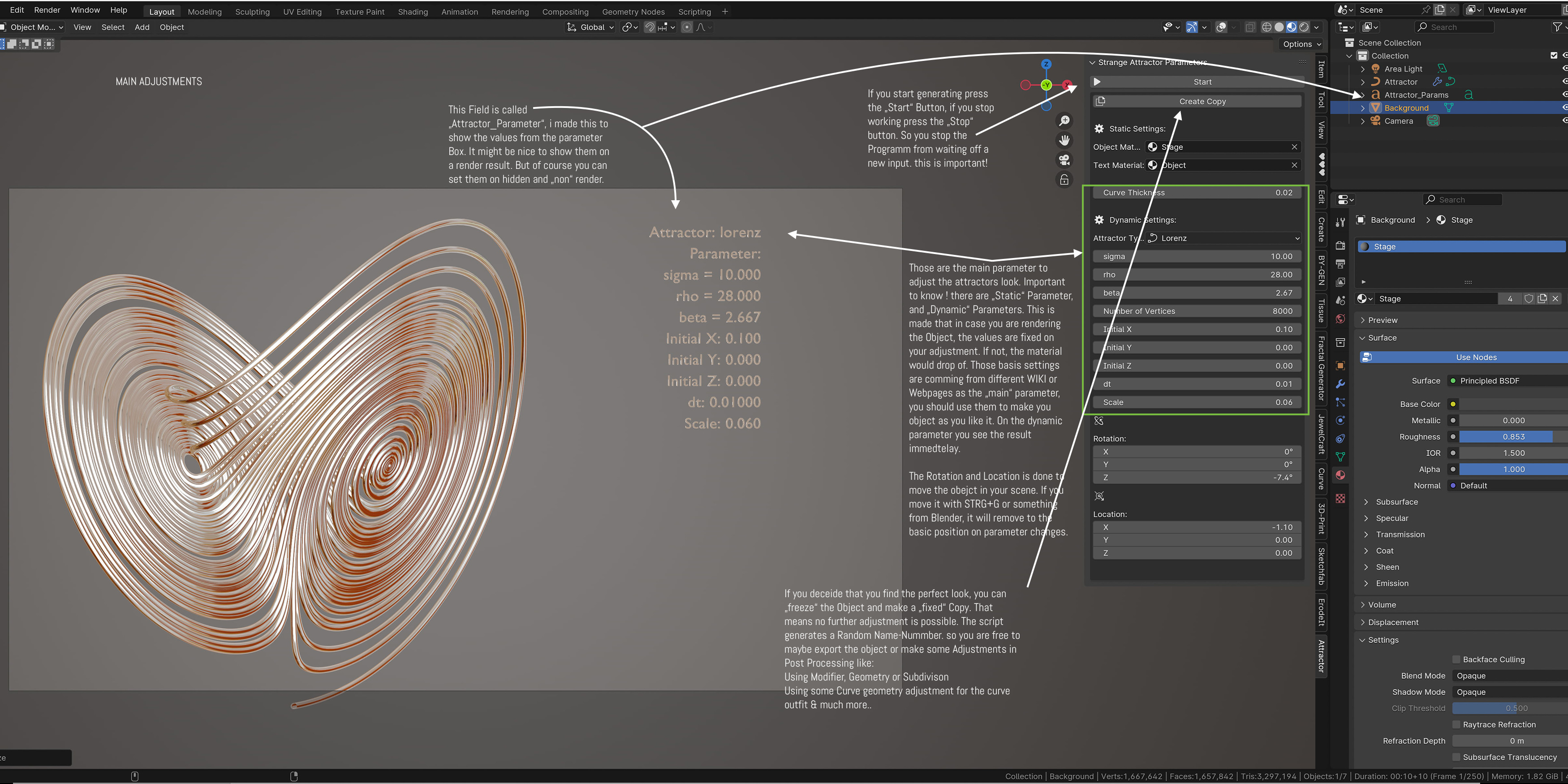
The main Drop-down Box is of course the "attractor box" here you find a list of all 75 (+1), all attractor are working well with a number of vertices of about 10.000 - 40.000 except one the bouali 600k, like the name says, you will need about 600.000 vertices to have a nice result. Therefore +1. (it is a special one so decided to add him on +)
If the script was started by the "START" Button, you can now choose you desired attractor, and start adjusting the parameter as you like. Att! Specially the amount of vertices can slow down you machine incredible. so start low and rise up if you blender makes no difficulties. Un-like some other tool like mine, i didn´t cause blender or script crashes. (thx chatgpt)
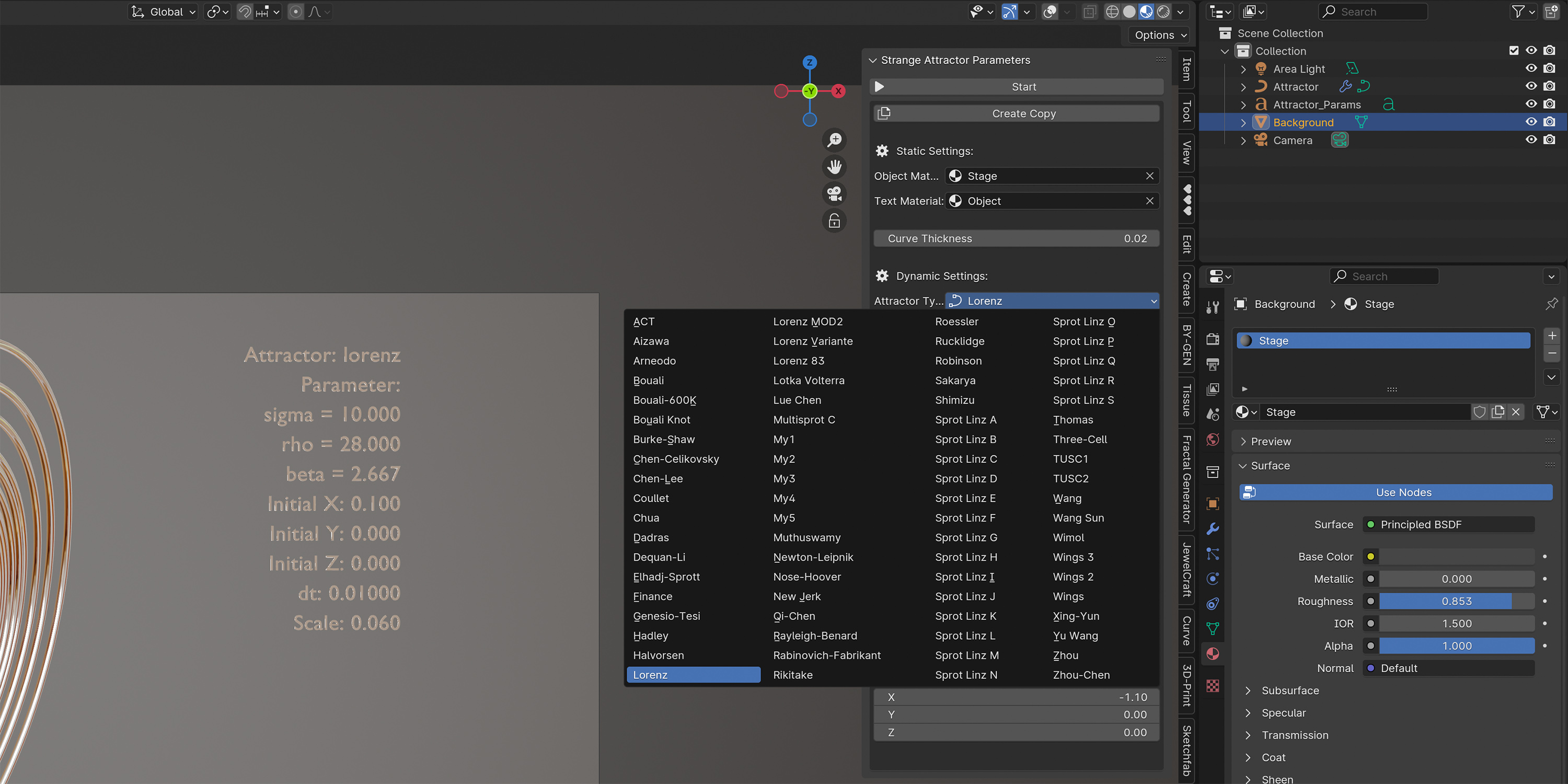
One of the most important adjustments are the material settings. The second picture will show you the place where to find the material for either the object itself or the "help" text.
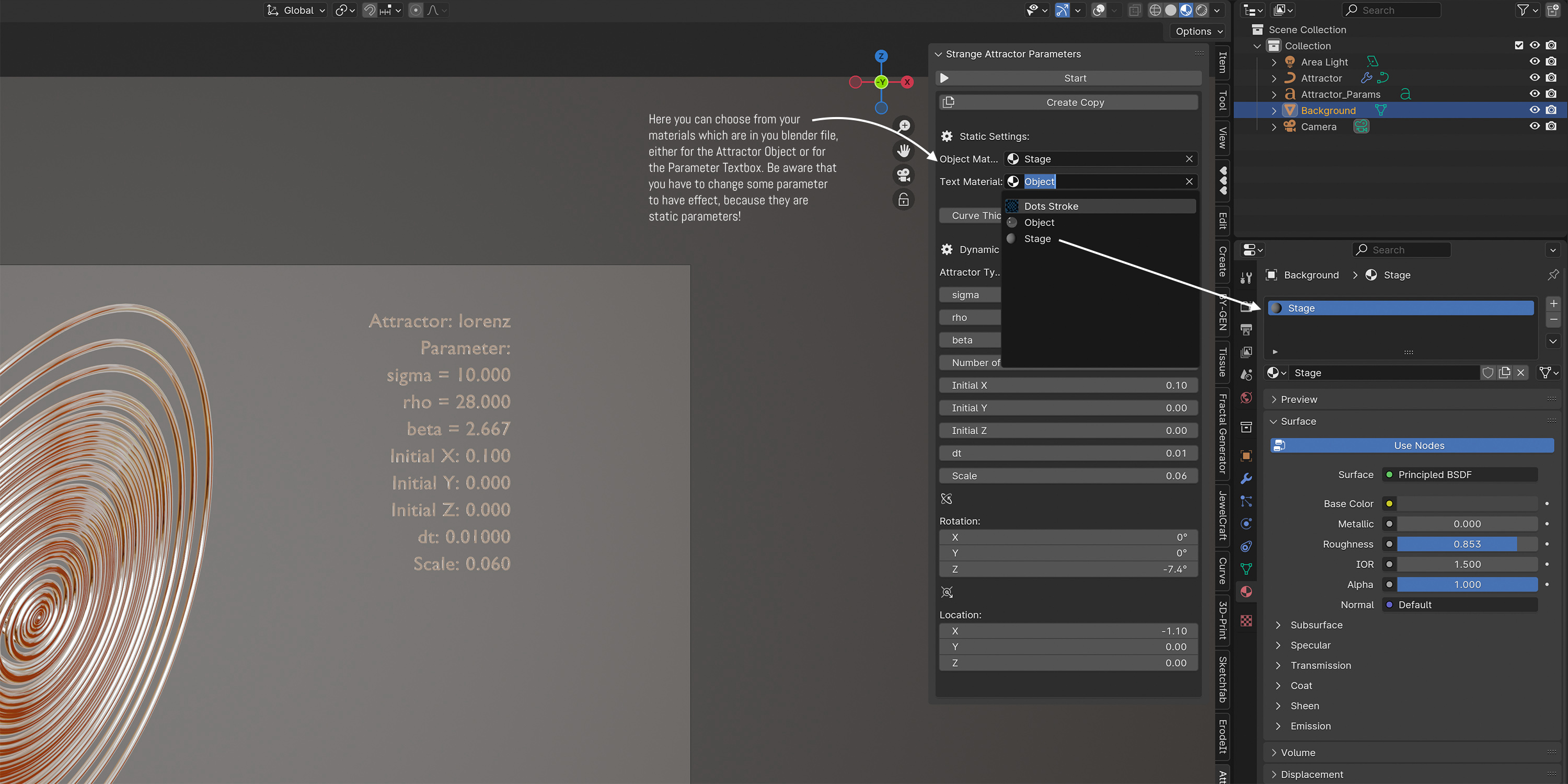
The next picture show you the Copy Function. If you would like to have f.e. several objects in your scene, you can generate them as usual and than make a local copy. Same if you like those objects in a different file or scene. But remind, once you made a copy, you can´t use the parameter of this certain copy any-more.
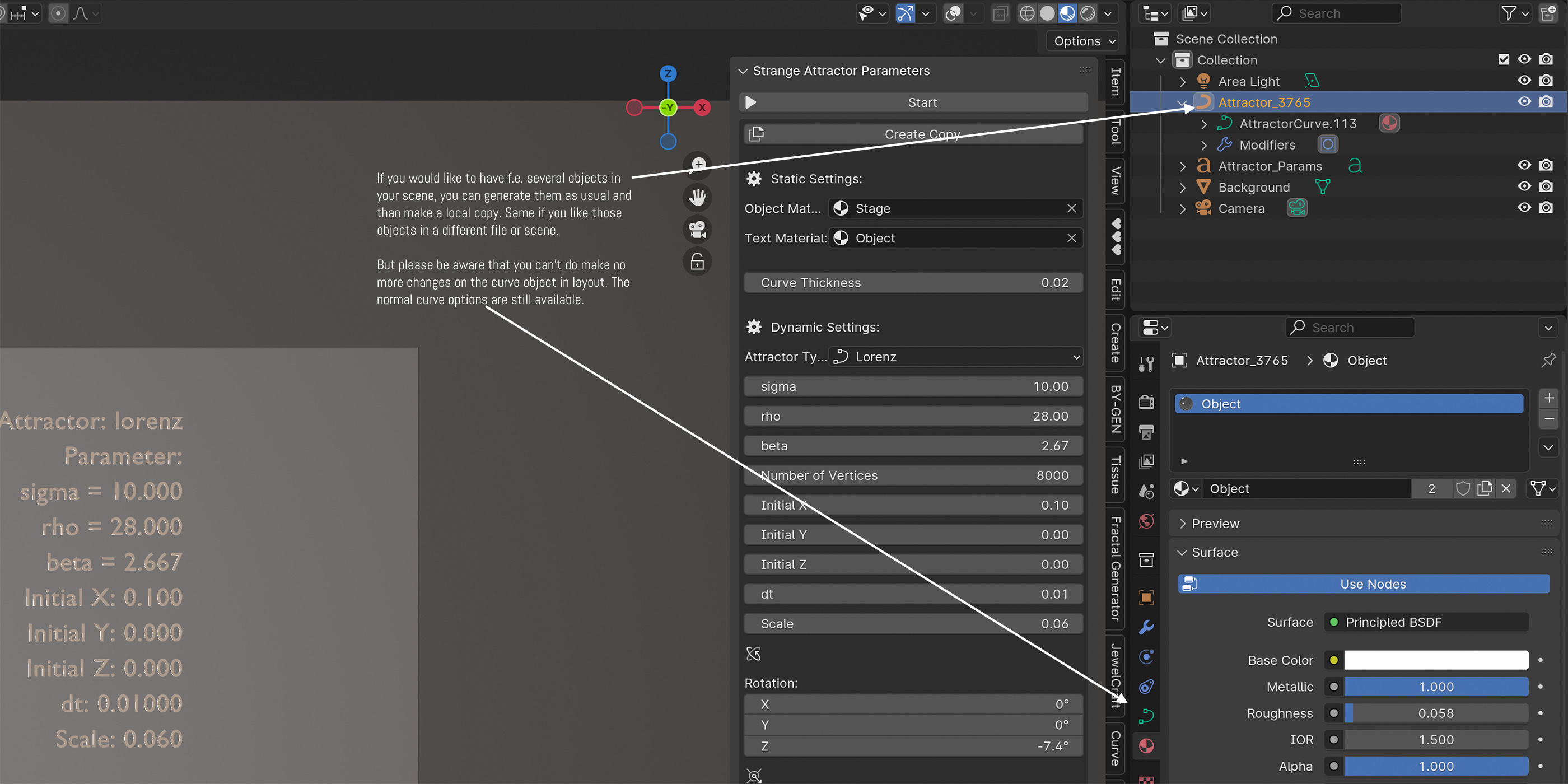
*******
Here comes a brief documentation about the "undocumented" (🤪) feature to animate the attractors.
As i explained in the beginning i was developing a feature to animate the attractor. But unfortunately i could not solve the problem that blender crashes if you try to render the scene in eevee or cycles.only the viewport rendering works fine. Nevertheless i would like to distribute this feature as a "bonus" for people who like to experiment with it. The script for Animation is in the extra blend.file called "animation-materials.blend" here you find some funny gradient materials and the animation feature.!! if you open the file please start by pressing the "play" button "▶️" in the script area. that let you run the script with out addon installation. You find (like you see on the following picture) some extra checkboxes.
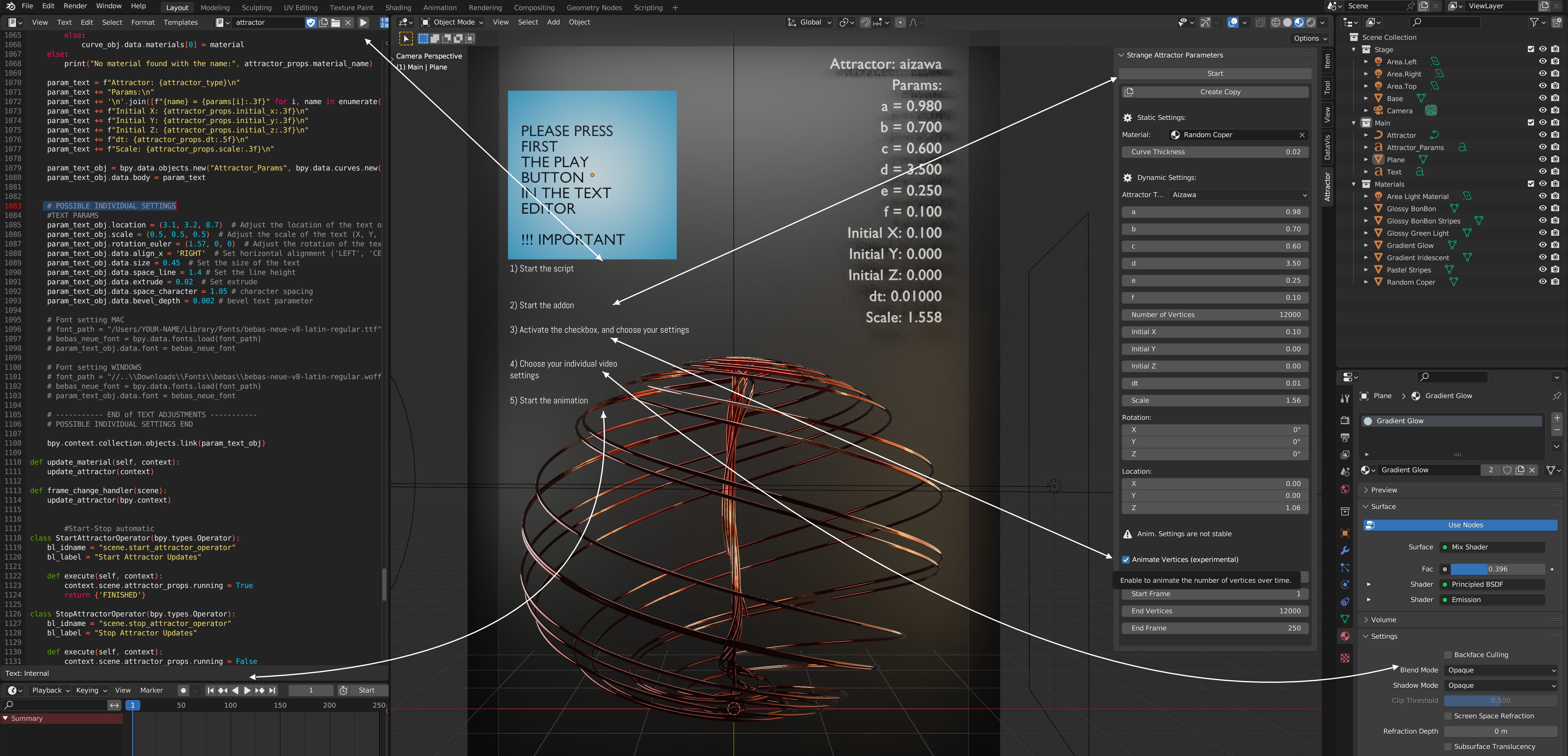
Here is a very short video link to YouTube demonstration Video (click to watch)
****
Bonus Spiro Curve Addon for Blender Documentation
The Spiro Curve Addon is designed to create customizable, animated parametric curves in Blender's 3D Viewport. With user-defined parameters, it allows for dynamic control and animation of complex, mathematically generated curves. This is particularly useful for creating abstract shapes, animations, and motion graphics that rely on precise, formula-driven curves. (view in action on YouTube)
Key Features
-
Interactive Control Panel:
- Located in the 3D View Sidebar under the "Animated Curves" section, the control panel lets users interactively adjust parameters and see real-time updates to the curve.
- Parameters
a,b, andccontrol the curve shape, whilet_rangespecifies the curve’s range on the t-axis, allowing users to explore various forms by simply changing these values.
-
Dynamic Parameters and Animation:
- The core of the addon lies in the parametric formula: x=cos(at)+cos(bt)2+sin(ct)3x = \cos(at) + \frac{\cos(bt)}{2} + \frac{\sin(ct)}{3}x=cos(at)+2cos(bt)+3sin(ct) y=sin(at)+sin(bt)2+cos(ct)3y = \sin(at) + \frac{\sin(bt)}{2} + \frac{\cos(ct)}{3}y=sin(at)+2sin(bt)+3cos(ct)
-
- These equations describe the x and y coordinates of points along the curve, based on parameters
a,b, andcand an angle parametertthat varies over the specified range. - Users can animate the values of
a,b, andcthrough sliders with built-in "Animate Property" buttons. This allows them to set keyframes directly in the timeline, creating smooth transitions between different curve shapes over time.
-
Resolution Control:
- A resolution slider controls the number of points along the curve, which determines its smoothness. Increasing the resolution makes the curve smoother but may impact performance if set too high.
-
Material Selection:
- A dropdown menu in the panel lets users select any material in the Blender project and apply it to the curve. This adds flexibility for shading, color, and texture, enhancing the visual appeal of the generated shapes.
-
Reset Function:
- A "Reset Curve" button allows users to quickly return the curve parameters to their default state, which is useful for experimentation without losing the initial settings.
Usage
After enabling the addon, go to the 3D View > Sidebar > Animated Curves panel:
- Adjust the sliders for
a,b, andcto see immediate changes to the curve shape. - Set keyframes by clicking the "Animate" buttons for
a,b, andcto create animated transformations over time. - Adjust
t_rangeto control the extent of the curve, and use the Resolution slider to refine the curve's smoothness. - Select a material from the dropdown menu to apply it to the curve, enhancing the visual output.
- Use the Reset Curve button to return to the default parameter values at any time.
Summary
The Parametric Curve Addon combines mathematical precision with Blender’s powerful animation system, enabling users to create intricate and evolving shapes with ease. Through a user-friendly interface, the addon makes it simple to experiment with abstract forms, making it ideal for procedural art, motion graphics, and scientific visualizations.
You could also use the original Blend file which include some materials and a geometry node setup for adjusting the animation better. Just hit the script "PLAY" Button without addon installation.
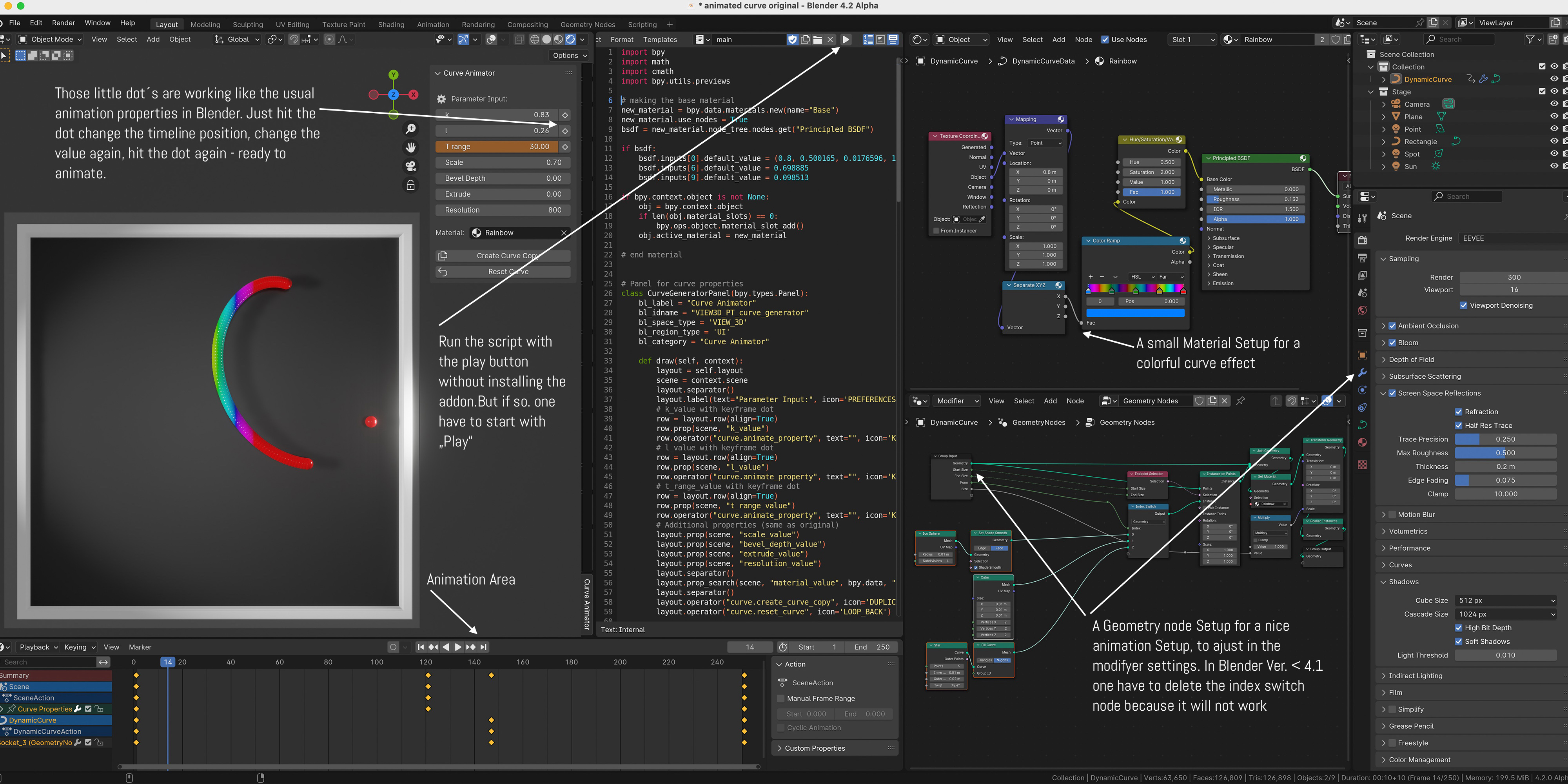
Discover more products like this
Rayleigh-Benard chaos lorenz Dadras Halvorsen blenderart Bouali mathematics attractor Rabinovich-Fabrikant fractals Chen mathematical