Skyfort - Dpack For Spock
Introducing the SPOCK-SkyFort Dpack, a custom DPACK for the new cutting-edge Sci-Fi Blender addon SPOCK.
Elevates your 3D artistry to unparalleled heights. SPOCK-SkyFort is specifically engineered to help you effortlessly create intricate and immersive sci-fi scenes using a vast array of Greeble-like objects.
With just a few clicks, users can seamlessly construct complex, futuristic structures and environments, infusing their projects with a distinct, otherworldly atmosphere. SPOCK-SkyFort's features empower you to bring your most imaginative sci-fi concepts to life while saving valuable time and effort.
To get started, simply place the uncompressed Dpack folder in your custom Dpack folder location, and Spock will automatically pick it up.
You will get the below collection
· SP_Cylinder: 3 Cylinder Objects. Can be used as Interior or Exterior details for a structure
· SP_Frames: : 5 Flat Object for Structure Exteriors
· SP_Greeble: 17 Detail Objects as filling details. Best used for middle Interior details.
· SP_LongPipe: 22 Pipe Objects for adding pipes to a structure.
· SP_ShortPipes: 50 small pipe Objects for filling in details to the structure.
· SP_Panel: 10 Panel Details. Best used with SP_Frames for exterior details. Can also be used as underlying details or base plates for structures.
For Best results
1. Use the Z Vertical Offset function to Layer the details along the Z access of the plane.
2. Use the Material Swap function to use any material of your choice.
Upgrade your Blender experience with the SPOCK-SkyFort Dpack, and watch your creative horizons expand to new galaxies. Don't miss this essential tool for all visionary artists and futuristic world-builders!
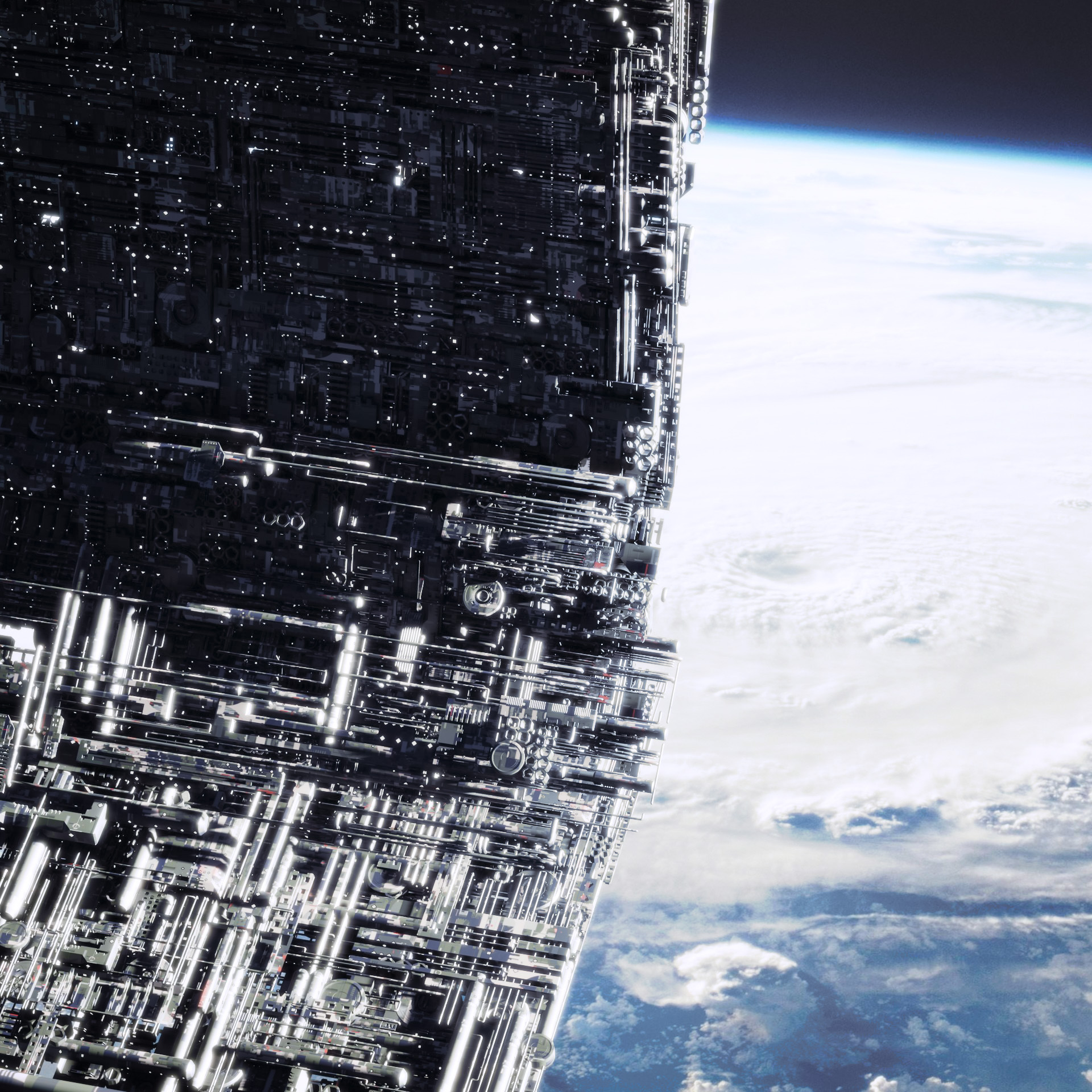




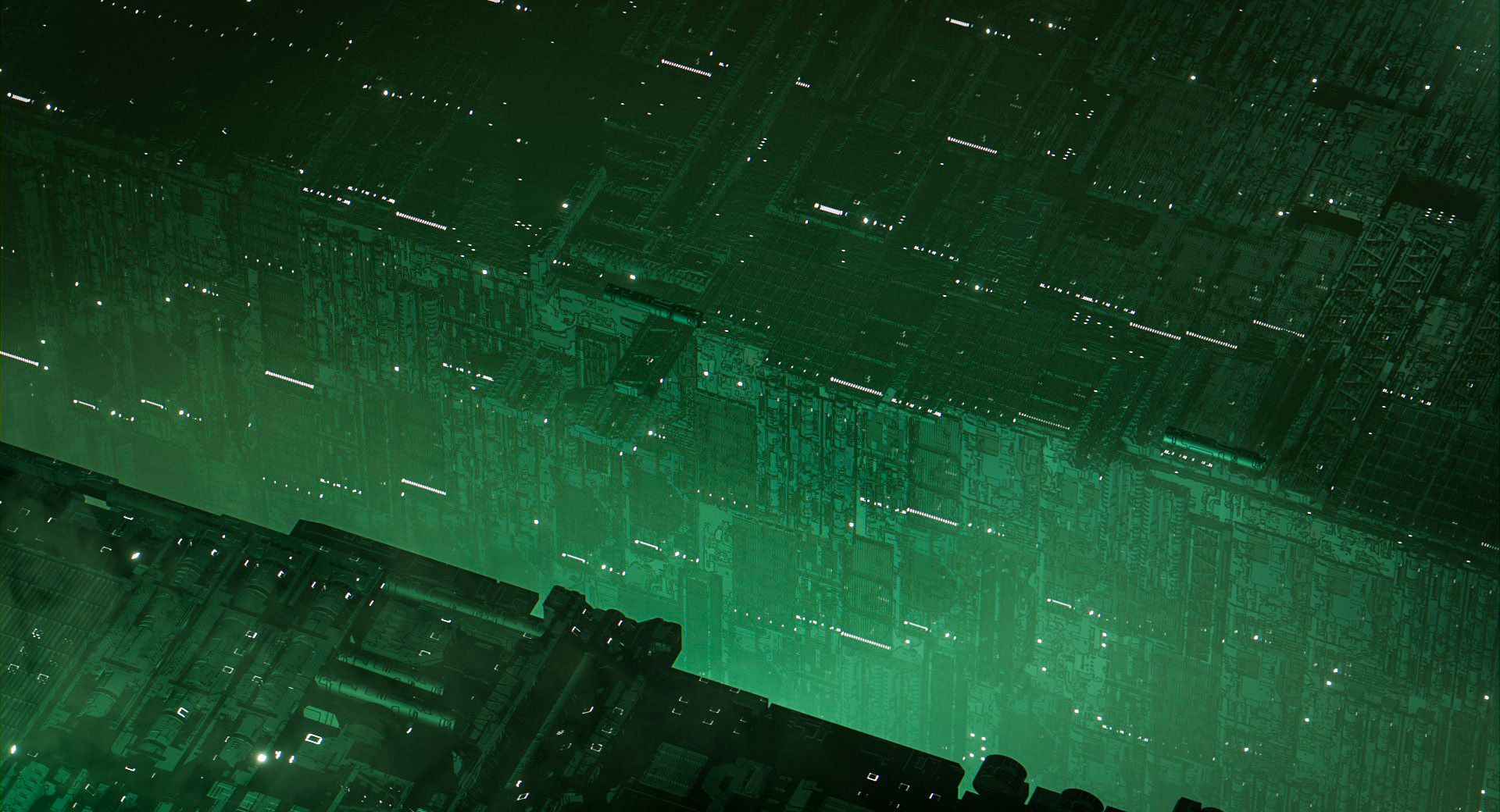
Discover more products like this
3d-model-scifi kitops SCIFI ASSETS spock scifi 3dscifi dpack

