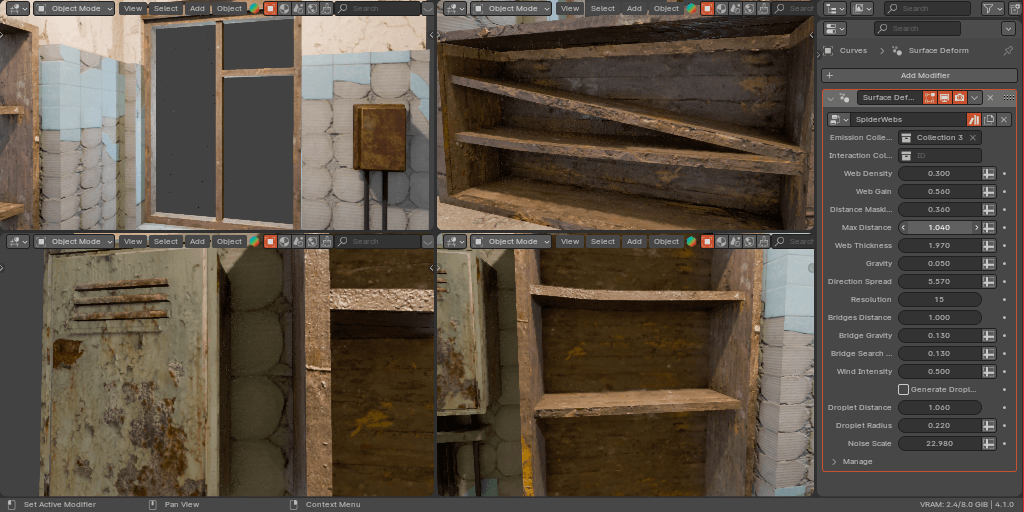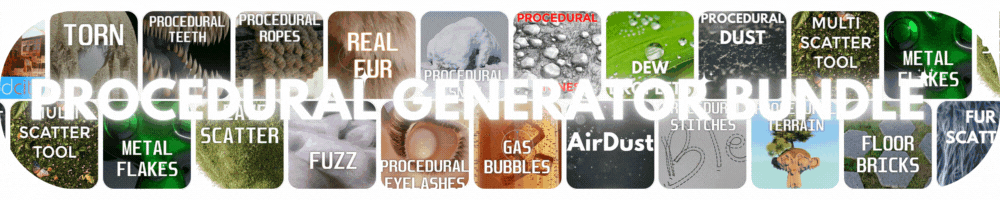Spider Web Generator
This tool allows you to generate procedural spider webs on meshes that are inside collections. It's very easy to generate complex webs with it and as you use that on hair curves, it's very lightweight and delivers realistic results.
It's also customizable and the webs are generated automatically on the occluded areas of the scene!
It can also generate rain droplets on the web.
To add extra realism to your scene, you can simulate a wind animation.
To use that you need to append the "SpiderWeb.blend" file to your scene and select the "SpiderWebs" inside the "NodeTree" folder.
After that, you need to Add>>Curve>>EmptyHair to a mesh that is not inside the emitter or receiver collection and it's not been used in the simulation.
With this curves selected, add a Geometry Nodes modifier and load the "SpiderWebs" node group here.
If you look at the Outliner, you gonna find 2 new collections.
The Emission Collection = You should place all of the objects that you want to use as a spider web emitter on this collection.
The Receiver Collection = You should place all of the objects that you want to interact with the spider webs on this collection.
Here is what some of the controls does;
Web Density = controls how many strands will gonna be generated in an area.
Web Gain = uses a noise texture to control the regions where the spider webs are generated.
Distance Masking = this setting removes spider webs on areas where there is less occlusion.
Max Distance = This setting controls how far the tracer can look for an object to connect and generate the webs.
Web Thickness = controls the radius of the webs strands.
Gravity =Simulates gravity on the spider webs.
Direction Spread = randomizes the direction of the generated strands.
Bridges Distance = controls the distance between each web bridges. Lower values increase the number of bridges.
Bridge Search Distance = controls how far each web bridges can look for a strand to connect.
Wind Intensity = this controls the intensity of the wind animation effect.
Generate Droplets = enable this if you want to add droplets to the web
Droplets Distance = It increases or decreases the density of rain droplets based on the distance of each one of them.
Noise Scale = This generator uses the Perlin Noise to control the look of the generated geometry and changing it will change everything related to this generator.
3D models from:
https://sketchfab.com/3d-models/abandoned-soviet-office-room-5a3b00c6a8914e58a6a94ef1b66961b0
https://www.blenderkit.com/
https://sketchfab.com/3d-models/old-wooden-barn-4887c7e3de244a9db3eb5b4974418b1b
Discover more products like this
old creepy halloween blender procedural realistic abandoned horror spiders web spring24 3D Generator Spider's web