- Create a mirror and combine axes (X, Y, and Z)
- Create a mirror with an object as the reference
- Keep the transforms of the object
- Change the default axis in the preferences (+X or -X)
- Etc.
Speedflow
Updated and improved Since 2016!
SPEEDFLOW
A complete suite of tools to help you in your daily work!
Speedflow is a group of modals that allows you to improve dramatically your workflow for modeling!
With the addon, you can manage modifiers directly in the 3D view as simple and fast as possible.
Select an object, launch a modal and add multiple modifiers on the fly, launch another modal, add other modifiers and make your modeling faster than if you had to create modifiers by yourself.
With Speedflow, you save a lot of time and energy
What is a modal?
A modal is a mode where you can perform multiple actions. In Speedflow we created different modals and in each modal, you can make different things like creating a modifier, change settings of this modifier, add subdivisions, move the cursor, etc.
Blender use modals for the Knife, the Bevel, etc, this is really powerful and we made those really powerful modals to help you to speed up your workflow on Blender.
- CUTTER -
Speedflow is the only tool to allows you to do every type of modeling and we added a really fast and powerful cutter!
With the Cutter Modal, you can cut your object really fast.
You can:
- cut
- Make Union
- Make Rebool (make the reverse)
- Create lines
The cutter is really easy to use and really fast!
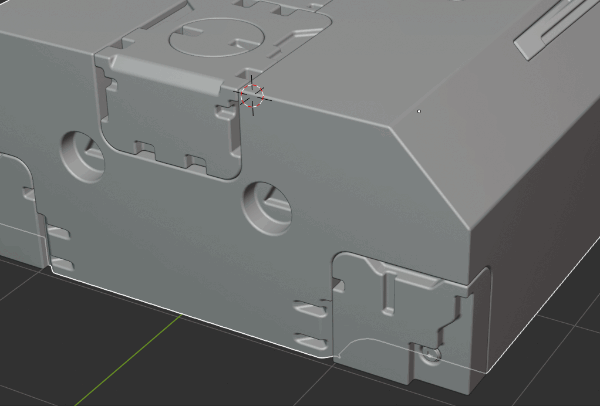
You can use all the possibilities of Speedflow.
- ARRAY -
With the Array modal you can manage multiple Array Modifiers directly in the modal!
You can :
- Array Circular (2.8)
- Change the direction of the Array
- Add/Remove multiple Arrays
- Create Arrays on Curves
- Create cables easily with Start and End Caps
- Change the object on the curve
- Etc.
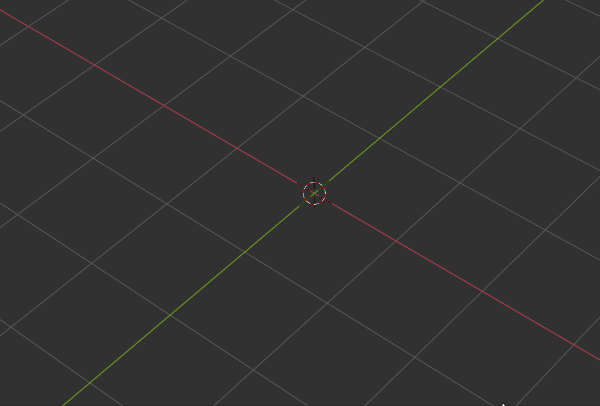
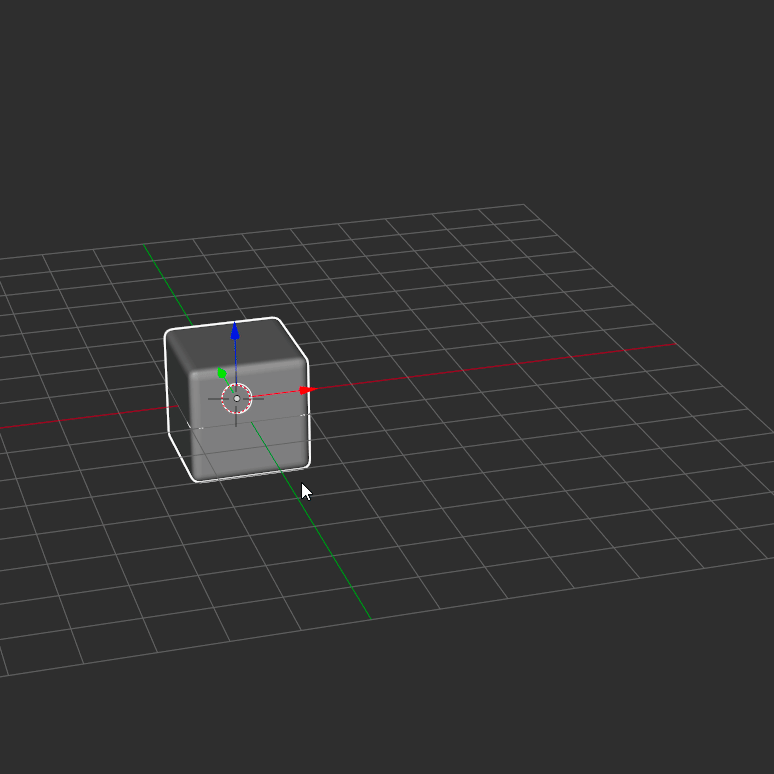
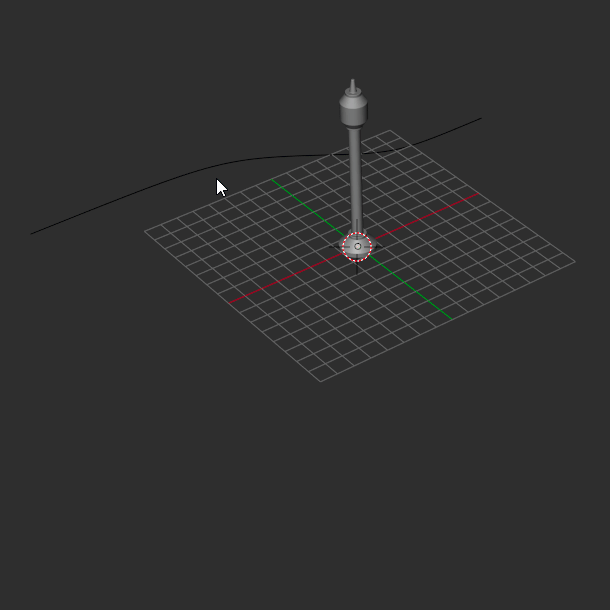
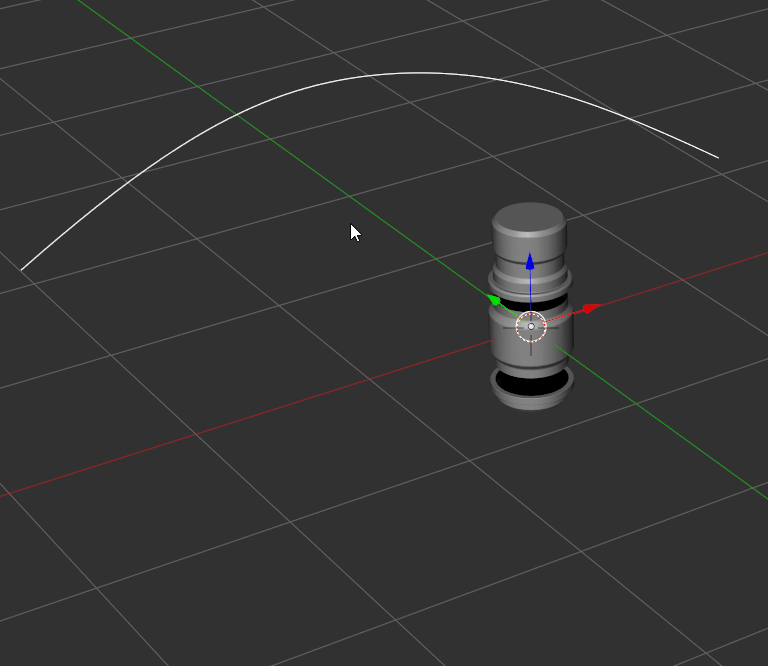
- BOOLEANS -
With the Boolean modal you can add multiple Boolean Modifiers to your selection!
You can :
- Change the operation of the boolean, Intersection, Difference, Union
- Add/Remove booleans
- Make a Rebool (inverse boolean)
- Switch between booleans with feedback
- You have an auto-update if you have a Bevel modifier
- Etc.
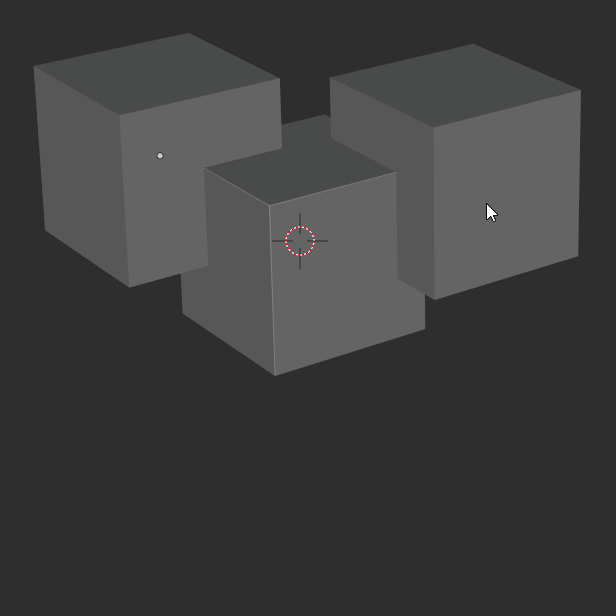
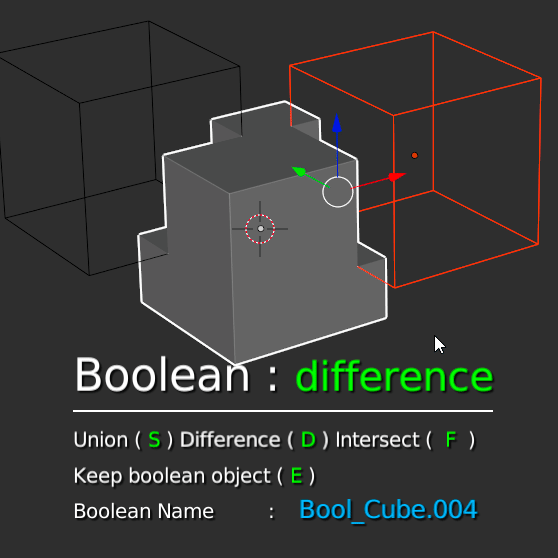
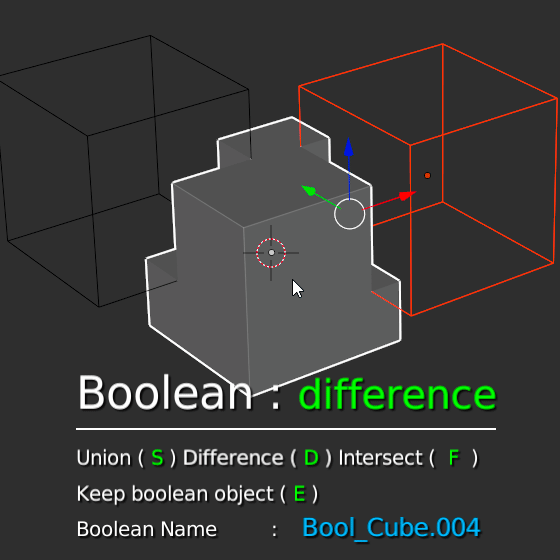
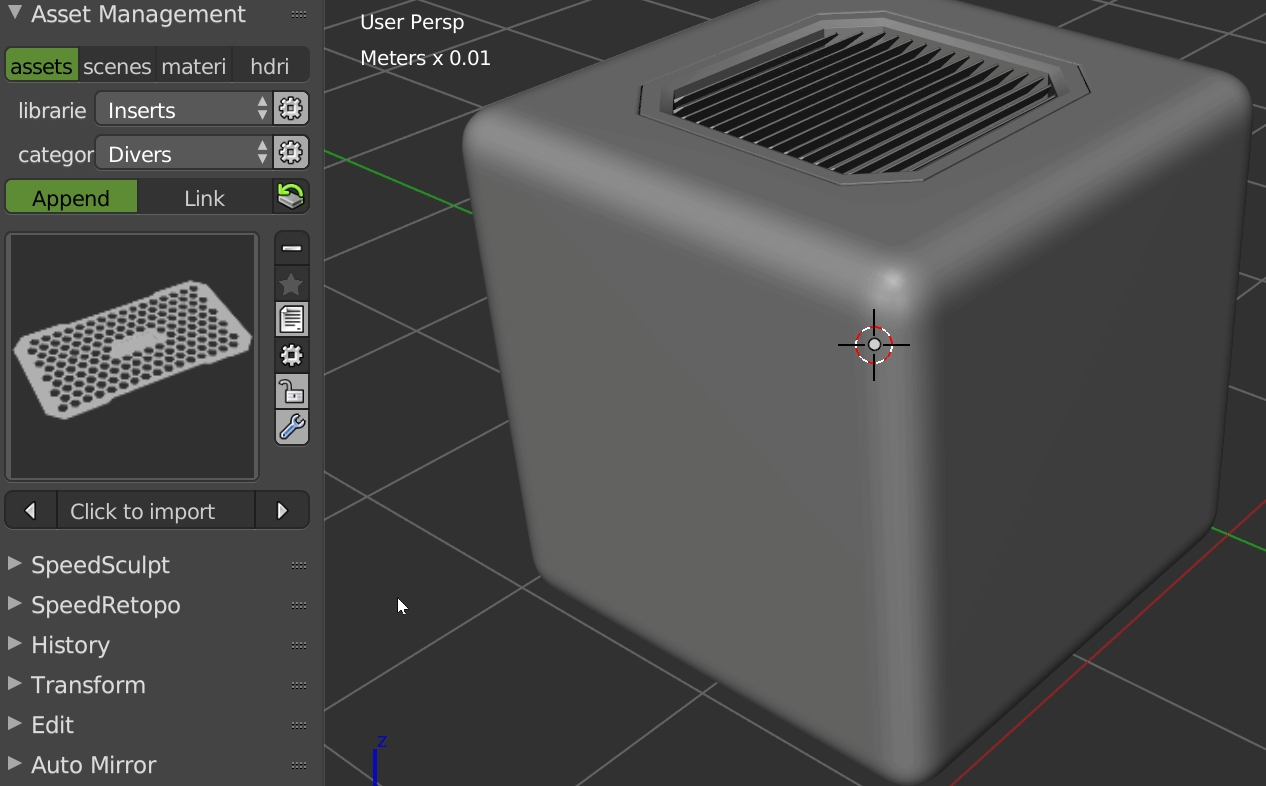
- BEVEL -
With the Bevel modal, you can add Bevel modifiers to your selection. This modal allows you to work on two modes, subdiv and Nosubdiv.
You can :
- Add a Bevel on multiple objects
- Works with Subdiv and Nosubdiv assets
- Each mode can be edited in the addon preferences
- The Bevel is updated by the booleans depending on the mode (Subdiv/Nosubdiv)
- Etc.
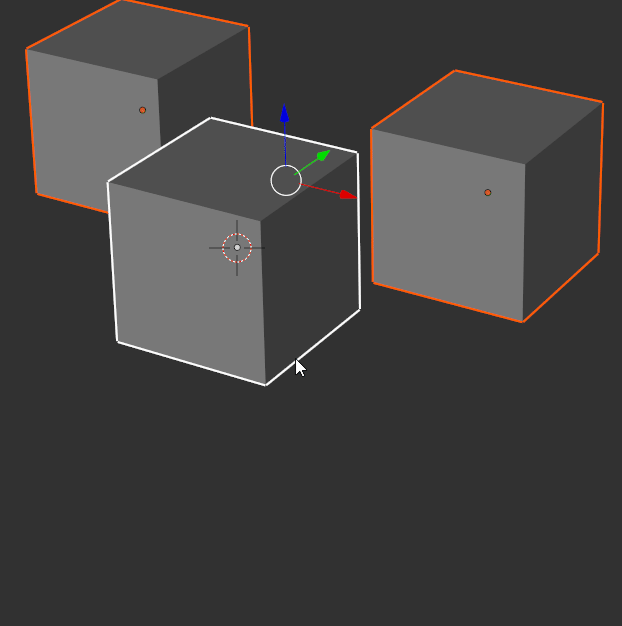
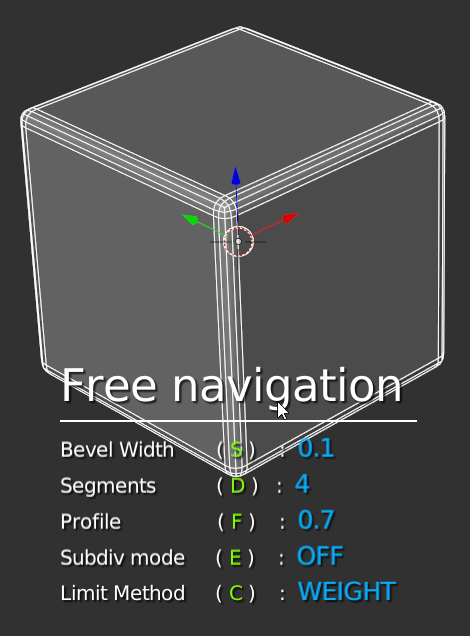
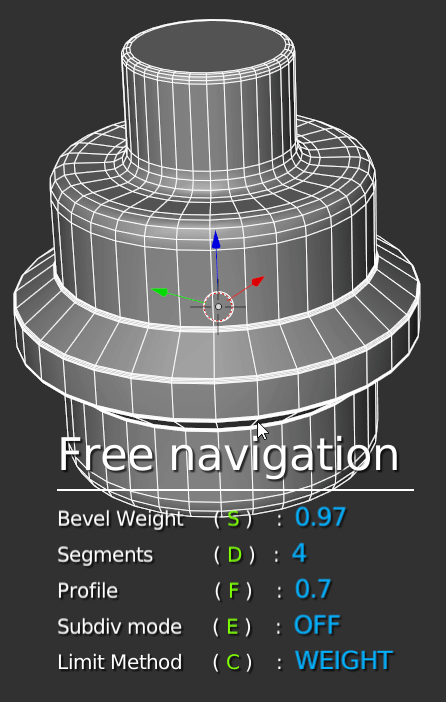
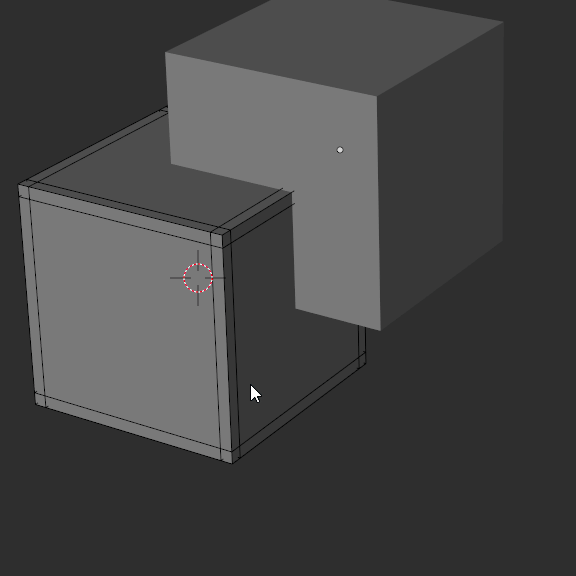
- TUBIFY -
With the Tubify modal you can create cables in one click!
You can :
- Create a cable from a curve or a mesh with only edges
- Change the Depth, Resolutions U & V
- Convert the cable in polygon
- Use profiles
- Change profiles in the modal
- Etc.
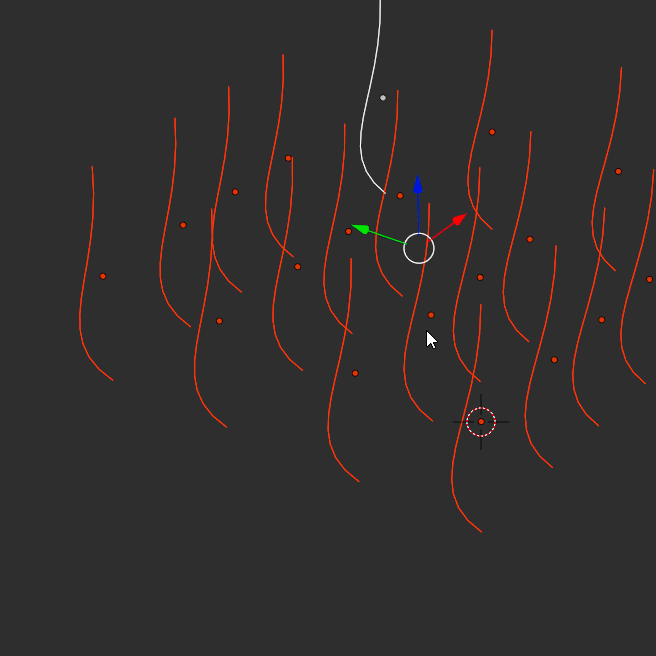
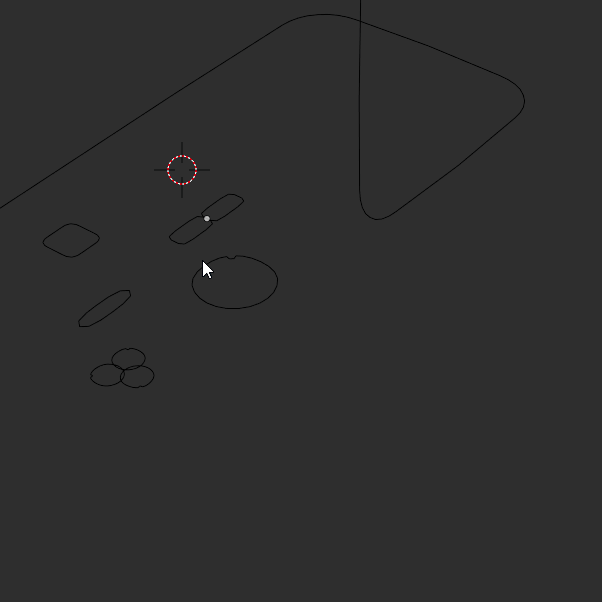
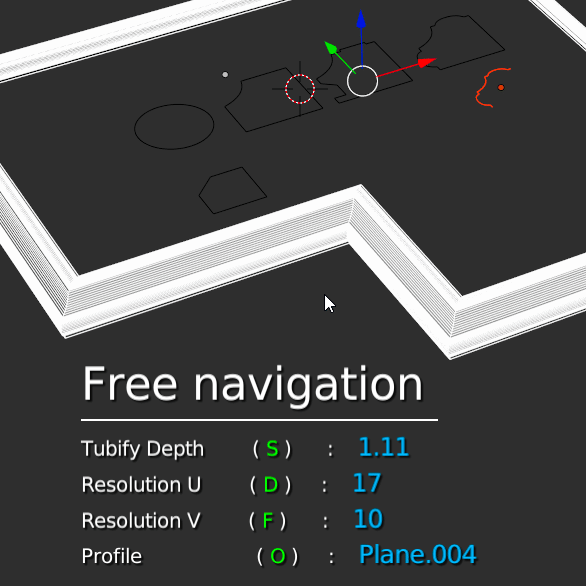
- MIRROR -
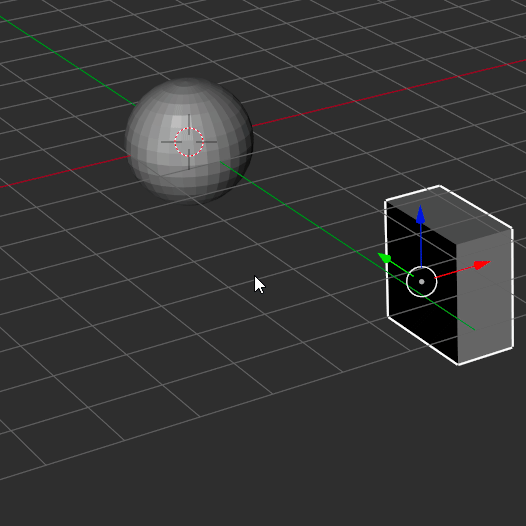
- Solidify -
- Add a Solidify on multiple objects
- Change the settings, Offset, Even Offset, Fill Rim, etc
- Add Bevel and Subsurf directly in the modal
- Etc.
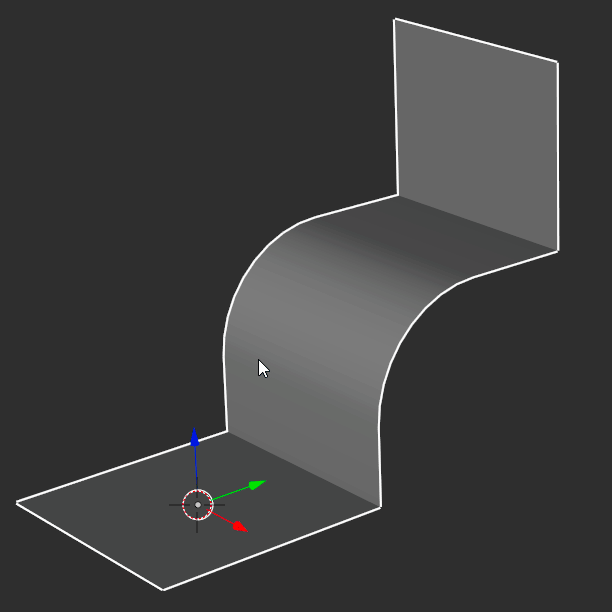
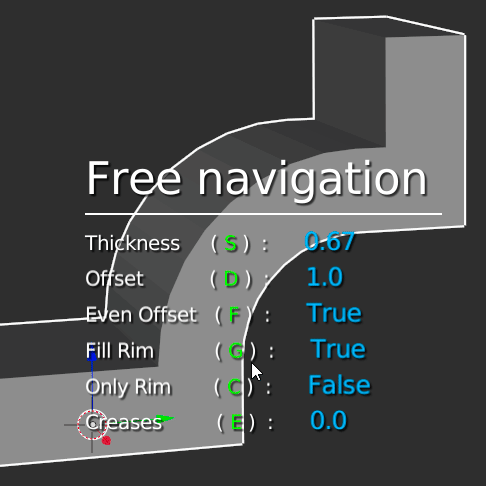
- SUBSURF -
With the Subsurf modal, you can add a Subsurf modifier to your selection!- Add a Subsurf on multiple objects
- Remove the Subsurf on multiple objects too, to clean your scene of Subsurf modifiers
- Change settings, Opensubiv, Optimal display
- Etc.
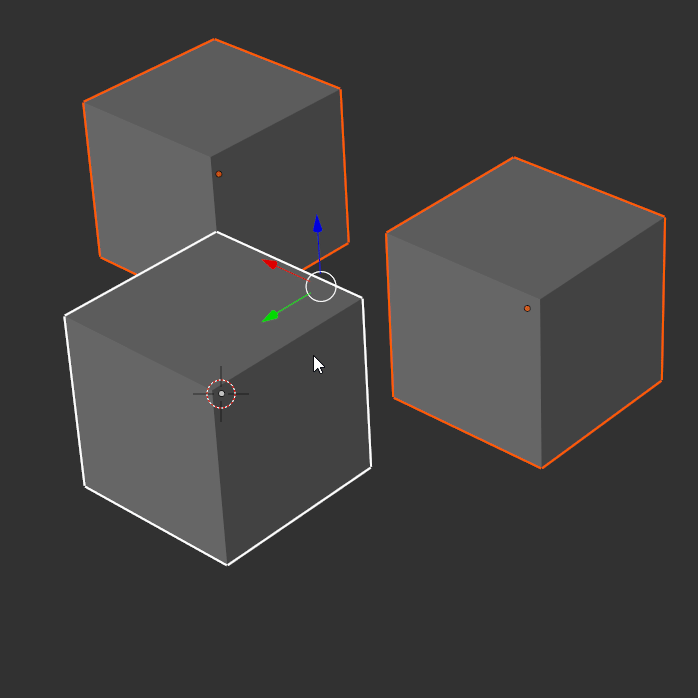
On Blender 2.8 you will have a lot more Modals!
- WEIGHTED NORMALS - Clean the normals of the mesh
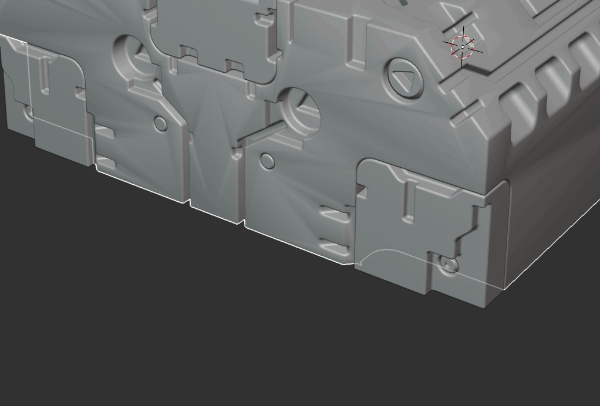
- CURVE - Add Curve modifier on your selection
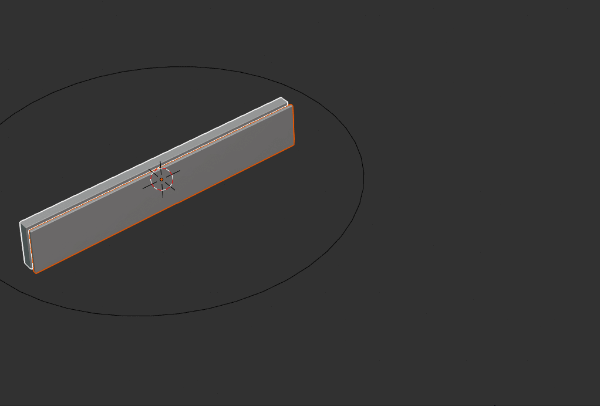
- DISPLACE - Displace on X, Y or Z-axis in Object and Edit mode
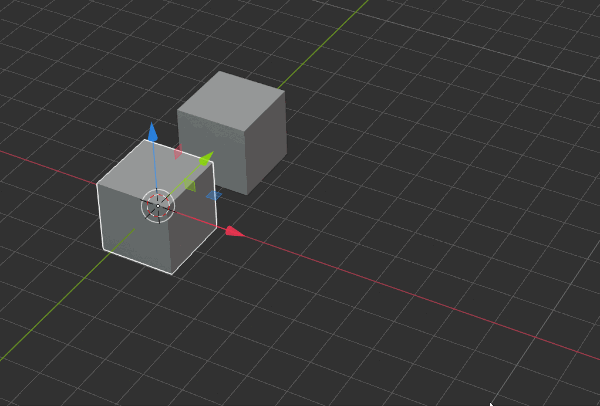
- SCREW - Revolve profiles, and combine Screw modifiers too
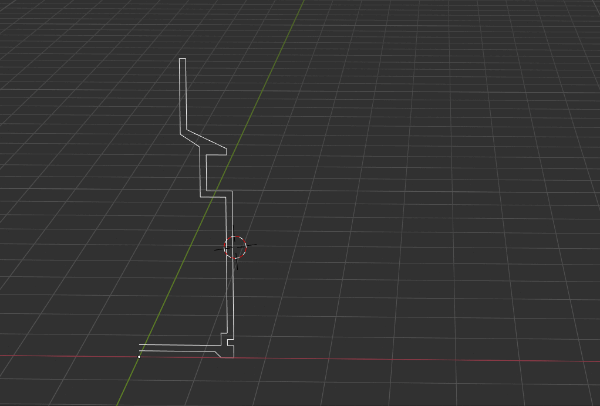
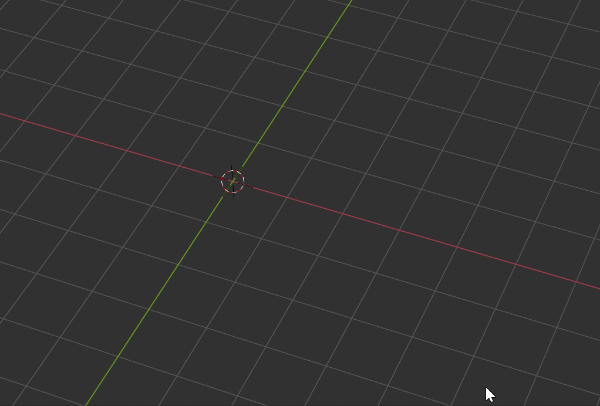
- DECIMATE - Clean the planar surfaces
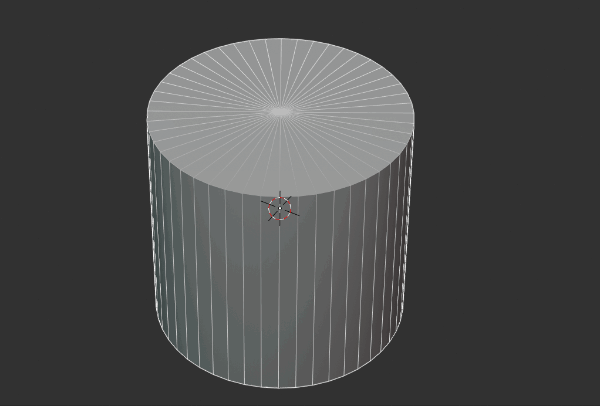
- SIMPLE DEFORM - Bend your object
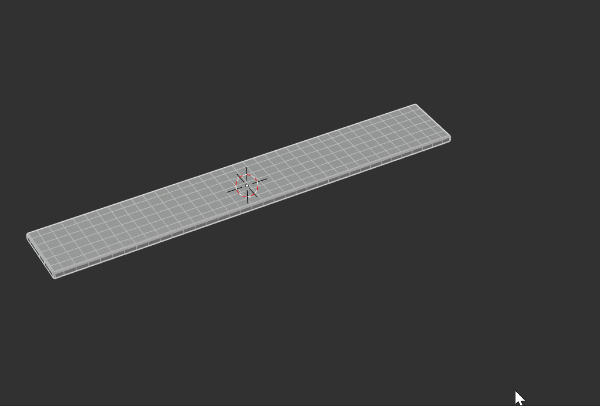
- EDGE SPLIT - Cut your object by adding sharp edges.
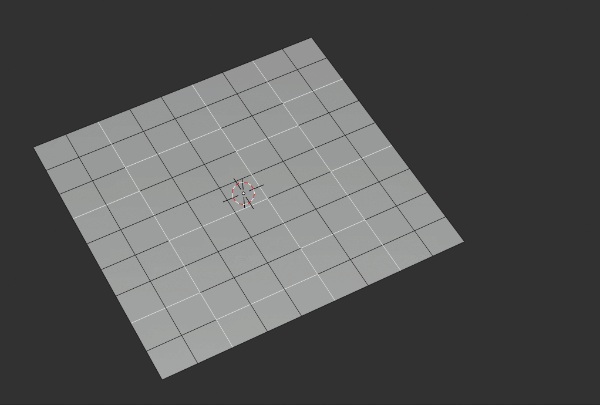
- TRIANGULATE - Triangulate on Ngons
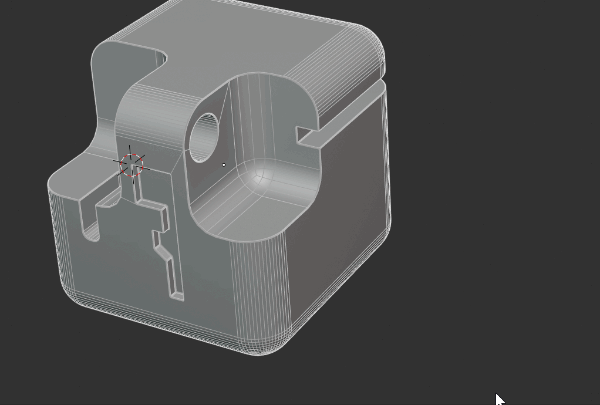
- SKIN - Add Thickness to Edges.
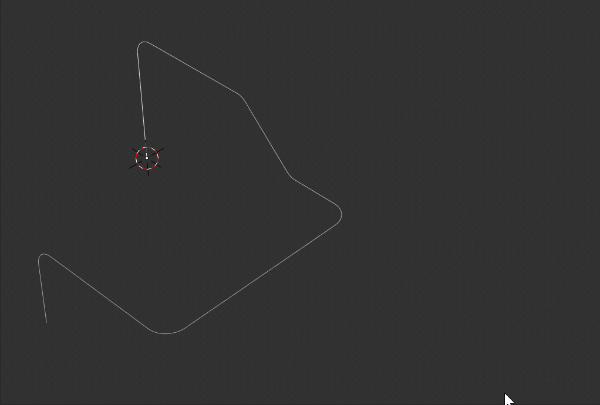
- WIREFRAME - Add Wire to your objects
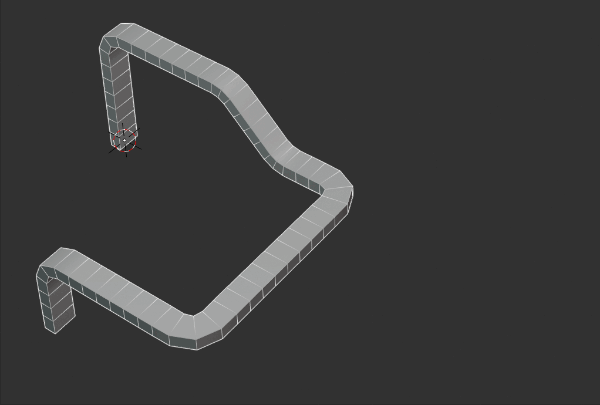
- MOD VISIBILITY - Show/Hide modifiers of your objects.

- FULLY CUSTOMIZABLE -
PREFERENCES SETTINGS :
The Addon allows you to add custom settings to fit your workflow. You can choose which type of menu you want to use.- Pie menu
- Normal menu
- Tab
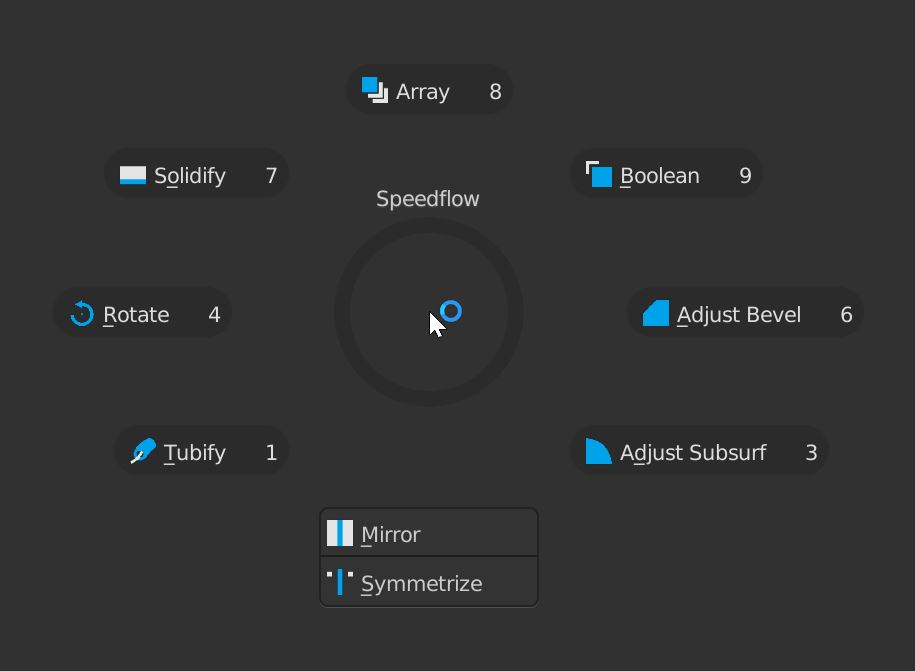
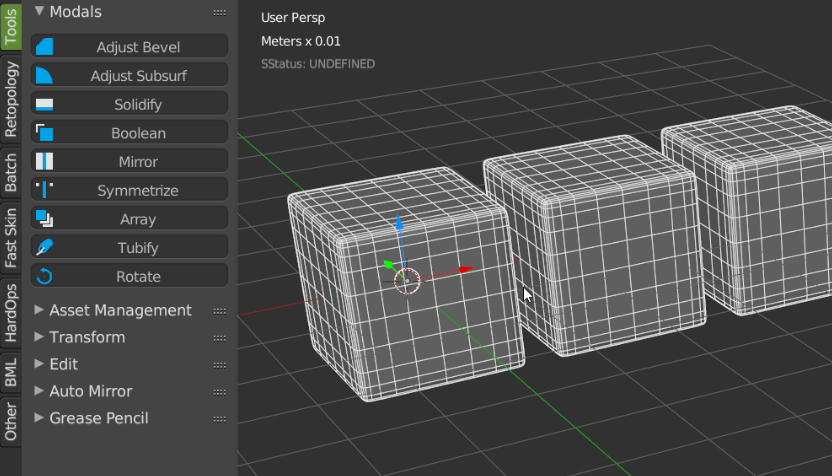
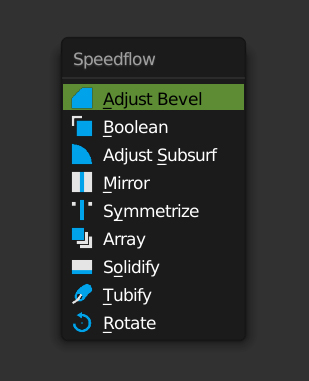
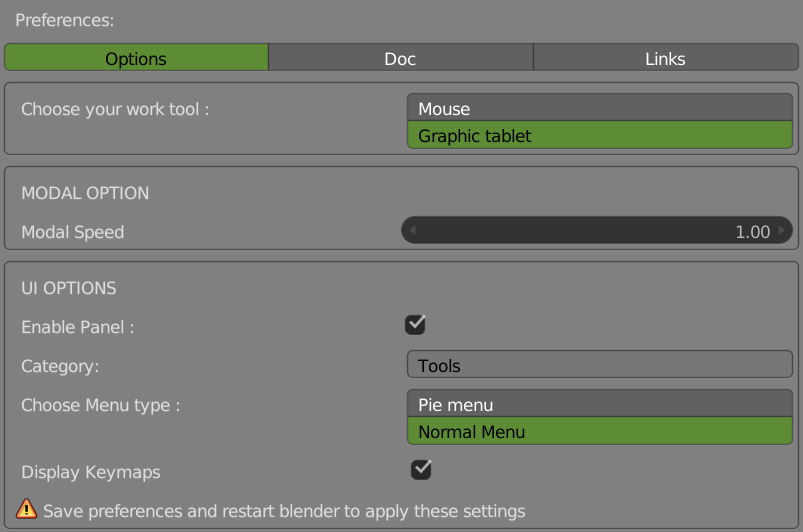
- Choose the type of bevel (Subdiv or nor Subdiv) and change the settings
- Tubify options
- Array settings (Relative or constant)
- Symmetrize axis (+X or -X) depending on which side you work
- Boolean settings
- Rotate axis
- Choose the color and the size
- Change the position
- Activate shadows
- etc.
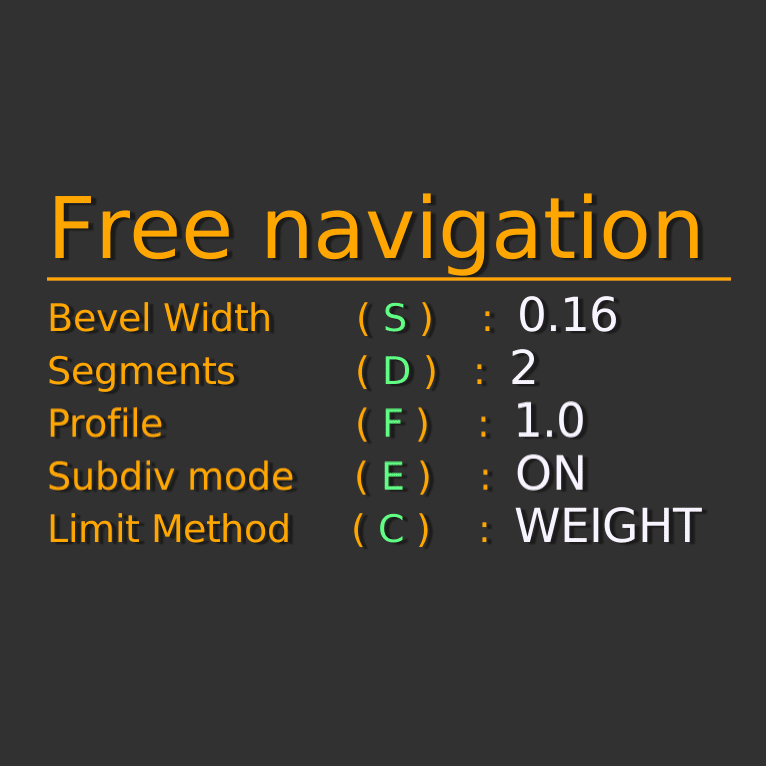
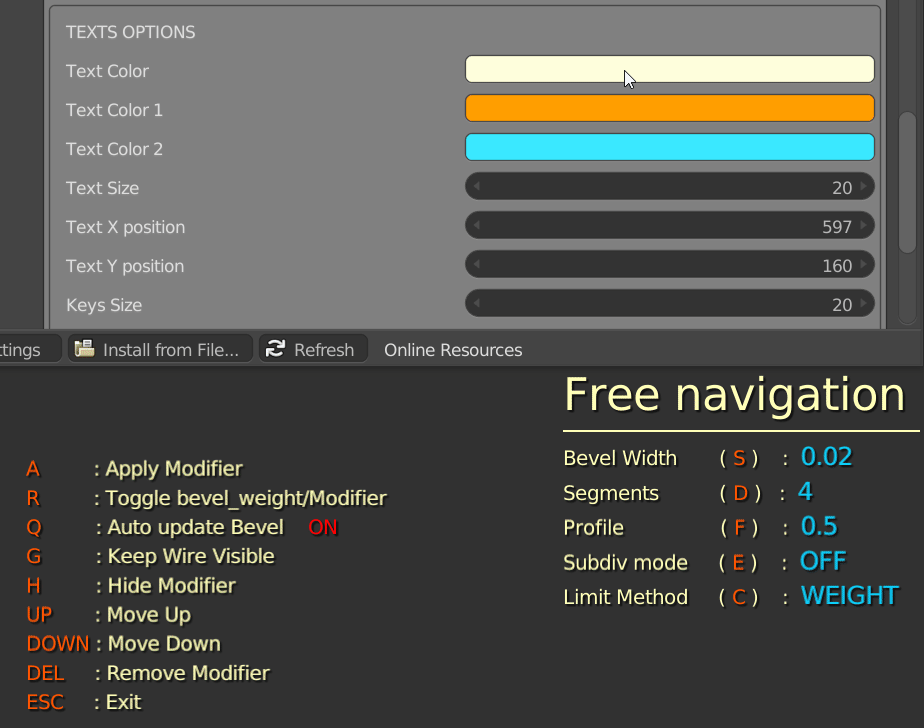
- SPEEDFLOW COMPANION -
With Speedflow you can use Speedflow companion, a second addon really useful to manage your modelings.- Create primitives for fast booleans
- Manage Sharps (Bevel weight, Crease Sharp)
- Relax wire, clean faces, select Ngons
- Works with curves
- Etc
- ASSET MANAGEMENT - CARVER - FLUENT(2.8) - HARDOPS - BOX CUTTER -
- Use Asset Management to store your models, inserts, booleans objects, etc.
- Use carver to create booleans, the bevel will be updated depending on the mode (Subdiv/Nosubdiv)
- Use Hardops and Speedflow together
- Use Box Cutter to make fast Booleans
- Add your assets to the Asset Management addon
- Etc
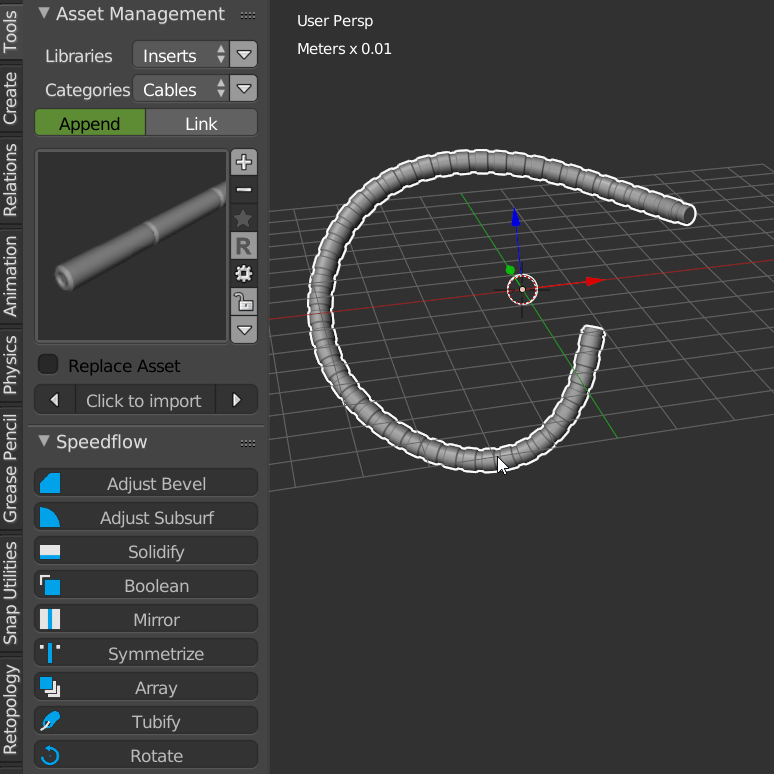
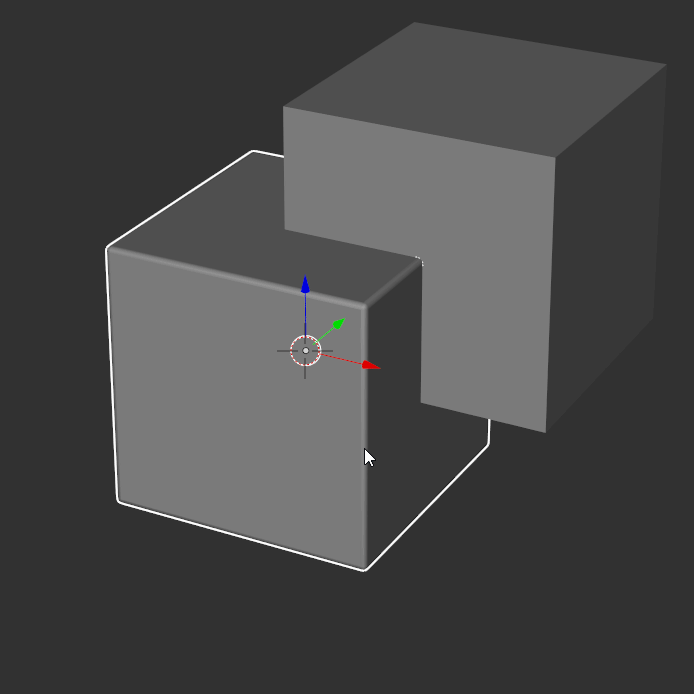
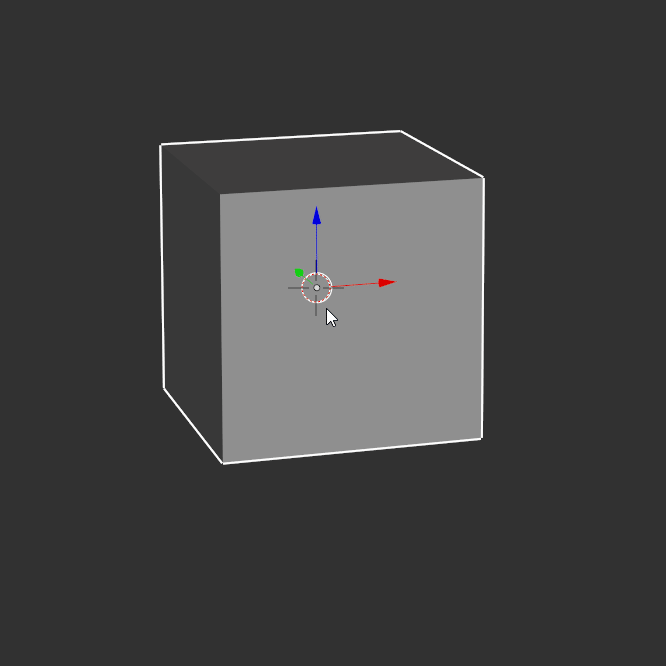
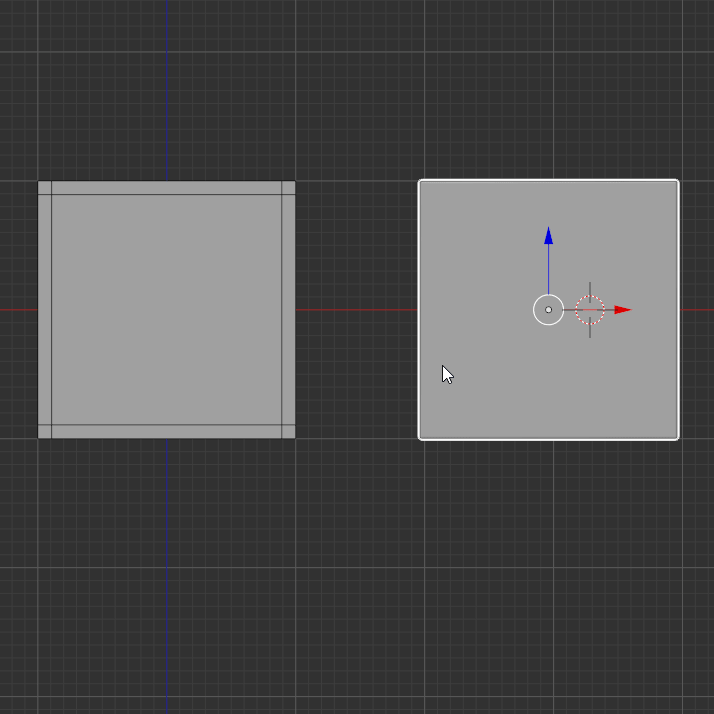
- DOCUMENTATION -
SUPPORT
Support is only for customers and only per customer, no Group Buy is supported!
The addon is cheap, support isn't free, supports the devs!
Note:
Group buys are not supported!
The support is per customer only.
Discover more products like this
Speedflow bfcm28 spring26 modeling Modeling tools winter26 summer26 spring25 spring24 procedural modifier summer25 summer28 “hardsurface modeling in blender” spring27 spring28 bfcm27 winter27 modifiers winter24 winter28 parametric “hardsurface modeling blender” hardsurface hard surface modeling summer27 easy Fast summer24 bfcm26 Modals hard surface winter25 bfcm25 bfcm24









