Spacing Sculptor : Blender Animation Addon
What’s new?
favoring
Transform collection
Bug fixes
Spacing sculptor Gives you a set of tools that help you create animation faster and more effectively by depending on 3D view rather than curves in the graph editor Another limitation of the curve is editing one curve at a time and that comes with its own limitation which is affecting local space only.
TOOL INCLUDES
1 - Curve transformation
2 - Weight adjusting
2.5 - key-frame removal
3 - Smoothing
4 - Transform offset
5 - Favoring
6 - Transform Collection
Curve transformation:
Transform a bone without adding keyframes which will make the blender happier since there will be fewer keyframes to worry about and will make retiming easier, but as an animator, you shouldn’t use this for extreme poses but rather only for spacing since this tool manipulates keyframe handles for you to fit your needs
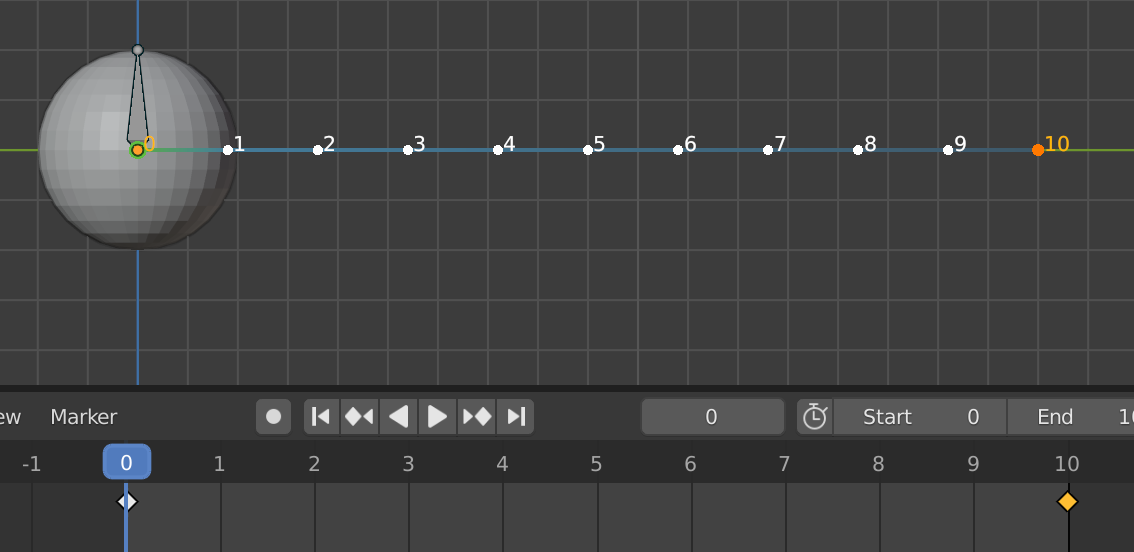
Moving Ball to left will cause it to slow down, in the beginning, all this without adding new keyframes just by moving the Ball in frame 5
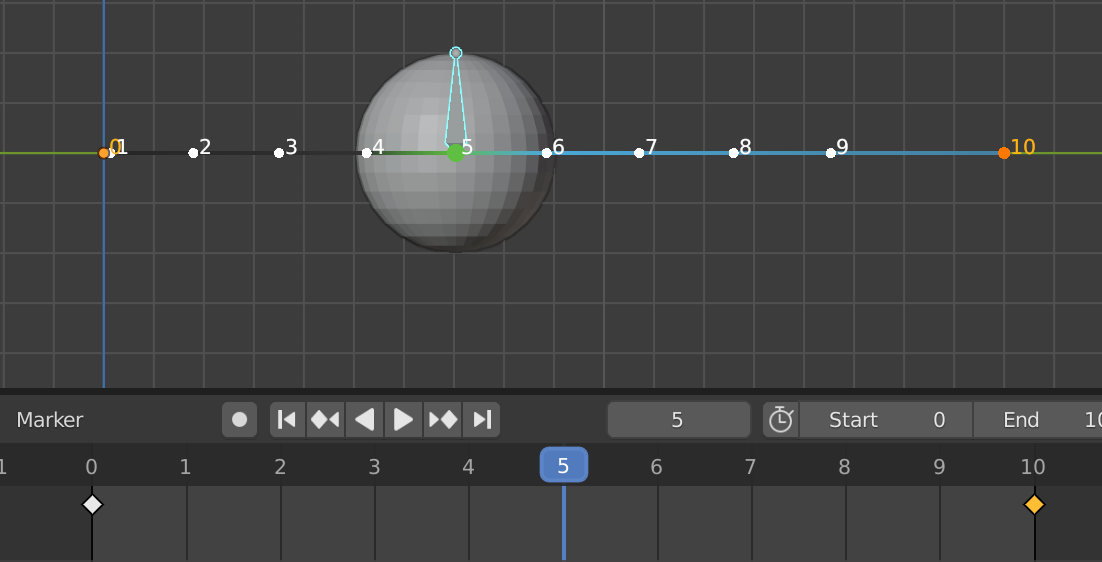
We can have the opposite effect if we move the ball right
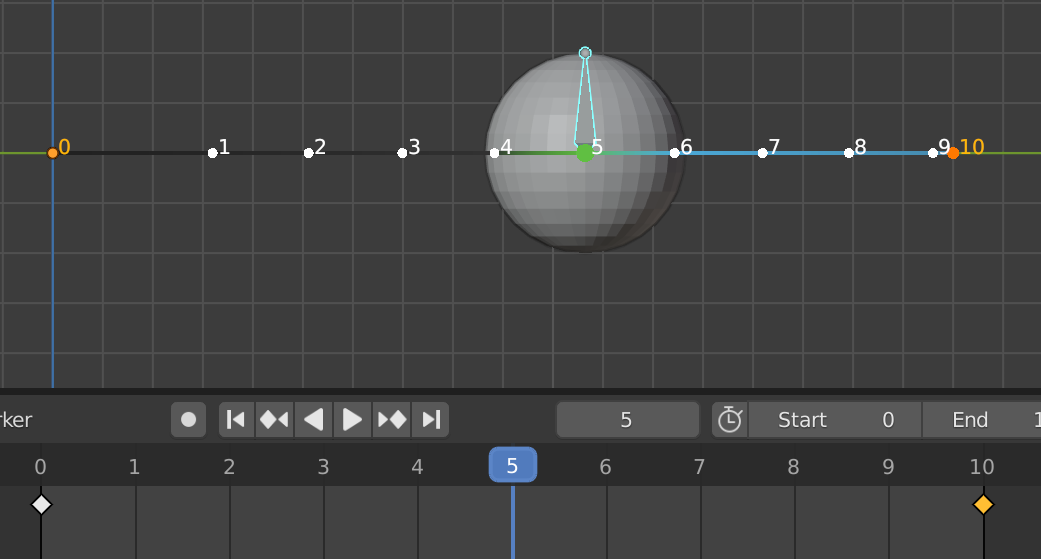
Weight adjusting:
after using Curve transformation you might see it easy but limited and here is where Weight adjusting come to covers, Weight adjusting doesn't make bone ease in or out but rather control how much to ease in or out
Key-frame removal:
This has the same effect as Weight adjusting but it removes Key-frame keeping bone’s transformation, this tool is used when you already have a key-frame and you want to remove the keyframe with minimal effect on animation
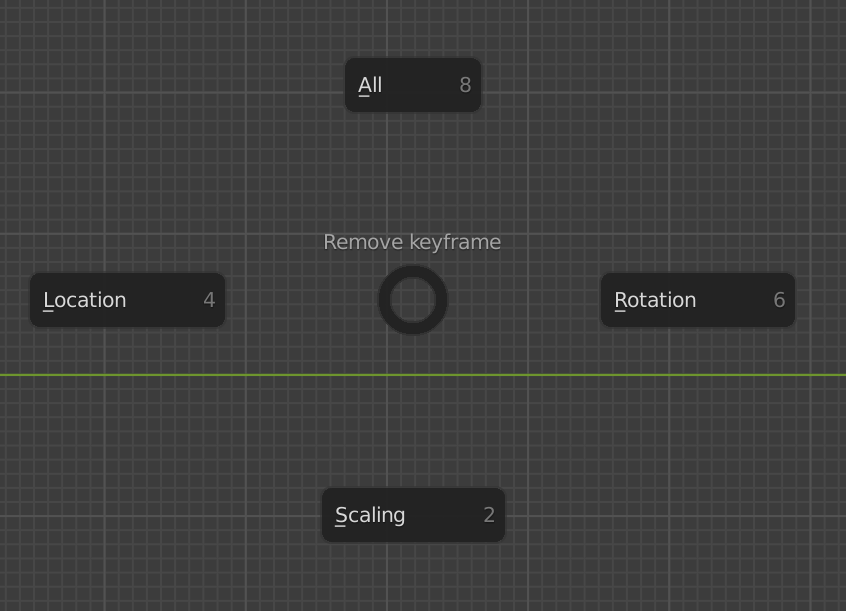
Smoothing:
Smoothing motion between 2 key-frame
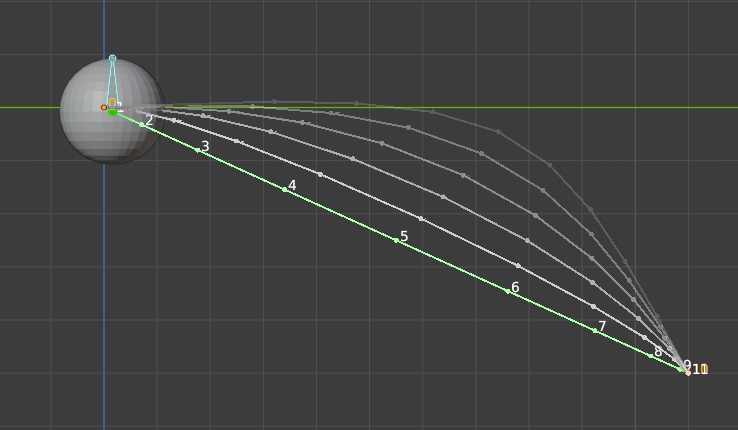
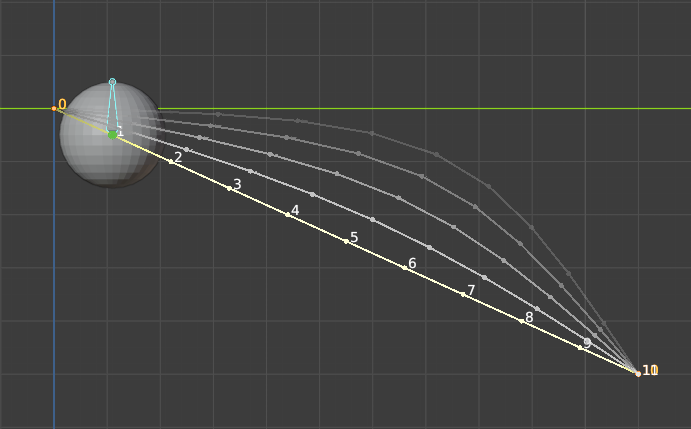
Ease Mode Linear Mode
Note how in linear mode spacing between all keyframes is even
Transform offset:
Any transformation(Move, Rotate, Scale) change you make will affect all existing key-frames, you are not constrained with one axis or local space, bone can be affected on multiple axes regardless of transformation ordination
just by moving Ball all key-frames moved at once
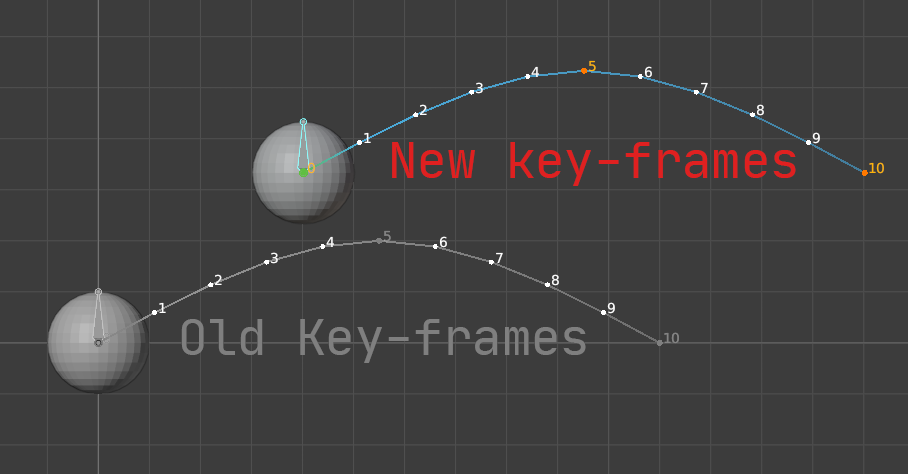
Favoring
it emphasizes or de-emphasizes animation, when making an animation you usually want to push animation, if someone smiles make his/her simple wider, or maybe make the spacing between feet wider when walking,
in this example, the Ball that doesn’t jump high enough, choose a frame as a reference for other frames to exaggerate the base of, in this case, the frame where the ball touches the ground, if I have had chosen the highest point, the highest point wouldn’t change but lower points would go even lower
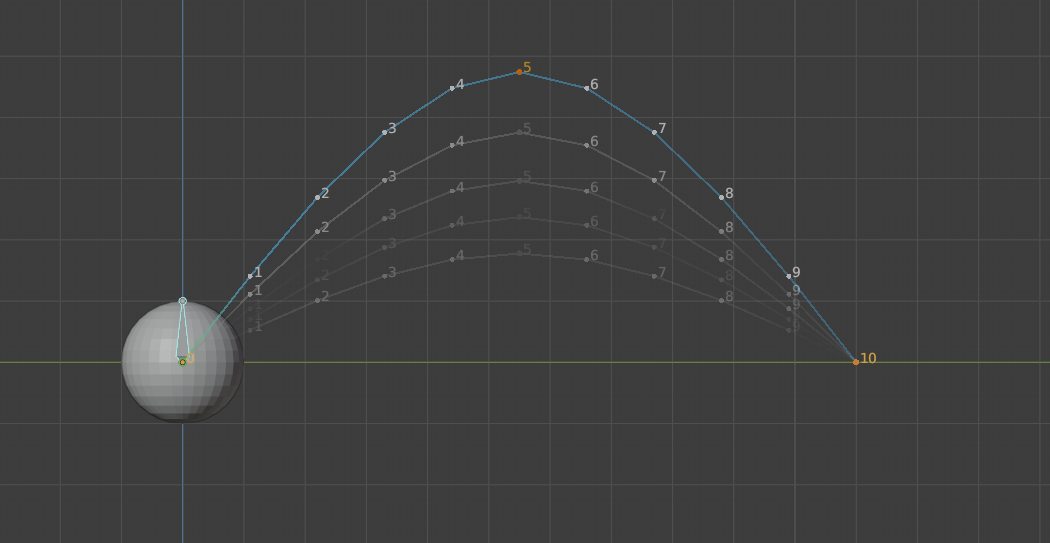
Transform Collection
Create a collection of Bone's transformation or custom properties to be controlled by a gizmo all at once, also can be exported to be reused on similar rigs




