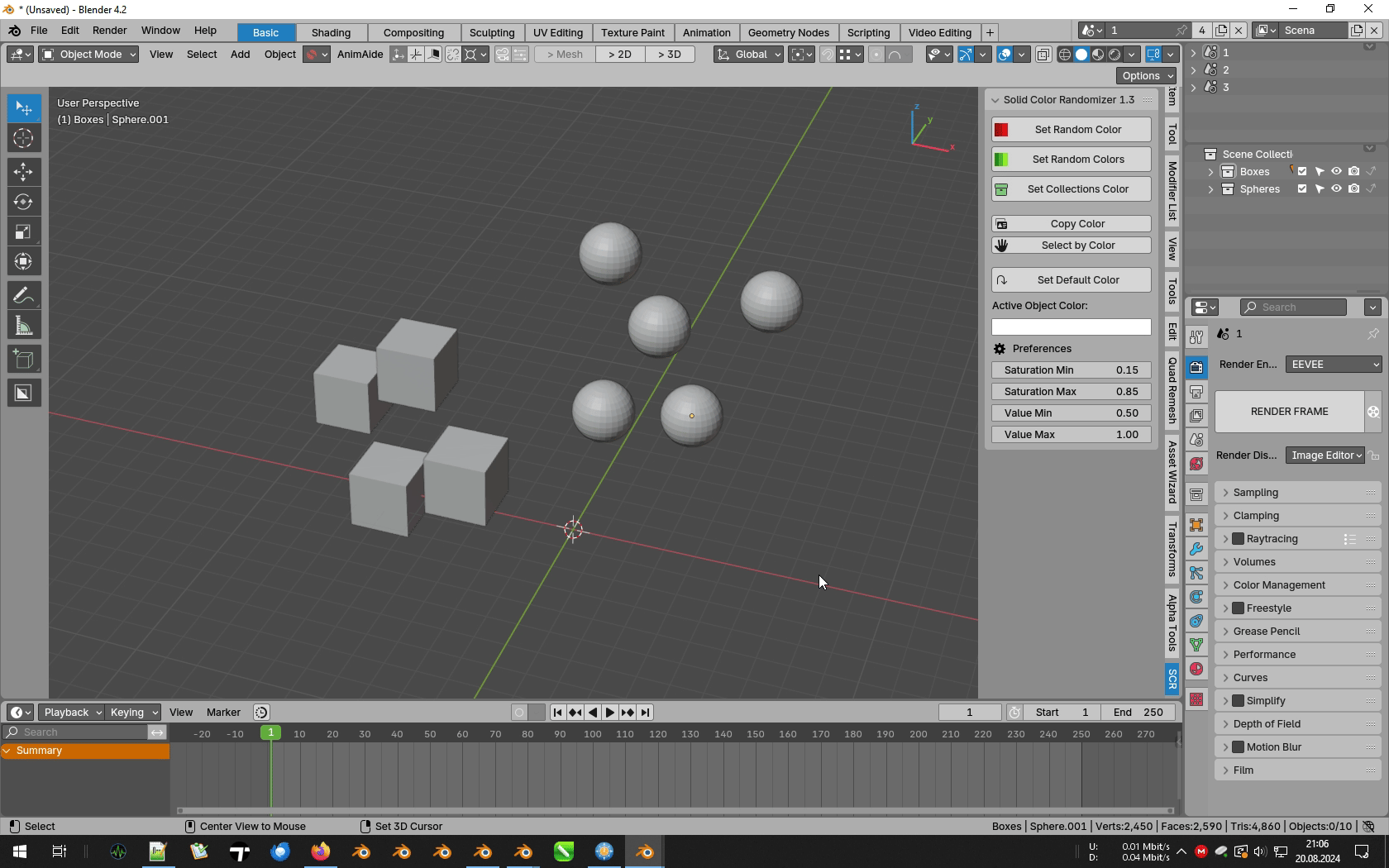Solid Color Randomizer - Addon For Blender
Have you ever looked for a way to increase the clarity and readability of your complex scenes in Blender? Meet Solid Color Randomizer, an add-in that will change the way you manage your scene and manipulate objects.
Solid Color Randomizer is an intuitive addon that allows you to randomly generate colors for selected objects in Solid Mode view.
One click and your objects come to life with unexpected random colors, making the scene finally legible by giving users not only more control over aesthetics, but also more flexibility in navigating complex scenes.
It allows you to instantly identify, select and modify elements with the same colors, speeding up your workflow and increasing productivity, so forget about marking the same objects over and over again.
What is the difference between the functionality of this add-on and the "Random View" available in Blender?
Blender's built-in "Random View" is only a mode of displaying all separate objects over which we have no control, while SCR gives full control over which objects we want to mark with colors, and what range of saturation and brightness we want to use when generating random colors.In addition, we can quickly identify and select in a convenient way identically marked parts of the model using the "Select Grouped - Color" command.
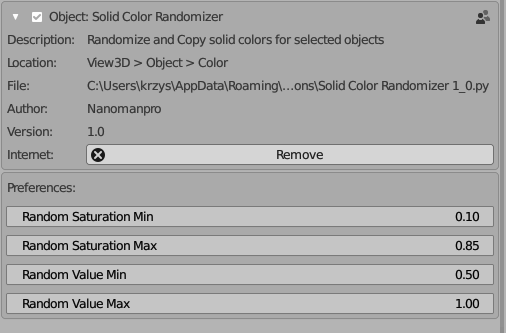
Update 1.1
A new "SCR" tab has been added to the side panel containing settings for the saturation and brightness of generated colors.
There
is also a color field, allowing the user to quickly edit it if
necessary, and buttons for added convenience to users who may not have
free hotkeys to assign.
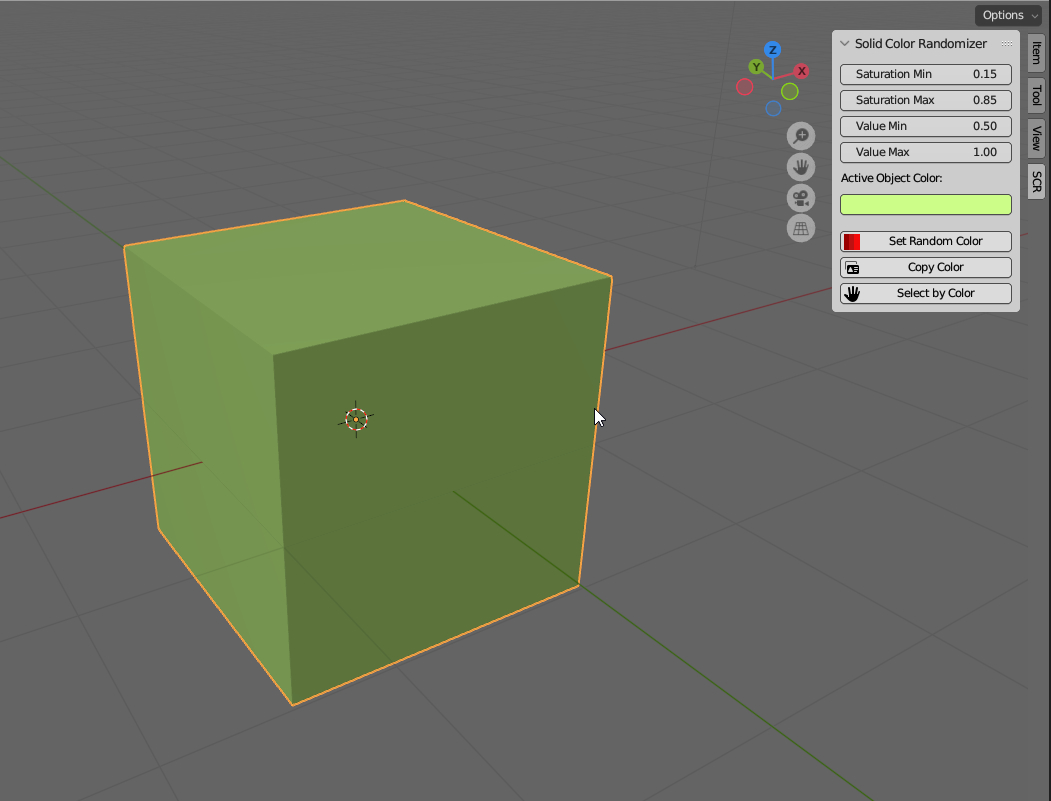
Update 1.2
Update 1.2 allows you to quickly assign the same random color to objects belonging to individual collections (the Scene Collection is not taken into account by this operator). Thanks to this, with one click of a button, we increase the readability of the entire scene and obtain additional useful options. A button has also been added to restore the default white color to selected objects.