Sircharles - Nimis 350 👽Epic Decal Set
6 Branded Packs // OVER 350 DECALS //PNGs, KIT OPS, DECALmachine
UPDATED WITH 10 NEW EPIC DECALS
🤗Hello everyone! 🤗
NIMIS 350, an epic decal set with 6-separate branded packs!
◼️Now, you can easily add subtle details & professional branding to your scenes with these 6, unique decal packs.
Each pack is created with its own branded-design language. The logos, iconography and typographic elements all work together as one corporate identity. Every pack has a "look & feel" that distinctly separates it from the next.
◼️Save LOTS of time using these awesome assets that we already took the time to make!
Every packs contains 3-4 logos, 3-8 icons and 12-14 unique decals with 4 variations each. As a bonus we have also included 8 combination-decals created using different configurations of the smaller decals (these are the coolest ones)
▪️ PNGs
Hi-Res 1K, 2K & 4K
▪️ KIT OPS & DECALmachine Compatible
Simply upload the Hi-Res PNGs and make your own libraries
▪️ Take a look at the decals included in the NIMIS 350 Epic Decal Set!
01) OG20 // 66 DECALS

02) NEONEX INDUSTRIES // 63 DECALS
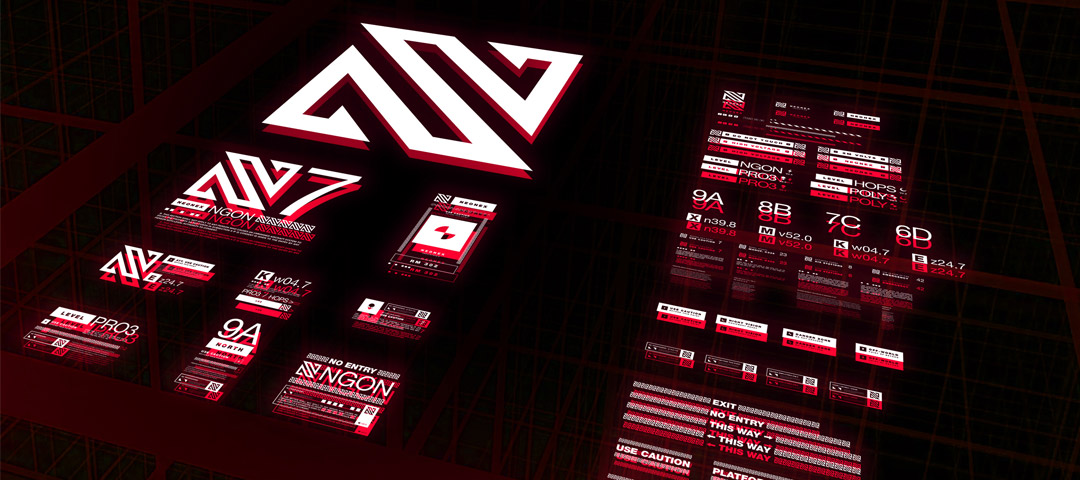
03) DRAGON INC // 61 DECALS
Eastern-influenced, international brand.

04) XUTKR ALLIED // 60 DECALS
Swiss-inspired with hand-written elements.

05) GENTEK BIOMECHANICS // 63 DECALS
Prototypical trademark.

06) CLASIKCORP // 59 DECALS
Industrial standards of tomorrow.

◼️We provide these with a simple license:
You may not sell or give them away individually or as part of a decal pack / product pack. You may not sell these brands to your clients. But, you can use them in your personal and commercial projects however you like!
CHECK OUT SOME OF THESE DECALS IN USE!





Discover more products like this
sircharles.design decal pack nimis 350 bfcm20 3d decal bcon19 sircharles decalmachine kit ops decals spring22 blender








