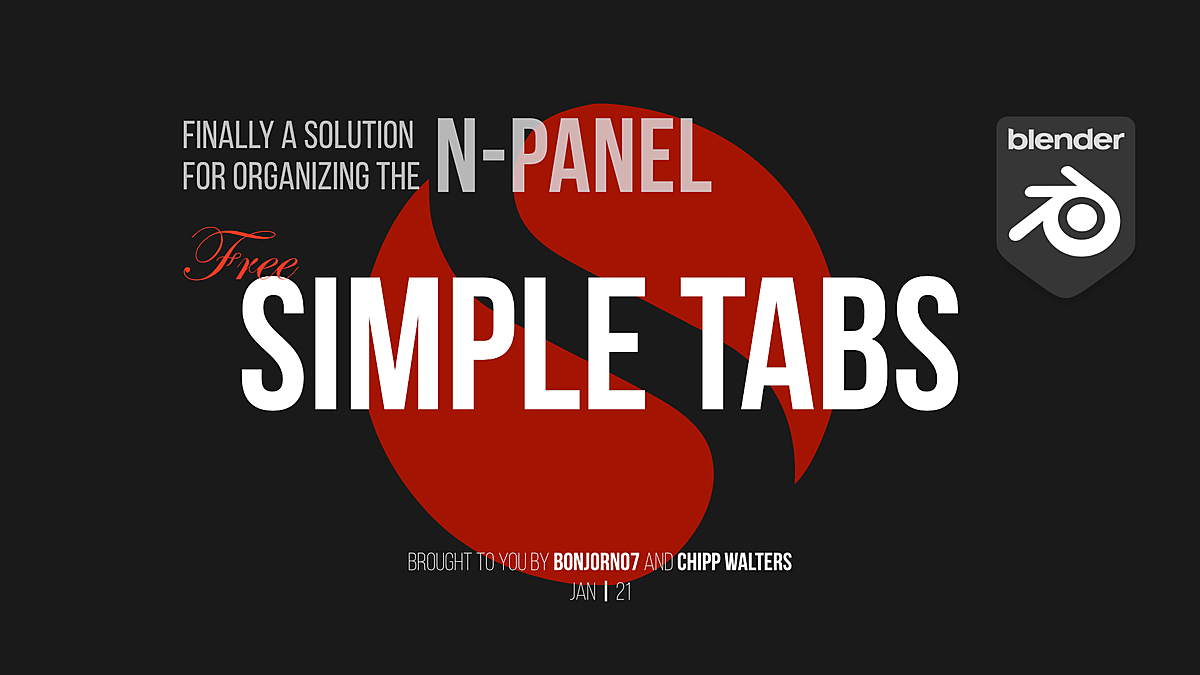Simple Tabs
1.2.2 Update (9/2022)
- SIMPLE TABS no longer forgets tabs; instead you can remove them manually if need be.
- The "Item" tab is no longer a forced part of the exclude list, but the troublesome panel inside it is hardcoded to be ignored.
- The preferences button now opens the SIMPLE TABS preferences instead of saving them, because saving is now done automatically when you make changes.
- The UI is smaller to fit the extra buttons more comfortably.
- The sidebar no longer automatically opens on refresh/update, but this can be turned on in the preferences.
- There are new buttons to backup and restore the add-on preferences.
- PowerManage added integration, so when you toggle an add-on or preset, it tells SIMPLE TABS to update the sidebar.
SIMPLE TABS is a Blender Addon that helps to organize your N-panel (also called the sidebar). This ultra simple addon is very easy to setup and won't get in the way.
Check out this video for more information:
Created by bonjorno7 and Chipp Walters, this addon does the following:
- reorder N-panel tabs
- rename N-panel tabs
- consolidate N-panel tabs
The documentation can be found at:
SIMPLE TABS is not designed to work seamlessly with workspaces. SIMPLE TABS was created for the 3D View N panel only-- which is where 90% of the tab clutter is. Also, SIMPLE TABS automatically does not manage some addons, and for those their tabs are left alone. You can manage the "do not include list" in the preferences.
Currently unavailable
| Sales | 900+ |
| Downloads | 9700+ |
| Customer Ratings | 44 |
| Average Rating | |
| Dev Fund Contributor | |
| Published | 7 months ago |
| Blender Version | 4.0, 3.6, 3.5, 3.4, 3.3, 3.2, 3.1, 3.0, 2.93, 2.92, 2.91, 2.9, 2.83 |
| License | GPL |
Have questions before purchasing?
Contact the Creator with your questions right now.
Login to Message