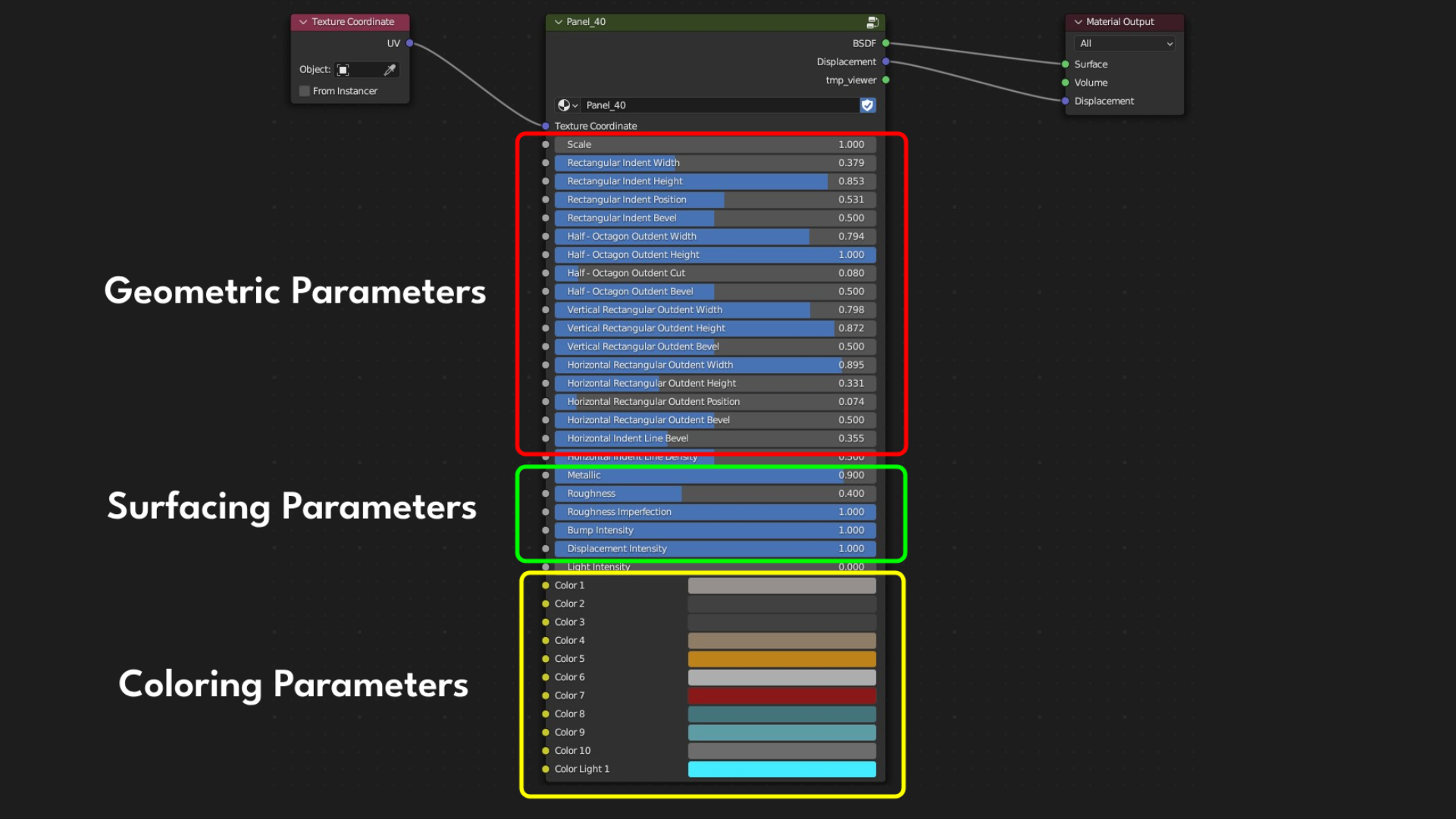40 Simple Procedural Sci-Fi Shaders Pack - 1
Unlock Creativity with Dynamic Shape Adjustments
-
Shapes on the Fly: Our shaders empower you to mold and morph your sci-fi surfaces effortlessly. Whether it’s sleek spaceships or alien landscapes, you can customize shapes dynamically to fit your vision.
Vibrant Colors at Your Fingertips
-
Color Freedom: Say goodbye to limitations! Our shaders allow you to tweak hues, saturation, and brightness with precision.
- Create neon-lit cityscapes, eerie alien biomes, or futuristic interiors—the choice is yours.
Efficiency Meets Artistry
- Time-Saving Magic: No more tedious manual adjustments. Our procedural shaders streamline your workflow, freeing you up to focus on what matters most: your art.
Bake Onto Bitmaps for Diverse Purposes
- Ready to bake onto Bitmaps, fits your PBR Materials workflow.
Unlock your imagination. Transform your scenes. Elevate your sci-fi artistry. Take your Blender projects to the next level!
Quick Installing Instruction:
- Step 1: Extract the downloaded file.
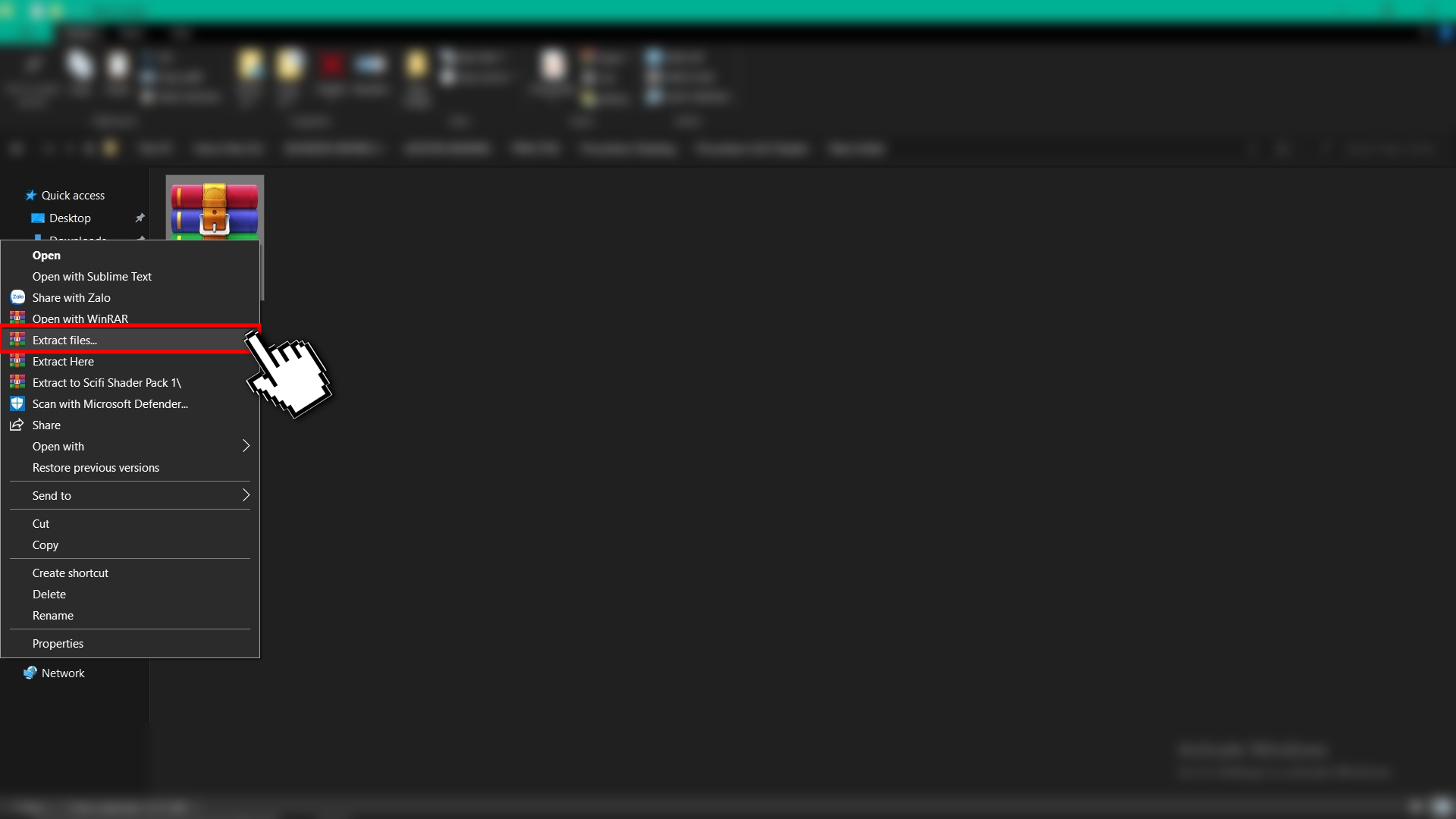
- Step 2: Open Blender --> Edit --> Preferences --> File Paths.
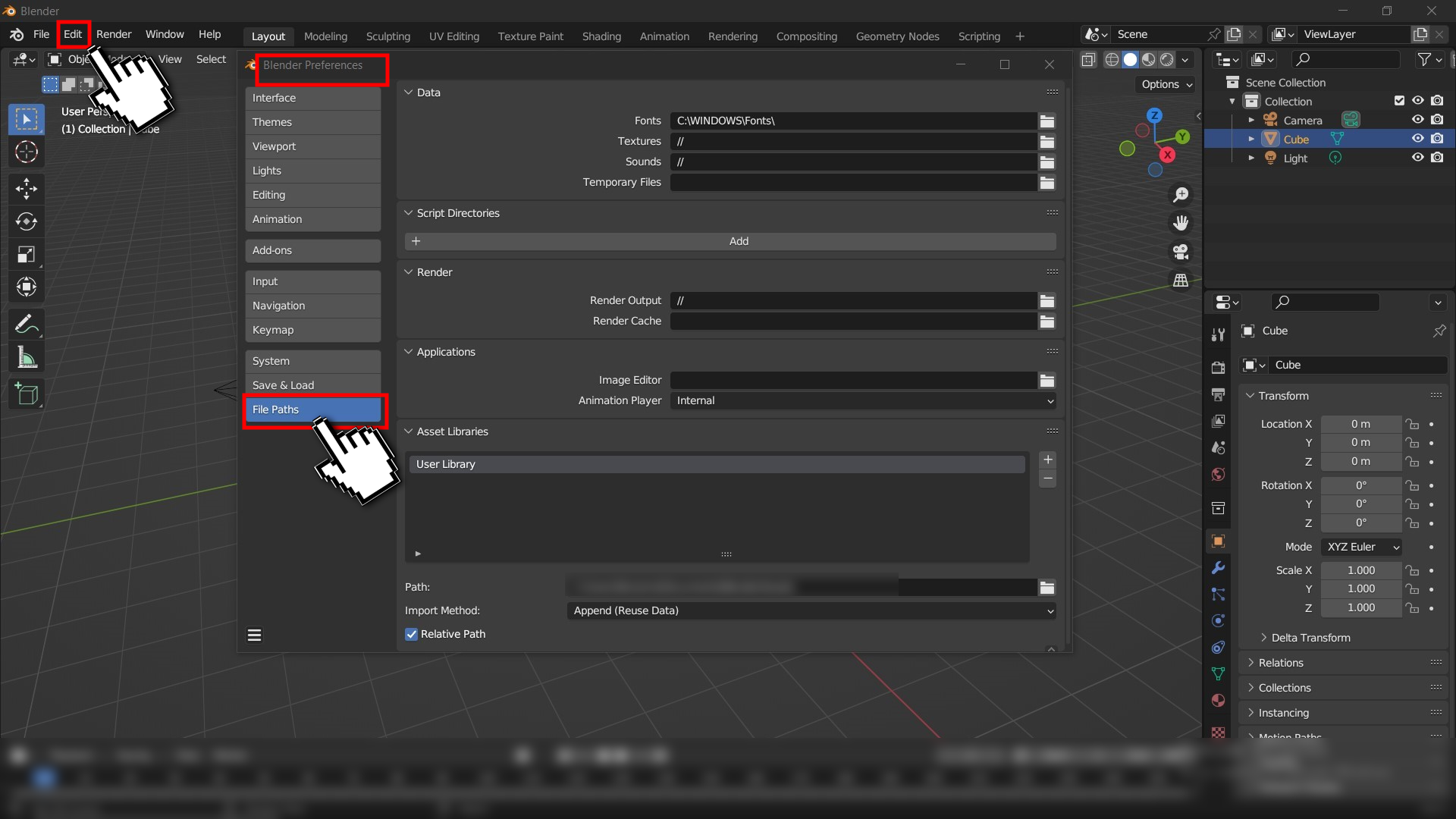
- Step 3: In Asset Libraries --> Add Asset --> Go to extracted file.
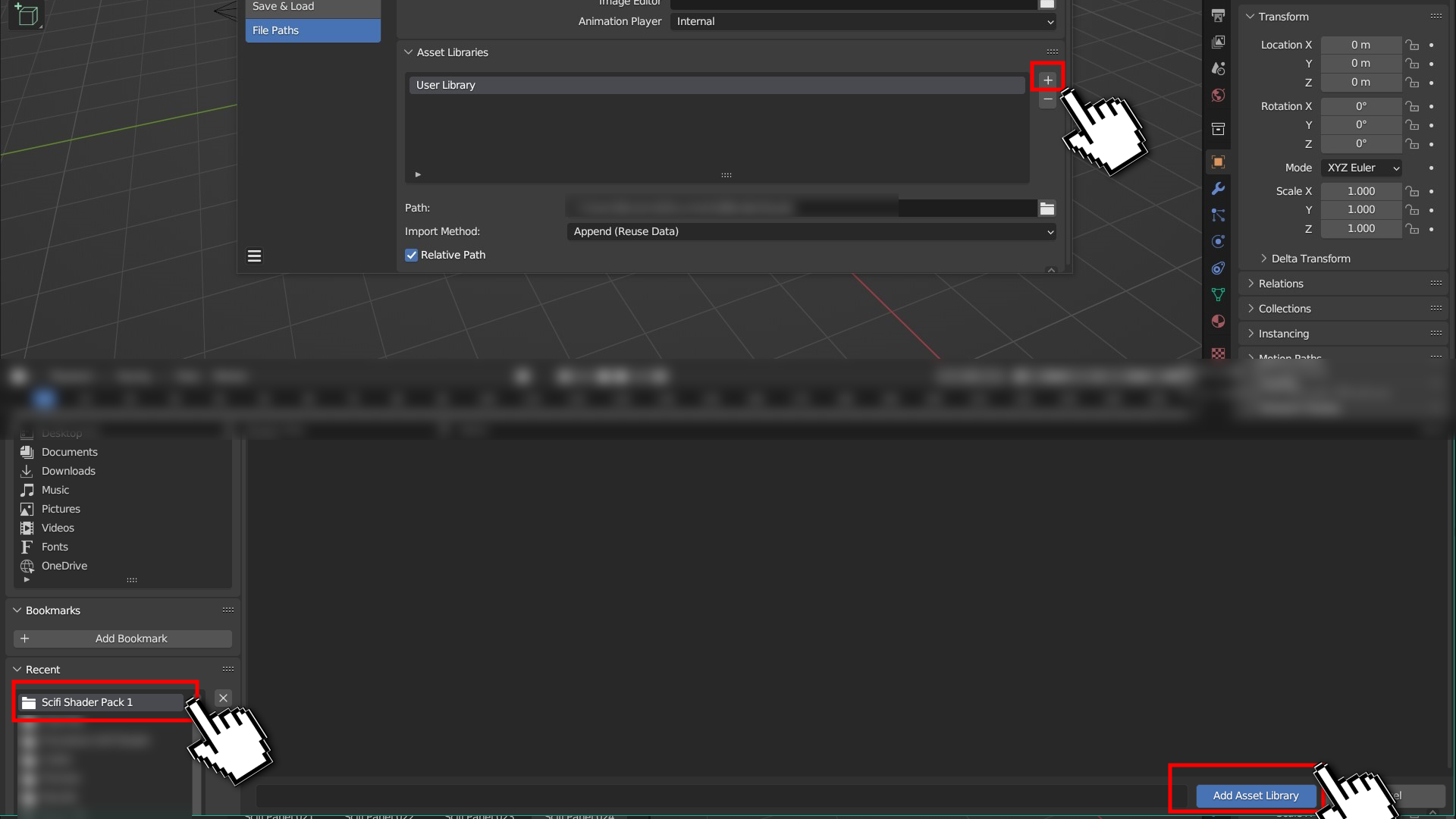
- Step 4: In Asset Browser --> Select " Scifi Shader Pack ".
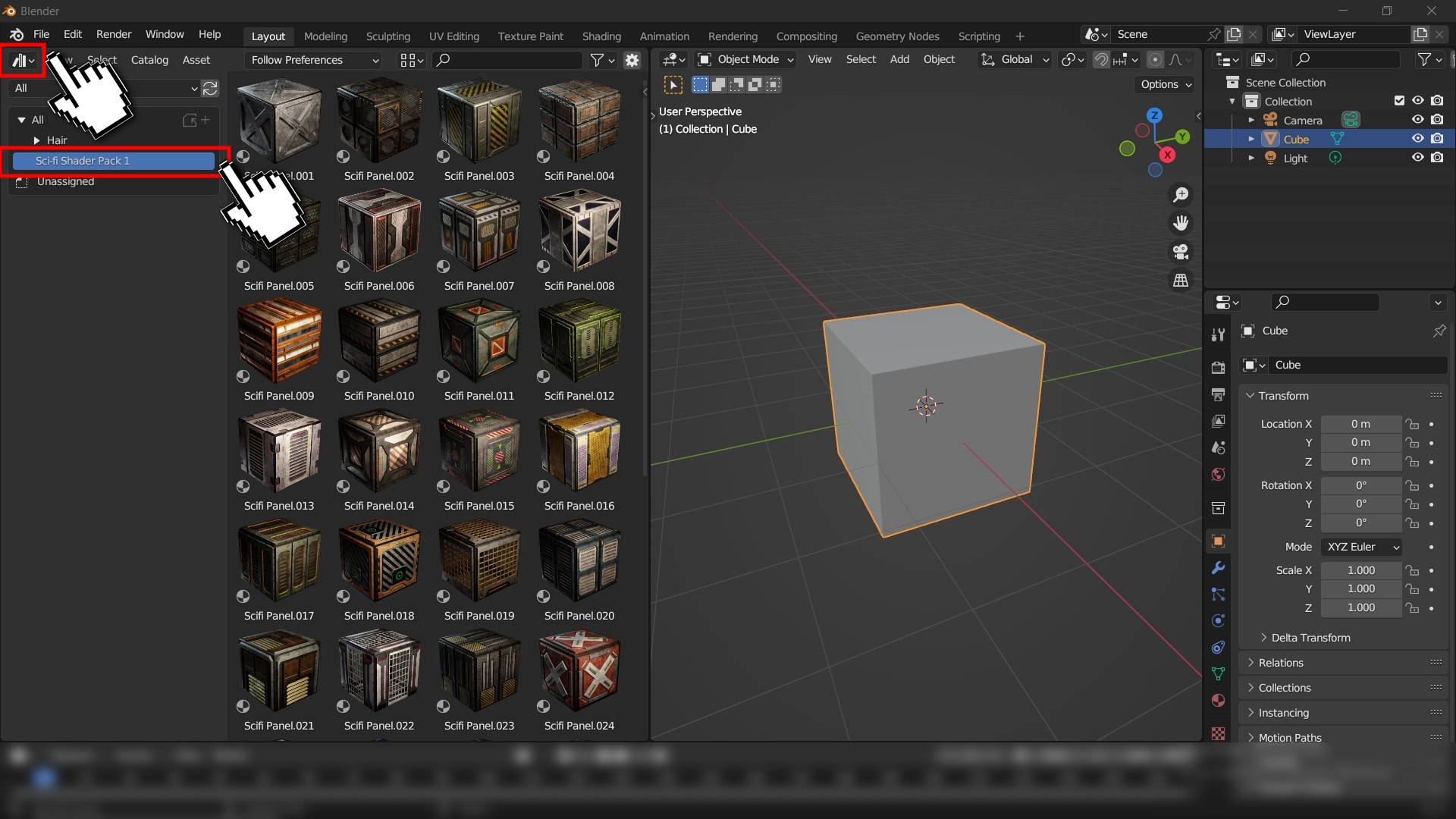
- Step 5: Drag & Drop to your Objects.
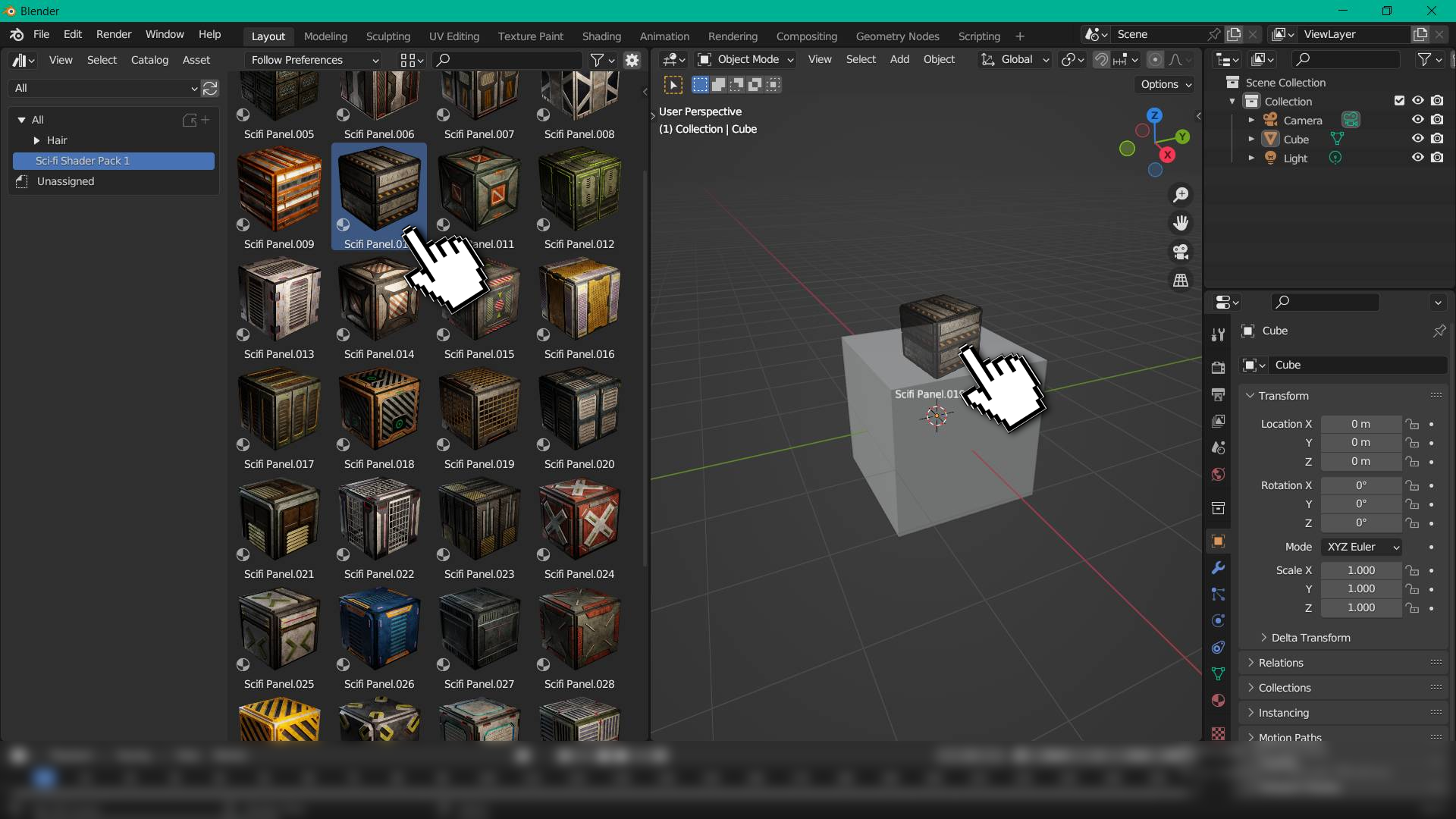
Discover more products like this
sci-fi spaceship hard_surface AlienArchitecture blender-procedural-material-pack scifi-material procedural shader scifi-spaceship Shader 3dscifi alien metal hardsurface alien scifi city scifi shader SciFi Environment advanced-procedural aerospace Neon Light neon blender procedural metal shader scifi-building