Silver Gold Platinum Pewter Material Pack (Eevee+Cycles)
Realistic materials for Blender EEVEE and Cycles: Silver, Gold, Platinum and Pewter
What's inside?
You get 4 ready-to-use material groups:
- Silver ... with patina feature
- Gold ... with rose gold feature
- Platinum ... with raw platinum (dirt inclusions) feature
- Pewter ... with patina, brushed and pitted feature
Watch this INSTRUCTIONS VIDEO which explains all of the settings!
Material "ChrisP Silver"

Shader Features
- Vector ... for your custom texture-mappings
- Variation Scale ... adjust the scale of the procedural variations in color and roughness to fit your model/scene
- Saturation ... fine tune the silver color saturation
- Fresnel ... adjust the dark reflections on shiny silver surfaces
- Roughness ... set the overall roughness of the surface
- Patina Map ... texture map or vertex colors for black patina
- Normal ... for your custom normal/bump maps

Tip: Use Blender's "Dirty Vertex Colors" feature to quickly create a cavity map for the patina feature!
Material "ChrisP Gold"

Shader Features
- Vector ... for your custom texture-mappings
- Rose Gold ... adjust between yellow and rose gold
- Variation Scale ... adjust the scale of the procedural variations in color and roughness to fit your model/scene
- Saturation ... reduce the saturation to create white-gold
- Roughness ... set the overall roughness of the surface
- Normal ... for your custom normal/bump maps

Material "ChrisP Platinum"
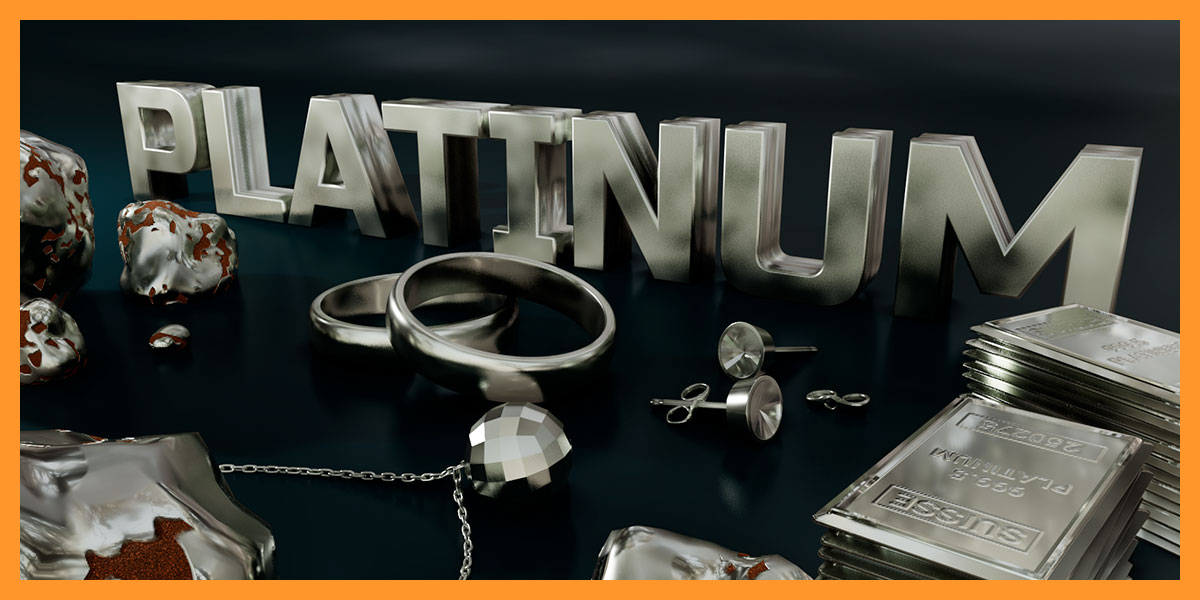
Shader Features
- Vector ... for your custom texture-mappings
- Variation Scale ... adjust the scale of the procedural variations in color and roughness to fit your model/scene
- Saturation ... fine tune the platinum color saturation
- Roughness ... set the overall roughness of the surface
- Dirt Map ... define where "dirt inclusions" should be shown
- Normal ... for your custom normal/bump maps

Tip: Use a simple noise texture for both "Dirt Map" and Normals to create the "raw platinum" effect shown above!
Material "ChrisP Pewter"

Shader Features
- Color Age ... adjust this from a gray/silver to a more pinkish color as pewter ages
- Variation Vector ... customize the color/roughness variations
- Roughness ... set the overall roughness of the surface
- Brushed Amount ... how much brushed effect do you want
- Brushed Vector ... to define the brushed effect scale and direction
- Patina Map ... texture map or vertex colors for dark patina
- Pitted Amount ... how pronounced the pitted effect should be
- Pitted Vector ... to define the pitted effect and scale
- Normal ... for your custom normal/bump maps
Hint: The "Pitted" effect will be added to your custom normals and patina map
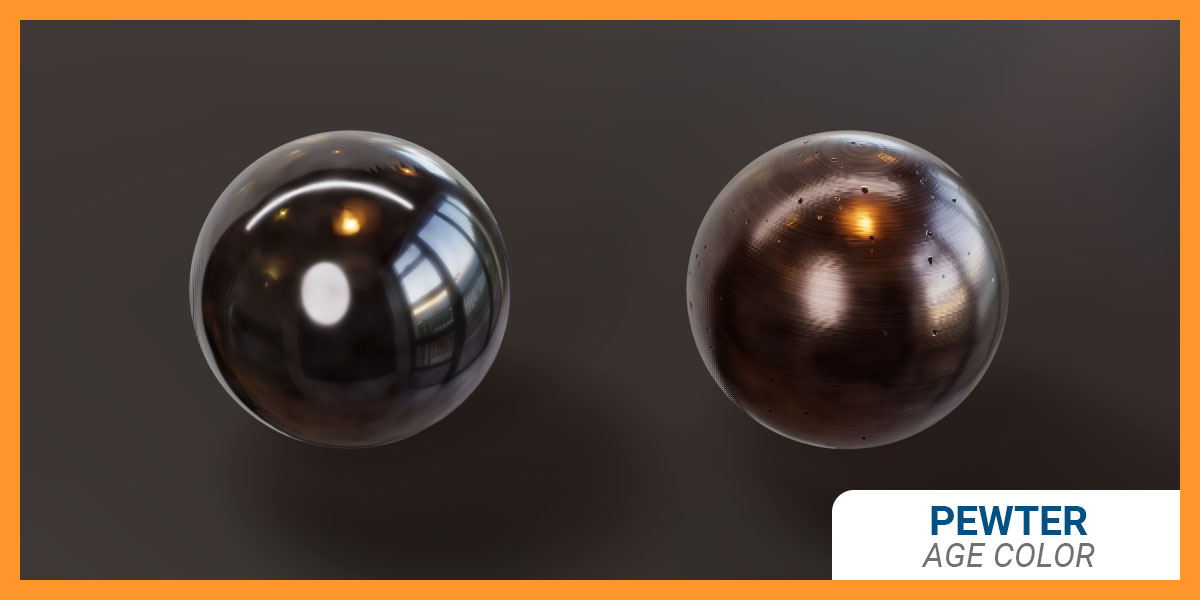

100% Cycles Support
This material was created for Blender 2.8 EEVEE but also works beautifully in Cycles:

Tip: Dust
Try the "Add Dust" shader from my Copper Material to add realistic dust to any object!

(note: The "Add Dust" shader is part of the "Copper Material" available here on blendermarket.com and is NOT included in this "Silver Gold Platinum Pewter" material pack)
Quick Start Guide
- Save the "ChrisP_SGPP.blend" file to a location of your choice
- Open your own scene in Blender and select "File" (menu) -> "Link" and pick the "ChrisP_SGPP.blend" file
- Open the "Node Tree"
- Select all of the elements (ChrisP*) and click "Link from Library"
- Select the object you wish to apply one of the materials to
- Create a new material or pick an existing one and open the "Shader Editor"
- Hit Shift-A, select Group and then for example "ChrisP Silver" and attach the "Shader" output to the "Surface" input of the "Material Output" node
- Now you can configure the material to your liking
- These metals are reflective materials, so don't forget to switch on "Screen Space Reflections" in EEVEE
- Watch the Instructions Video - it explains everything in detail










