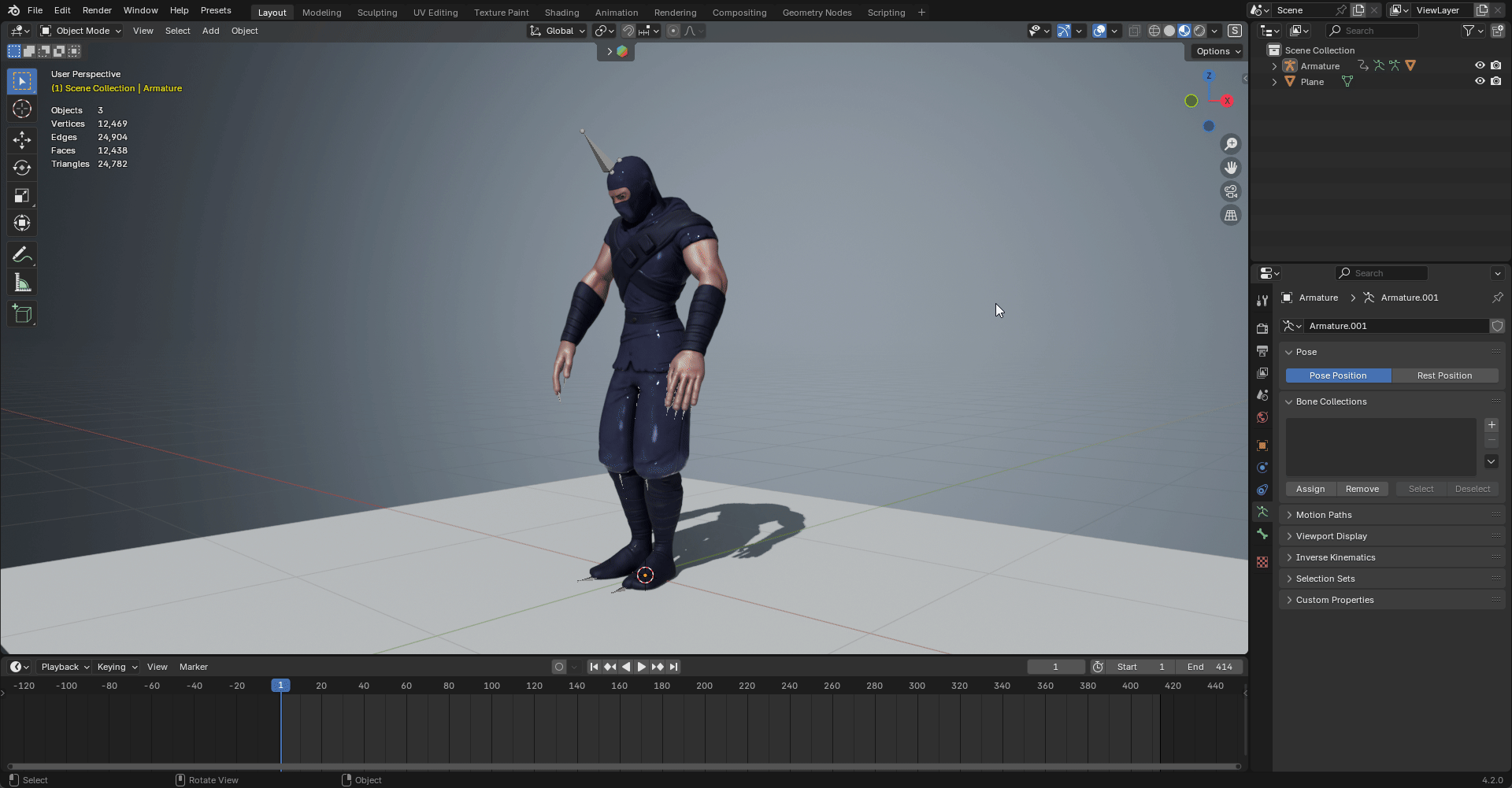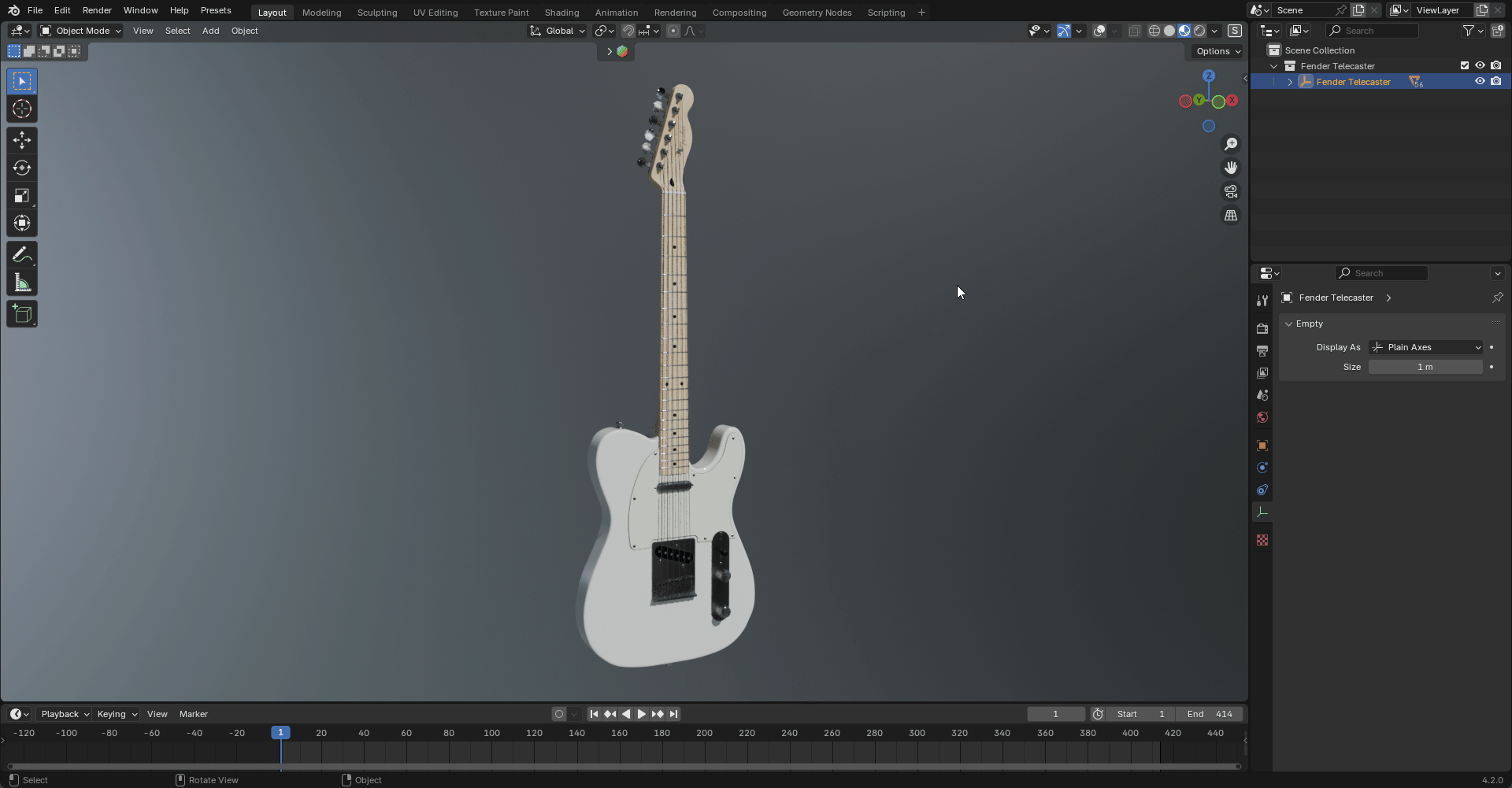Show It Off
Show It Off 2.0 - Showcase Your Creations
Originally,
I had no plans to upgrade Show It Off. I figured I would keep it working as Blender gets new updates, but not actually upgrade the addon. I valued its simplicity, even moving
speed settings to the preferences to keep it focused on its main purpose:
letting you admire your work effortlessly and without fidgeting with the
settings.
Then came 2.0...
The core remains unchanged—nothing removed, nothing complicated. But the new features expand its capabilities, making it even more versatile.
Perfect for sparking creativity and ideal for beginners. Instead of undoing mistakes, you simply refine them.
Blender already consumes most of my free time, but the 'Pottery Wheel' adds a new level of peaceful zoning out. It’s truly a relaxing experience.
Perfect for viewing animations from any angle—no need to adjust the animation, viewport, or cameras.
Most importantly, it lets you effortlessly create a full turntable display of your creations and models, so you can sit back and admire your work.
[Model from Blenderkit creator Blaž Mraz]
Non-destructible rotations. All objects return to their starting transforms when the rotation is ended.
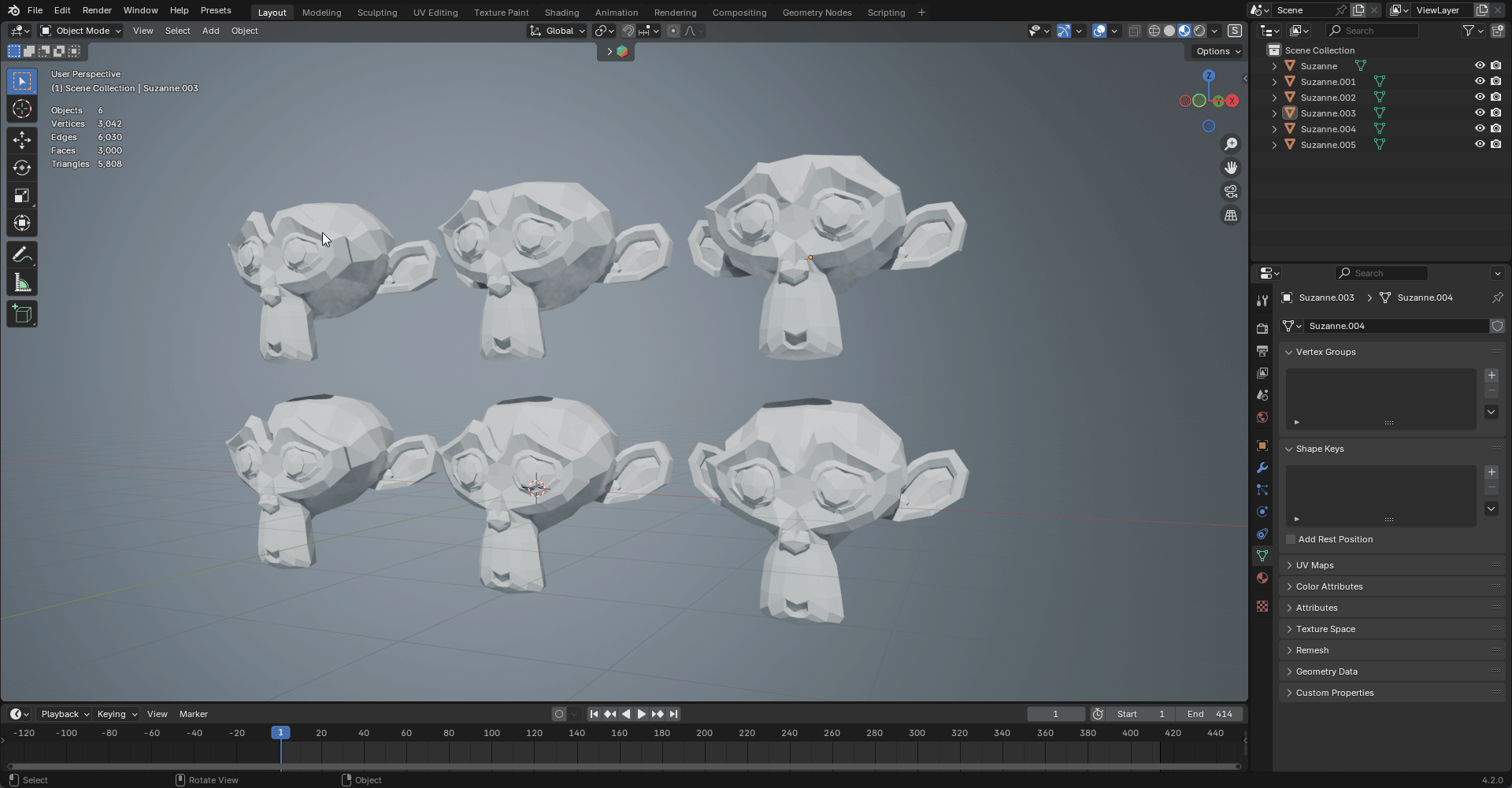
What’s New in Show It Off 2.0?
- Removed Restrictions: Passthrough operations and interactions are now unrestricted, allowing for more flexibility in your creative process. Sculpt, model, change materials, adjust the timeline—nothing is in your way anymore. (I apologize for holding you back.)
- UI Enhancements: Access a new section in the Tool panel for easy adjustments, providing a more intuitive and user-friendly interface. Keymapping is also available for starting and stopping the rotation.
- Header Button: Quickly tweak settings on the fly with the new header button, giving you instant control over your rotations.
- Event Timer: Adjust the event interval timer to fine-tune your rotations for smoother operation and precise timing. When sculpting, you can adjust the event interval timer to match the rate of your brush for a cohesive experience.
- Extensions: Adapted for Blender 4.2, ensuring compatibility with the latest features and improvements.
- Performance Improvements: Version 1.0 had a rotation cap at 300 units per axis. In 2.0, the cap is set at infinity. Multiple changes to the modal operator ensure smooth and seamless rotations, even at the highest speeds. This enhancement allows you to handle complex tasks like sculpting and modeling with uninterrupted, fluid motion.
10/31/2024 Small Update (2.1):
Brush Setup Improvements: Added a dropdown in the Tool panel where you can select specific areas to set brushes to Airbrush mode with a rate of 0—perfect for achieving smooth strokes on the "Pottery Wheel."
Removed Key Map from Preferences: Previously, key binding was managed in the preferences, but Blender’s default key mapping system handles this seamlessly, so I’ve removed the redundant setting.
Enhanced Slider Controls: Fields now use sliders, making it easy to quickly adjust values, even to extreme settings like a rotation speed of 100,000,000,000.
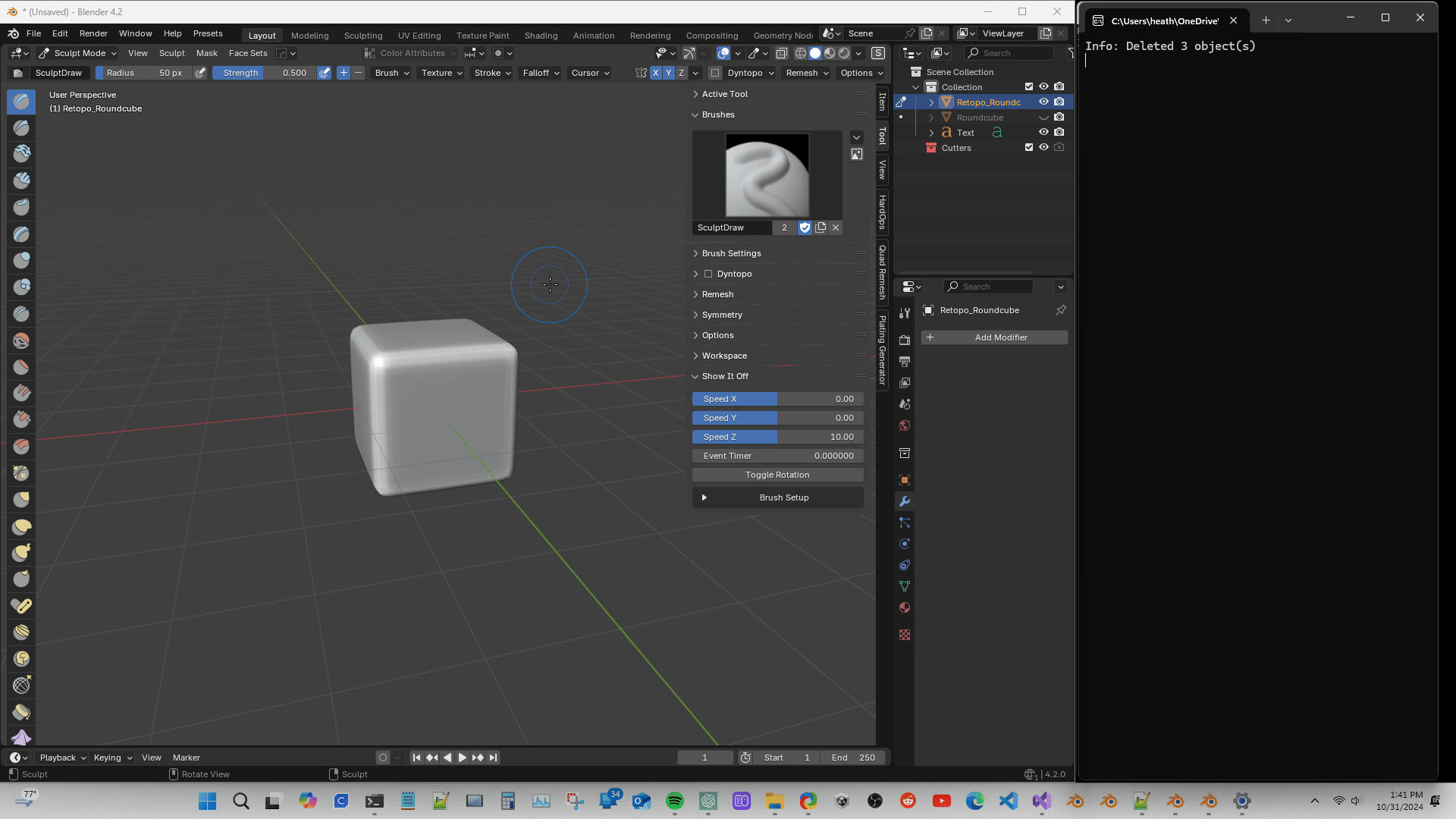
SHOW IT OFF 2.0 STILL LETS YOU KICK BACK AND ENJOY YOUR CREATIONS.
NOW WITH
TOOLS TO HELP YOU GET THERE FASTER!
Specific Example Use Cases for Show It Off 2.0
Animating
Analyze your
animation from all angles effortlessly. With Show It Off 2.0, you can observe
the fluidity and consistency of your animations in real-time, ensuring every
detail is perfected.
Modeling
Select
geometry while your object rotates. This dynamic perspective allows you to make
consistent selections and adjustments, enhancing your modeling workflow and
efficiency.
Sculpting
Sculpt like
using a pottery wheel. The continuous rotation feature mimics a traditional
pottery wheel, providing a unique and intuitive sculpting experience that
brings out the best in your artistic skills. There is also a button in the
addon preferences that sets all of the sculpt brushes to Airbrush with a rate
of zero. Be careful though, you will end up investing a lot of time into this
due to how enjoyable it is.
Admiring
The
foundation is still to help you have a simple and effective tool to appreciate
your work. With keymapping, the tool is easier than ever to start gazing at
your creations.
Show It Off - Blender Addon by Off The Clock Studios
Discover the joy of seeing your 3D models in motion with Show It Off, a Blender addon crafted to enrich your modeling experience. This tool allows you to animate your creations with customizable, turntable-style rotations. Whether you are a dedicated artist, an insightful educator, or an innovative developer, Show It Off offers a simple, powerful way to showcase and appreciate the intricacies of your work.
Why Admire Your Work?
- Recognition: Taking the time to view your models in motion allows you to fully appreciate the effort and creativity invested in each project.
- Reflection: Observing your models from all angles helps identify areas for improvement, fostering growth and excellence in your craft.
- Inspiration: Seeing your creations come to life can reignite your passion for design and spur new ideas, pushing the boundaries of what you can achieve.
Key Features
- Easy Access: Instantly activate dynamic rotations by using an assigned shortcut or by toggling the operator from the UI.
- Customizable Speeds: Tailor rotation speeds on the X, Y, and Z axes to highlight different aspects of your model. Once you have the speed you like, the settings are out of sight.
- Real-Time Preview: Adjustments are visible immediately, ensuring your presentation captures the desired effect.
- Instant Reversal: Stop and reset your model's orientation, offering precise control for thorough reviews without changing your project.
- Streamlined and Robust: Designed to perform seamlessly, ensuring fluid motion even with complex models.
Show It Off is more than just a tool—it's your stage to celebrate the completion of each masterpiece, big or small. It invites you to pause, reflect, and take pride in your artistic achievements.
Get Started Easily
1. Install
the addon
2. Assign the shortcut you want to use to start and stop the rotation
(Optional)
3. Use the assigned shortcut or use the UI in the Tool panel or the header
4. Adjust the settings to find the perfect rhythm to suit your needs
5. Enjoy
Embrace a new perspective on your work with Show It Off
Now available for Blender 3.0 - 4.4 (alpha)
Allow yourself a moment to appreciate the beauty and effort of your creations and experience the satisfaction of your hard work in every spin!
Roadmap
Origin Options: Planning to add rotation options that include local, global, and potentially even object-based origins—using a selected object to define the rotation axis of the active object. This will make the tool even more versatile, allowing seamless rotations without the need to adjust your model or keyframes.
Discover more products like this
Pottery wheel blender woodwork object display Custom animation Product presentation Rotation speed control sculpting auto rotation lathe Blender Plugin advanced sculpting blender tools Wheel sculpting tools Blender development spring24 Product exhibition rotation 3D rendering Addon customization Visualization Blender utilities product showcase 3d animation Blender customizatio pottery animation tool object rotation blender sculpting addons Interactive animation Customization tools Object movement 3D Sculpting Product demonstration Animation control wood work Turntable animation blender addon Blender customization 3dsculpt 3d modeling wood lathe Blender sculpting