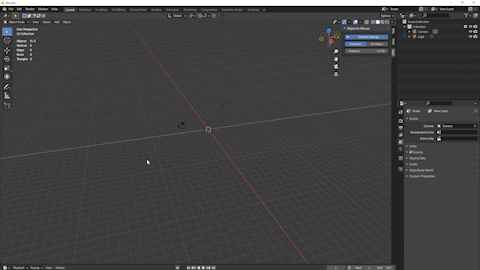Setit - Object To Mouse
SetIt - Object to Mouse allows you to set your active unparented Object to your Mouse Position in different ways.
Usage:
- When you add a new Object, simply press a Key instead of constantly changing the Blender Cursor Position.
- You can move Object along your Viewport Mouse Vector if you want to change the distance.
- An easier way to pull objects near you.
- Set Objects on the Surface of other Objects. Either the nearest Vertex (Default) or the Location (Origin)
- You can easily change the Shortcut Key in the Add-on Preferences
Links:
Discord: https://discord.gg/D2AZRcZMxt
Check out my other products: https://blendermarket.com/creators/ebtrr
Sketchfab: https://sketchfab.com/ebtrr
Gumroad: https://ebtrr.gumroad.comIf you have any questions feel free to contact me.
For feature requests and Bug reports, you can use the Discords Channels or the Blender Market Contact Formular.
Other Packs:
Move added Objects to your Mouse Curser:
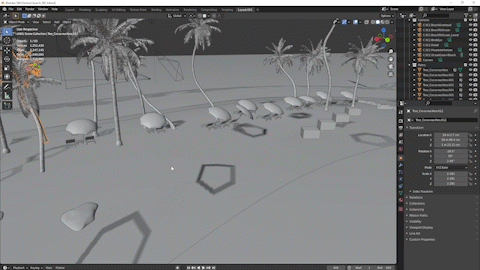
Example for pulling Objects and Setting them on the Ground:
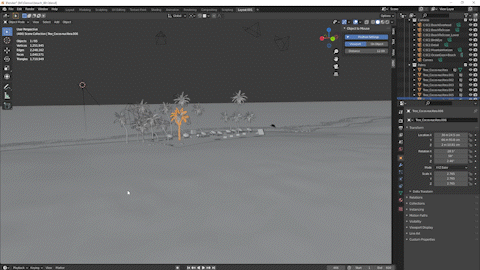
Set Object on another Object from every direction (Vertex Mode):