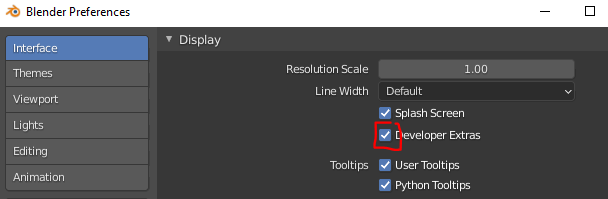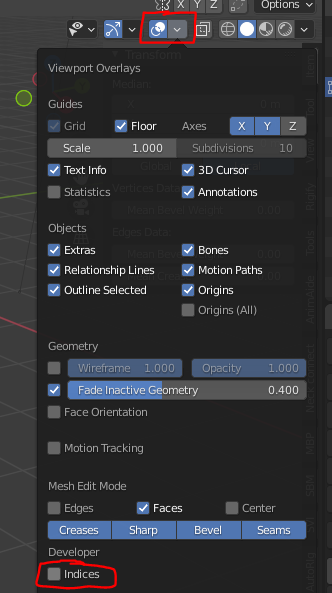Select Vertex By Index
With "Select Vertex By Index" blender addon, you can select (or deselect) the vertex of your object by the vertex id (vertex index).
In Blender, every vertex has an ID, and sometime you want to select some specific vertex but you don't know where to find this vertex,
so now you can to find it with this simple addon!
If you want to select only one vertex, just write the number of the vertex you want to select in the panel and select it,
you can also select a lot of vertices by marking the "select range" option, and set the range for the vertices that you want.
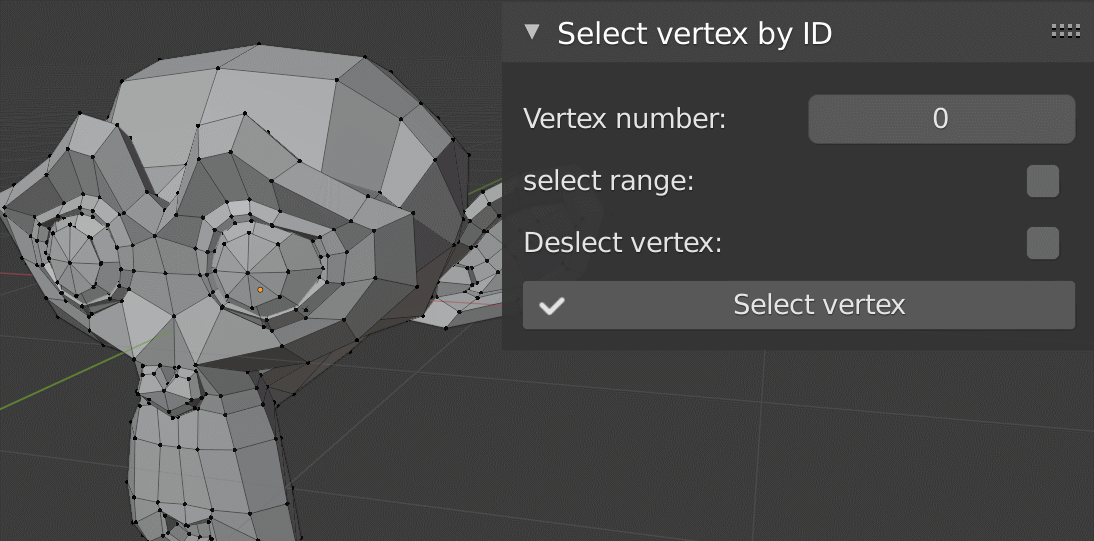
If you want to see the number of the selected vertices, you need first to go to the "Edit > Preferences> Interface" and mark "Developer extra", then go to the "show overlay" option in the viewport (in edit mode) and check "indices".