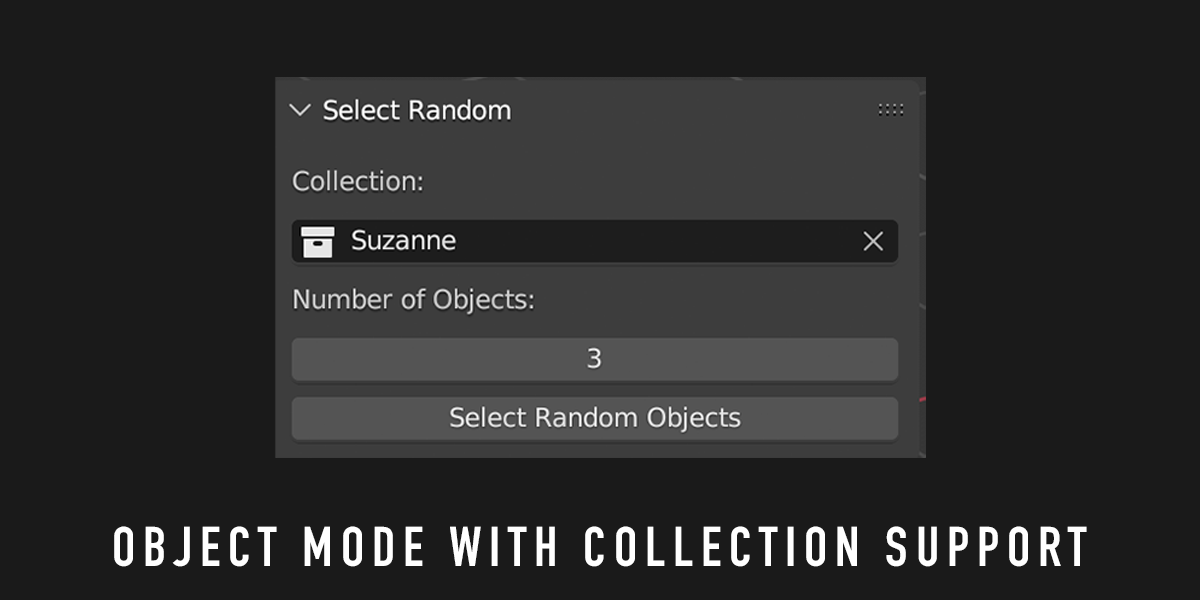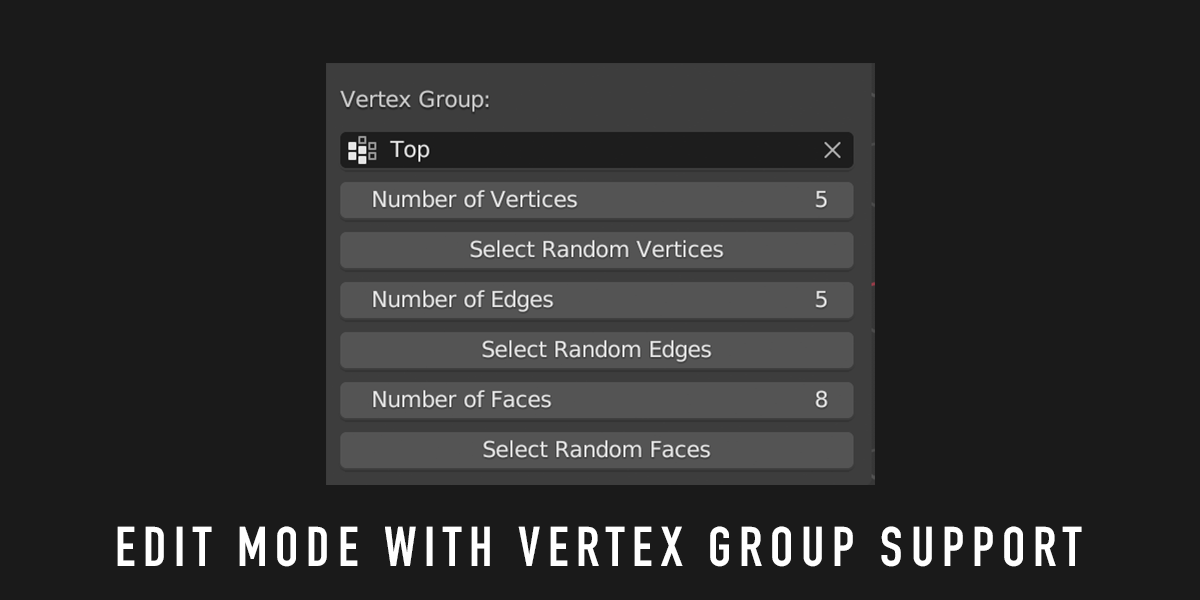Select Random Plus
Select Random+
Improves Blender's built in select random function.
Improvements over default Blender selecet random utility
1. Works in edit mode
Blender's default utility only works in object mode. Now you can select a number of random vertices, edges, or faces while in edit mode. Very useful for things like making landscapes.
2. Option to select and respect a vertex group.
You can set a vertex group and select randomly from within vertex group. Very useful utiulity for making organic changes only to a certain part of an object.
3. Option to select and respect a collection in Object mode
No need to hide objects, just select a collection and it will only select randomly from within the specified collection
4. Set a specific number of objects
Rather than use a percentage, you can set a specific number of objects to select randomly
5. Better UI
The UI is built right into the sidebar under the "Tool" panel, giving more immediate access when necessary
Features |
Random Selection - Edit Mode
-
Individual sliders for setting a unique random selection for vertices, edges, or faces.
-
Individual sliders for setting a unique random selection for vertices, edges, or faces.
-
Vertex Group Support:
- When a vertex group is selected from the drop-down, random selection is limited to the vertices within that group.
Random Selection - Object Mode
- Slider to select a number of random objects.
-
Collection Support:- When a collection is set from the drop-down, random selection is limited to the objects within the collection.
Ease of Use:
- One-click to execute the random selection of mesh elements or objects, streamlining the workflow for randomization within a scene. Jumps you to the right view without needing to be there.
-
UI:
- Designed to naturally fit into Blender's existing interface under the "Tool" header in the sidebar.