Section View Plane
Section view plane:
When working on a project, sometimes it is helpfull to look inside your model and see what is going on.
Well, with the Section view plane addon you can.
By object:
You just select your object and hit the Add object section button. You can choose your section view color and select ok.The Section plane for you object gets added at the origin of your active object.
By moving or rotating your section plane you set your section view.
If you want to change the color of you section view, just select the Add object section button again and pick another color.
By selecting the RESTORE OBJECT button, the section plane is deleted and the object returns to its original shape and material/texture.
For all your objects:
You just select any object and hit the Add scene section button. You can choose your section view color and select ok.
The Section plane for your scene gets added at the 3D cursor.
By moving or rotating your section plane you set your section view.
If you want to change the color of you section view, just select the Add scene section button again and pick another color.
By selecting the RESTORE ALL button, the section plane is deleted and the scene restores to how it was before with the original materials/textures.
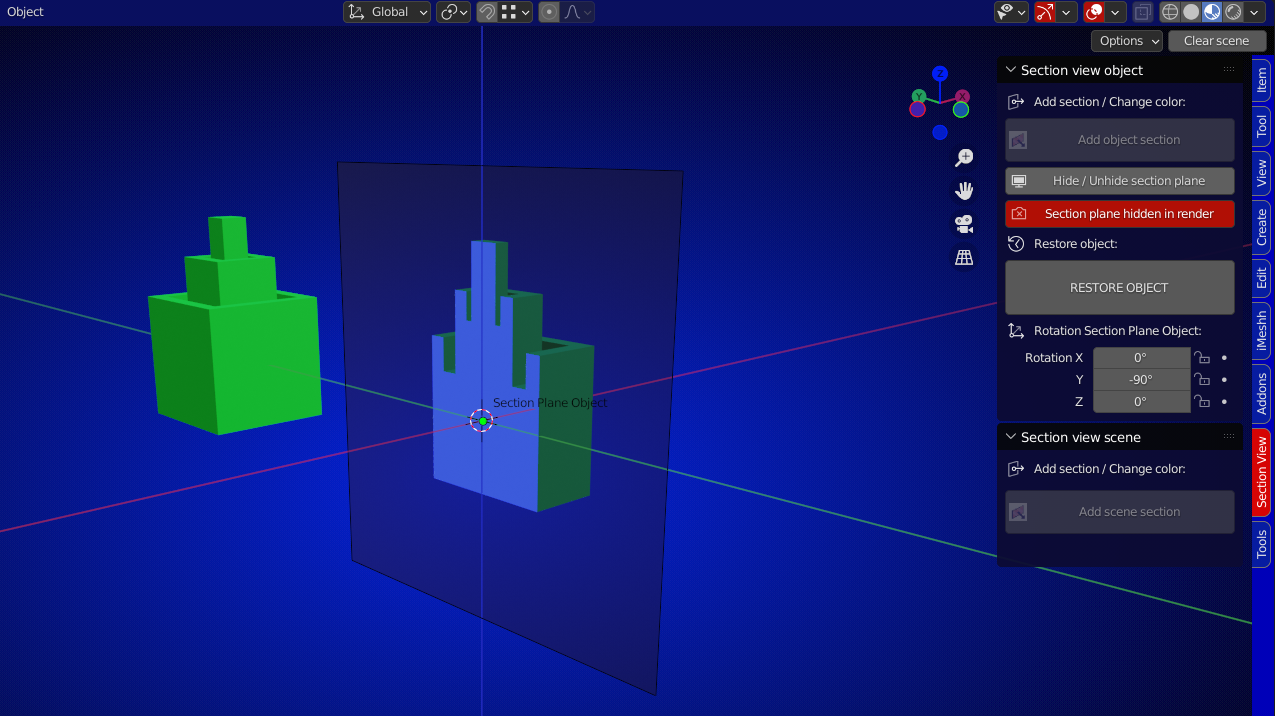
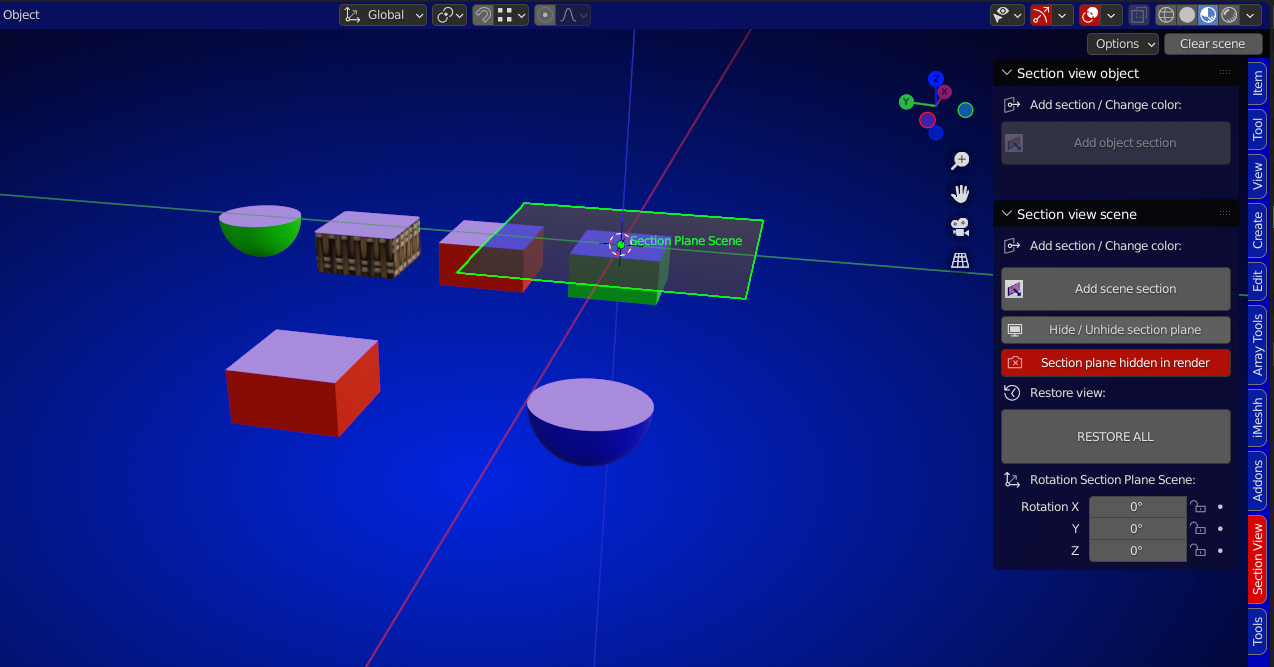
Changelog V1.0
- Initial release
Changelog V2.0
- Extra button to hide / unhide the created section view
Changelog V2.1
- Added the Location and Scale function for the section plane
- Added a change color button for the section plane
Changelog V3
- Updated version of the addon
- Section planes and create sections for objects can now be added for each object
- Each section that is created for individual objects can be set on a different color
- Each section that is created for individual objects can be set as transparant with a toggle button
- Each section plane can have a different color
- Each section view can be restored individually or all at once
- Changing colors for section views or section planes is more visible in the panel
- The section view for the scene can now also be set to transparent
Changelog V4
- Updated version of the addon for Blender 4.0
- Added new button to invert the Section Plane
Changelog V4.1
- Solved an error where the created section planes were not added to the Section Planes Collection
Discover more products like this
section view architecture detail cross section devider addon Blender Add-on split horizontal section sections








