Sculpt-Paint Wheel
Enhance your workflow with this awesomes and carefully designed sculpt and paint widgets!
Important Note for Mac users!
Due to an incompatibility with Macs with new dedicated hardware/software (apple silicon, Metal...), I don't recommend by any means to acquire the addon as you may have drawing artifacts, install issues or unable to use the addon correctly.
NEW EXTENDED DOCUMENTATION !
> Read Documentation <
FAQ
Which is the lastest supported Blender version?
(Usually lastest release version)
- Version 3.0.X, with support for Blender 3.6.5 and 4.0
I can't activate the addon!
- There is no support over alpha/beta versions as they are in-development and experimental. As you can read in the official website when downloading those versions:
They can be unstable and mess up your files. Use at your own risk.
- If some "bad magic number" error appears to you, that means somehow you changed the Python version of the Blender python environment, consider cleaning it up and download/install Blender again.
- If some other error pop-up to you please contact me.
Where can I find the tool?
[ for SculptWheel case ]
- HOLD 'Space' key to trigger it on Sculpt mode, release so it goes away! It will be filled with default brushes and tools for you (you can change them later or create other toolset).
- Addon panel can be found in 3D Viewport's sidebar > 'Sculpt' tab > 'Sculpt Wheel' panel
[ for PaintWheel case ]
- HOLD 'Space' key to trigger it on Texture Paint and Vertex Paint modes, release so it goes away! But you can configure this to keep open and close when pressing again the hotkey. Note you can configure this key but by default is the spacebar.
- For both paint modes, panel can be found in 3D Viewport's sidebar > 'Paint' tab > 'Paint Wheel' panel
How can I update the addon?
To update it in a safe way:
1. Disable it (uncheck the addon in the preferences).
2. Click at 'Remove' to remove the addon from Blender.
3. Close Blender and open it again.
4. Install new addon version.
Sculpt Wheel

Paint Wheel
(supported modes: Texture Paint, Vertex Paint, GreasePencil Draw, GreasePencil Vertex)
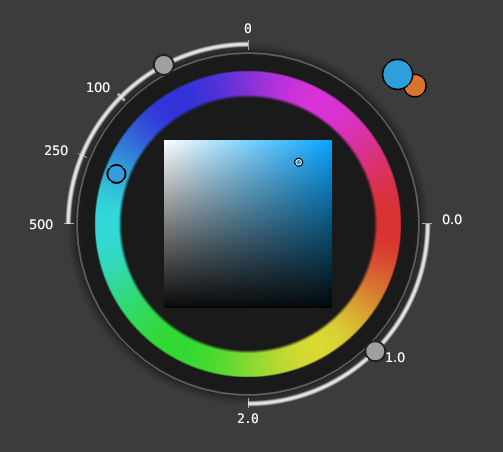
Weight Wheel [NEW!]
(supported modes: Weight Paint, GreasePencil Weight)

Reviews:
AskNK: (review based on v0.4)
Review by ijigen (based on v0.4)
Steven Scott: (review based on v0.3)
RELEASE NOTES:
LATEST VERSION (3.0.3)
28th April
- Small fixes in shaders.
- Now the wheel data is unified and shared across multiple scenes on the same .blend
3th April 2023
- Fixes in the toolset libraries IO.
- Support Blender 3.5
3.0 - Sculpt Wheel improvements!
14th December 2022
- Custom Buttons now are saved and loaded !!!
- Greatly improve and fixes over global toolsets and weird behaviour with default toolset marked as global.
- Display tweaks in Sculpt Wheel.
- Supports double line of tools for the Sculpt Wheel when there are so much brushes
- UI Panel for toolsets is simplified.
- Now toolset panel and custom buttons panel will show up buttons to load global toolsets and saved custom buttons - if there is any - otherwise initialize default toolsets / custom buttons. Before it was messy and provoked to load defaults everytime even when it is not desired.
- Some bugfixes here and there.
v.2.2 - 2.93 and GreasePencil
- [PaintWheel] Now supported in GreasePencil 'Draw' and 'Vertex' modes. Note that in 'Draw' mode, Color Picker will work only if using vertexcolor instead of Material option.
- [WeightWheel] Now supported in GreasePencil 'Weight' mode.
- Support with 2.93.
v.2.1 - Fixes and Requests!
- [PaintWheel] New preferences block for Color Picker, featuring a new option to lock Saturation/Lightness of ring color picker for Hue.
- [WeightWheel] New option so that the paint brush tool acts as a toggle between ADD and SUBTRACT brushes!
- [PaintWheel] Fixed a positioning bug of the gizmo in the SV color picker that was actually really visible on very high dpi screens.
- [PaintWheel] Fixed scaling issues of color picker and size/strength handlers/gizmos for higher dpi screens.
- [WeightWheel] Fixed scaling issues of overall things (texts, PAD, pie buttons... etc) for higher dpi screens.
v2.0 - BIG UPDATE!
- New widget for Weight Paint, including: gesture pad and pie buttons (as for SculptWheel), visual slider for weight value, tools and weight markers with quick-snap to value action.
- BIG REFACTOR: Note that because of this you may lose old configurations/toolsets/custom buttons. This was something needed as the addon was getting bigger and bigger from only one mode to 4 and still growing! So this refactor is meant to improve development and support.
- Renewed preference settings. Now all it’s better organized.
- Improved panels, specially the Toolsets subpanel for Sculpt Wheel that is was completely renewed.
- Can import and export active toolset brushes to a library .blend file.
- Can export all (or filtered) toolsets to a library .blend file.
- Can do backups of all addon data. (importer to restore data will be next subversion).
- Can mark toolsets as GLOBAL to share them across all .blend files. Global toolsets are loaded directly when you open up any .blend file.
- Can save and reload global toolsets to export changes to source or re-import from source and discard changes.
- Can do daily backups.
- Added missing tooltips to buttons and properties.
- THEMES! Now you can tweak some wheel colors in the preferences!
- Added missing tooltips to buttons and properties. Please report if you see some without tooltip.
- UX: Strenght value in gesture pad had a noticeable horizontal jumping while sliding it.
- Fix: It was impossible to add custom Menus as custom buttons in SculptWheel.
- Much much more!
v1.0a - Release Hot-Fix. MacOS issue, not being able to enable addon.
v1.0 - BIG UPDATE! New Widget for Painting!
- New widget for texture paint and vertex paint, including an SV+H cool color picker, brush size+strenght radial sliders and color preview.
- Move most properties to preferences so they are shared across all your projects and you don't have to tweak them each time you create a new project.
- Fix: missing icon for cloth filter.
- Fix: glitchy icons starting from Blender 2.90+.
- Now custom icons are auto-crop to fit well inside the circles.
- More feedback when entering edit mode. Edit button behaves as a toggle now.
- Support relative paths for custom brush icons.
- Supports Blender 2.91, including icons for new tools.
- Some tweaks in the SculptWheel style.
v0.5 - Regression fixes !
- FIX: Regression. Custom operators don't work.
- FIX: Regression. Some brushes (multi-plane scrape and slide-relax) cause error when invoking Sculpt Wheel.
v0.4a - Update hotfix!
v0.4 - Fan-service Update !
- Added support with custom colors for tools + 2 modes: outline and background.
- Support MacOS.
- Added option to select tool on release.
- Solved some annoying bugs!
- Now by default the filepath to create custom buttons points up to a Blender icon library with more than 700 icons !!!
- Added support with custom keymap, you can change it directly from wheel settings and addon preferences.
- Added support to tools that are not brushes!
- Add option to keep wheel opened until you press and release your hotkey again.
- Created extended documentation!
v0.3
- Adaptive: Support higher/lower DPI screens based on Blender window size.
- More responsive and relative interface elements all around.
- Better text vertical alignment in pad for tooltip when hovering custom buttons and tools/brushes.
- Other small visual improvements.
v0.2 - Release Hotfixes
- 'Show Tool Names' option is disabling toolset indicators in widget. Also solved another issue causing a similar effect but in the pad.
- Can't remove toolset. Functionality is not exposed, now near the active toolset name you have a 'trash' icon to remove active toolset.
- Now image path at Custom Buttons > Create section supports relative paths.
v0.1 - Release version
- Docs Sheet from 0.1 version :
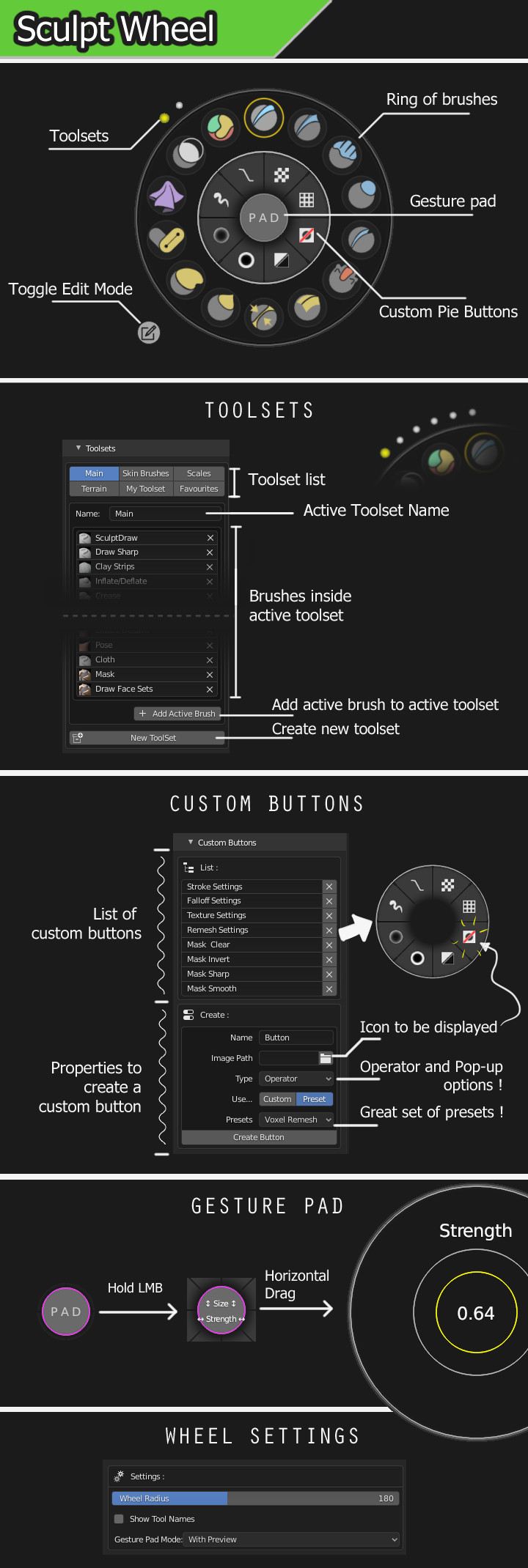
Discover more products like this
weight weight paint custom interface custom buttons paint Sculpt sculpt toolsets texture Texture Paint sculpt brushes toolset handpaint bfcm23 Brushes sculpting vertex paint Cyber Monday




