Scifi Hud Addon
Scifi HUD is an awesome plugin for creation of scifi HUD Inerfaces this addon comes with functions that make you animate and customize your scifi HUD combination

Over 160+ Elements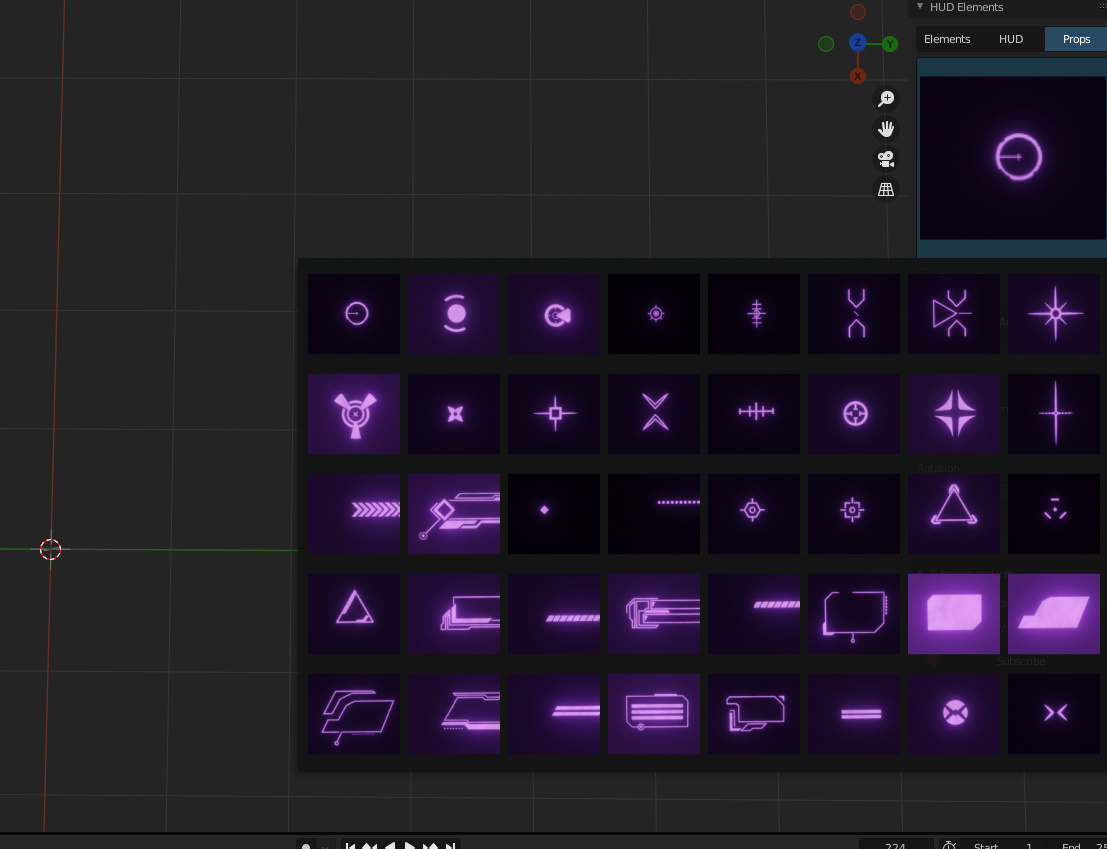
you get over 100 elements, 40 props and 20 premade UI
Scifi HUD
scifi HUD comes with 160+ elements you can use on your combination or scene, it also comes with Premade HUD that you can use just incase you are not good at designing
Features
- 160+ Elements
- Material editor glow effect
- Eevee and cycles compatible,, use cycles glare filter for bloom
- animate easily, rotate, locate, reveal and more
- easy to organise
- easy to use
- easy to customize
- realistic glow effect
- 40+ Props
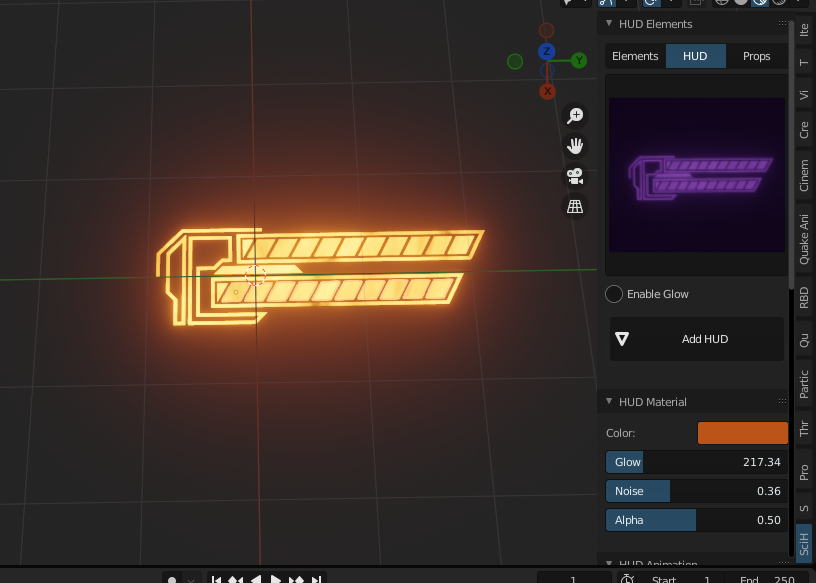
How to Animate
to animate your element is so easy, with the Element Animation Panel,
Constant: animates a rotation that does not stop, use reverse option to change direction and axis to change channel of rotation
Function: animates the rotation or location back and forth on the axis provided, amplitude is how far it rotates to go back and period is the time it takes to rotate, take it as a sin math graph or a wave
Reveal: reveals the element from hidden to visible using the build modifier
Material Settings
Noise Value changes the amount of noise in the glow
the glow color strength comes animated with a flicker animation by default, to remove it clear keyframes at the strength of the glow in the material settings
if you do not change this the glow strength wont change to your custom glow value till you change it
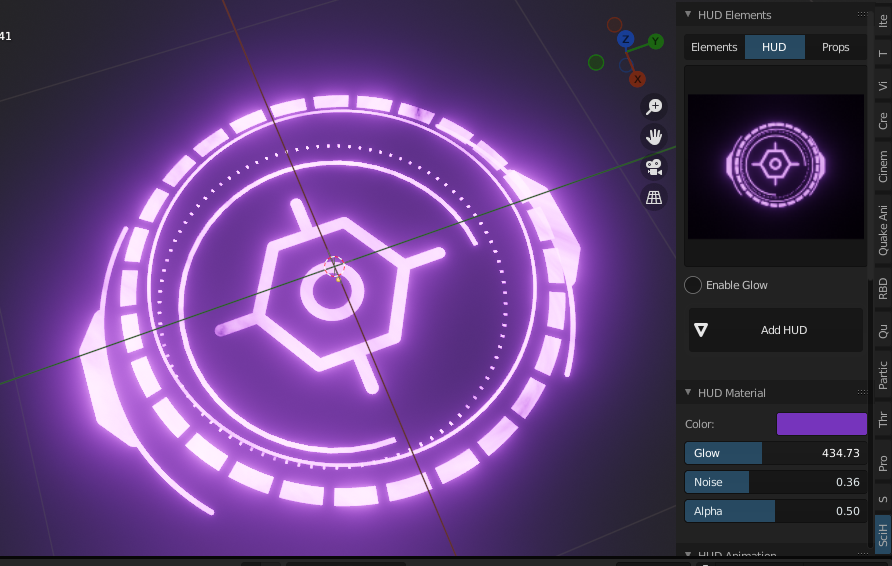
For more information or Bug Reports, Send me a message on my Blender Market Store, Thank You
Subscribe to My Youtube Channel Raisy Clutch
Like My Facebook Page Raisy Clutch - The BlogThis addon works so well with my camera plugin Quake Motion Camera for adding realism to your angle shots

Discover more products like this
winter24 summer26 summer28 bfcm26 summer24 scifi addons for blender spring26 spring28 winter28 bfcm25 summer27 spring27 spring25 bfcm21 summer25 spring22 winter25 loveblender bcon22 winter26 bfcm27 bfcm28 winter27 bfcm23 bfcm24 summer22 summer23 bfcm22 spring23 scifi addon spring24



