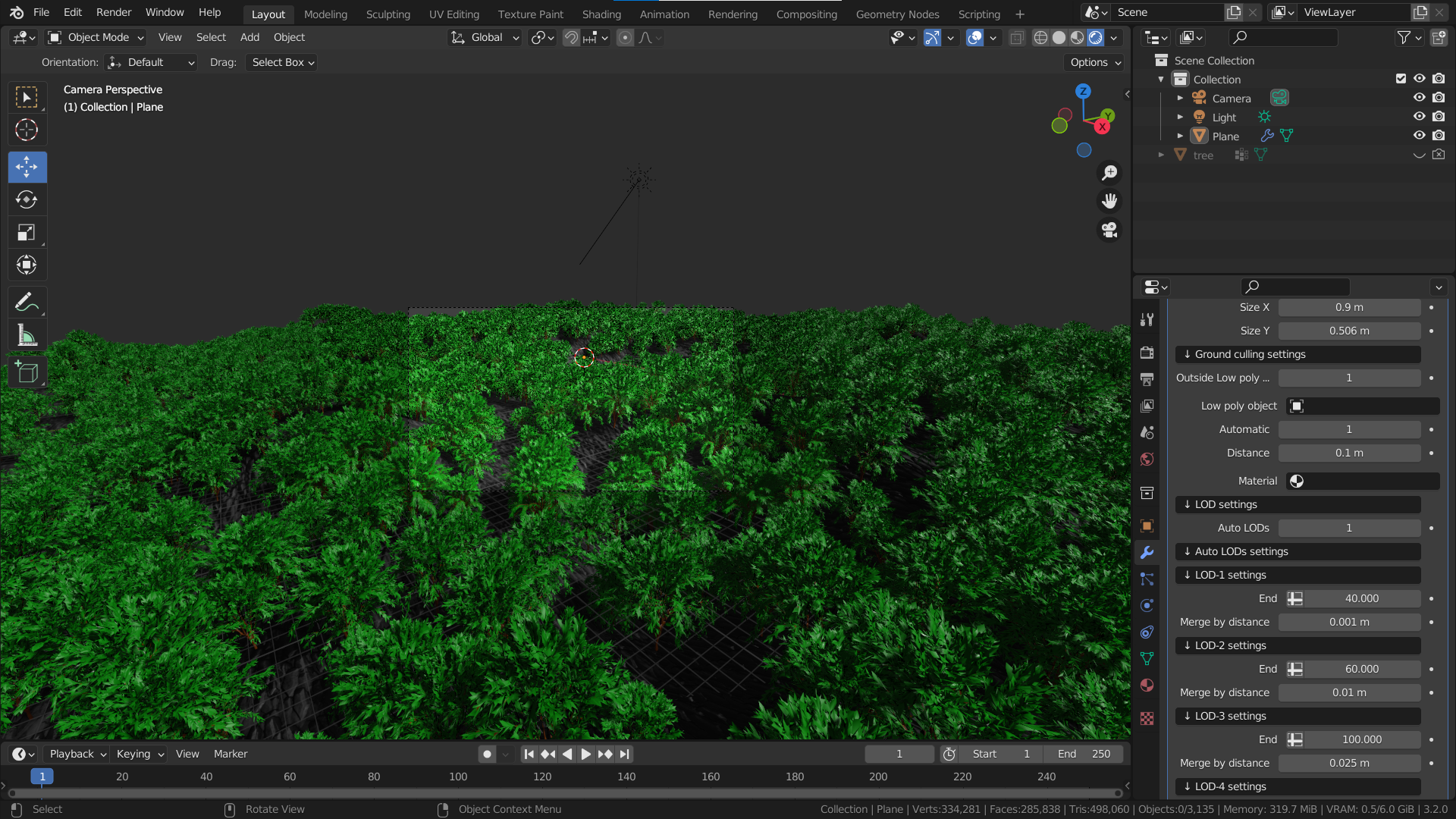Scene Optimizer
Scene optimizer- is flexible assembly of geometry nodes that allows the user to greatly optimize large scenes using frustum culling, LOD system and other optimization methods, thereby speeding up the viewport and reducing render time in EEVEE (on average 10 times with all functions turned on) , and also allows you to render more objects and instances due to optimization. Also contains tools for Scattering and Displacement , which speeds up the process of creating large scenes.
!!!FOR MORE INFORMATION GO TO DOCUMENTATION TAB!!!
DEMO
As you can see , here when all features turned on , we have 10 times speed up and 6.7 times reduction of RAM consumtion with almost no degradation in quality.The case when all optimization functions are turned OFF:
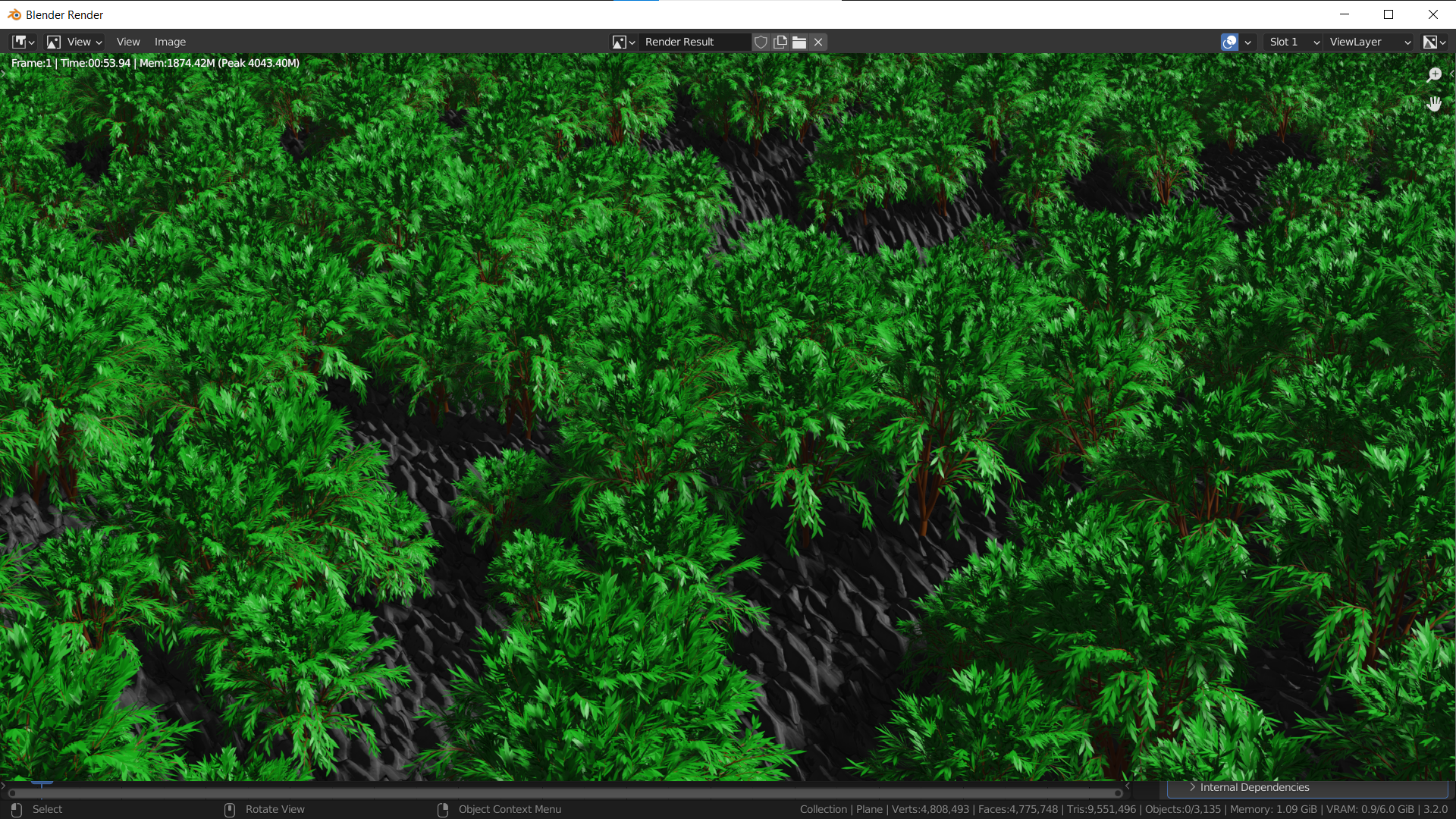
The case when all optimization functions are turned ON:
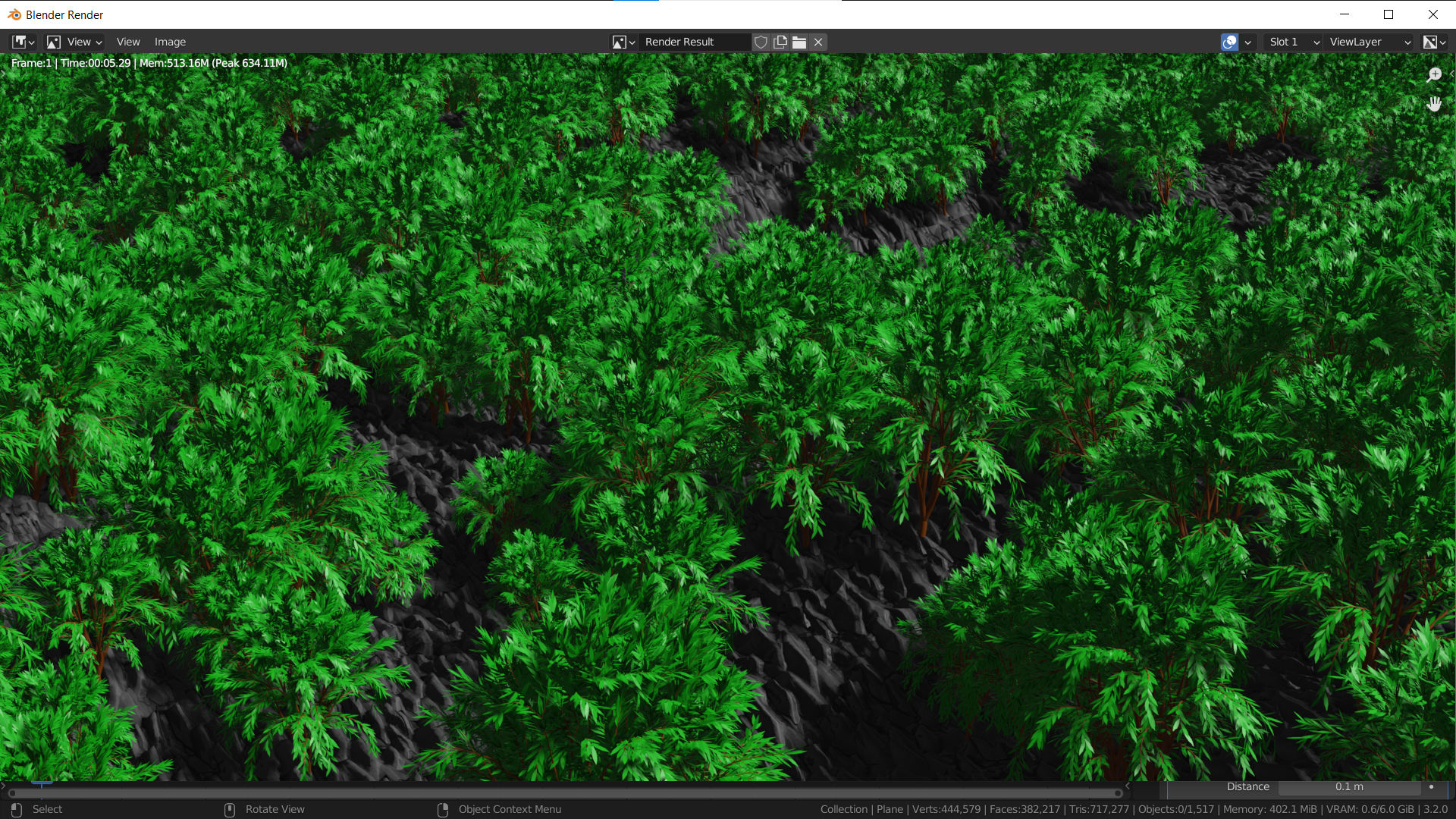
Demo of other major features separatly:
Normal
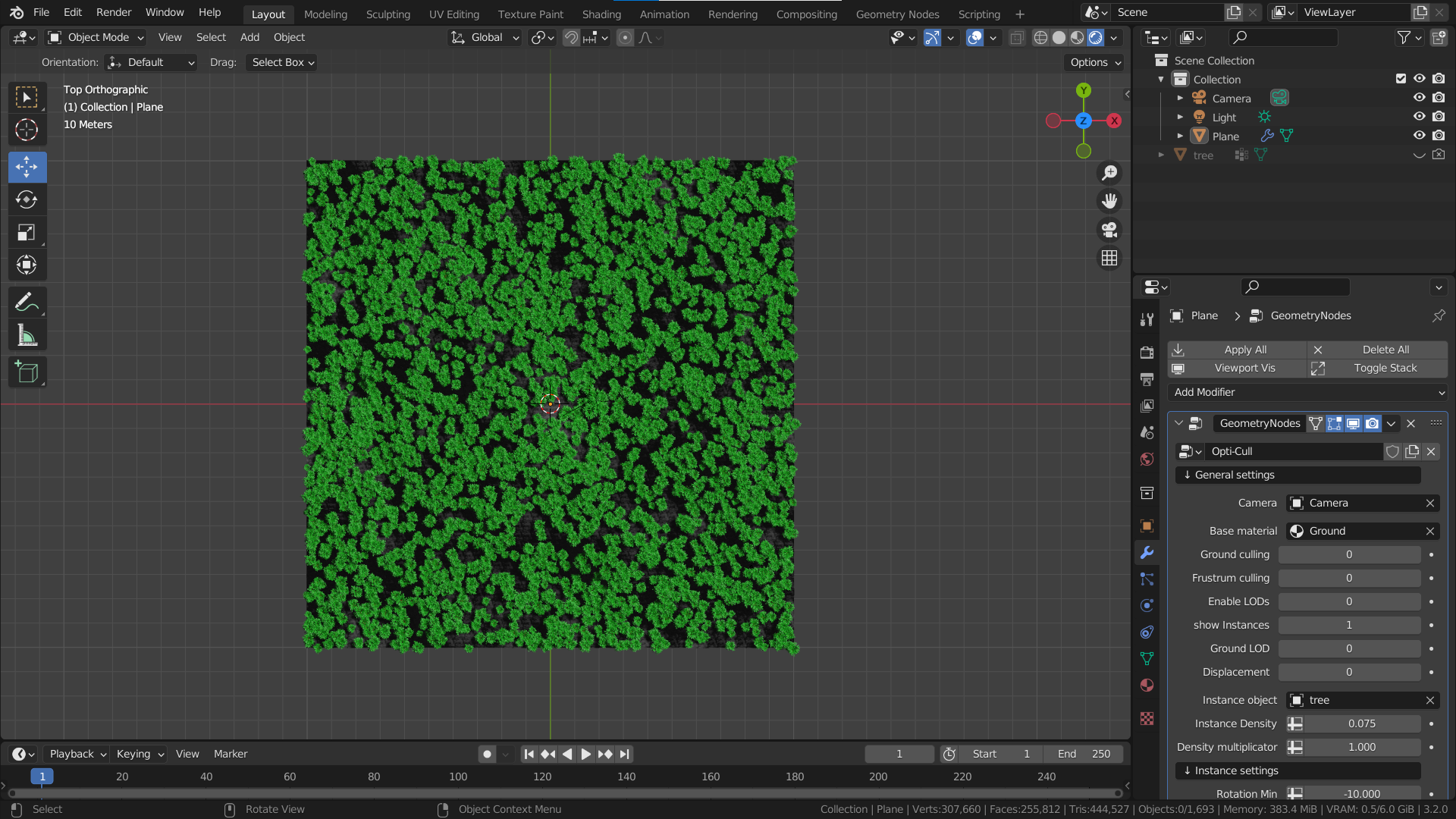
Frustum culling
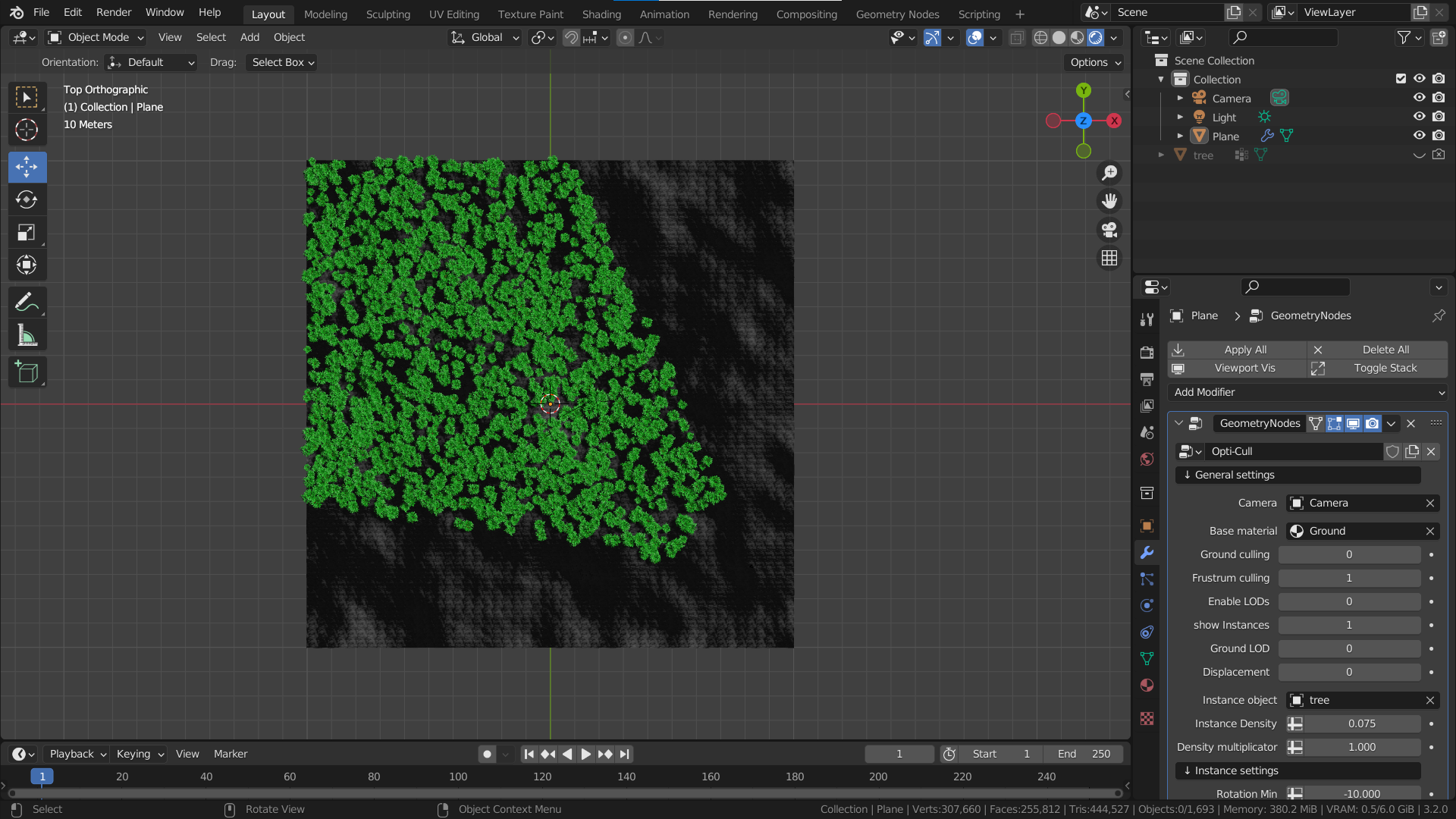
Ground culling
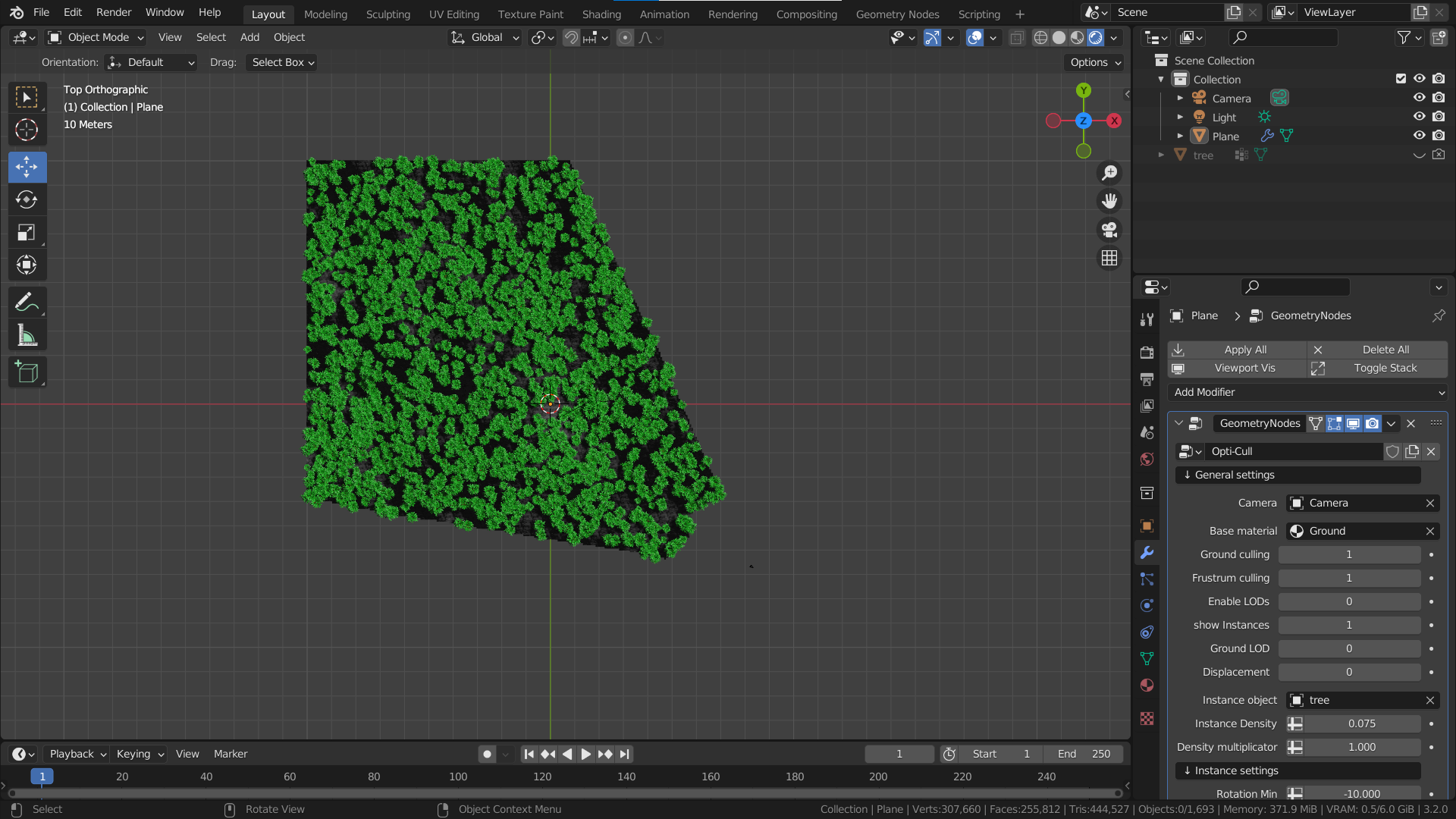
polygon mesh of Ground without activated features:
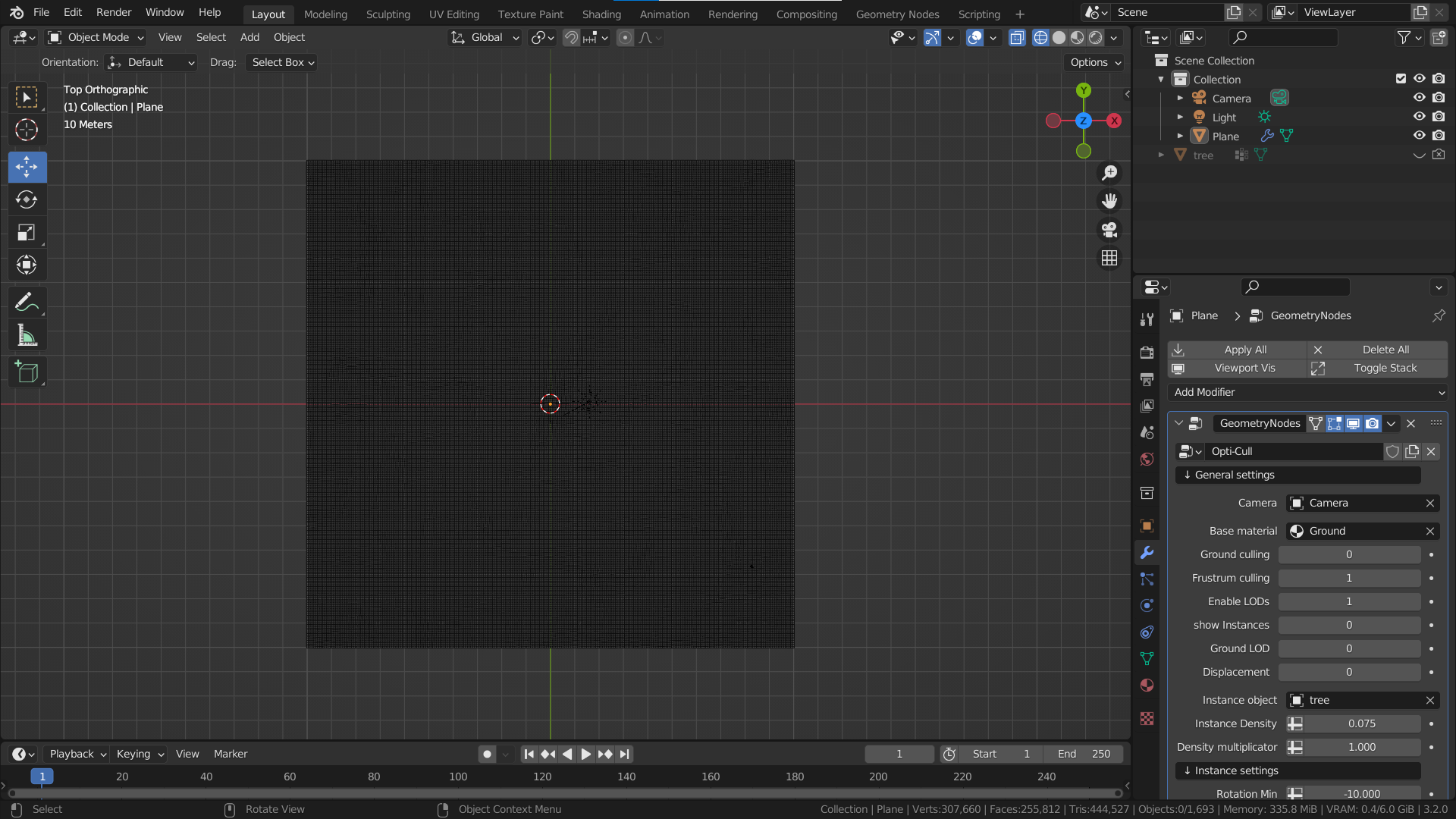
polygon mesh of Ground with "Ground LOD" activated:
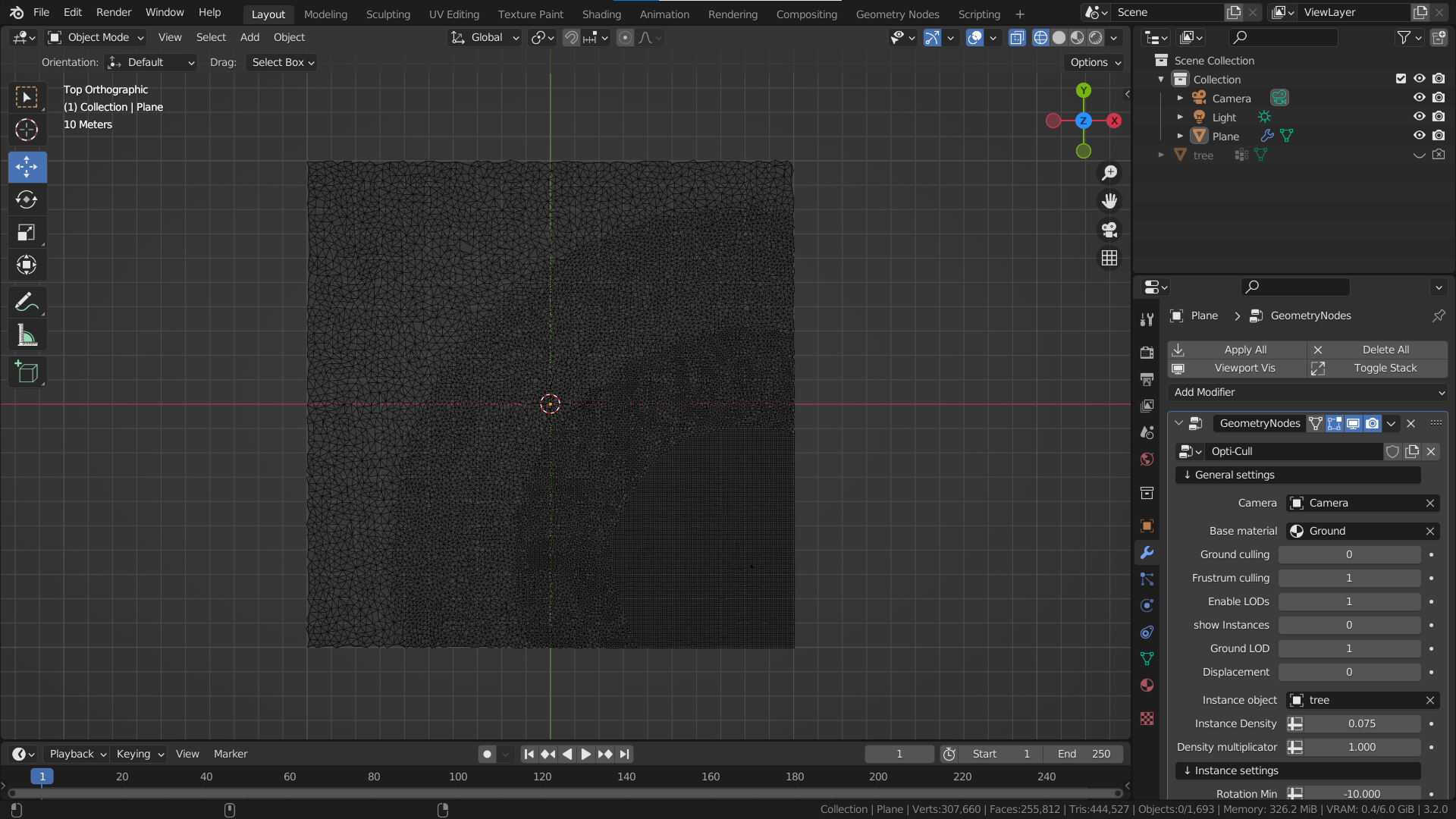
polygon mesh of Ground with "Ground LOD" and "Ground culling" activated:
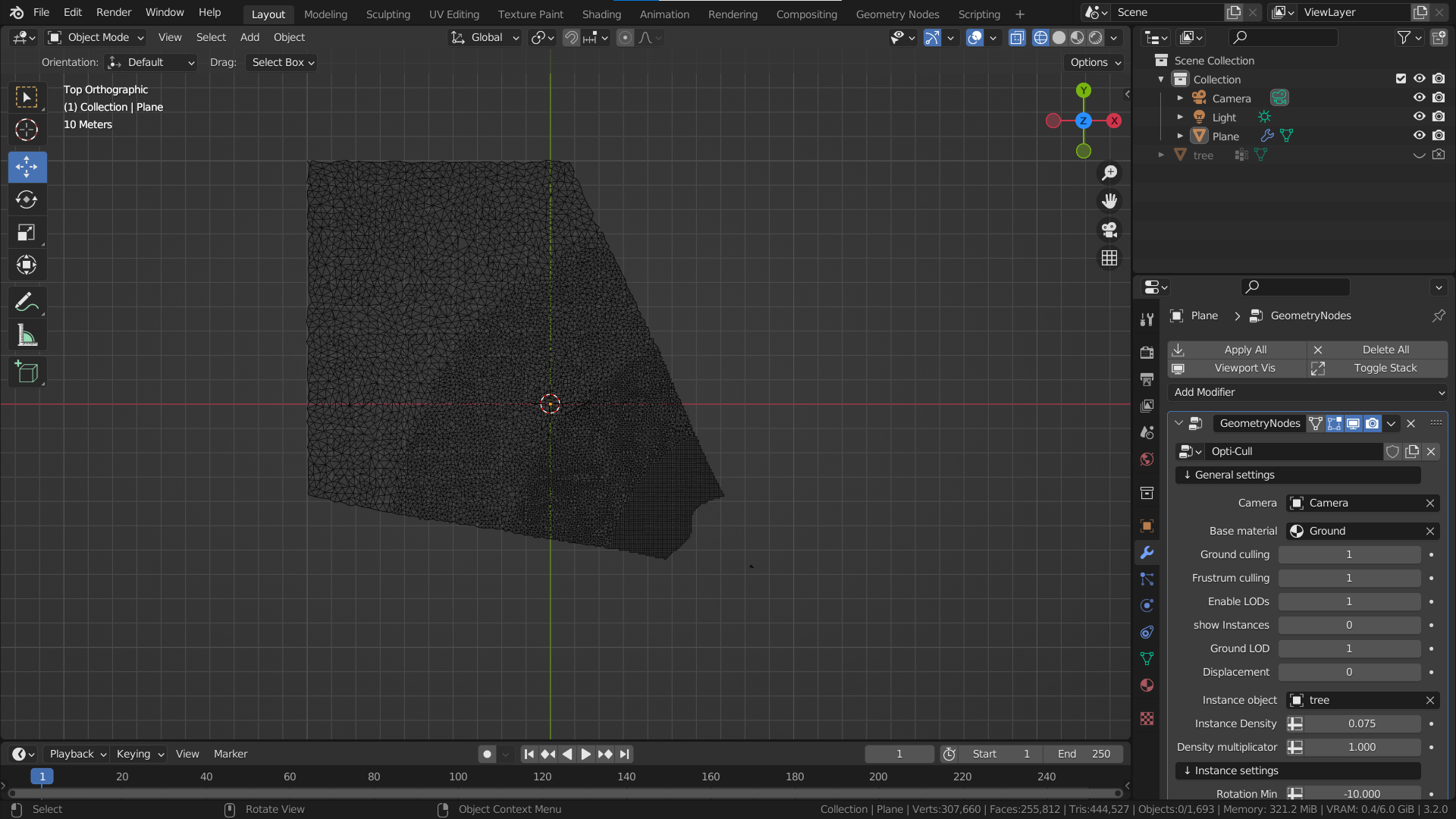
Example of the LOD system in automatic mode:
LOD - 1:
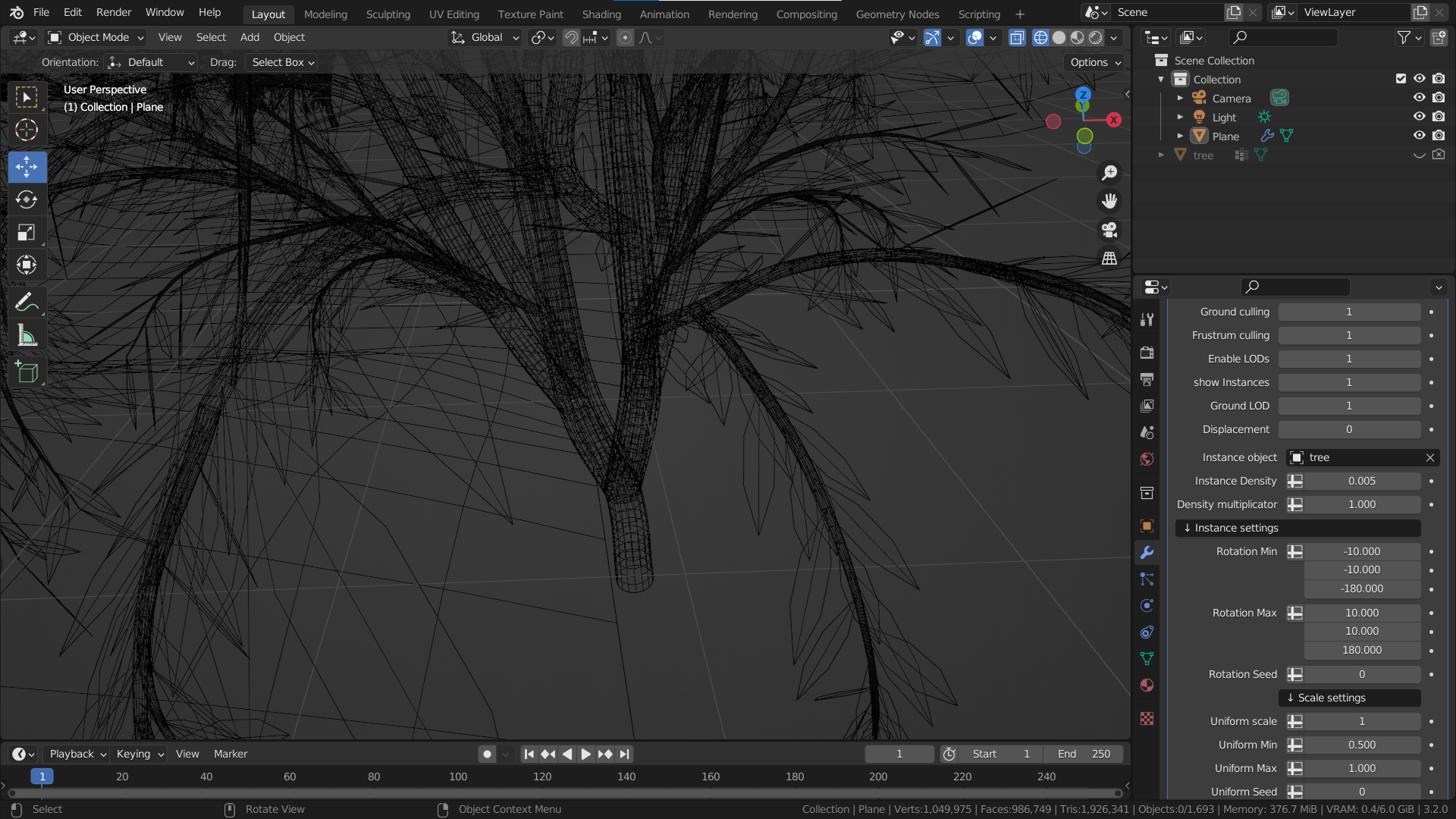
LOD - 2:
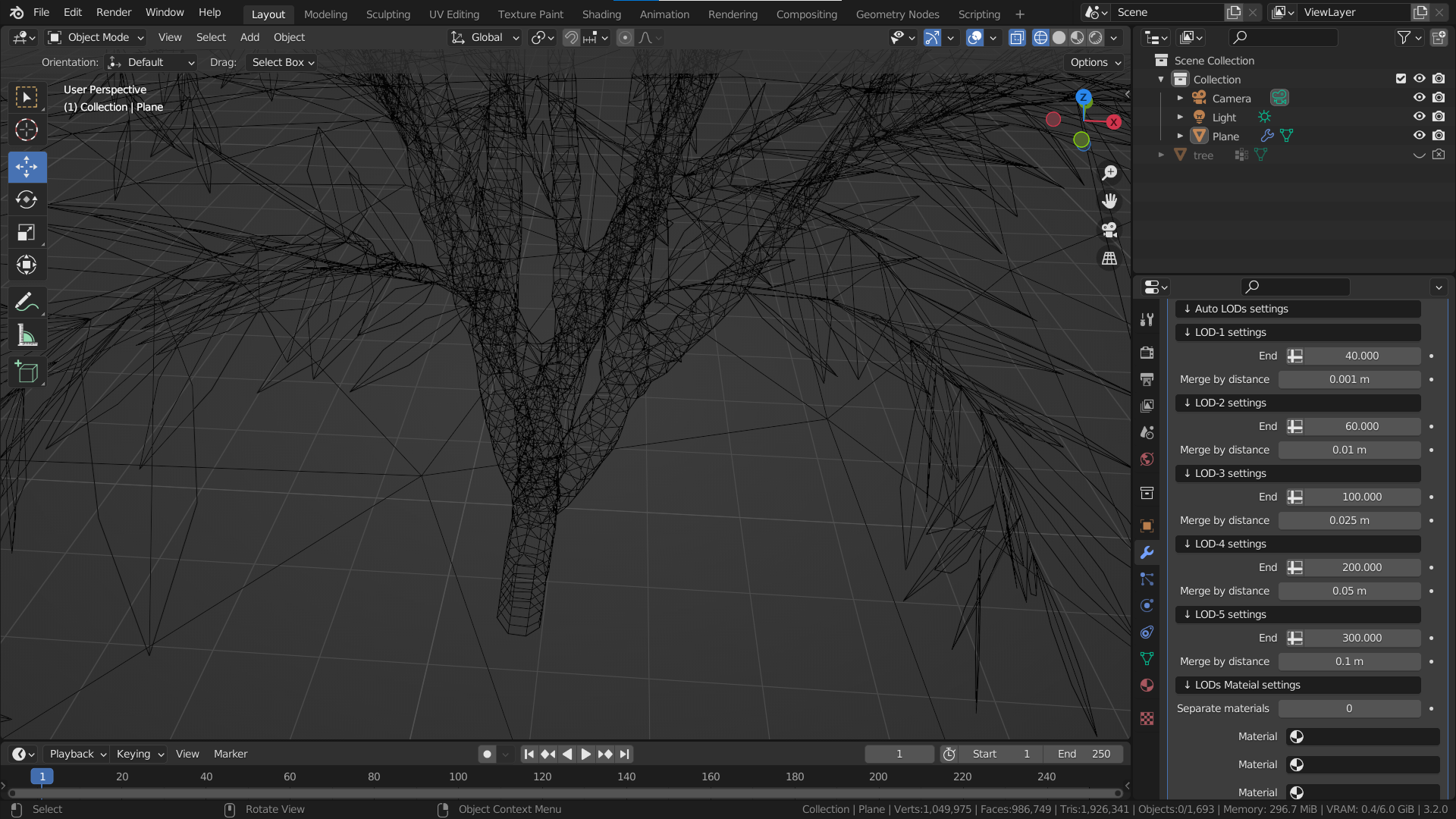
LOD - 5:
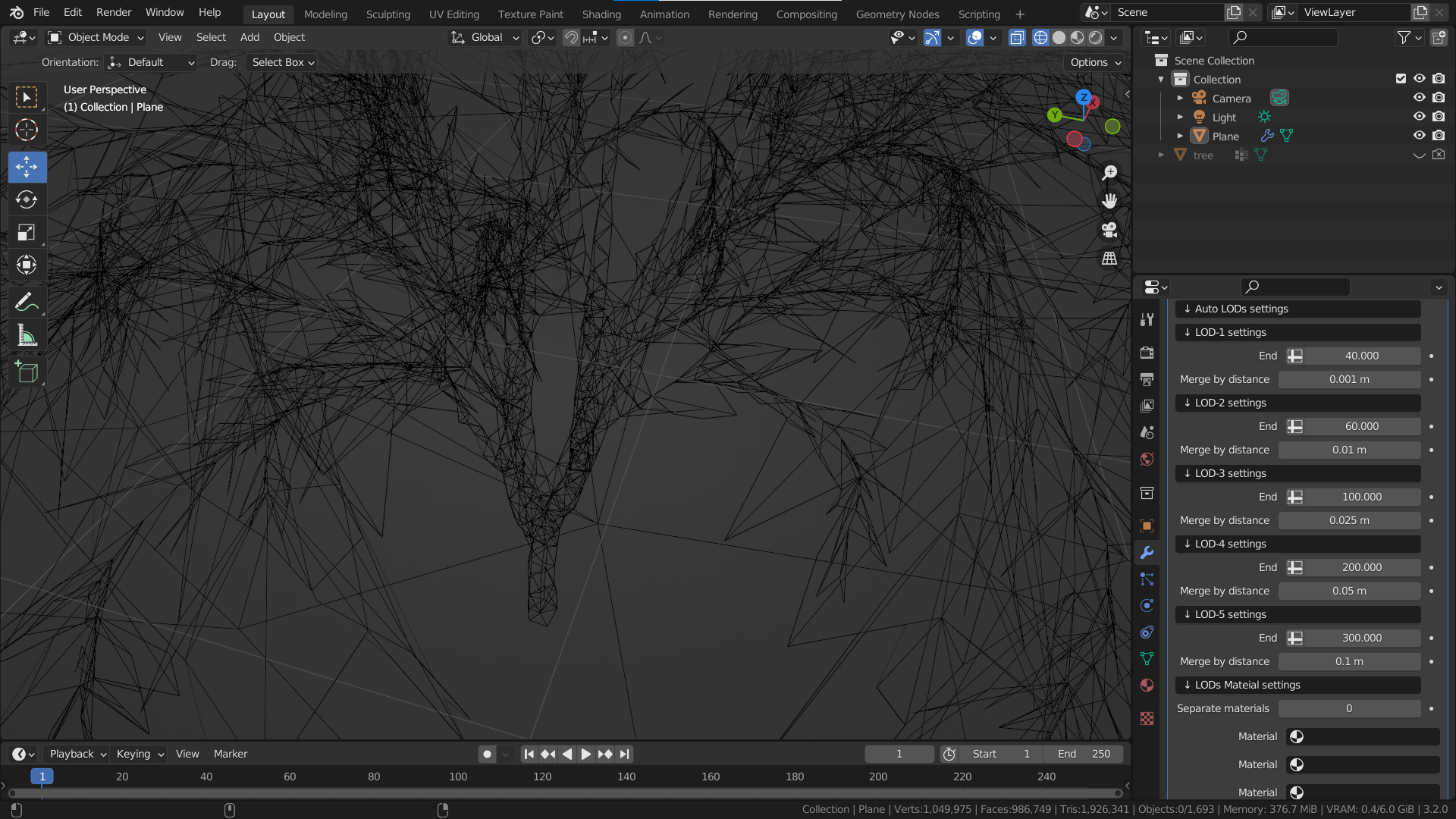
Outside LOW poly off:
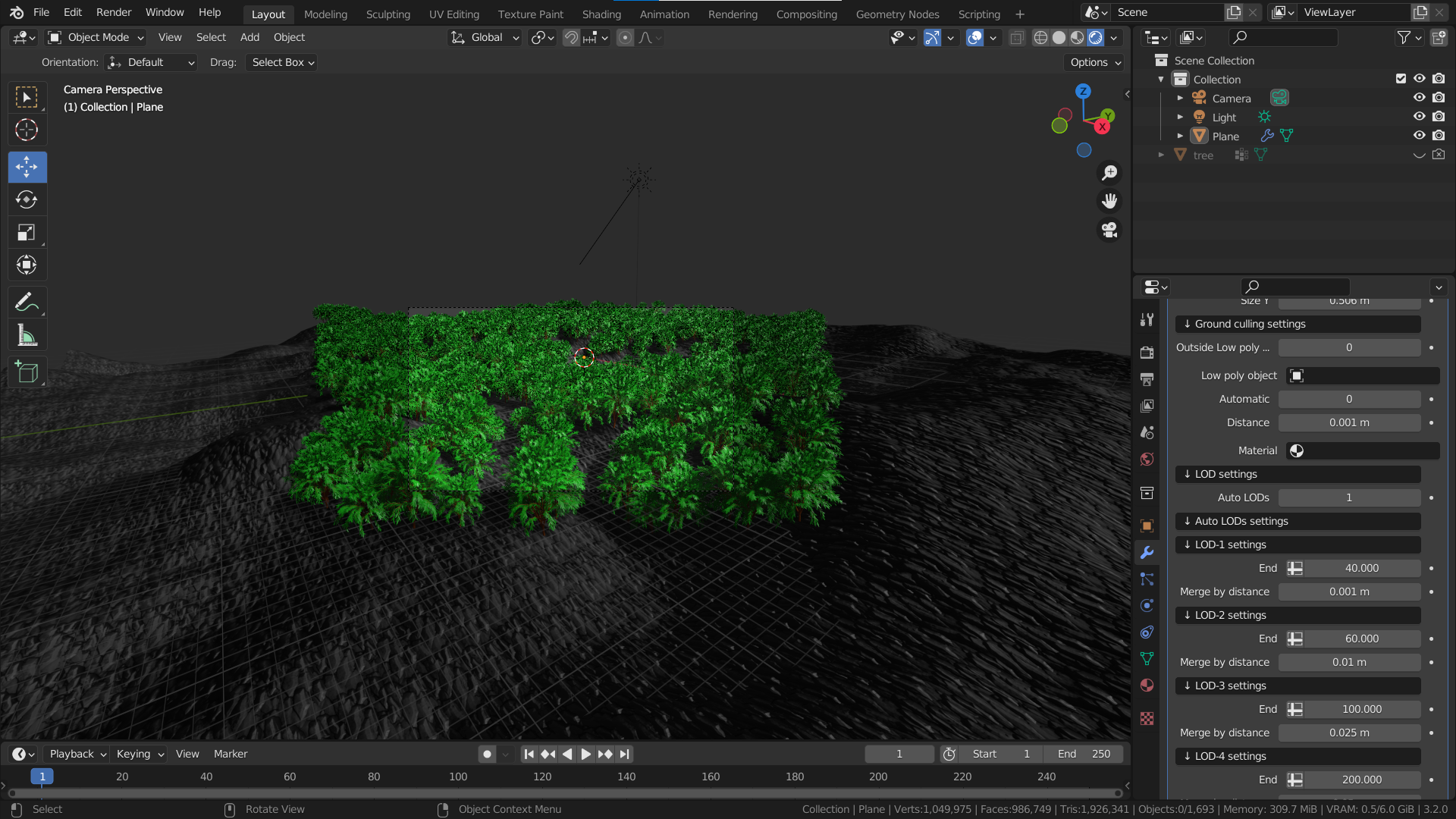
Outside LOW poly on: