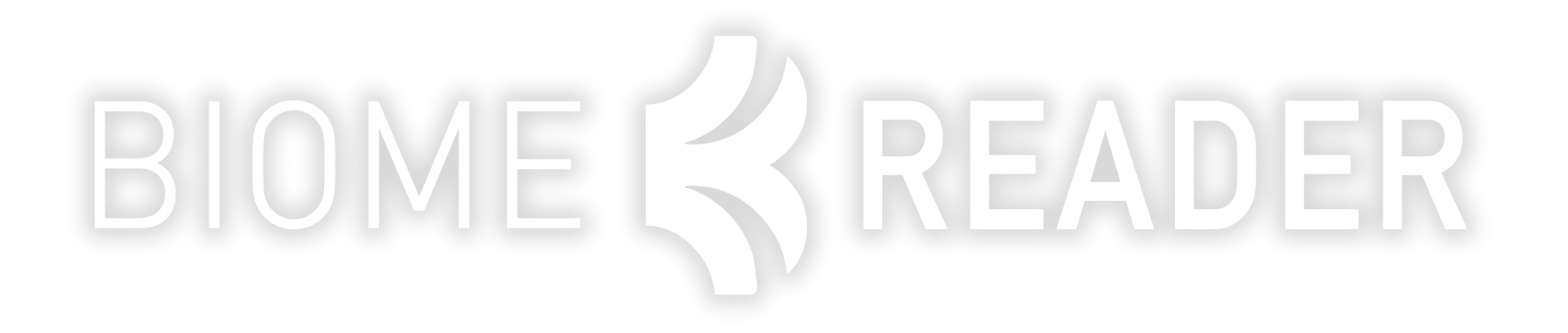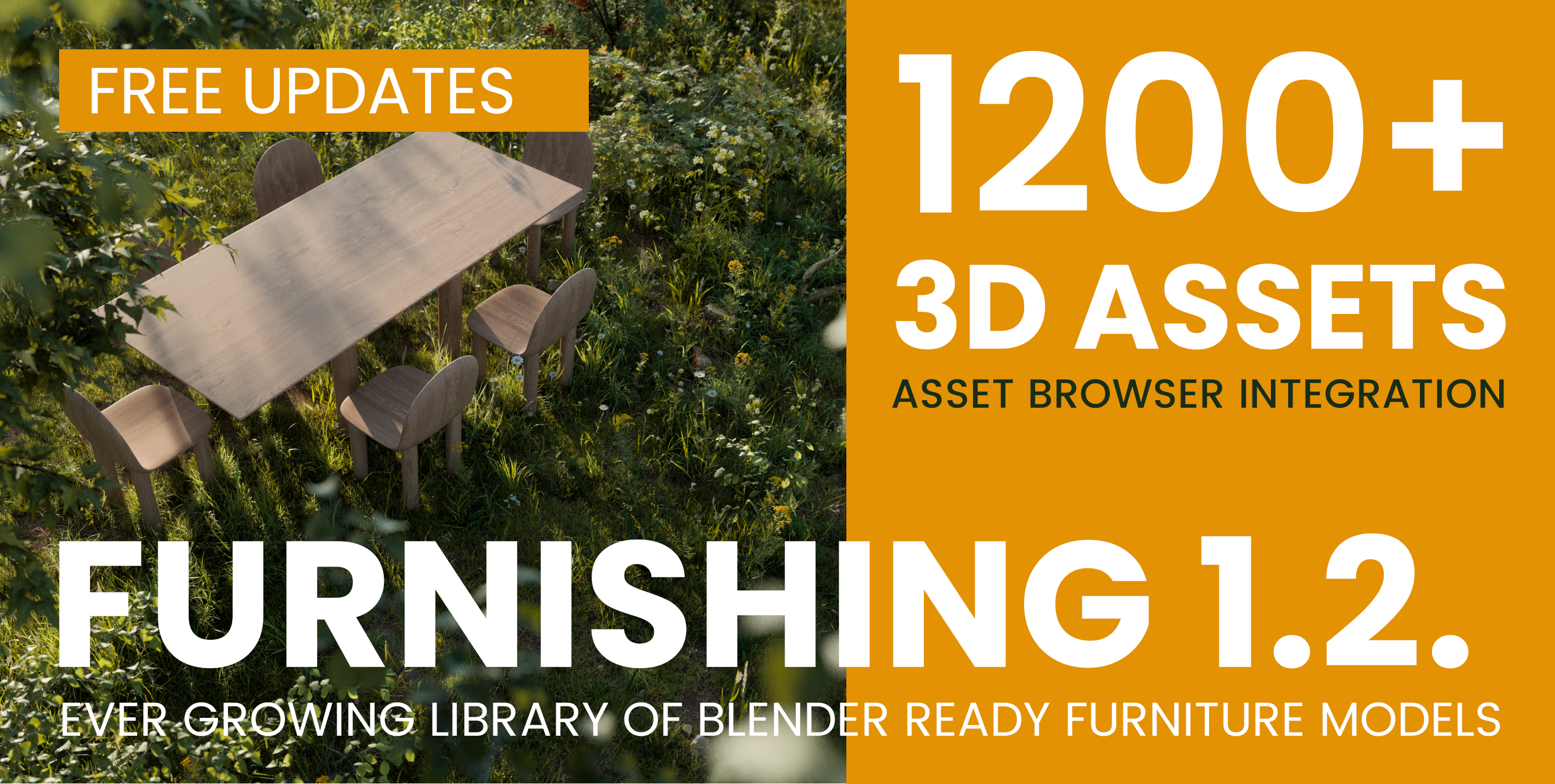Scene - Exterior Scene - Autumn Scene Inspired By Engel Architecten House With Furnished Interior - Fall Exterior Scene
You can view all our scenes here: INTERIOR or EXTERIOR
Are you looking for a finished archviz project you can learn from?
What do you get?
Amazing assets by BD3D Included

Save your time and money
The price of this project includes single models worth more than 200 dollars from our library, and saves you days of work, not speaking about modeling.
We recommend this scene for everybody who is looking for detailed, photorealistic exterior models, as well as for people who are curious about the settings we used to achieve such photorealistic results, or for enthusiasts who just need some scene to play with. The scene contains also new - not yet published models
Camera 4:
Easy Camera Setup
Each camera setup comes with its own configuration, allowing you to seamlessly switch between 4 different perspectives. Camera_4 is already set up and ready to go. The House + Ground collection is always turned on for every camera, providing a solid foundation for your scenes. We understand that every project is unique. That's why our scene allows you to toggle collections on and off with ease. By default, only the Camera_4 collection and its subcollections are turned on, ensuring a clutter-free workspace. If you are not sure try to read additional information about the scene (also inside the Blend file)Linked Models for Efficiency + clear organization of the project
To keep your viewport responsive and your blend file lightweight, all tree, bush, rock, particle, and furniture models are linked from their respective source folders. Need to customize a linked object's material or properties? Simply open its own blend file, make the necessary changes, save, and reopen our scene—the updates will be automatically loaded.
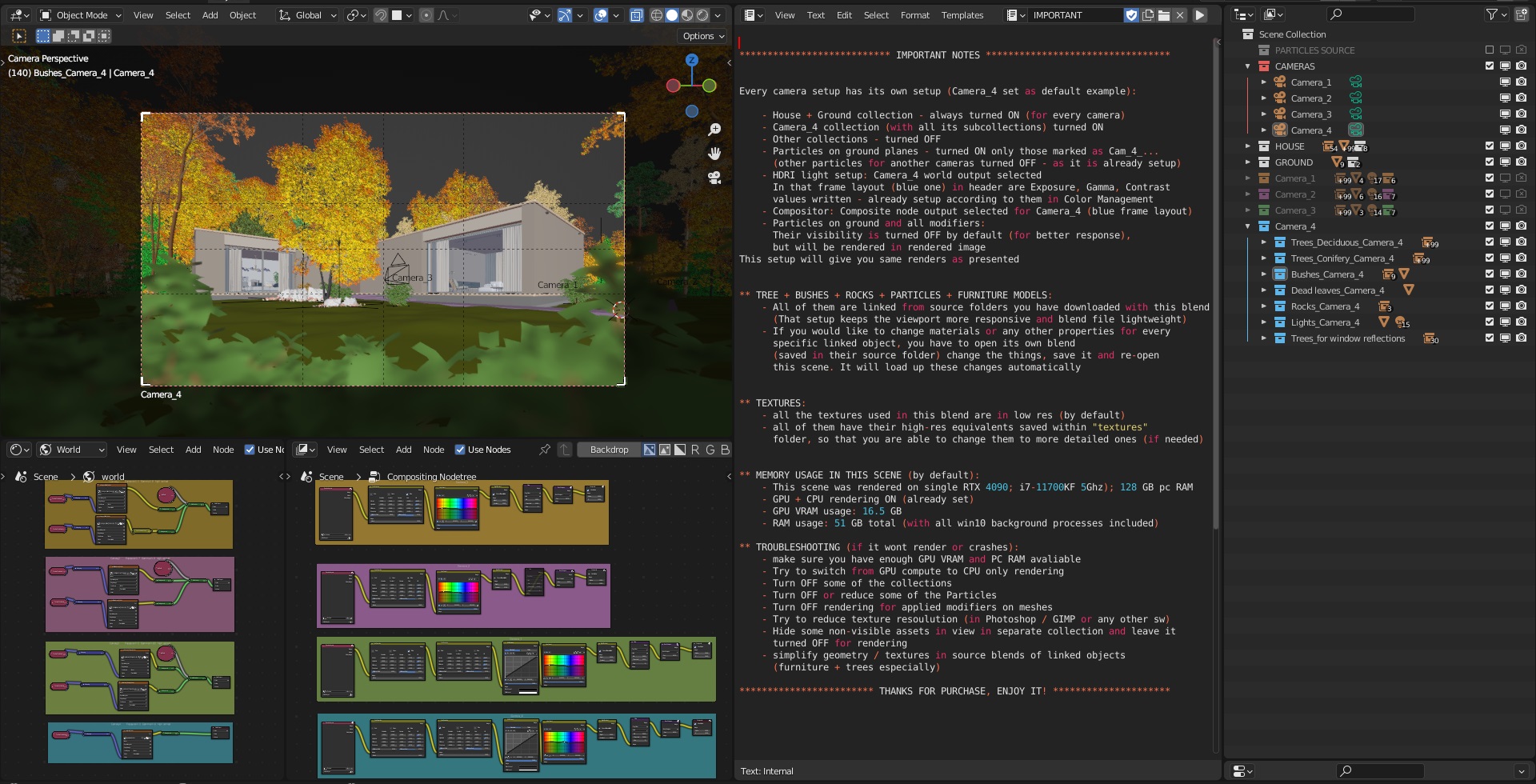
High-Res Textures at Your Fingertips
We provide you with low-res textures by default, ensuring smooth performance during your workflow. However, we've also included high-res equivalents available in the "textures" folder, allowing you to effortlessly switch to more detailed textures whenever you need that extra level of realism.
Camera 2:
Efficient Memory Usage
We understand the importance of a smooth rendering experience. Our scene has been optimized to minimize memory usage while delivering best possible results. With a single RTX 4090, i7-11700KF 5Ghz CPU, and 128 GB PC RAM, the GPU VRAM usage is a 16.5 GB, and the total RAM usage is 51 GB (including all win10 background processes).
Troubleshooting Made Easy
Encountering rendering issues or crashes? Don't worry, we've got your back. With every customer there is a space to improve - Did you find something we can improve? Do not hesitate to contact us! We are here to help and we will reward your time!
tips:
- make sure you have enough GPU VRAM and PC RAM available
- Try to switch from GPU computing to CPU only rendering
- Turn OFF some of the collections
- Turn OFF or reduce some of the Particles
- Turn OFF rendering for applied modifiers on meshes
- Hide some non-visible assets in view in a separate collection and leave it turned OFF for rendering
- simplify geometry/textures in source blends of linked objects (furniture + trees especially)
Camera 1:

Hope you will enjoy it!
More of our SCENES you can find here:
Exterior scenes - or - Interior scenes
Thanks for supporting us and the Blender community!
Are you ready to discover more 3D models for Blender?

Discover more products like this
bfcm23 autumn scene 3dshakerinterior 3dshakertrees 3dshakerplants 3dshakerexterior 3dshakertree autumn 3dshakernature autumn trees 3dshaker Interior plants 3dshakersofa 3dshakerfurniture 3dshakerchair summer23 winter24 project summer24 ready to render fall Visualization 3dshakerext 3dshakerscene spring24 fall trees fallen leaves Trees fallen bfcm24 3dshakerarmchair ArchViz exterior