Save Cams - Saves / Loads Camera Settings And Batch Rendering
Saves and Reloads camera settings and Batch Rendering
There is no need to manage camera angles with key frames or duplicate cameras.

Stored Data

If the active object is not a camera, it operates on the scene camera.
You can load to any camera.
- Camera position / rotation
- Camera type
- Camera lens
- Depth of Field
- Rendering resolution
- Frame Range
Batch Rendering
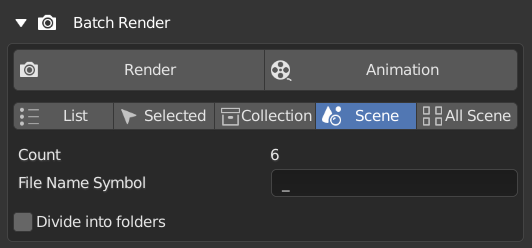
Each angle in the list, selection, collection, all scenes, etc. can be batch-rendered and animated-rendered.
- List in Addon
- Scene camera
- Select camera
- Specific collection of cameras
- "Scene camera" for all scenes
- Still image / animation rendering
- Renderability setting for each camera
Background Rendering

Render the blend file on the command line.
This feature only allows normal rendering.
- Rendering an external blend file
- Use an output path different from the scene settings
- Render another scene
- Change the number of seeds
- A copy of the generated command text
- Change to scene properties to make it easier to run repeatedly with the same settings
Detailed rendering information menu

A menu that allows you to view information related to rendering at once. You can check information about the current scene and all scenes.
Replace [Render → Dimension Panel] to show more information.
Can be disabled in settings.
View layer list
The view layer list that was in Blender2.79 has been reproduced. Added icons that can be rendered individually.
Can be disabled in settings.


