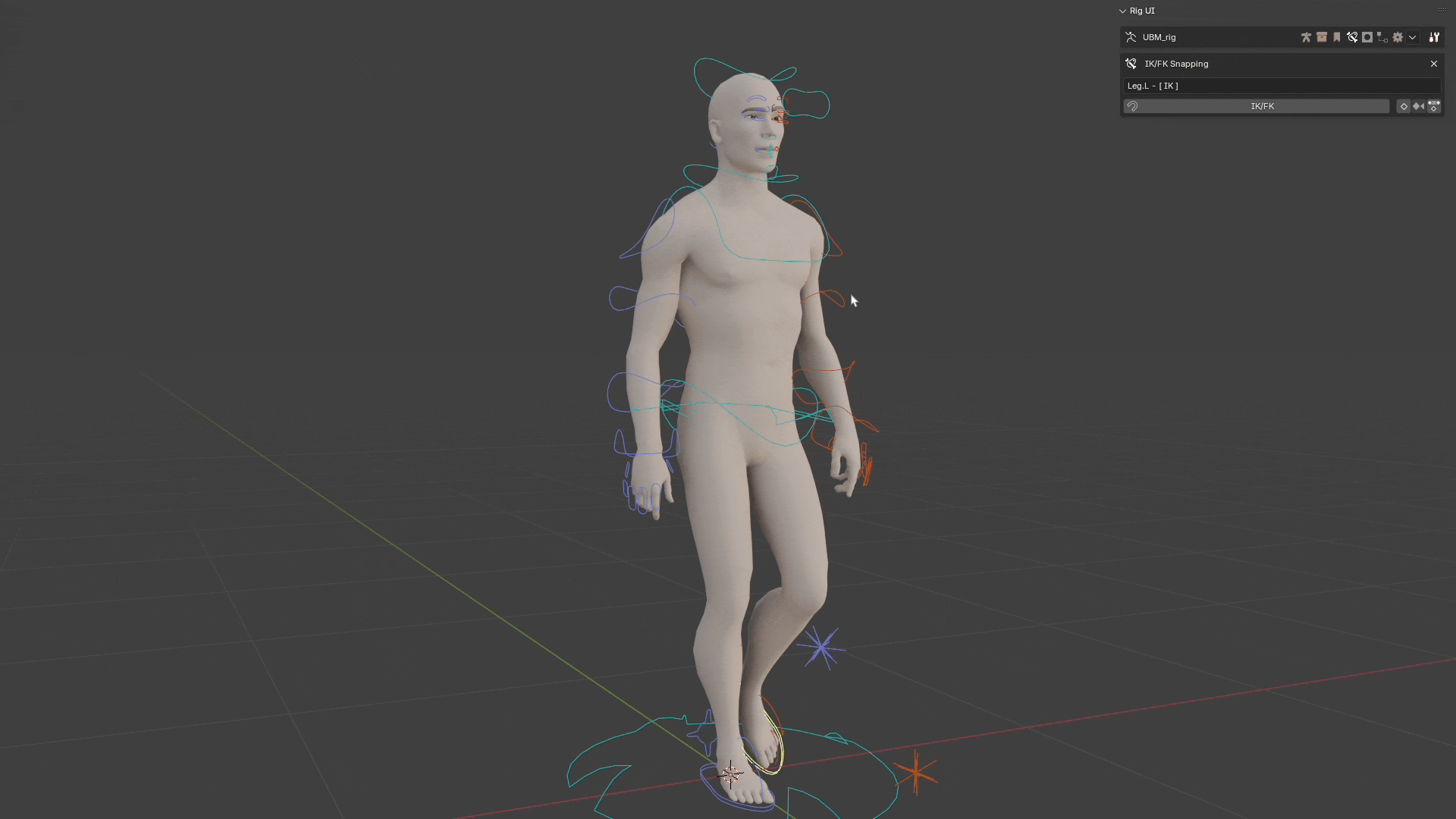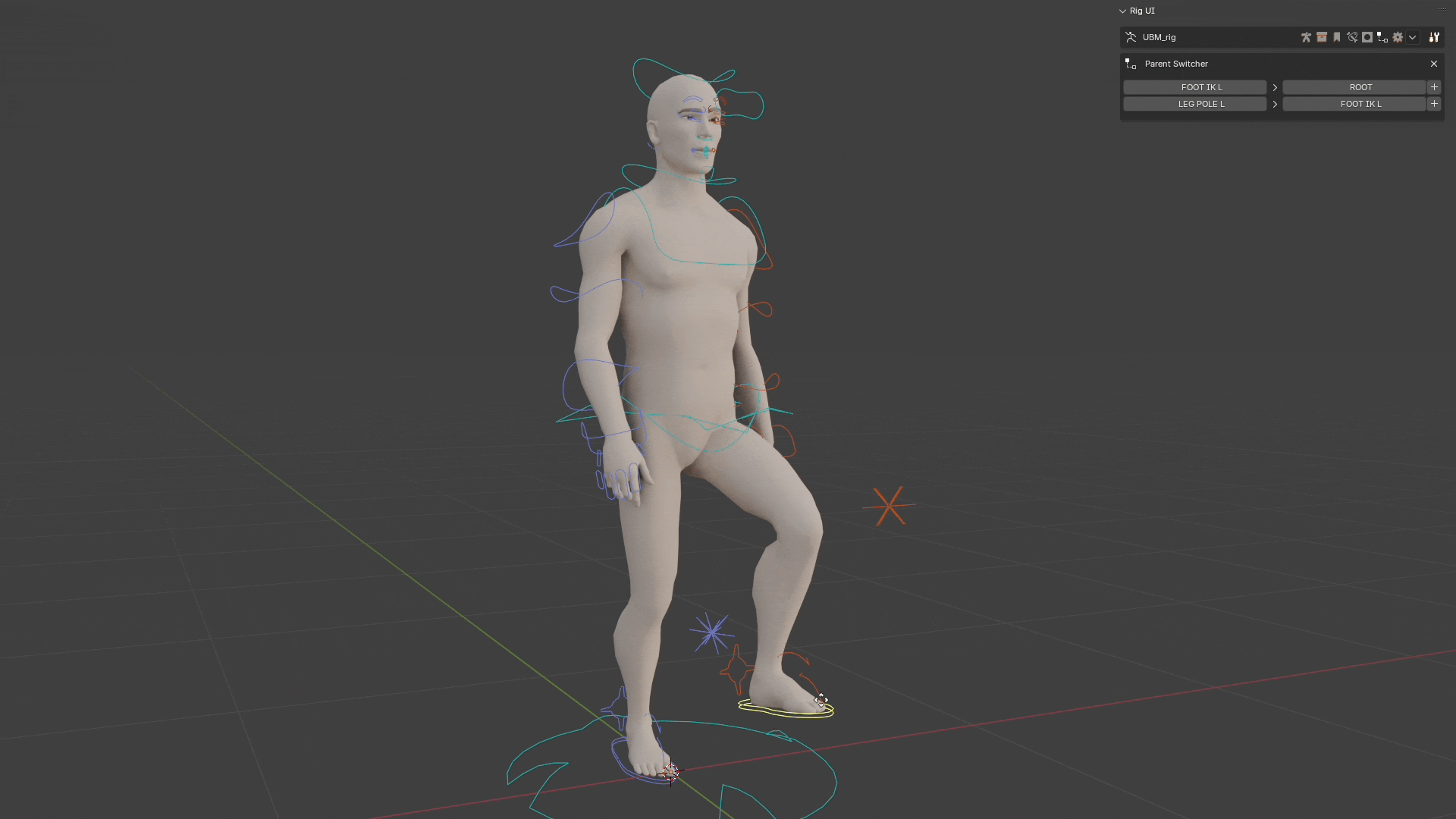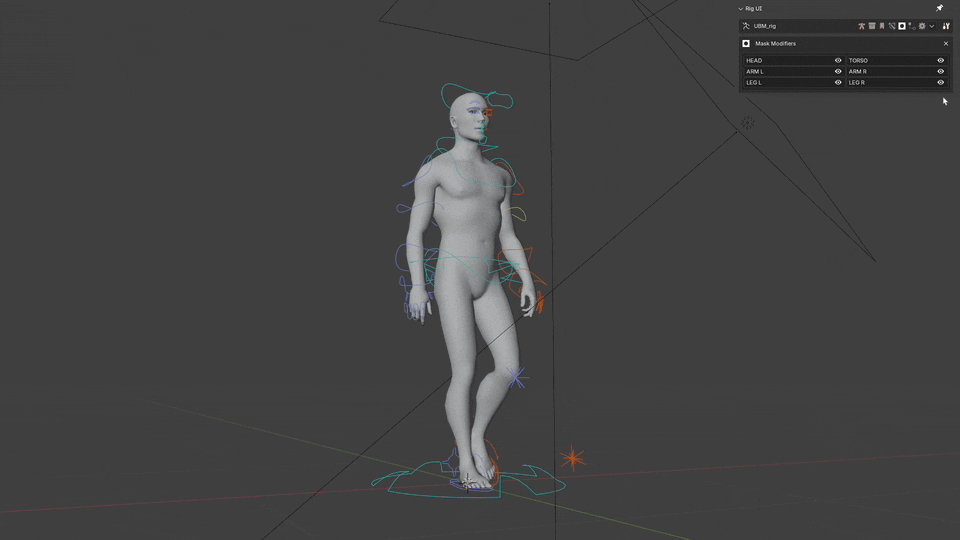Rig Ui (2.0 Beta Is Out)
New Beta 2.0 *NEW* features
Rig UI 2.0 BETA - available for existing and new pro users in the downloads section.
One click IK/FK
- This is a highly configurable and dynamic system that will allow riggers to configure and make work almost any IK/FK system reliably.
- The setup is as complex as the system is complete. But the basic mechanism is simple to understand, it will use pairs of bones to match certain transforms between them when swapping between IK and FK modes. This allows the limbs to perfectly match each other when changing between modes.
Parent Switcher
- Easily swap child parent influence on the fly between bones of an armature or with objects of the scene.
- Animate the relationships or bake the animation to a different parent or none.
- One click snapping keeping transformations and automatic keying.
Mask Modifiers
- Quickly access Mask Modifiers visibility for any object connected with the current armature from Rig UI.
Copy/Paste Global/Relative Transforms
- Copy transforms (global or relative to other elements) between different bones or objects.
- Paste the transforms over time or in the current frame with smart keyframes.
- Copy/Paste through any (object or bone) constraints.
🔥 Why use Rig UI Pro? Because it will supercharge your rig UI and its functionalities not only with simple bone collection visibility controls but with bookmarks, special actions, custom properties, armature extras, and specific panels for different popular armatures like AutoRig Pro and Rigify.
Bone Collections
Bone Collections Documentation
Manage buttons for each bone collection. Pin the collections you want to display.
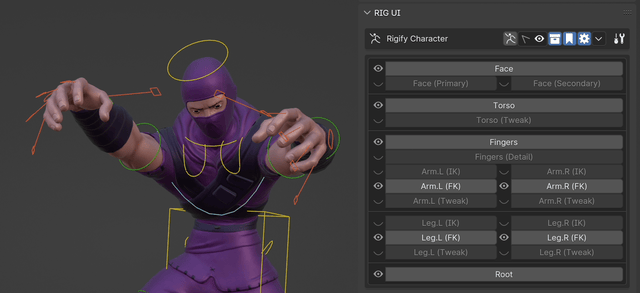
Traditional bone collections UI or Pro version for extended functionality:
- Isolate the collection’s visibility. (LMB)
- Select all bones in the collection. (shift LMB)
- Toggle bone collection visibility. (alt LMB)
- Configure Bone Collection. (ctrl LMB)
- Add new bone collection with currently selected bones (ctrl shift LMB)
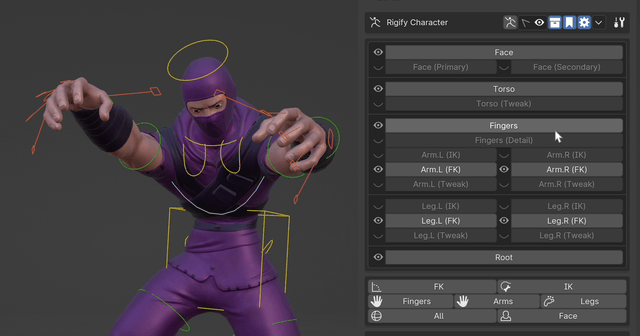
Highlight the bone collection containing the active bone.
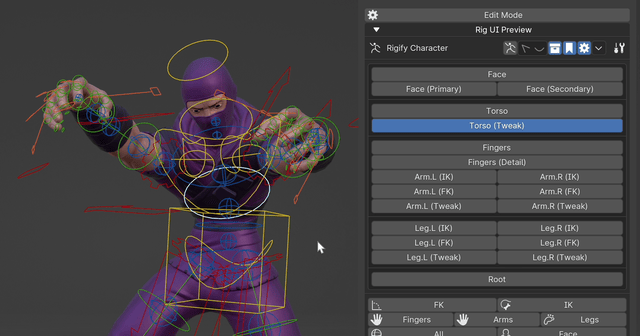
Bone Collection Move Mode
- When active, you can move elements to other bone collections from an intuitive UI directly on the bone collections buttons UI.
- Different options to display where your bone is and where you can move it, including displaying unpinned groups (always, never, while moving).
- Fade out other collections (toggle)
- Fade unpinned groups (toggle)
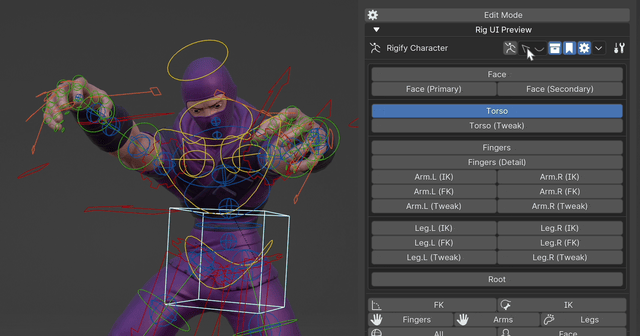
Visibility Bookmarks
Visibility Bookmarks Documentation
- Store the current view state of the bone collections and recall it with one click (swap between FK / IK clicks with ease or activate and deactivate secondary controls).
- Check tooltips for hotkeys to use them like a pro.
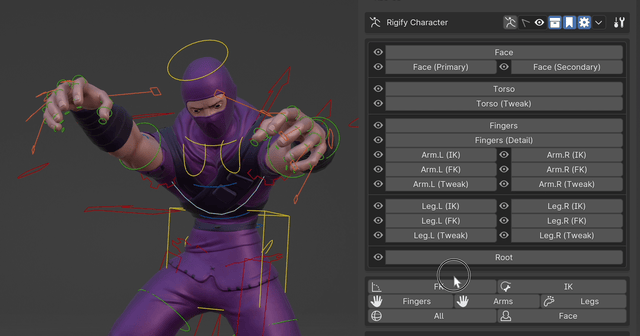
Custom properties
Custom Properties Documentation
- Pin any exiting custom property of any bone into a panel.
- Add new custom properties to the PROPERTIES bone. The PROPERTIES bone and collection are created automatically if they do not exist.
- Manage all the custom properties from the UI, including editing them, and select the bones that hold them.
- You can choose to display their name inside or outside of the property.
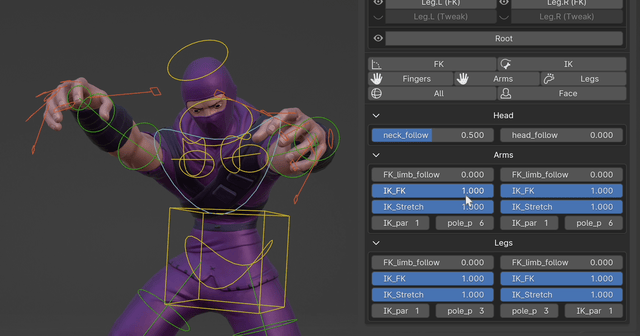
Grouping
- Group Bone Collections and Custom Properties.
- Each group has a style to choose from a dropdown so you can have the look and feel you want in your rig UI.
- Group Styles
- No style
- Label
- Box
- Box with label
- Collapsible box label
- Collapsible label
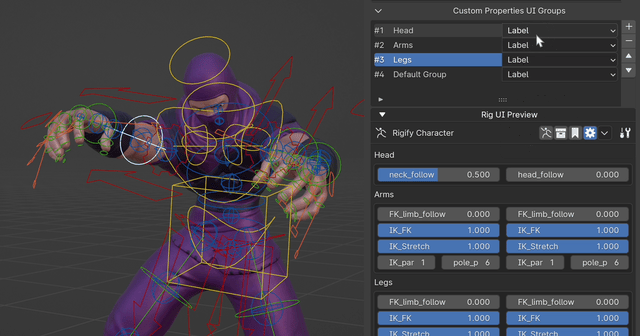
Pop-Up Panel
- Add your Rig UI to a configurable hotkey to access it from anywhere in the 3d viewport.
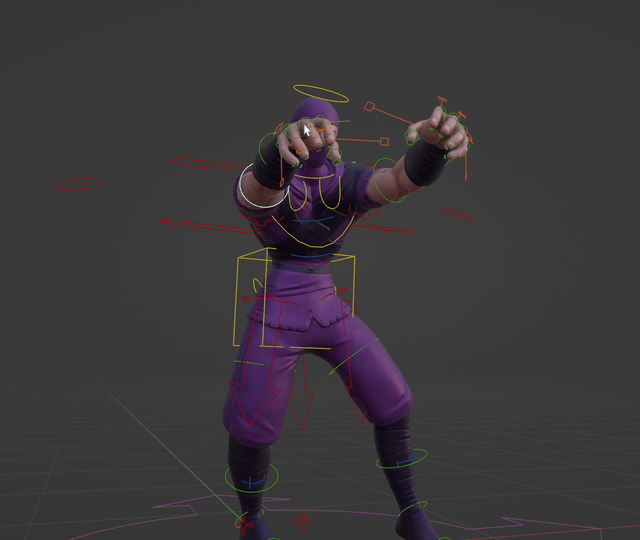
General Options
- Change the Sidebar for the Rig UI.
- Export basic UI for the rig (WIP feature).
- Rigify my Rig UI
- Change the order of all the modules
Armature Extras
-
Several UI tools to work with the armature from the UI panel
- Normal pose / Rest pose toggle, and Pose Library
- Object / Pose / Edit modes
- Bone “display as”
- In front, bone names, bone axis, custom shapes, bone colors.
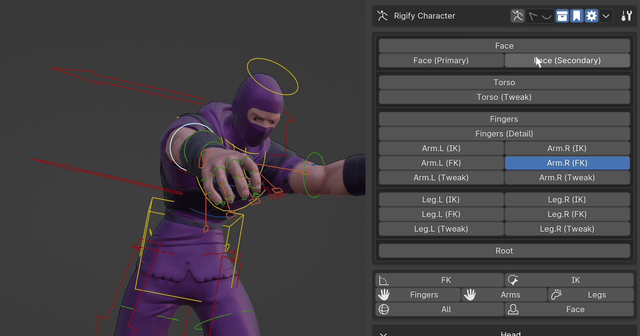
Extra panels
AutoRig-Pro
- All the custom features from AutoRig-Pro based on selected bone in a convenient panel in the UI.
- Requires AutoRig-Pro installed.
Rigify
- All the custom features from Rigify are in a panel on the UI.
- Requires the Rigify script to be run for your character.
Properties
- Display the custom properties of the currently selected bone.
Links:
Reviews:
Discover more products like this
autorig pro animation rigging winter24 summer24 rigidify bfcm24 Rig-UI spring24 AniMate-Pro auto-rig pro armature