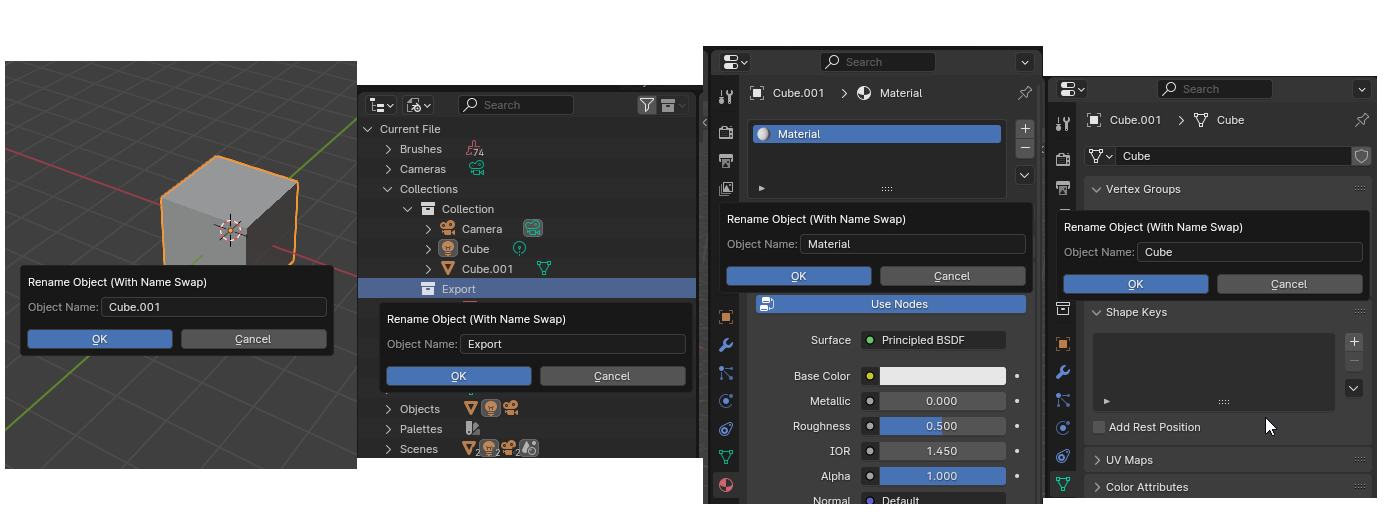Fix Renaming Objects In Blender 4.1+
In Blender 4.1, Blender has changed a default behavior for renaming objects (and other IDs, such as materials, meshes, etc).
Previously, renaming some object e.g. to "Cube" would rename it to "Cube" either way, even if object with this name already existed (previous "Cube" would change name to "Cube.001", that's "name swapping").
After Blender 4.1 name swapping is not allowed anymore and renaming some object to "Cube" might rename it to "Cube.001" instead. At to make it "Cube" you will need to do couple extra steps renaming the previous "Cube" to something else. See the graph above.
With this add-on it overrides default F2 hotkey allowing renaming with name swapping once again. Note that renaming objects in outliner with double click will still work without name swapping as changing this behavior is not exposed to Python API, so F2 is the only way. You will also be notified that some object's name was affected by rename.
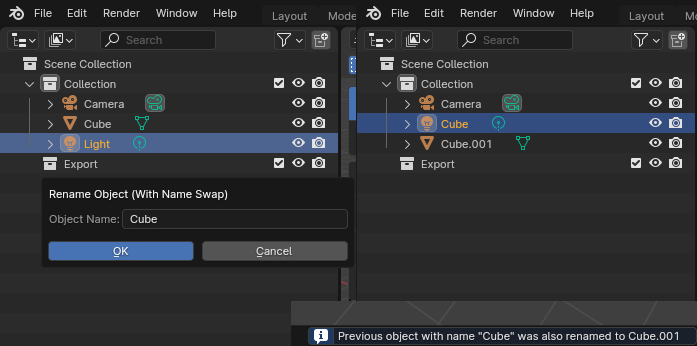
You can also use the new F2 hotkey in couple other place to rename objects with name swap: just selecting object in viewport, selecting any ID in Outliner-Blender File, renaming materials, renaming meshes.