Render Notify
Introducing the ultimate productivity tool for Blender users: Render Notify! With this powerful addon, you'll never have to waste time constantly checking on your renders again.
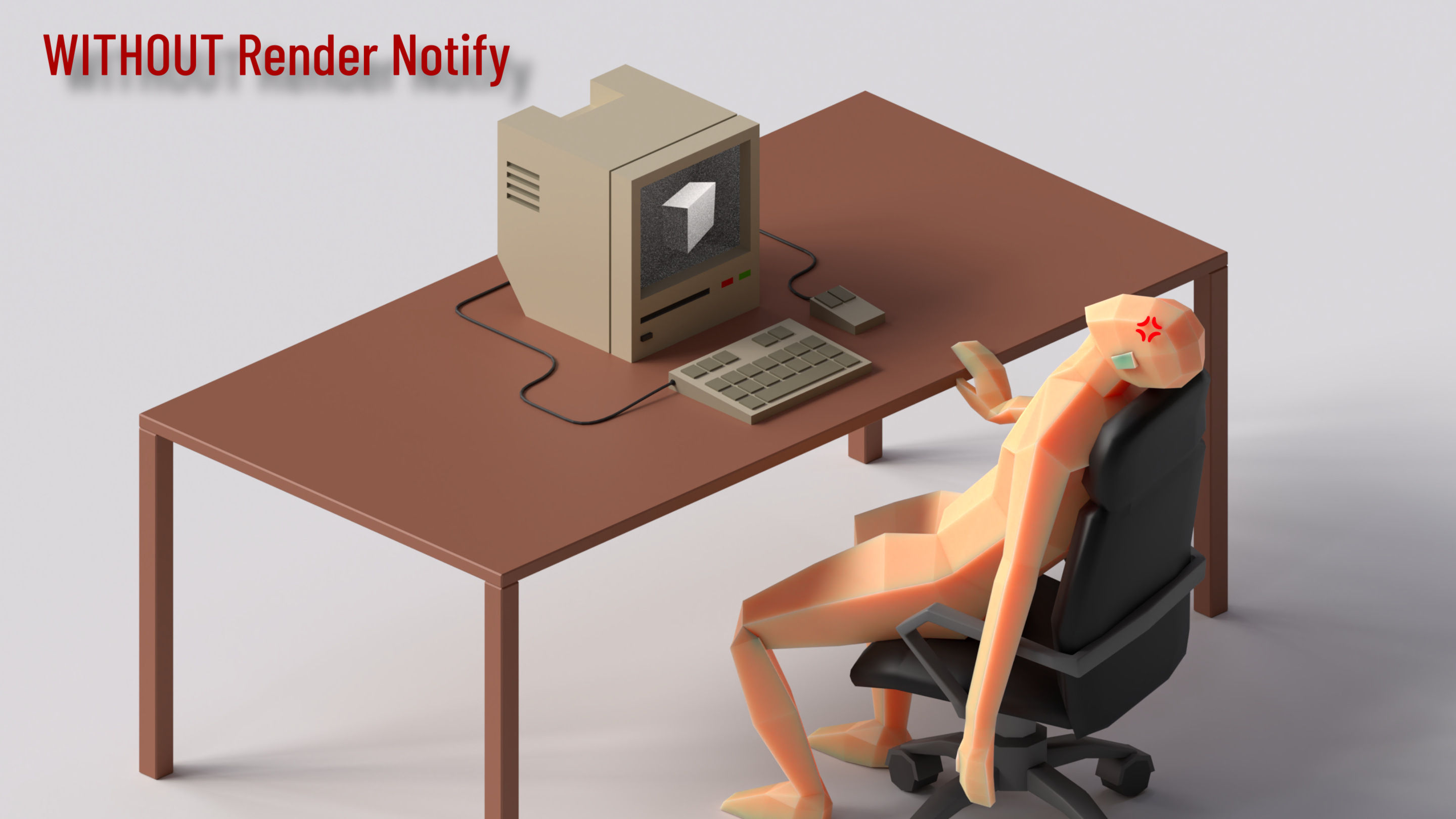
Render Notify Lite
Render Notify Lite allows you to receive desktop notifications right to your computer, letting you know when your render is complete. No more staring at your screen and waiting for your renders to finish, or getting distracted and forgetting about your render - simply start the render and let Render Notify do the rest.
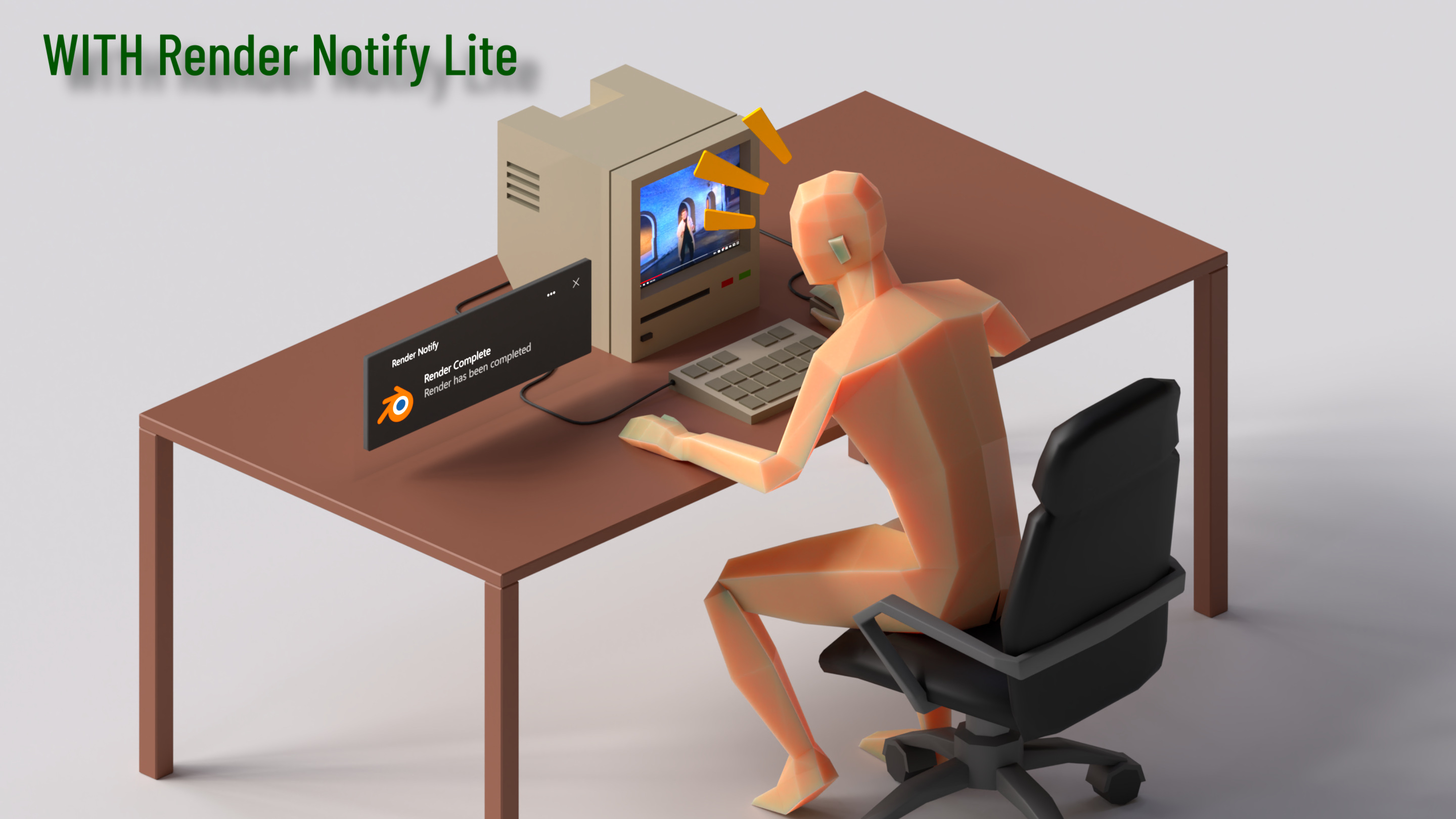
Render Notify Full
With Render Notify Full, you'll get even more notification options to suit your workflow. In addition to desktop notifications, you can also receive notifications through Discord and Pushbullet, keeping you in the loop no matter where you are.

Our addon is incredibly easy to use and is designed to integrate seamlessly into your workflow. Whether you're a professional creator or a hobbyist, Render Notify will save you time and increase your productivity.
Don't wait - try Render Notify today and take your Blender workflow to the next level!
Features
Render Notify Lite:
- Desktop notifications
Render Notify Full:
- Desktop notifications
- Discord notifications
- Pushbullet notifications
- Fun mode!
Coming soon: Render Notify Enterprise, complete with Slack and MS Teams integration!
How to
Install the addon
Open Blender > Edit > Preferences > Addons tab (left panel), then click Install (top right) and locate the zip file of the addon
Use desktop notifications
In the addon preferences, toggle Desktop notifications
Use Discord notifications
In the addon preferences, toggle Discord notifications.
Enter your Discord ID. This can be found on Discord: enable Developer Mode (Settings > Advanced), then right-click on your avatar picture in a conversation > Copy ID
Enter your Webhook URL. This URL can be found on your Discord server (or server you are an admin of) under Server Settings (gear icon) > Integrations > Choose or create a webhook.
Use Pushbullet notifications
In the addon preferences, toggle Pushbullet notifications.
Enter your Pushbullet token. It can be found on the Pushbullet desktop website under Settings > Account > Access Tokens
Disclaimer: this addon has not been developed for Mac. The webhook and Pushbullet notifications do work but the desktop notification doesn't.




