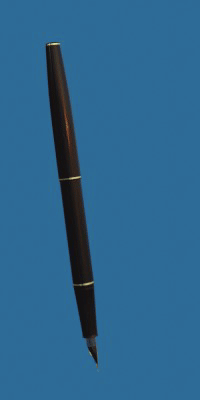Real Pencil
Real Pencil addon
Add a 3D pen following your cursor. A nice touch for demos, tutorials or just for fun !
You can also record tablet movement with the mocap feature to create an animation.
In any blend, click Init pencil > start control and enjoy the full power of the virtual pen!
/!\ The addon doest not add any drawing feature. Aside the pen motion capture tool and whiteboard animation feature, the rest is purely cosmetic.
Compatibility note: The addon is now working with 4.2 and below. But not 4.3 !
4.3 introduce an entirely new Grease pencil system in Blender, so there might be version jumps before the addon is made fully compatible with next Blender releases.
Trailer
Complete demo:
3 product versions:
Full:
Contain everything:
The addon
+ Default pen
+ Model pack of 10+ customizable extra "pens", from classy to funny.
+ Blend setup with paper-like surfaces material to draw with the right mood.
Basic:
The addon+ Default pen
Standalone Model pack:
Default pen
+ all extra pens
+ all paper models
If you're only interested in the 3D models.
Default pen:

Features
Once control is started, the 3D pen will follow the cursor and react to your tablet tilt inputs.
Note: Visible in viewport only since it's an object that is part of the Blender scene.
Complete Display settings
Using a mouse device, you can disable the tilt detection and set pen angle manually.
While clicking, the model will be in contact position, otherwise in away position
Away distance can be adjusted in settings. If you prefer permanent contact, set it to 0.
Roll is not detected, but you can set it manually.
Adjust the scale to you liking.
You're good to go!
Pen Mocap
Once the control is active you can use pen motion capture in bottom sub-panel
After ticking the record button, start the scene playback. The movement will be recorded.
Tip: Since record is done during playback, make sure to set a long enough frame range first.
A "pen_rec" empty object will be created with the animation.
Once the animation exists, you can clear or create another take (a new anim datablock)
The append model on mocap button will put the currently selected pen as child of the pen_rec object (respecting current settings).
Setup
Panel is located in Sidebar (N) > View > Real Pencil
Set in addon preferences if you're left or right handed (Only affect pen initial rolls).
If pen tilt in wrong direction, invert tilt horizontally or vertically with dedicated checkbox in addon preferences.
Handcrafted 3d models
Models are made in real world scale.
As low-poly as possible for viewport performance (some have a subsurf at render only)
The material are tuned to be as good looking as possible in any viewport shading mode.
Note: Pen models are yours for any use, personal, commercial (except reselling).
Customizable
You can easily customize or add pen models.
Those are stored in a blend file within addon folder. In the preference there is a button to open containing folder.
The scanned list include collection prefixed with 3 digits, you will find instruction in the blend.
Automatic Whiteboard animation (1.2.0 update)
Make the pen follow the drawing without any prerecorded motion capture using build modifier
Just select the drawing and click "Add Build And Create Animation"!
After tweaking the modifier settings, you just have to click the button again to recreate the animation.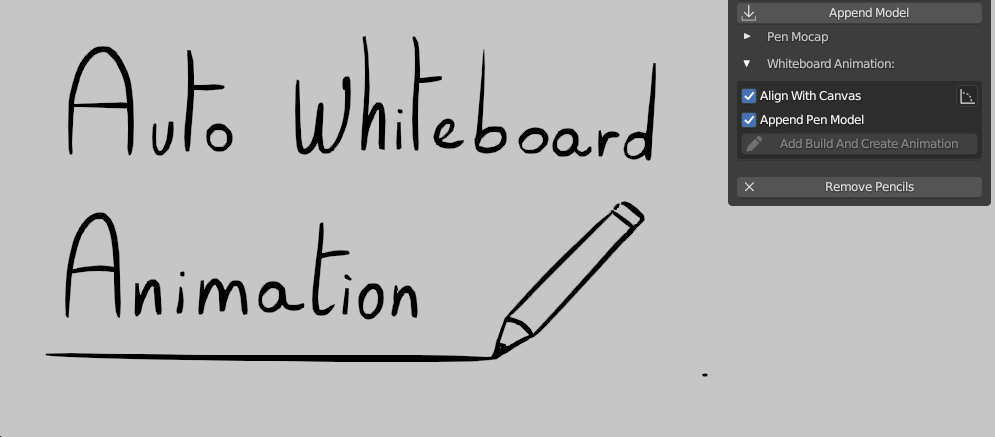
Limitations and known issues
- This tool was designed to work with a graphic tablet and grease pencil objects, specifically GPencil draw mode.
Other scenario are supported but might not always work properly. (eg: Mouse device click detection can sometimes fail in other modes than GPencil Draw mode)
- Running a modal disable the auto-save ! Meanning, while the pen control is active, the blend file will not be able to auto-save.
Therefore, it's not recommended to work on important file while running controls (or doing manual save regularly).
- Viewport swap (changing workspace, maximizing area or getting back from maximized) with control enabled will cause an error. If that happen, you just need to click stop / start button again.
- Works with previous Blender version (2.9+). Before 3.5 some pen shaders are broken.
Troubleshoot & Tips
For troubleshooting and usage tips, look at the documentation page
For a better drawing feeling, even virtually !