Random Texture Selector
For an interesting deal check https://blendermarket.com/products/shader-bundle and get 33% off for a bundle containing 4 different shaders.
"Random Texture Selector" is a node setup created to quickly and conveniently select a random texture and apply it to your model. It can be with foliage, signs, letters, book covers, building fronts and more. Works well with Cycles and EEVEE.
How does it work:
There are two modes : "Separate images" and "Atlas".
-
Separate Images : This might be the most convenient workflow because it needs not preparation, all you need is to set the number of images you need to use, then plug in your different textures (or just set the colors) and you're ready to go. It currently supports up to 10 images (to keep it clean and less "intimidating"), but if you need more just feel free to message me and I will happily extend it to any number you like.

-
Atlas mode: This node assumes that you arranged the variations in one single texture and in a grid with even subdivisions (1x2,1x3, 2x2,5x5...etc). It takes care of applying the necessary vector operations in order to assign a random variation to each object. There's no limit on the number of variations you could use, and I have tested it with 16x16 (256 variations!) without issues.
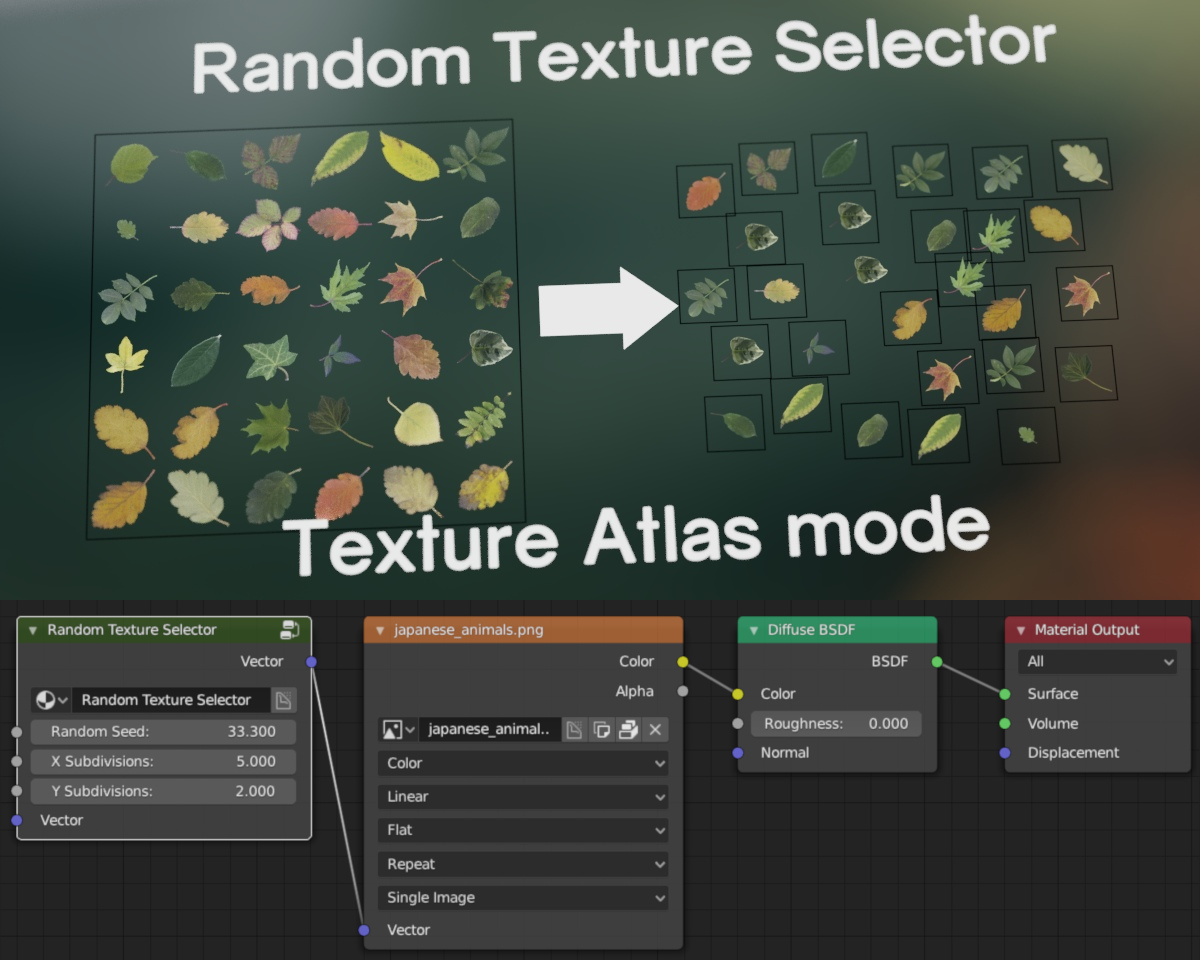
It's compatible with EEVEE and Cycles (tested with 2.77+).
It can be used for various textures:
- Buildings
- Leaves
- Foliage
- Books
- Product packaging
- Signs
- and a lot more!
Don't hesitate if you have any questions to ask.
Related Products:
Automated 7-Segments display Shader
Note: the shaders can be mixed together as demonstrated in the following video






