Quick Real Ocean
This addon creates an animated ocean with foam and ripples in just one click, it also adds an ocean material to it, it is so simple to use, you do not need any tutorials but just common sense and maybe some little blender skills :)

Get Started
how to use this plugin if you are a beginner
Creating an ocean
to create an ocean just select any object, go to the Quick Ocean Panel and click the Make ocean button to create an ocean or you can just click the Add Ocean Button to add a volumetric ocean with foam interaction and collision detection, then Click the Add Ground button to create a floor for the ocean


Creating A Ripple Water
this is simple just create a plane and a sphere or what you desire, select the sphere and click Make Obstacle then select the plane and click the Make Surface button, tap play then move the cube around for the ripple effect to show up
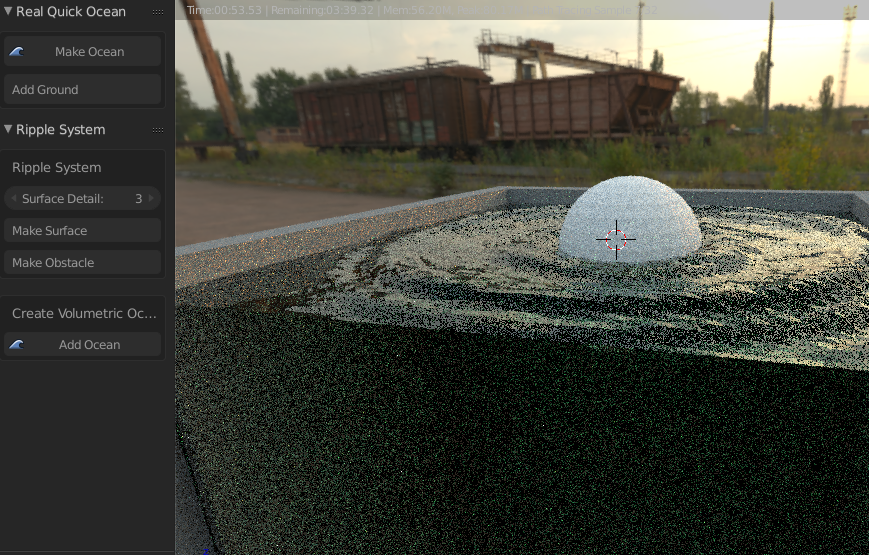

Animating Ocean
ocean will be already animated, to change the speed of the flow of water, change the values of Time Property - higher means more speed in the flow of waves then lower means less speed in the flow

Features
- Add Volumetric Ocean with ripples and foam and wet maps
- make ripple system on any object
- change foam color
- change water color
- Animated Ocean
- and many more

for any bugs send me a message here on my blender market store
Discover more products like this
bfcm25 summer26 bfcm26 bfcm28 spring28 summer28 bcon22 raisy ocean summer23 winter24 raisy-clutch bfcm22 summer25 spring24 oceans winter25 summer22 spring22 winter26 spring25 bfcm23 summer21 spring27 bfcm24 spring23 ocean-shader spring26 ocean foam loveblender bfcm21 winter28 bfcm27 summer27 winter27 summer24