Quick Lattice
Tired of setting up lattices?
Looking for a non-destructive way to modify your models?
Quick Lattice is what you are looking for! Do not wait more!
Quick Lattice is a quick way to modify your models non-destructively. Leave to us the boring job of setting up a lattice so you can dedicate yourself to creative work only.
What its does?
Automating the process of warping an object in a lattice cage.
Setting the size, position, rotation, resolution, interpolation, modifier, etc.
This will save you a lot clicks and other boring settings.

Usage
1. Select the target object, and press Right Click (or "w" for RCS users) to see the context menu. Select "Quick Lattice".
2. Choose the behavior. (You can change it later in the last operation panel, or in the lattice properties).
3. Deform your models with Quick Lattice!
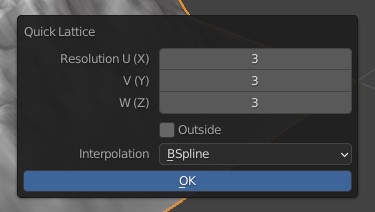
Addon Preferences
You can choose to enable or disable the popup on Lattice Creation. And choose the defaults values for interpolation and resolution of Lattice.
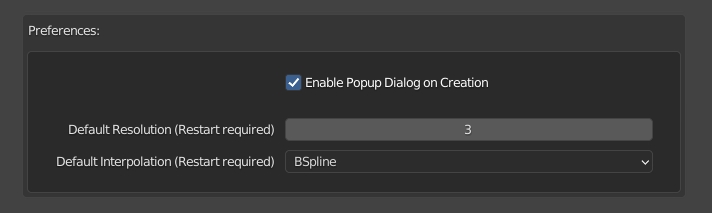
Installation
0. If you have the old version, remove it first. IMPORTANT: If you update from 0.7 to 0.8 you need to remove this version first, restart Blender, and just then install version 0.8. If you don't restart blender the new preferences won't load.
1. Download the zip file "quick_lattice_[version].zip"
2. Go to Blender > User Preferences > Addons > Install.
3. Choose the downloaded zip file.
4. Activate the addon.
5. Enjoy it!
Known Issues
When the object's pivot is rotated (but not the whole object), the result may not be what you want. In those cases, try applying the rotation first (Ctrl + A).
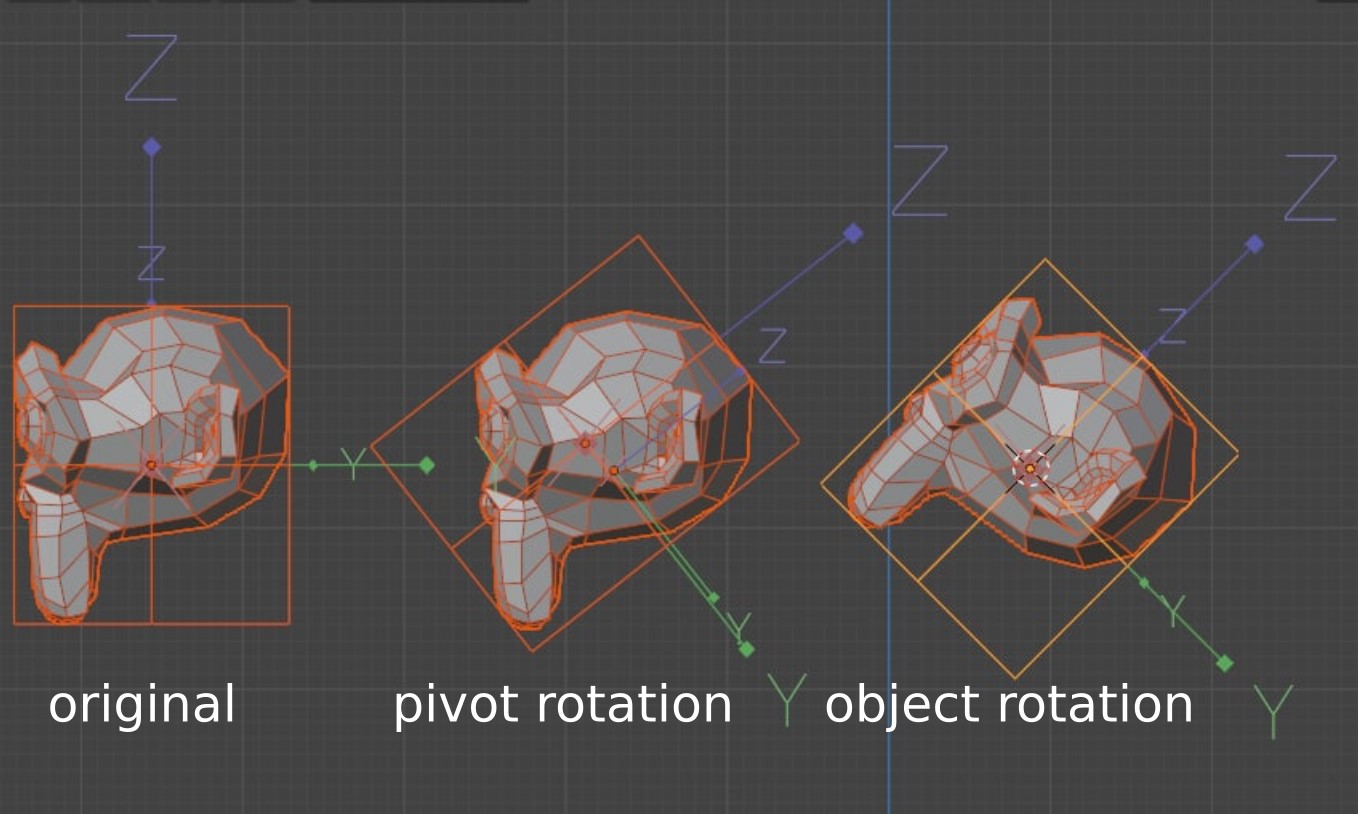
Report a Bug
If you have any problem, report it on Addon Preferences. I will solve it as soon as possible.
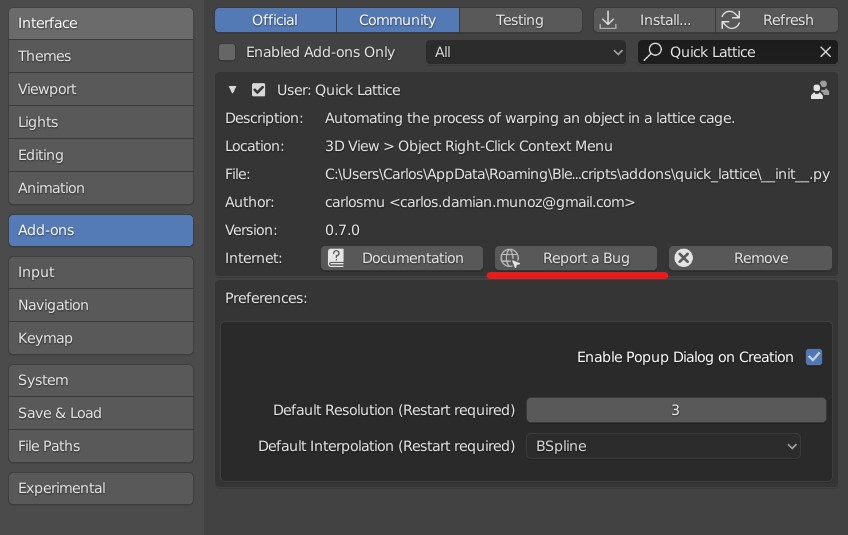
Version 0.8 (Apr 09, 2021)
A lot of new preferences came with version 0.8. Now you can choose the default behavior that you prefer.
- Deactivate Button on context menu.
- Deactivate enter edit mode after creation.
- Custom naming for Lattice object and modifier.
- Object name prefix.
IMPORTANT: If you update from 0.7 you need to remove this version first, restart Blender, and just then install version 0.8. If you don't restart blender the new preferences won't load.
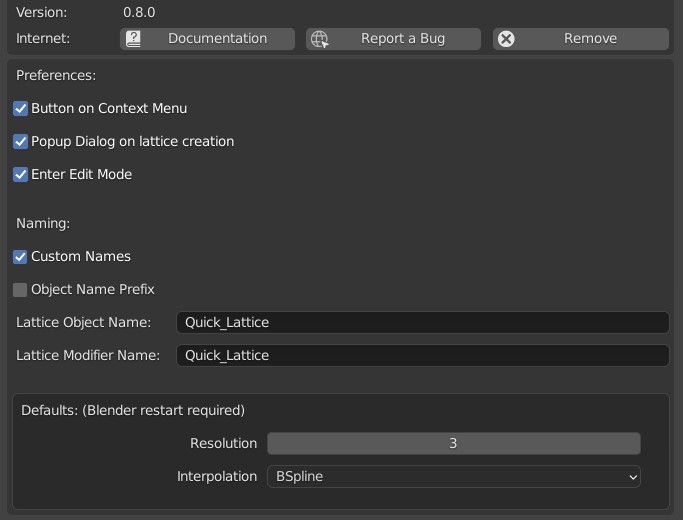 Aditionally I add an panel, if you prefer this instead of the context menu. In future versions you will find other options here.
Aditionally I add an panel, if you prefer this instead of the context menu. In future versions you will find other options here.
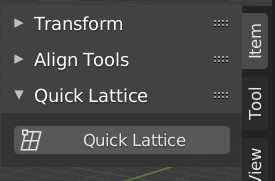
Discover more products like this
lattice 3dmodeling quick bfcm24 3d modeling Modeling tools non-destructive spring24 summer24 winter24



