Quick Easy Animate
Fcurve Modifiers Made Easy
After animating some property in Blender using keyframes you can edit their corresponding curves. When something is “animated”, it changes over time. This curve is shown as something called an F-curve. Basically what an F-curve does is an interpolation between two animated properties. In Blender, animating an object means changing one of its properties, such as the object’s location, or its scale.
As mentioned, Blender’s fundamental unit of time is the “frame”, which usually lasts just a fraction of a second, depending on the frame rate of the scene. As animation is composed of incremental changes spanning multiple frames, usually these properties are not manually modified frame-by-frame, because:
It would take ages!
It would be very difficult to get smooth variations of the property (unless you compute mathematical functions and type a precise value for each frame, which would be crazy).
This is why nearly all direct animation is done using interpolation. (from blender)
Introduction
this addon simplifies animation for you who has no time to set everything right from helicopter waving side to side to something levitating or a rotor rotation, this addon does it all
Take this addon as the simplest way to use Fcurve Modifiers, like Noise, Sin Generator and many more
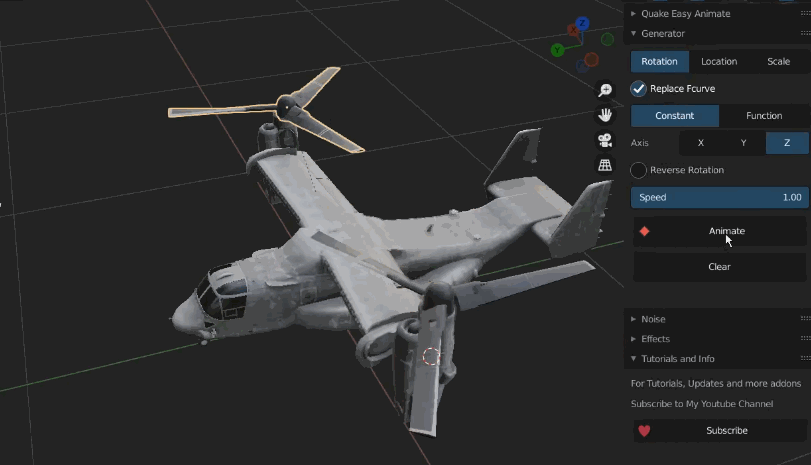
NOTE: the above GIF framerate is lower than the actual framerate meaning the propeller is rotating faster than that, check video to see
Quake Easy Animate
This panel has an animate button that creates random rotation or location on the XY,YZ,ZX axis, this is for random animations that do not require precision like a tree wind, wind on grass, balloon, shaking and so many other things you can do with a noise modifier, so take this as noise generator for keyframes
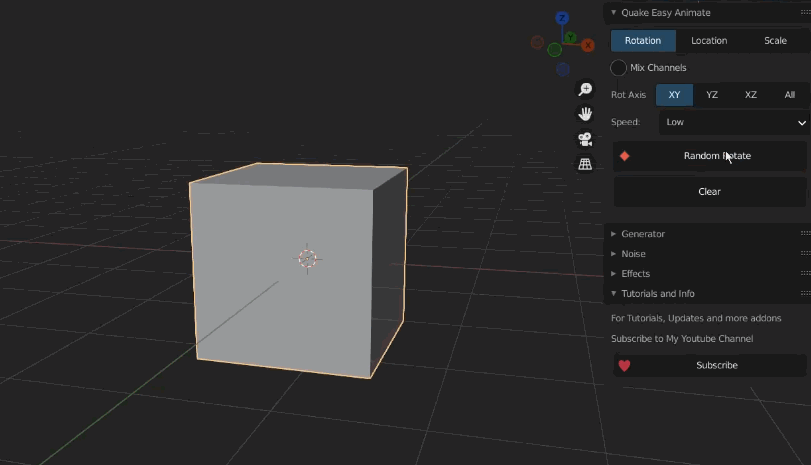
Generator
This by default starts with Rotation, giving you the ability to rotate something so fast like a propeller or so slow, and also rotate it back and forth or move it back and forth,
Amplitude: how far it rotates to come back or moves to come back
Period: time it takes to come back
speed: the rotation speed for constant animation property
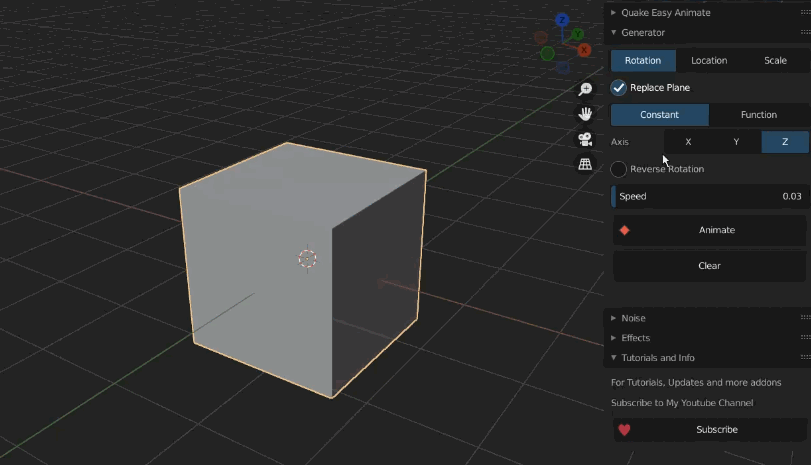
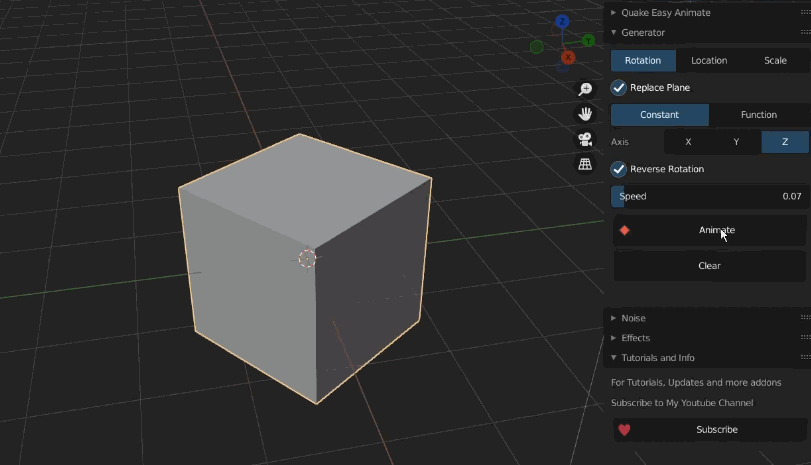
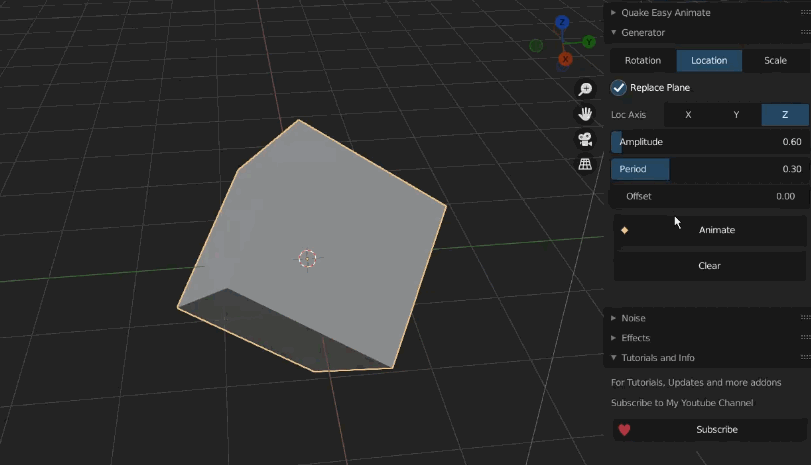
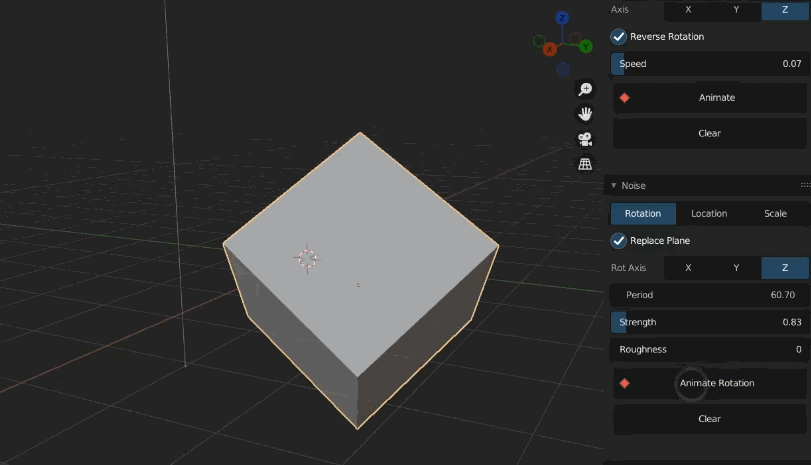
For more information or Bug Reports, Send me a message on my Blender Market Store, Thank You
Subscribe to My Youtube Channel Raisy Clutch
Like My Facebook Page Raisy Clutch - The BlogThis addon works so well with my camera plugin Quake Motion Camera for adding realism to your angle shots
Discover more products like this
bfcm22 spring23 summer26 bfcm27 summer23 spring26 summer21 summer22 winter25 bcon22 bfcm26 bfcm21 bfcm23 winter27 spring22 bfcm28 curves animation bfcm25 spring27 winter28 spring28 summer27 loveblender bfcm24 spring25 spring24 2d animation Array modifier summer24 summer28 winter26 modifiers winter24 3d animation summer25






